Dentro Lenovo ThinkPad E14 Gen 3 – smontaggio e opzioni di aggiornamento
Nonostante i cambiamenti quasi invisibili all’esterno, il ThinkPad E14 Gen 3 è un enorme miglioramento del portatile dell’anno scorso. Per fortuna, le opzioni di aggiornamento sono rimaste piuttosto solide.
Scopri tutti i prezzi e le configurazioni del Lenovo ThinkPad E14 Gen 3 nel nostro sistema di specifiche o leggi di più nella nostra recensione approfondita.
1. Rimuovere la piastra inferiore
Per smontare questo notebook, è necessario allentare tutte le 7 viti imperdibili con testa a croce. Dopo di che, fai leva sul pannello inferiore con uno strumento di plastica, partendo dai due angoli anteriori.
2. Batteria
All’interno, vediamo una batteria da 57Wh. Ci è durata quasi 14 ore di navigazione web o di riproduzione video. Per continuare, scollegate il connettore della batteria. Poi, svitate tutte e 5 le viti a testa Phillips. Questo vi permetterà di rimuovere la batteria dallo chassis.
3. Memoria e stoccaggio
Qui, vediamo 4 o 8GB di memoria saldata. Oltre a questo, c’è uno slot RAM SODIMM. Per quanto riguarda lo storage, ci sono due slot M.2. Uno di essi si adatta a dischi da 42mm, mentre l’altro contiene dischi da 80mm.
4. Sistema di raffreddamento
Come potete vedere, il raffreddamento comprende due tubi di calore, un dissipatore di calore e una ventola di medie dimensioni.
Scopri tutti i prezzi e le configurazioni del Lenovo ThinkPad E14 Gen 3 nel nostro sistema di specifiche o leggi di più nella nostra recensione approfondita.
Lenovo ThinkPad E14 Gen 3 (AMD) recensione approfondita
The ThinkPad E-series has been one of the best-selling business laptops out there. It has a very competitive price while remaining pretty capable in terms of both performance and versatility. This particular model is the ThinkPad E14 Gen 3, and it comes equipped with Ryzen 5000U processors.This includes some rebranded Zen 2 CPUs, as well as the brand new Zen 3 devices. Of course, this will change when the Zen 3+ processors hit the market. However, this laptop is not all about performance, as the main target group is the office worker. With that said, Lenovo needed to make the laptop a bar[...]

Pro
- Its keyboard is backlit, spill-resistant and great for typing
- Optional fingerprint reader and IR face recognition
- Good contrast ratio and comfortable viewing angles (LG LP140WFH-SPP2)
- Supports dual PCIe x4 SSDs, and some models feature a WiFi 6 card
- Doesn't use PWM (LG LP140WFH-SPP2)
- Charges via USB Type-C
- Great battery life
Contro
- Covers only 51% of sRGB (LG LP140WFH-SPP2)
- Lacks an SD card reader





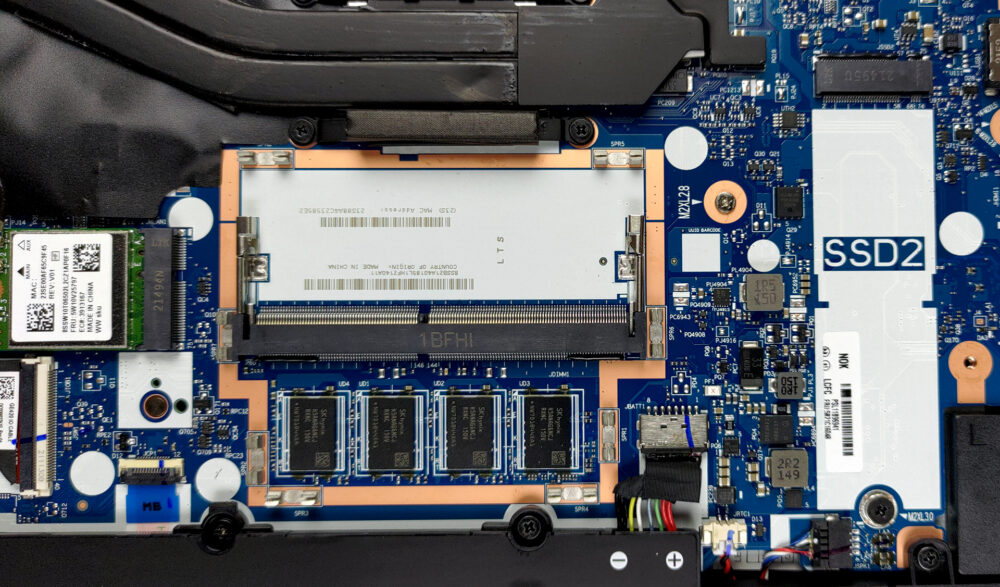









I think the sRGB value is given wrong here. On the website it clearly says 100% sRGB.