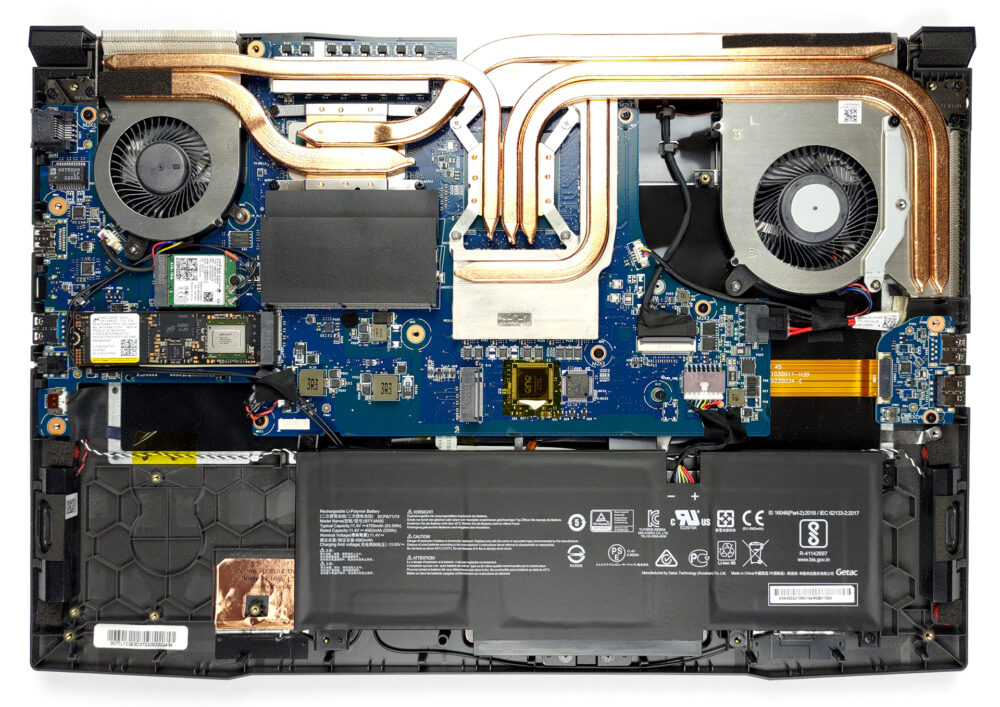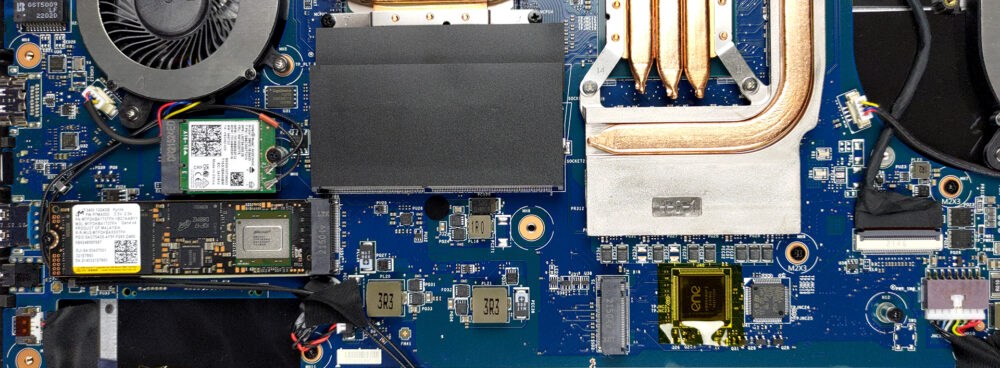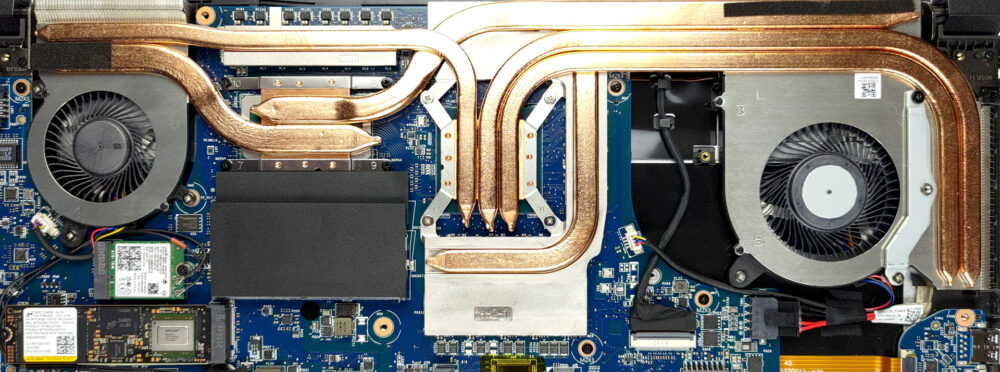Interno di MSI Pulse GL76 (12Ux) – smontaggio e opzioni di aggiornamento
I dispositivi per il gioco si affidano ormai quasi interamente allo storage M.2. Questo è il caso anche del Pulse G76 (12Ux). Anche se non potrete utilizzare la vostra vecchia libreria di giochi su HDD, la cosa positiva è che avrete la garanzia di avere un dispositivo veloce.
Scoprite tutti i prezzi e le configurazioni di MSI Pulse GL76 (12Ux) nel nostro sistema di specifiche o leggete la nostra recensione approfondita.
1. Rimuovere la piastra inferiore
Per accedere ai componenti interni del notebook, è necessario svitare 13 viti con testa a croce. Dopodiché, fare leva con cautela sul pannello inferiore con un attrezzo di plastica e sollevarlo dallo chassis.
2. La batteria
La batteria da 53,5Wh dura 5 ore e 30 minuti di navigazione web o di riproduzione video. È abbastanza facile estrarla, in quanto è sufficiente svitare tre viti con testa a croce e scollegare il connettore dalla scheda madre.
3. Memoria e archiviazione
Per quanto riguarda la memoria, sono disponibili due slot SODIMM, che possono ospitare fino a 64 GB di RAM DDR4 in totale. Per quanto riguarda l’archiviazione, sono disponibili due slot M.2 PCIe x4, compatibili con la Gen 4.
4. Sistema di raffreddamento
Il processore di questo notebook è raffreddato da due heat pipe. Altre tre sono destinate alla GPU, con un’ulteriore heat pipe dedicata alla memoria grafica e ai VRM. Due ventole soffiano il calore lontano dal dispositivo.
Scoprite tutti i prezzi e le configurazioni di MSI Pulse GL76 (12Ux) nel nostro sistema di specifiche o leggete la nostra recensione approfondita.
MSI Pulse GL76 (12Ux) recensione approfondita
Last year, the Pulse GL76 from MSI was one of the first laptops to come with Intel's 11th Gen processors. They were a part of the company's huge renaming scheme, which included the addition of the Katana, Sword, Crosshair, Delta, Vector, and many more names.Now, the device gets the sweet Alder Lake treatment, which will push it even further. Interestingly, even though we weren't satisfied with the cooling solution on last year's model, MSI decided to give it quite a significant bump in TGP - now up to 105W (20W more than last year). We really hope that the brand has something up its sleev[...]
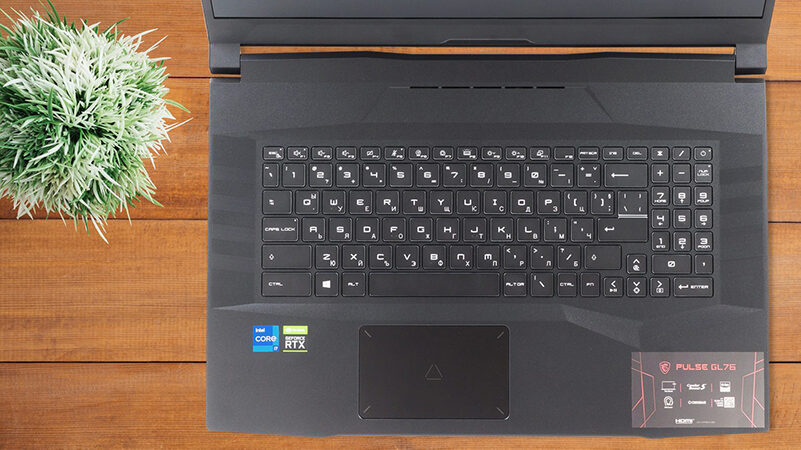
Pro
- Two SODIMM slots, two M.2 PCIe x4 slots with Gen 4 support
- Rigid structure
- 144Hz and 360Hz display options
- Alder Lake and bumped TGP of all graphics options
- Improved cooling
Contro
- No SD card reader and Thunderbolt 4
- Warm externals
- Short battery life (for configurations with 53.5Wh battery)