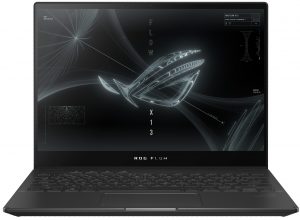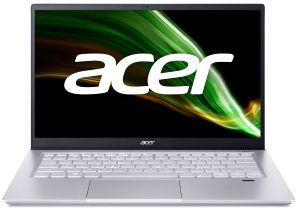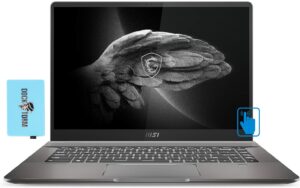Riassunto di LaptopMedia – I portatili più interessanti del 2021
 Il 2020 e il 2021 sono stati finora delle montagne russe, ma mentre tutto è stato chiuso e abbiamo vissuto delle vite piuttosto interessanti che sicuramente ricorderemo per molto tempo, una cosa non si è fermata e continua ad andare avanti.
Il 2020 e il 2021 sono stati finora delle montagne russe, ma mentre tutto è stato chiuso e abbiamo vissuto delle vite piuttosto interessanti che sicuramente ricorderemo per molto tempo, una cosa non si è fermata e continua ad andare avanti.
L’industria dei computer portatili sta per diventare più grande che mai, con molte persone che lavorano da casa, il mondo ha un disperato bisogno di dispositivi mobili. Oggi vogliamo prenderci il tempo di parlare dei portatili che hanno suscitato il nostro interesse e che sicuramente diventeranno i più venduti nel 2022, se non lo sono già.
Oggi vi diamo i portatili o dispositivi più interessanti di LaptopMedia del 2021.
Contents
Acer Swift 3X (SF314-51)
È uscito il primo portatile in assoluto con la grafica discreta Iris Xe Max di Intel. Da quando il principale uomo di Radeon, Raja Koduri, ha lasciato l’azienda nel 2017, per Intel tra tutte le aziende, ha lavorato in silenzio nell’ombra, e il suo lavoro ha finalmente colpito il mercato e mentre la famiglia grafica integrata che viene nelle CPU Tiger Lake è potente, la Iris Xe Max è ancora meglio. Questo rende il portatile molto desiderato per i fanboy Intel così come per il pubblico generale. A parte la grafica, il portatile ha un display con il 98% di copertura sRGB e un processore Tiger Lake Core i7, che ha molte prestazioni.
Acer Swift 3x (SF314-510G) recensione approfondita
The day has come. We are finally getting our hands on a laptop that comes equipped with Intel's latest (and arguably the first) discrete GPU solution. This long-awaited device is called the Intel Iris Xe Max, and it's based on the DG1/Iris Xe graphics architecture. And the star of the show here is the Acer Swift 3X (SF314-510G) - adequately branded to show off the tech inside.If we have to draw early conclusions from the integrated Iris Xe Graphics G7, which comfortably beats the 10W version of NVIDIA's GeForce MX350, the expectations are set really high. Is Acer's work with Intel going t[...]

Pro
- Beautiful screen with 98% of sRGB coverage and accurate colors (when our Gaming and Web design profile is present) (Innolux N140HCE-EN2)
- Doesn't use aggressive PWM to adjust brightness (Innolux N140HCE-EN2)
- Up to 19 hours of Web browsing on battery
- Almost all-metal built with a lid leverage system
- Fingerprint reader
- 28W Tiger Lake CPUs + Intel Iris Xe Max dGPU setup
- Thunderbolt 4, Wi-Fi 6, and dual M.2 SSD support
Contro
- Quiet speakers
- No SD card reader
- The drivers for the Iris Xe Max are still not optimized
Tutte le configurazioni di Acer Swift 3X (SF314-51):
Apple MacBook Pro 14 (Fine 2021)
Il tanto vociferato MacBook Pro da 14 pollici è finalmente arrivato, e sembra prendere il mondo in contropiede. Come il MacBook Pro 13 e il MacBook Air che è stato rilasciato l’anno scorso, questo dispositivo è dotato di un chip M1. Tuttavia, il silicio in-house Apple è ora offerto in altre tre iterazioni – M1 Pro (8 core), M1 Pro (10 core), e M1 Max, che dispone anche di 10 core di elaborazione. Oltre a questo, ci sono una tonnellata di modelli di grafica integrata. Indubbiamente questa è una grande novità, ma ciò che è più importante per gli utenti Apple è che sono trattati con un pannello Liquid Retina 3024×1964 120Hz con una retroilluminazione Mini LED che combina il meglio dei mondi IPS e OLED. E anche se ha un bizzarro notch nella parte centrale superiore dello schermo, sentiamo che il dispositivo sarà uno dei più performanti nelle vendite.
Apple MacBook Pro 14 (Late 2021) recensione approfondita
We were really excited from the time rumors started appearing about the new Apple M1 chips. There was confusion about the name, their specs, and their performance. And now that they are here, it's only natural to put them through their paces. Today, we have the MacBook Pro 14, which aims to be revolutionary. Not only for the SoC it houses, but because of what it is. It is the long-awaited machine, that breaks the gap between the 13-inch, and the 16-inch MacBook Pro. Weirdly, it has more in common with the latter.This time, Apple has really produced a Pro model, that's worth talking about.[...]

Pro
- Exceptional performance from the new SoCs
- Comfortable keyboard
- Three Thunderbolt 4 connectors + SD card reader and HDMI connector
- Doesn't use PWM
- Great build quality
- Very good battery life
- Loud and dynamic speakers
- 120Hz adaptive ProMotion display
- 99% DCI-P3 coverage with a ton of presets
- Mini LED backlight with high maximum brightness, and very high contrast ratio
- Quiet during extreme workload
Contro
- Still no USB Type-A ports
- Soldered RAM and storage
- Awkward notch on the display
- Uses PWM
Tutte le configurazioni di Apple MacBook Pro 14 (Late 2021):
Apple MacBook Pro 16 (Fine 2021)
Il MacBook Pro 16 è stato lanciato insieme al modello da 14 pollici, ed è dotato più o meno delle stesse specifiche in termini di SoC. Naturalmente, ha una risoluzione più alta (3456×2234) per tenere conto della dimensione dello schermo più grande. E Apple si aspetta enormi miglioramenti rispetto all’ultimo modello da 16 pollici, che combinava CPU Intel con grafica AMD. Ciò che è ancora meglio è che il basso wattaggio dei chip M1 permetterà sia un miglior comfort, sia un lavoro senza compromessi sulla batteria. Come per il notebook da 14 pollici, il MacBook Pro da 16 pollici presenta ora un connettore HDMI e un lettore di schede SD accanto alle tre porte Thunderbolt 4. Inoltre, nel bene e nel male, Apple ha resuscitato la spina di ricarica MagSafe.
Apple MacBook Pro 16 (Late 2021) recensione approfondita
Can Apple take the crown for the best performance laptop on the market? We are going to answer this question, and a lot more in the following paragraphs, but first we want to talk about why this device is really special. Usually, manufacturers rely on Intel or AMD when it comes to processors and AMD and NVIDIA for their graphics cards. The truth is, Intel was in its own league for a long time, and this led to only incremental upgrades being made. Of course, Apple didn't like that. The result of this is the M1 chip. And now, it has found its way to the 16-inch MacBook Pro and is more powerful [...]

Pro
- Exceptional performance from the new SoCs
- Comfortable keyboard
- Three Thunderbolt 4 connectors + SD card reader and HDMI connector
- Doesn't use PWM
- Great build quality
- Very good battery life
- The best speaker setup on a laptop
- 120Hz adaptive ProMotion display
- 99% DCI-P3 coverage with a ton of presets
- Mini LED backlight with high maximum brightness, and very high contrast ratio
- Quiet during extreme workload
Contro
- Still no USB Type-A ports
- Soldered RAM and storage
- Awkward notch on the display
- Uses PWM
Tutte le configurazioni di Apple MacBook Pro 16 (Late 2021):
Lenovo ThinkPad X1 Fold
Ciò che si ottiene con il ThinkPad X1 Fold è il doppio dello schermo, un attacco per la tastiera e una penna stilo. Ora, il portatile può generare una tastiera digitale, ma per essere onesti, si dovrebbe solo usare quella fornita, dal momento che offre una migliore ergonomia. Il portatile può anche essere piegato per appiattirsi, il che sembra fondamentalmente un grande tablet. Il display ha una grande uniformità di luminosità e il 100% di copertura sRGB.
Lenovo ThinkPad X1 Fold Gen 1 recensione approfondita
Once upon a time, the laptop was revolutionary. It was something never seen before - you could bring your computing on the go. And through the years, the technology improved so much, that we take everything we have now for granted - big screens and touchpads, powerful internals, good battery life. Then, convertible laptops came around, and once again have shaken the industry. People saw the potential of having a laptop that can act as a tablet, whenever you want.And unlike Pickachu, the laptops have finally reached their third form - foldables. Similar to some smartphones that were releas[...]

Pro
- First in the world foldable laptop/tablet
- Comes with a keyboard and Pen inside the box
- The OLED display has an infinite contrast ratio and 98% DCI-P3 coverage
- The software works very with the foldable display and the keyboard attachment
- Premium design, featuring leather and magnesium
Contro
- Poor I/O
- The keyboard might need reconnecting a couple of times a day
- Pretty heavy
- Uses aggressive PWM for brightness adjustment (our Health-Guard profile fixes that)
Tutte le configurazioni del Lenovo ThinkPad X1 Fold:
ASUS ROG Flow X13 (GV301)
ASUS ha completamente reinventato il portatile da gioco con il suo ROG Flow X13, un dispositivo che pesa solo 1,30 kg ma riesce a impacchettare fino a una RTX 3050 Ti e un Ryzen 9 5980HS, che ha 8 core, 16 thread e un boost clock di quasi 5.00GHz. Ora, la RTX 3050 Ti è una buona GPU, ma da nessuna parte al livello che un Ryzen 9 richiede. È qui che entra in gioco il ROG XG Mobile. Si tratta di una scheda grafica esterna, che ha una RTX 3080 da 150W. Quindi, potete portare con voi un portatile che ha prestazioni decenti ovunque e trasformarlo in una vera e propria stazione di gioco una volta che tornate a casa e collegate la GPU esterna.
ASUS ROG Flow X13 (GV301 / PV301) recensione approfondita
At this year's CES (2021), ASUS brought a lot of firsts to the world. It was one of the first manufacturers to introduce a mainstream laptop equipped with the Zen 3 processors, as well as the RTX 3000 series graphics cards. However, one of the notebooks there caught our eye. Although they released a super-powerful ROG Strix G733 and the ROG Zephyrus Duo, we were interested in their smallest challenger - the ROG Flow X13 (GV301). Why? Because, if it's done right, it might revolutionize the market. Not only the gamer one but the entire laptop world, based on very strong foundations.So, what[...]

Pro
- The most powerful convertible on the market
- Decent cooling, considering the size of the laptop
- 16:10 aspect ratio is great for work and the 1200p panel has a 120Hz refresh rate (Sharp LQ134N1JW52)
- Covers 97% of sRGB and our Gaming and Web design profile helps it reach an Average dE of <2.0 (Sharp LQ134N1JW52)
- Doesn't use PWM for brightness adjustment (Sharp LQ134N1JW52)
- Optional RTX 3080 (150W) upgrade with an I/O hub
- Great build quality and revolutionary design
- Very high CPU performance
Contro
- Pricey
- Soldered memory
- Limited I/O and no SD card reader
Tutte le configurazioni di ASUS ROG Flow X13 (GV301):
ASUS ROG Zephyrus Duo 15 SE (GX551)
ASUS sembra essere su un rotolo, come il suo prossimo dispositivo è altrettanto innovativo. Lo Zephyrus Duo 15 SE, porta un display secondario, migliorando anche una caratteristica chiave dei portatili da gioco. Quando si apre il portatile, il display secondario si alza ad angolo, aprendo così uno spazio significativo sotto di esso. È questo spazio che permette al raffreddamento di essere alimentato con molta aria, abbassando così le temperature in modo significativo. Tanto che è il portatile più performante con un Ryzen 7 5800H. Lo ScreenPad offre molto, essendo in grado di essere perfettamente integrato nel flusso di lavoro del pannello principale. È possibile trasferire menu e pannelli da uno schermo all’altro, il che può essere cruciale quando si fa video editing, si disegna o si progetta qualcosa in Photoshop o AutoCAD.
ASUS ROG Zephyrus Duo 15 SE (GX551) recensione approfondita
Yesterday, we took a look at one of the most intriguing laptops ASUS released this year - the ROG Flow X13 (GV301). And today, we have probably the second most interesting unit. Well, it is not exactly new, as it is more like a refresh to last year's device, but the ROG Zephyrus Duo 15 SE (GX551) does not only have a mouthful of a name. It seems like ASUS has ditched Intel for AMD's brand new Zen 3 processor architecture, and you can max out the notebook with up to the Ryzen 9 5900HX.Needless to say, you also get to choose from some Ampere graphics cards. Thankfully all of them (the RTX 3[...]

Pro
- Up to 130W RTX 3080
- There are two M.2 PCIe slots with RAID 0 support + it supports Wi-Fi 6
- Covers 99.5% of the sRGB color gamut and has accurate color representation with our Gaming and Web design profile (Sharp LQ156M1JW25)
- Snappy 300Hz panel with quick response times (Sharp LQ156M1JW25)
- Both panels are PWM-free
- Exceptional performance
- ROG ScreenPad Plus adds some productivity enhancement
- Good battery life
Contro
- The secondary display brings additional weight
- Uncomfortable keyboard and touchpad location
Tutte le configurazioni ASUS ROG Zephyrus Duo 15 SE (GX551):
Acer Swift X (SFX14-41G)
Questo notebook è come una versione più economica del ROG Flow X13. È ancora abbastanza portatile, con un peso di 1,39 kg, mentre offre interni decentemente potenti, come il Ryzen 5 5600U e il Ryzen 7 5800U. In termini di grafica, si ottiene la RTX 3050 e 3050 Ti, insieme a un grande display che copre il 97% della gamma sRGB e mostra una fantastica precisione del colore con il nostro profilo Design e Gaming. Ovviamente, le prestazioni non saranno al livello del ROG Flow, soprattutto se si considerano i benefici aggiunti della GPU esterna, ma per il prezzo che chiede lo Swift X, non si può chiedere di più.
Acer Swift X (SFX14-41G / SFX14-42G) recensione approfondita
Acer's Swift X is one of the most anticipated devices this year. It aims to be a small, powerful notebook that will allow young users to play games, do professional work, and look fresh at the same time.How it plans to do it? Well, for starters, there is a low-key package, which honestly looks like any other Swift laptop out there. However, the magic happens on the inside. There, you will find an energy-efficient CPU with a lot of horsepower - the AMD Ryzen 7 5800U. As we saw with the IdeaPad 5 Pro (14") it has a lot of potential, which wasn't completely fulfilled.What was more shocki[...]

Pro
- Beautiful screen with 97% of sRGB coverage and accurate colors (when our Gaming and Web design profile is present) (AUO B140HAN06.8 (AUO683D))
- No PWM (AUO B140HAN06.8 (AUO683D))
- Up to 15 hours of Web browsing on battery
- Almost all-metal built with a lid leverage system
- Fingerprint reader
- Surprisingly good performance
- Wi-Fi 6, and dual M.2 SSD support
Contro
- Soldered memory
- No SD card reader
Tutte le configurazioni dell’Acer Swift X (SFX14-41G):
MSI Creator Z16 (A11Ux)
Il tanto atteso successore del abbastanza popolare MSI Creator 15 – il Creator Z16. Il portatile porta lo stesso livello di prestazioni, con Tiger Lake H45 e RTX Ampere, insieme alla nuova tendenza di un display QHD+ 16:10 con copertura 100% DCI-P3 e 92% AdobeRGB. Il pannello mostra anche una precisione del colore di livello professionale sia con e senza il nostro profilo Design and Gaming. Nel complesso, lo definiremmo un perfezionamento del Creator 15, che ha preso un notebook già ottimo e lo ha portato agli standard del 2021.
MSI Creator Z16 (A11Ux) recensione approfondita
From making high-end gaming laptops to somewhat affordable office solutions, MSI is now well established in the portable computing industry. A couple of years ago, a market emerged seemingly out of nowhere - the content creator one. And last year, MSI converted its GS66 device into the MSI Creator 15. We can't say it was a total hit among its target audience, but it was good enough to deserve our "Editor's choice" award.Today, however, we mark a step in a completely different direction, regarding the design. Gone is the industrially-inspired gaming look, the sharp corners, and the boxy de[...]
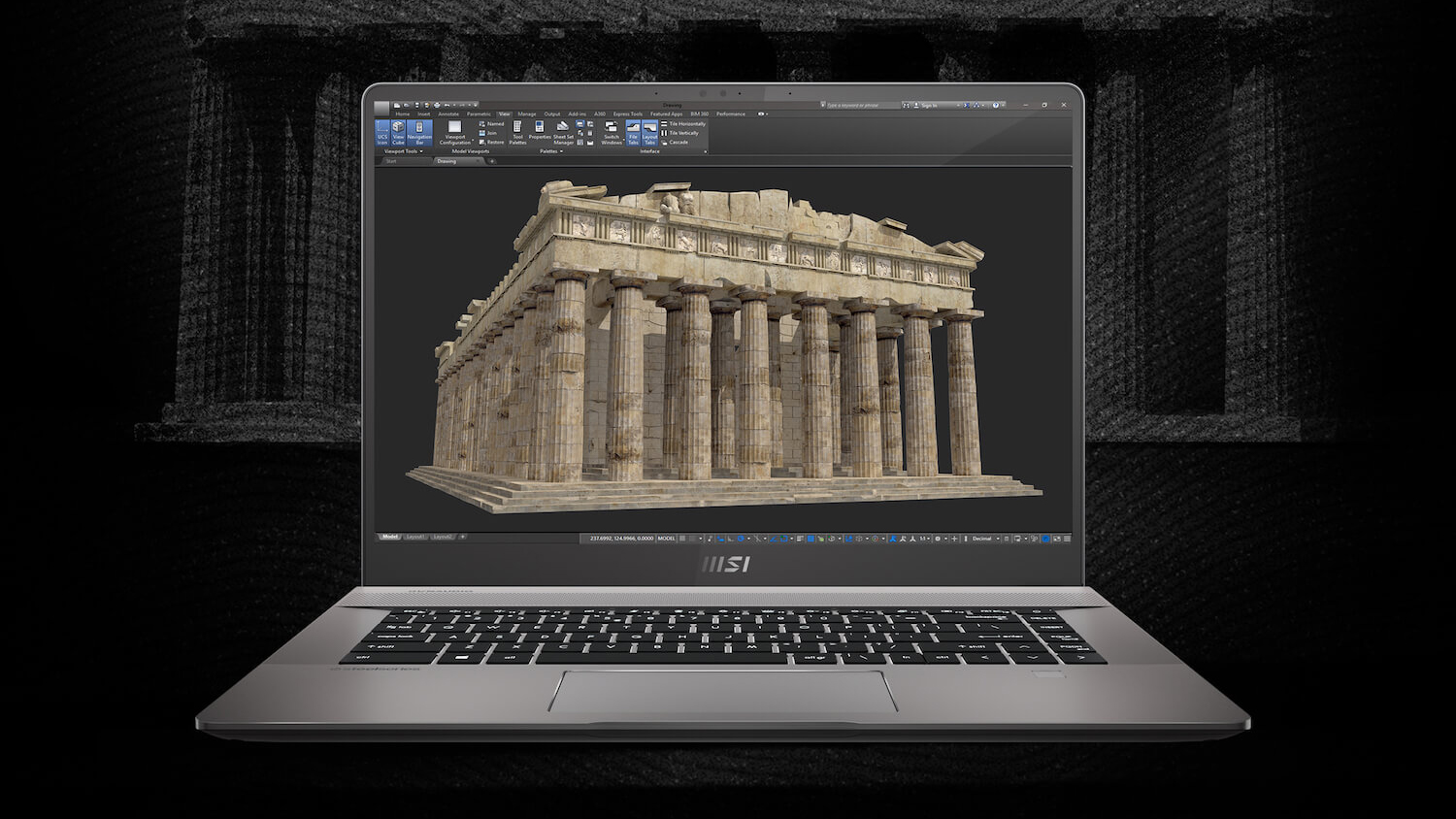
Pro
- Aluminum design and great build quality
- Large arrow keys, RGB backlight, and responsive touchpad
- 2x SODIMM + 2x M.2 PCIe x4
- No PWM (MNG007DA1-1 (CSO1600))
- Full sRGB, and DCI-P3 coverage + 92% Adobe RGB coverage (MNG007DA1-1 (CSO1600))
- 120Hz refresh rate with fast pixel response times (MNG007DA1-1 (CSO1600))
- 2x Thunderbolt 4 + MicroSD card slot
- IR face recognition + fingerprint reader
Contro
- Underperforming CPU
- Uneven color uniformity
- Relatively difficult to upgrade
Tutte le configurazioni MSI Creator Z16 (A11Ux):
ASUS ZenBook Pro Duo 15 OLED UX582
Lo ZenBook Pro Duo 15 OLED ha lo stesso approccio ad un notebook a doppio schermo dello Zephyrus Duo 15 SE. Mentre lo Zephyrus punta più verso i giocatori, lo ZenBook punta a un posto di primo piano nel mercato dei creatori, utilizzando un design più elegante, insieme a un display secondario. Qui, il pannello principale è OLED, dandoti colori più vibranti, a scapito di colori leggermente meno accurati. Nonostante ciò, il pannello principale, che ha una risoluzione 4K, copre il 100% della gamma sRGB. Un’area in cui il portatile si comporta eccezionalmente bene è il raffreddamento. Il portatile mantiene fresche sia la CPU che la GPU, offrendo anche una velocità di clock decente. La sua temperatura esterna arriva al massimo a soli 37.8°C, così le vostre mani non saranno sudate e scomode.
ASUS ZenBook Pro Duo 15 OLED (UX582, 11th Gen Intel) recensione approfondita
Today, we will show you one of the most popular, and perhaps important laptops in the creative world. It comes from ASUS and is called the ZenBook Pro Duo 15 OLED UX582 - a mouthful of a name. Actually, its naming gives away pretty much everything about the device.First of all, it is meant for professionals and is built with them in mind. And this is not a gimmick from the manufacturer - it indeed comes with an 8-Core 10th Gen Intel processor and the RTX 3070 with 110W of TGP (20W of them are thanks to the Dynamic Boost).Then, the Duo means that it has a secondary display, neatly call[...]

Pro
- Deep blacks and infinite contrast ratio
- The packaging is full of surprises
- 100% DCI-P3 coverage from the main panel (Samsung ATNA56WR14-0 (SDC4143))
- Great performance
- Improved ScreenPad Plus experience
- Decent battery life
- Includes a wrist rest
- Rigid build quality
- 2x Thunderbolt 3
- IR face recognition
Contro
- Soldered memory
- Uncomfortable keyboard and touchpad location
- No MicroSD card slot and RJ-45 connector
- Main panel uses PWM until 90 nits (Samsung ATNA56WR14-0 (SDC4143))