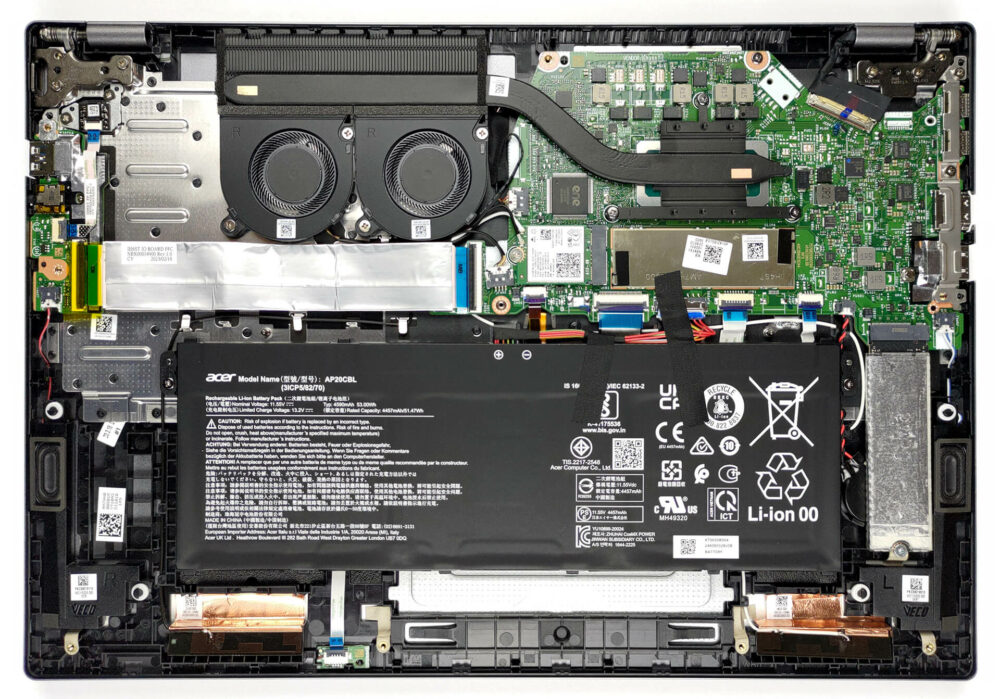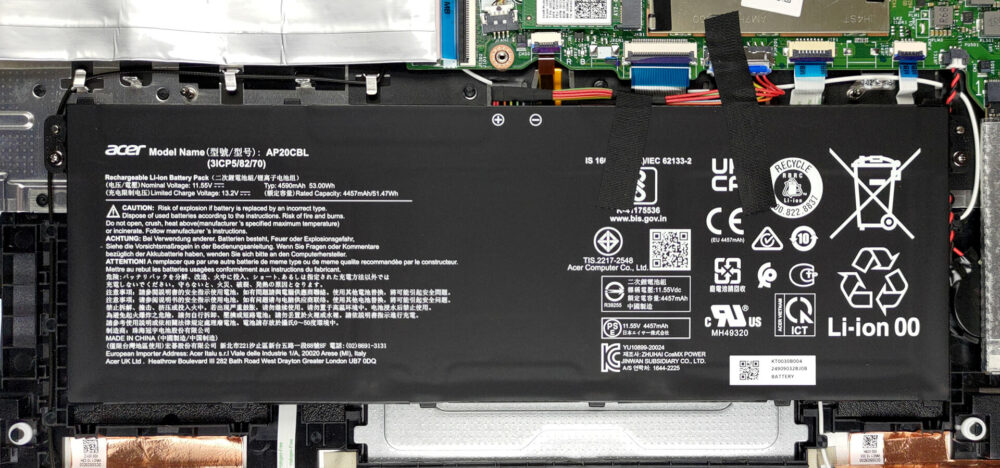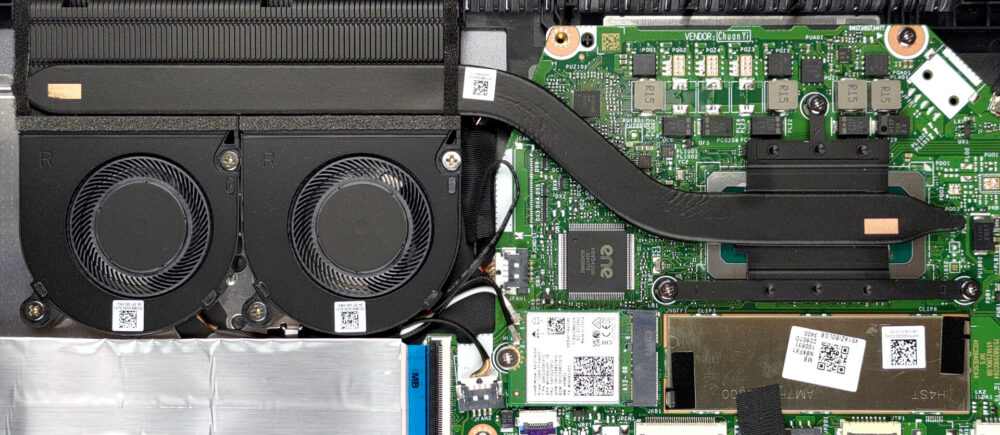Acer Swift Go 16 (SFG16-71)の開封方法 – 分解とアップグレードのオプション
ゲームや専門的な仕事に関係ない最新のノートパソコンでは、メモリ拡張の可能性があることはほとんどありません。残念ながら、Acer Swift Go 16 (SFG16-71)は例外ではありません。
Acer Swift Go 16 (SFG16-71) の価格と構成はスペックシステムで確認し、詳細については詳細レビューでお読みください。
1.底板を取り外す
このノートブックの内部にアクセスするには、合計10本のトルクスヘッドネジを外す必要があります。その後、プラスチック製の工具で底板をこじ開け、シャーシから持ち上げます。
2.バッテリーを取り外す
内部には、53Whのバッテリーパックが見えます。これを取り外すには、バッテリーのコネクターを抜き、バッテリーを固定している2本のプラスネジを外します。
3.メモリとストレージのアップグレード
ここでは、メモリがマザーボードにはんだ付けされます。ノートブックには、8GBまたは16GBのLPDDR5 RAMを搭載できます。ストレージについては、M.2 PCIe x4スロットが1つあり、Gen 4 SSDで動作します。
4.冷却システム
冷却に関しては、長いヒートシンクに接続するヒートパイプが1本あり、2つの小型ファンで熱を筐体から逃がしています。
Acer Swift Go 16 (SFG16-71) のすべての価格と構成をスペックシステムで確認するか、詳細レビューで詳細をご覧ください。
Acer Swift Go 16 (SFG16-71) 徹底レビュー
One of Acer's best-looking brands - the Swift series, is getting an all-new renaming going on. With "X", "Air", and now the "Go" finding its way into the naming scheme, Acer plans to be more akin to the youth.Today, we are going to show you the 16-inch Acer Swift Go 16 (SFG16-71). It can be found in various different configurations regarding the display for example. Its top-tier model includes a 3.2K OLED display, while the base one comes with the more down-to-earth 1920x1200 IPS unit.Right now, the situation around the processor options is a bit foggy, but we know for sure that it wi[...]

長所
- 16-inch screen with 86% of sRGB coverage and accurate colors (when our Gaming and Web design profile is present) (BOE NE160WUM-N61 (BOE0A6C))
- No PWM (BOE NE160WUM-N61 (BOE0A6C))
- Up to 18 hours of Web browsing on battery
- An all-metal built with a lid leverage system
- Fingerprint reader
- Thin and light chassis
- 1440p Web camera
- 2x Thunderbolt 4 + MicroSD card reader
短所
- Soldered memory
- Quiet speakers