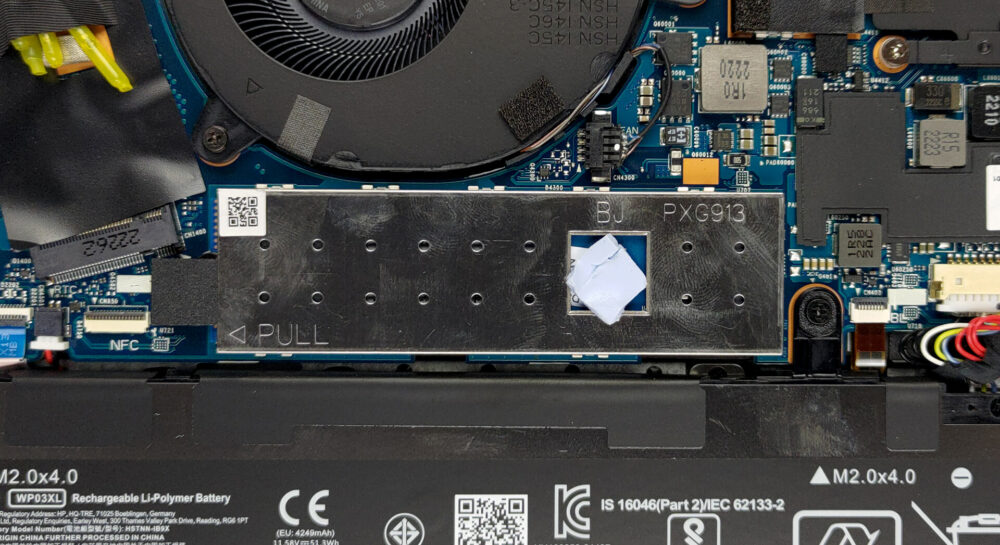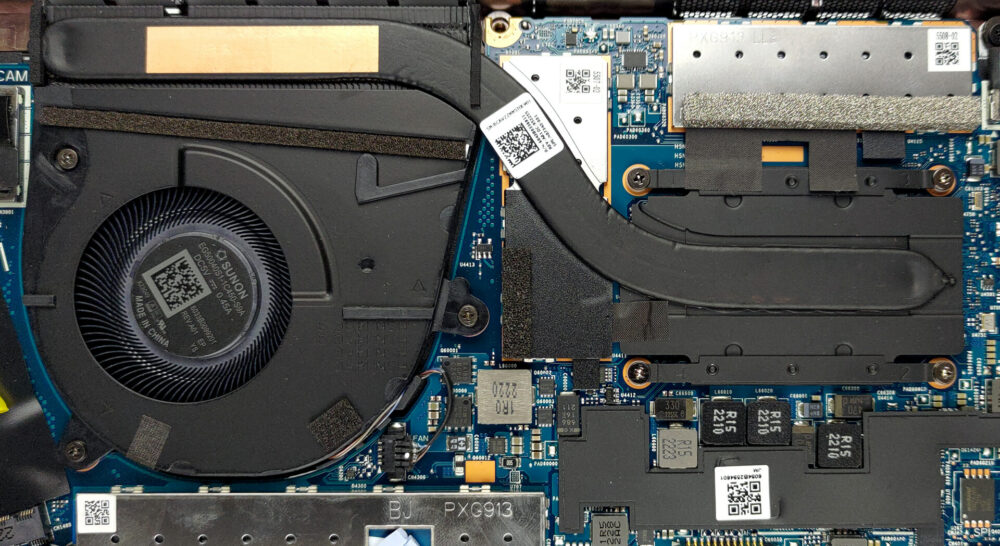HP EliteBook 830 G9の開け方 – 分解とアップグレードオプション
EliteBook 830 G9は、HPのビジネスノートでは数少ない、メモリのアップグレードがあまりできない機種です。
HP EliteBook 830 G9の価格と構成はスペックシステムで、詳細は詳細レビューでご確認ください。
1.底板を取り外す
このノートPCを開けるには、5本のキャプティブプラスネジを外す必要があります。その後、いつものようにプラスチック製の工具で底板をこじ開け、本機から取り外します。
2.バッテリーを取り外す
51.3Whのバッテリーパックは、Webブラウジングで13時間、ビデオ再生で11時間使用できます。取り外すには、バッテリーをマザーボードから抜き、4つのプラスネジをすべて外します。
3.メモリとストレージのアップグレード
内部には最大16GBのDDR5 RAMが搭載され、4800MHzで動作します。残念ながら、マザーボードにハンダ付けされています。ストレージ面では、M.2 PCIe x4スロットが1つあり、Gen4 SSDに対応しています。
4.冷却システム
冷却に関しては、ヒートパイプ1本、ヒートシンク1個、ファン1個が搭載されています。ヒートパイプの周りには冷却板があり、CPUの放熱を良くしています。
HP EliteBook 830 G9の価格と構成はスペックシステムで、詳細は詳細レビューでご確認ください。
HP EliteBook 830 G9 徹底レビュー
HP's EliteBook series offers one of the most premium notebooks from the brand. Regardless if you are looking for a small or large business device, you will find it with this nametag.And if the price is not too offputting for you, then, you are in the right place. Today, we have a tiny performer, which is called the HP EliteBook 830 G9. It comes with a 13.3-inch display, featuring a 16:10 aspect ratio. The more vertical space should give you more room for productivity apps and tasks.Ultimately, the performance expectations are really high. The laptop is supplied with Intel's 12th Gen C[...]

長所
- No PWM (AUO AUO4B98)
- Smaller and rigid chassis
- Premium build quality
- Great keyboard and touchpad
- IR face recognition + fingerprint reader
- Thunderbolt 4 connector, MicroSD card reader
- Covers 100% of sRGB and has accurate color representation with our Gaming and Web design profile (AUO AUO4B98)
短所
- Soldered RAM
- No SD card slot