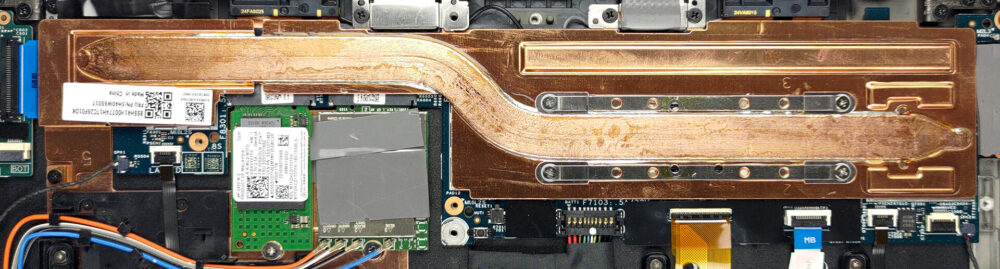Lenovo ThinkPad X13s Gen 1の開け方-分解とアップグレードオプション
正直、ストレージ用のM.2 PCIe x4スロットまで用意されていて、しかもマザーボードにハンダ付けされていないのは驚きましたね。
Lenovo ThinkPad X13s Gen 1の価格と構成はスペックシステムで、詳細は詳細レビューでご確認ください。
1.底板を取り外す
このデバイスの内部に入るには、6つのキャプティブプラスネジを外す必要があります。また、プラスチック製の工具で底板をこじ開ける必要があります。
2.バッテリーを取り外す
本製品は、49.5Whのバッテリーパックを搭載しています。1回の充電でWeb閲覧なら14時間、ビデオ再生なら21時間使用できます。バッテリーを取り出すには、バッテリーのコネクタを抜き、3つのプラスネジを外します。
3.メモリとストレージのアップグレード
ここでは、メモリをマザーボードにハンダ付けします。最大32GBのLPDDR4x RAMの構成があり、4266MHzで動作します。ストレージについては、M.2 PCIe x4スロットが1つあり、42mmサイズのGen4 SSDが収まる。
4.冷却システム
Lenovoは、1本の長いヒートパイプで構成されるパッシブクーリングシステムを採用しています。
Lenovo ThinkPad X13s Gen 1の価格と構成は、スペック・システムでご確認ください。
Lenovo ThinkPad X13s Gen 1 徹底レビュー
We honestly didn't think that Lenovo would come with a more interesting laptop than its ThinkPad Z-series for this year. However, we were wrong. We got our hands on a ThinkPad X13s Gen 1.What's so special about it? Well, as Lenovo puts it in its own words - it provides a smartphone experience with PC performance. The reason for that is the ARM-based Qualcomm Snapdragon 8cx Gen 3 SoC on the inside.This changes every perspective of the laptop - the battery life, and the device's chassis. Even the cooling setup is now completely silent. This is because the Snapdragon 8cx Gen 3 has a TDP [...]

長所
- Super slim and strong chassis
- Blazingly quick user experience
- Turns on immediately
- 100% sRGB coverage and accurate color output (AUO B133UAN02.1 (LEN41A6))
- No PWM (AUO B133UAN02.1 (LEN41A6))
- Fantastic battery life
- Great keyboard and touchpad
- Wi-Fi 6, and optional 5G support
- Completely silent under any load
短所
- Poor upgradeability
- Limited port selection
- Very warm under heavy load
- Windows is still not optimized for ARM