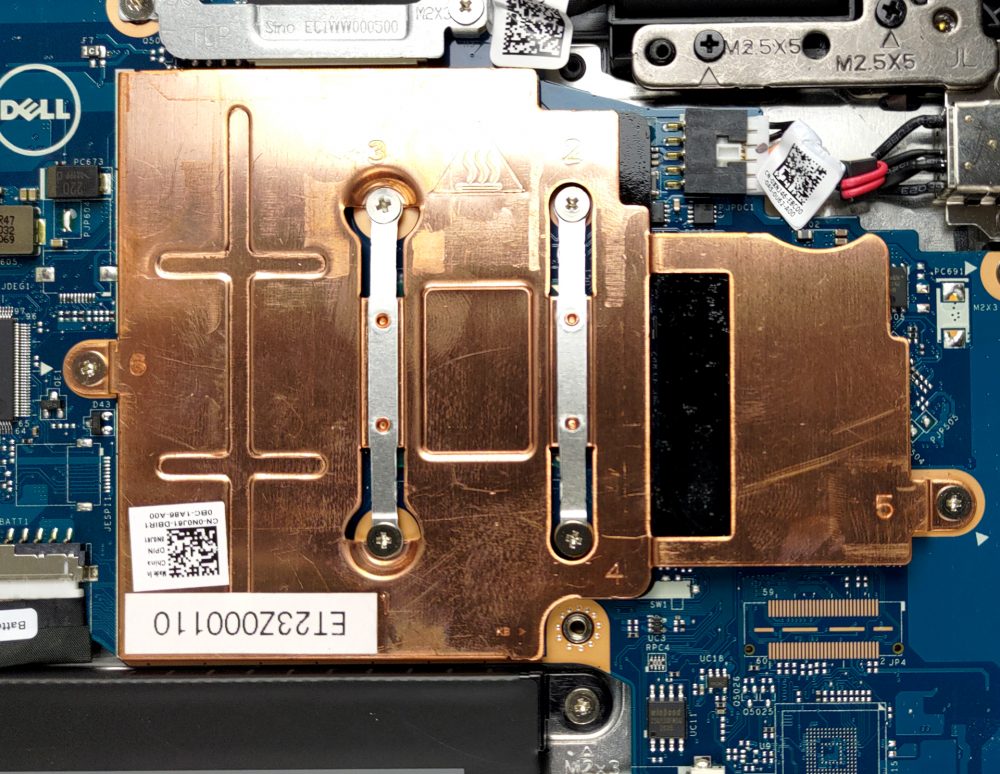Dell Latitude 11 3190 (2-in-1) の内部 – 分解とアップグレードのオプション
このデバイスの価格と目的を考えると、M.2ストレージスロットが搭載されていることには驚きました。
Dell Latitude 11 3190 (2-in-1) のすべての価格と構成をスペックシステムで確認するか、詳細なレビューをお読みください。
1.ボトムプレートの取り外し
本機の底面パネルは、7本のプラスネジで固定されています。ネジを外した後は、プラスチック製の工具でパネルをこじるだけで、簡単に持ち上げることができます。
2.バッテリー
内蔵されているバッテリーの容量は42Whです。
3.メモリとストレージ
残念ながら、RAMのアップグレードスロットはありません。このため、ノートパソコンを予約したときの4GBまたは8GBのままとなります。明るい話題としては、ストレージ用のM.2スロットが1つあります。
4.冷却システム
当然のことながら、この冷却システムは中型のヒートスプレッダーで構成されています。見ての通り、ファンがないので、デバイスの動作は完全に無音です。
Dell Latitude 11 3190 (2-in-1) のすべての価格と構成をスペックシステムでチェックするか、詳細なレビューをお読みください。
Dell Latitude 11 3190 2-in-1 徹底レビュー
There is one sentence on Dell's official Web page about this laptop that explains the purpose of the device almost perfectly. "Designed to be kid-proof". If this wasn't an in-depth review, this sole sentence would be enough to describe the 11-inch convertible we have today. However, we feel that the Latitude 11 3190 2-in-1 is a little more than that.In a world where many children are doing online classes, no matter their age, the versatility and ease of use of the laptops make them the perfect school companion. However, there is no point in buying expensive hardware for elementary school.[...]

長所
- "Kid-proof design"
- Does what it's intended for
- Great viewing angles and contrast ratio
- Good battery life
短所
- Low maximum brightness
- Uses aggressive PWM (our Health-Guard profile fixes the issue)
- Covers only 56% of sRGB
- Soldered memory
- Arguably unattractive design