Dell Latitude 15 5530の内部 – 分解およびアップグレードオプション
ここで、Alder Lakeは性能の向上だけでなく、ストレージ用のGen 4 PCIe x4スロットを搭載しています。
Dell Latitude 15 5530の価格と構成はすべてスペックシステムで確認するか、詳細なレビューでお読みください。
1.底板を取り外す
このノートブックを分解するには、8つの固定用プラスネジを外す必要があります。そして、ヒンジの隙間から底板をこじ開けます。プラスチック製の工具を使用するとよいでしょう。
2.バッテリー
バッテリーは2種類から選べます。41Whと58Whのものです。私たちは大きい方を購入しましたが、ウェブブラウジングで11時間、ビデオ再生で8時間30分持ちました。ノートパソコンから取り出すには、マザーボードからコネクタを抜き、固定されている3本のプラスネジすべてを外します。
3.メモリとストレージ
メモリに関しては、2つのSODIMMスロットがあり、合計で最大64GBのDDR4 RAMを増設することができます。ストレージ面では、M.2 PCIe x4スロットが2つあり、そのうち1つはGen4ドライブを装着することができます。
4.冷却システム
冷却は2本のヒートパイプで構成され、その長さは約2マイル。これを横に設置されたヒートシンクに接続し、中型のファンで熱を吹き飛ばす。
Dell Latitude 15 5530の価格と構成はすべてスペックシステムで確認するか、詳細なレビューでお読みください。
Dell Latitude 15 5530 徹底レビュー
Dell has been increasingly conscious about the environment with their latest business series notebooks. What the company did with the Latitude 15 5530 is to include 21% bioplastics, 30% recycled plastics, and 20% reclaimed carbon fiber for its lid. Furthermore, the packaging has been really reworked to be fully sustainable.But hey, sustainability is not the only thing that drives your business towards success. Having a good laptop helps too. This is why we are going to focus on the more technical aspect of the Latitude 15 5530. First and foremost, it is one of the first Dell laptops that [...]
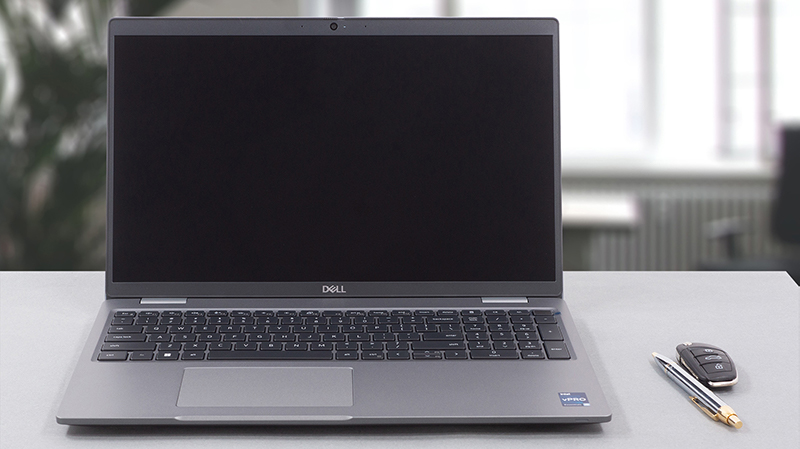
長所
- Wide I/O, which includes a MicroSD card reader and 2x Thunderbolt 4 ports
- Two M.2 storage slots, one of which runs at 4.0 speeds + 2x RAM SODIMM slots
- Fingerprint reader embedded in the power button + optional IR face recognition
- Doesn't use PWM for brightness adjustment (BOE 1DW1M-NV15N4V (BOE0A86))
- Comfortable keyboard with a backlight
- Good battery life
- Fantastic performance in photo editing
短所
- Covers only 53% of sRGB (BOE 1DW1M-NV15N4V (BOE0A86))
- No 5G support and no spill-resistance




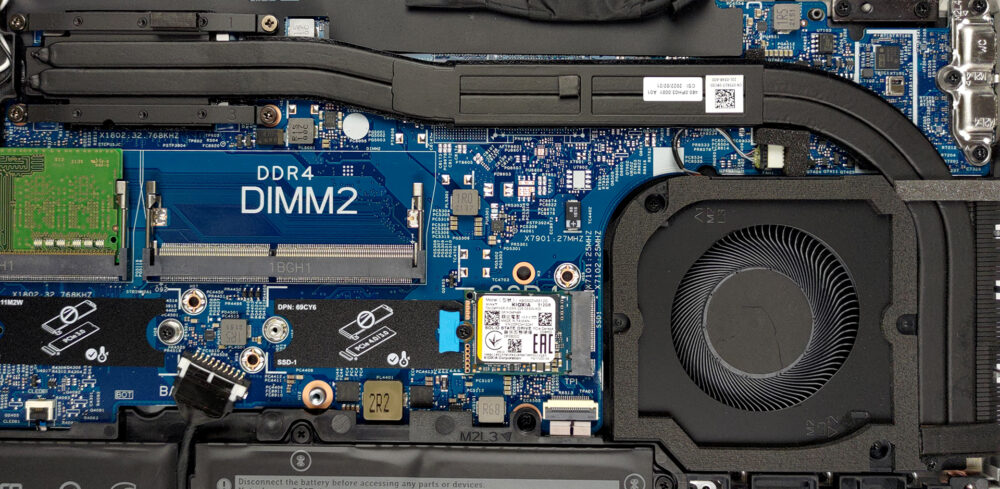








thank you this explains everything….greatly appreciated