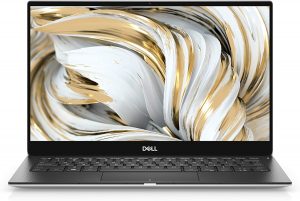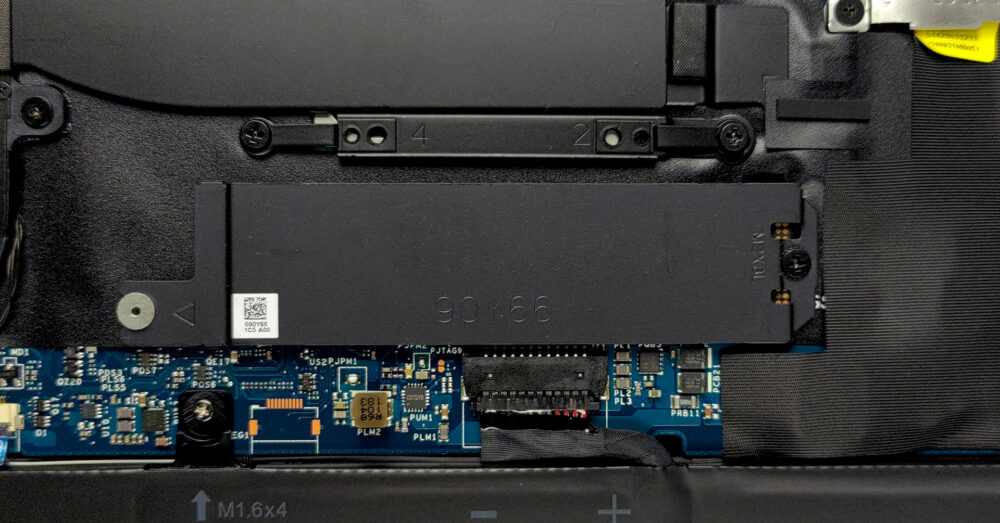Dell XPS 13 9305の内部-分解とアップグレードオプション
相変わらず、XPS 13はアップグレードオプションの点では最高のノートブックではありません。しかし、それなりの強みがあります。
Dell XPS 13 9305の価格と構成はスペックシステムで、詳細は詳細レビューでご確認ください。
1.底板を外す
このノートパソコンを開けるには、8本のトルクスヘッドネジをすべて外す必要があります。次に、底板を前面の角からこじ開けます。その後、パネルをシャーシから持ち上げてください。
2.バッテリー
内部には、52Whのバッテリーパックが入っています。先に、バッテリーのコネクターを抜いてください。本機から取り外すには、合計5本のプラスネジを外す必要があります。
3.メモリとストレージ
残念ながら、このメモリはマザーボードにハンダ付けされています。明るい面としては、8GBまたは16GBのいずれかを選択することができ、いずれもクアッドチャンネルモードで動作します。ストレージは、M.2 PCIeスロットが1つあり、金属製のシュラウドの下に隠されています。
4.冷却システム
冷却に関しては、デルは2年前に見たのと同じ、2本のヒートパイプと2つのファンによるソリューションに依存しています。
Dell XPS 13 9305の価格と構成はスペックシステムでご確認ください。また、詳細についてはインディプスレビューをご覧ください。
Dell XPS 13 9305 徹底レビュー
The XPS series is by far the most recognizable premium brand of Dell. It has not only been synonymous with the manufacturer's engineering excellence, but also with a design fashion that remained the same for more than three years. However, 2020 was the year Dell diverted to 16:10 displays and big changes to the chassis took place.Apparently, either due to popular demand or because of a high volume of unused inventory, the marque created their XPS 13 9305. It combines the best of both worlds, as it brings back the same chassis from before 2020 (with 16:9 displays), but equips it with 11th [...]
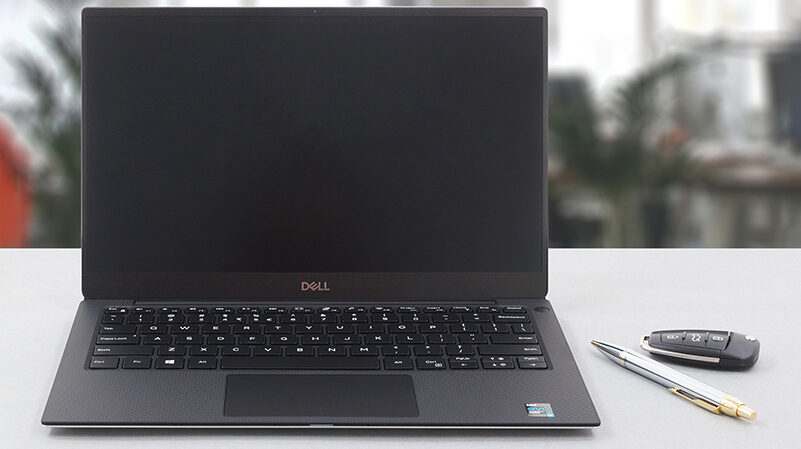
長所
- Astonishing battery life
- Very thin profile
- 99% sRGB coverage and accurate colors with our Gaming and Web design profile (Sharp 4V0HY-LQ133M1 (SHP14AE))
- No harmfull PWM above 120 nits and reaches above 400 nits (Sharp 4V0HY-LQ133M1 (SHP14AE))
- Charges via Type-C
- 2x Thunderbolt 4 + MicroSD card slot
短所
- Needs a dongle to expand the I/O
- Soldered memory