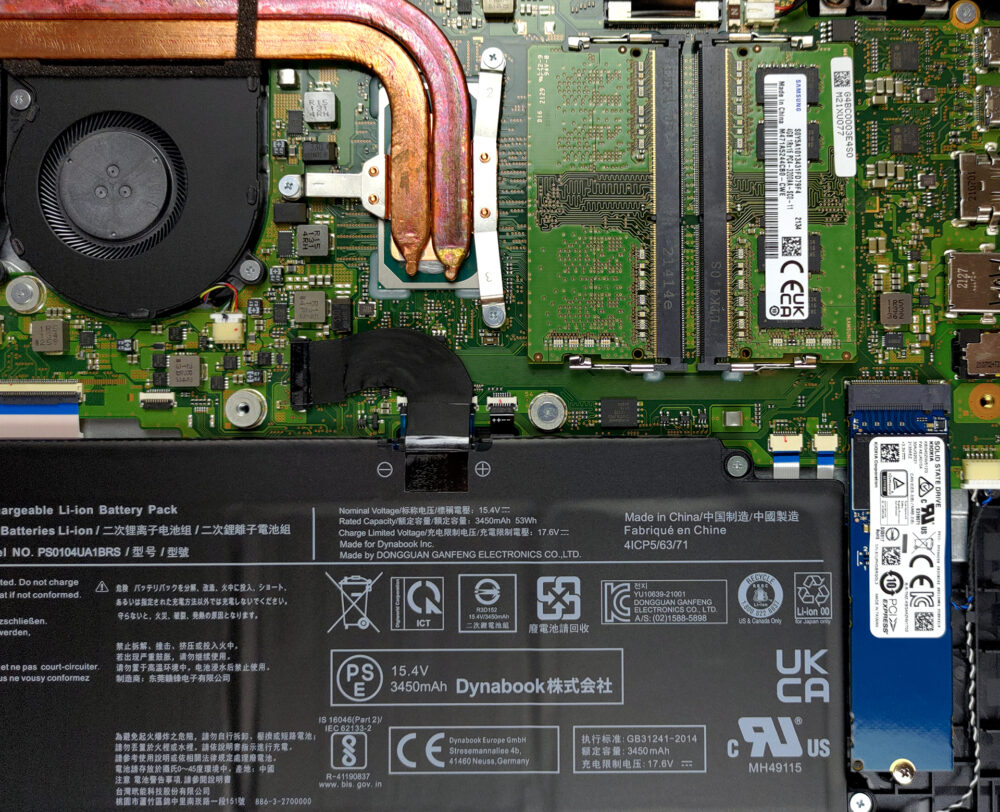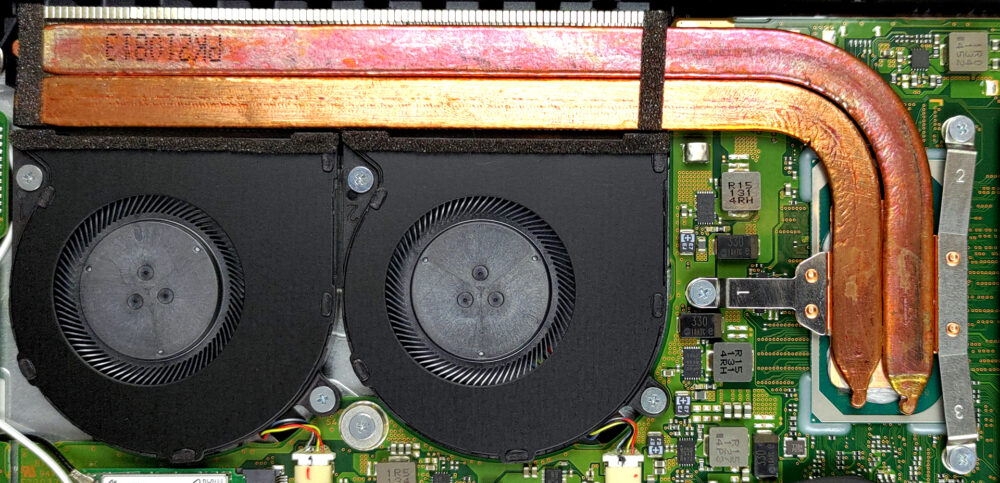Dynabook Tecra A40-Jの内部 – 分解とアップグレードの選択肢
Dynabookは、今年のビジネスデバイスで素晴らしい仕事をしています。それは、アップグレードのしやすさや、内部へのアクセスのしやすさなどです。
Dynabook Tecra A40-Jの価格と構成はスペックシステムですべて確認するか、詳細なレビューをお読みください。
1.底板の取り外し
このノートパソコンの底板は、9本のプラスネジで固定されています。このネジを外した後、プラスチック製の工具で底板をこじ開ける必要があります。
2.バッテリー
内部には53Whのバッテリーが搭載されています。Web閲覧で10時間、ビデオ再生で7時間の使用が可能でした。バッテリーを取り外すには、4つのプラスネジを外す必要があります。そして、マザーボードからコネクタを抜き、本体をマザーボードから取り外します。
3.メモリとストレージ
メモリ拡張用にSODIMMスロットが2つあるのは良いことです。さらに、ストレージ用にM.2 PCIe x4スロットが1つあります。
4.冷却システム
冷却については、2本のヒートパイプがかなり長いヒートシンクに接続されています。そして、2つのファンが熱をデバイスから放出します。
Dynabook Tecra A40-Jのすべての価格と構成をスペックシステムでチェックするか、詳細なレビューをお読みください。
Dynabook Tecra A40-J 徹底レビュー
Dynabook, Toshiba, call it whatever you want, this brand specializes in business notebooks, and today's device is no different. It is the Tecra A40-J, and it doesn't look particularly outstanding on the outside.However, Dynabook states that their laptop is painted in an antimicrobial paint that, as the name suggests, inhibits the growth of bacteria on its surface. Additionally, it is compliant with the MIL-STD-810H durability tests.When it comes to performance, you are covered by a Tiger Lake-U chip. Provided you are happy to invest more money, you can pair it with the Core i7-1165G7.[...]
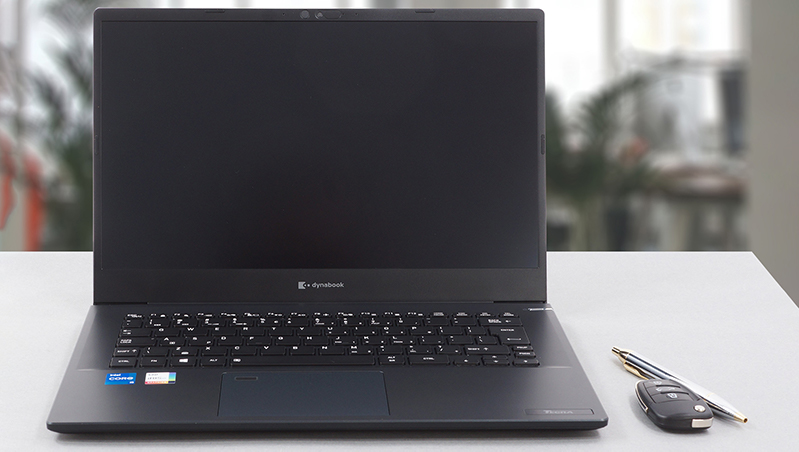
長所
- Capable cooling and decent performance
- Privacy shutter + Fingerprint reader
- 2x Thunderbolt 4 + MicroSD card reader
- No aggressive PWM (Chi Mei N140HCA-EAC (CNM14D4))
- Abundance of ports
- Decent upgrade options
短所
- Unsatisfactory speakers
- 53% of sRGB coverage (Chi Mei N140HCA-EAC (CNM14D4))