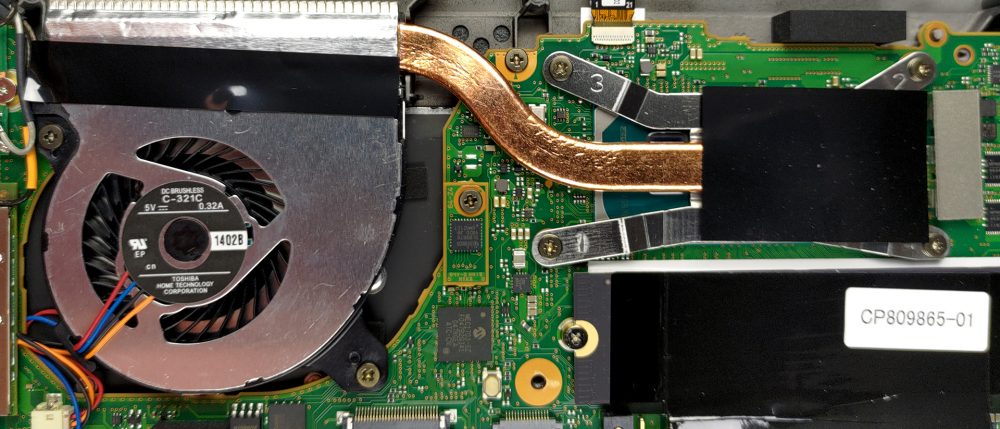富士通LifeBook U9311Xの内部 – 分解とアップグレードのオプション
さすがにここのメモリはアップグレードできません。何しろ、1kgのデバイスの話ですから。
富士通 LifeBook U9311Xの価格と構成はスペックシステムで確認できます。
1.底板を外す
このノートパソコンを分解するには、約500万個のネジを外す必要があります。その後、底板を持ち上げるだけで、底板を取り外すことができます。
2.バッテリー
ここでは、50Whのバッテリーパックを使用しています。
3.メモリとストレージ
メモリについては、最大32GBのLPDDR4デュアルチャネルRAMを搭載した構成が可能です。残念ながら、マザーボードにはんだ付けされているため、アップグレードはできません。明るい話題としては、ストレージ用にM.2 PCIe x4スロットが1つ用意されています。
4.冷却システム
冷却システムは、1本のヒートパイプと小型のヒートシンク、そして小型のファンで構成されています。
富士通のLifeBook U9311Xの価格と構成は、スペックシステムで確認できます。
Fujitsu LifeBook U9311X 徹底レビュー
Despite its early adoption of laptop technology, Fujitsu is no longer considered as one of the "big" notebook brands out there. However, they are all in on business devices, and dare we say, they produce some of the most uncompromised designs.Today, we have one such offering. It is the LifeBook U9311X, and it once again comes at the stupidly low weight of 1.02 kg. And this is accounting for the touchscreen protecting cover, and the more flexible hinge mechanisms.In addition to that, this laptop offers the latest Tiger Lake processors from Intel. One of the pivotal features in this dev[...]

長所
- Ultralight magnesium chassis
- Covers 97% of sRGB colors
- Very high color accuracy when Gaming and Web design profile is installed
- Good battery life
- A dedicated pen that hides inside the laptop
- PalmSecure and optional IR face recognition systems
- Rich I/O with two Thunderbolt 4 ports, an SD card reader and an optional LTE support
短所
- Uses aggressive PWM up to 79 nits (our Health-Guard profile deals with the issue)
- Speakers are really quiet
- Memory is soldered to the motherboard