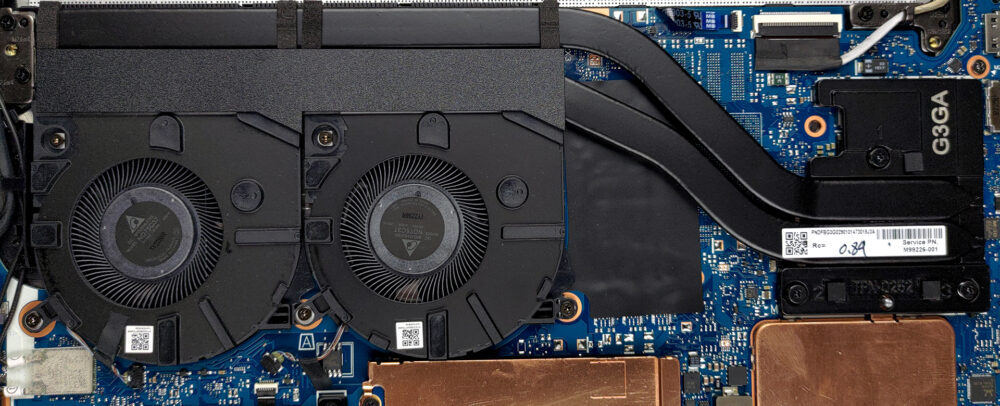HP Envy 14 (14-eb1000)の内部 – 分解とアップグレードオプション
Tiger Lake-H35プロセッサを搭載したノートパソコンですが、アップグレード性についてはあまり期待しないほうがいいでしょう。
HP Envy 14 (14-eb1000) のすべての価格と構成は、スペックシステムで確認するか、詳細なレビューでお読みください。
1.底板を外す
このデバイスは、かなり簡単に開けることができます。4本のトルクスネジを外すだけです。そして、プラスチック製の工具で底板をこじ開け、持ち上げてシャーシから離します。
2.バッテリー
内部には、63.3Whのバッテリーを搭載しています。Webブラウジングで10時間、動画再生で9時間持ちました。バッテリーを取り出すには、まず、バッテリーコネクターを抜きます。次に、5つのプラスネジをすべて外します。最後に、ノートパソコン本体からバッテリーを取り外します。
3.メモリとストレージ
残念ながら、メモリはマザーボードにハンダ付けされています。明るい面では、DDR4チップを使用し、デュアルチャネルモードで3200MHzで動作します。ストレージに関しては、M.2 PCIe x4スロットが1つあります。
4.冷却システム
ここで、冷却ソリューションがかなり高性能であることがわかります。2本のヒートパイプ、長いヒートシンク、そして2つのファンがあります。さらに、VRMは金属板で冷却されています。
HP Envy 14 (14-eb1000) のすべての価格と構成をスペックシステムで確認するか、詳細なレビューをお読みください。
HP ENVY 14 (14-eb0000, eb1000) 徹底レビュー
Truth to be told, 14-inch laptops have been around for years. However, with the release of Apple's MacBook Pro 14, people started paying more attention to devices of this screen size. This leaves the manufacturers under very high pressure to perform well. This is why many of them started putting powerful hardware in the small form factor - something previously reserved for niche gaming devices.So, here is the Envy 14 (14-eb1000), which will try to win content-creators hearts. It bears the power and efficiency of Intel's Tiger Lake-H35 chips, while on the graphics front, you can choose bet[...]

長所
- Great cooling and performance
- Strong aluminum chassis
- 93% sRGB coverage and accurate color representation with our Gaming and Web design profile
- High resolution and 16:10 aspect ratio
- Thunderbolt 4 connector
- Fingerprint reader + MicroSD card slot
短所
- We got some issues with the touchpad
- Soldered memory