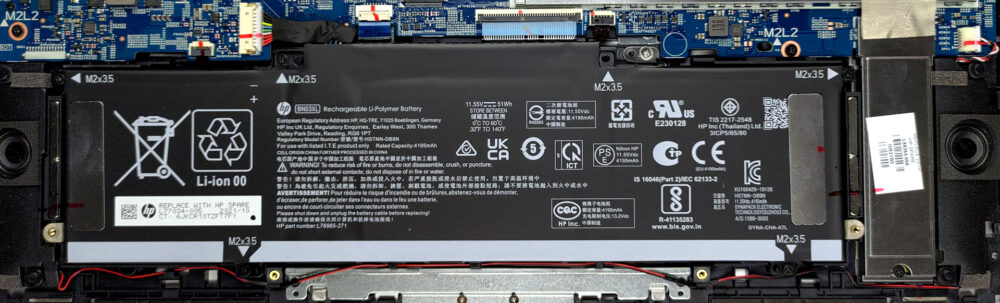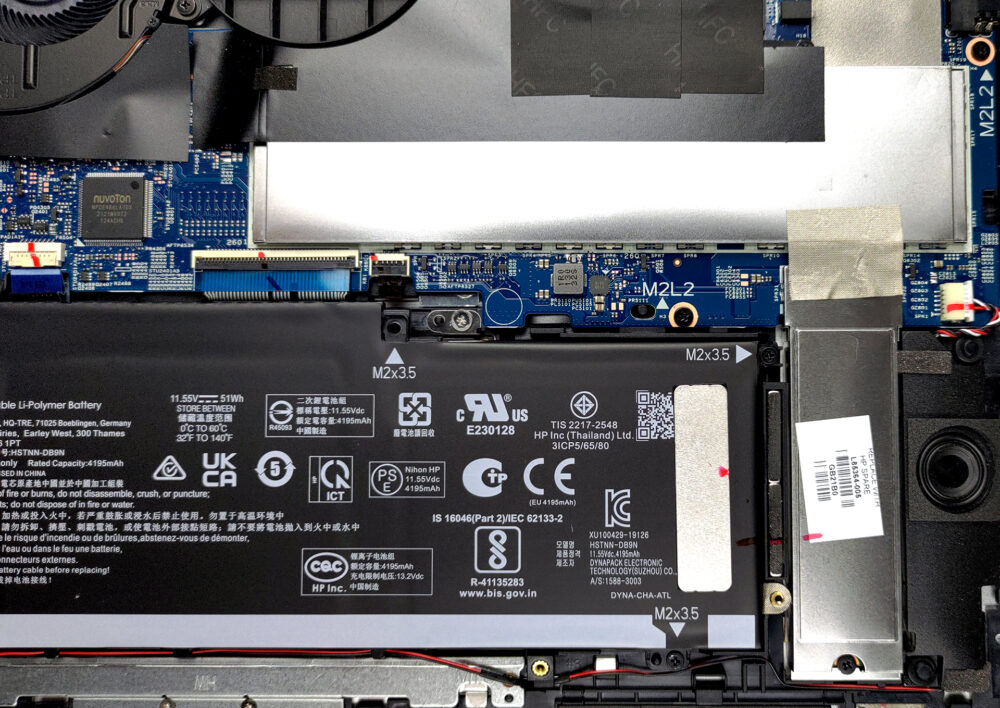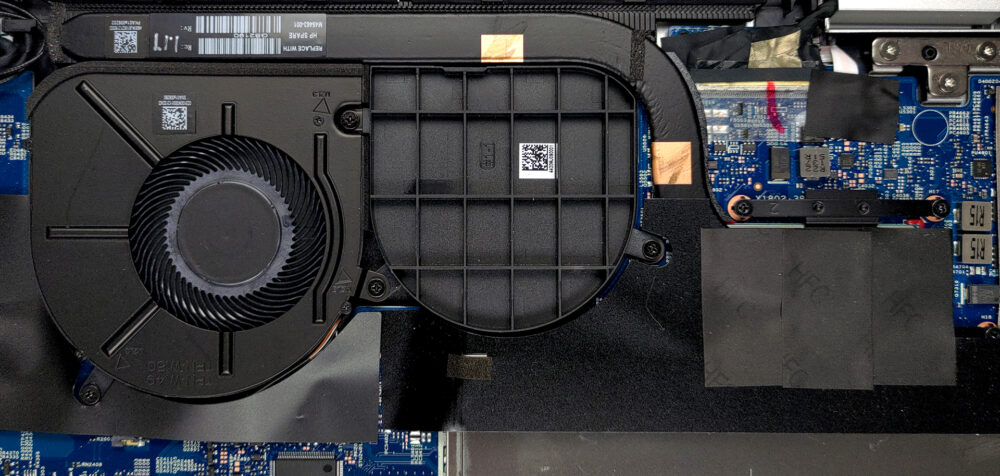HP Envy x360 15 (15-es1000)の内部 – 分解とアップグレードのオプション
コンバーチブルでありながら、Envy x360 15には将来的にかなりのアップグレードオプションが用意されています。
HP Envy x360 15 (15-es1000)の価格と構成はスペックシステムでご確認いただくか、詳細なレビューをご覧ください。
1.ボトムプレートの取り外し
このノートパソコンを分解するには、2本のトルクスネジを外す必要があります。続いて、2つのゴム足を外すと、4つのプラスネジがあります。その後、それらを元に戻し、プラスチック製の工具で底板をこじ開けます。
2.バッテリー
51Whのバッテリーを搭載し、ウェブ閲覧で約7時間、ビデオ再生で約11時間の使用が可能です。このバッテリーもいつかは寿命を迎え、交換することになるでしょう。まず、バッテリーをシャーシに固定している5本のプラスネジをすべて外します。その後、バッテリーコネクターをマザーボードから外し、スピーカーケーブルを外します。
3.メモリとストレージ
メモリのアップグレードに関しては、2つのRAM SODIMMスロットがあります。これらにアクセスするには、金属製のカバーを取り外します。ストレージに関しては、M.2 PCIe x4スロットが1つあります。
4.冷却システム
冷却については、1本のヒートパイプと非常に長いヒートシンクがあります。AMDモデルとは対照的に、ファンは1つだけで、もう1つのファンの空きスペースはプラスチック製の部品で埋められています。
HP Envy x360 15 (15-es1000) のすべての価格と構成をスペックシステムでチェックしたり、詳細を徹底レビューでご覧いただけます。
HP ENVY x360 15 (15-es0000, es1000, es2000) 徹底レビュー
Last year, we got our hands on the AMD version of the Envy x360 15. It happened to have one of the best displays when it comes to color-related work. Undoubtedly, this has set expectations for the laptop we're going to test today - the Envy x360 15 (15-es1000).With that said, the obvious customers that might be interested in this machine, are content creators, artists, and designers, especially given the ability of the device to work with styluses. Quite unfortunately, ours didn't come with one inside the box. On the other hand, the hardware here speaks for HP's intents - up to the new Co[...]

長所
- Two RAM SODIMM slots in dual-channel
- PCIe x4 support and an SD card reader
- 94% of sRGB coverage and accurate color representation (thanks to our Gaming and Web design profile) (LGD069B)
- Very fast fingerprint reader
- Amazing input devices
- Optional Pen inside the box
- Doesn't use PWM to adjust its brightness level (LGD069B)
短所
- Short rubber feet lead to a poor air intake
- Questionable Web browsing screen on times