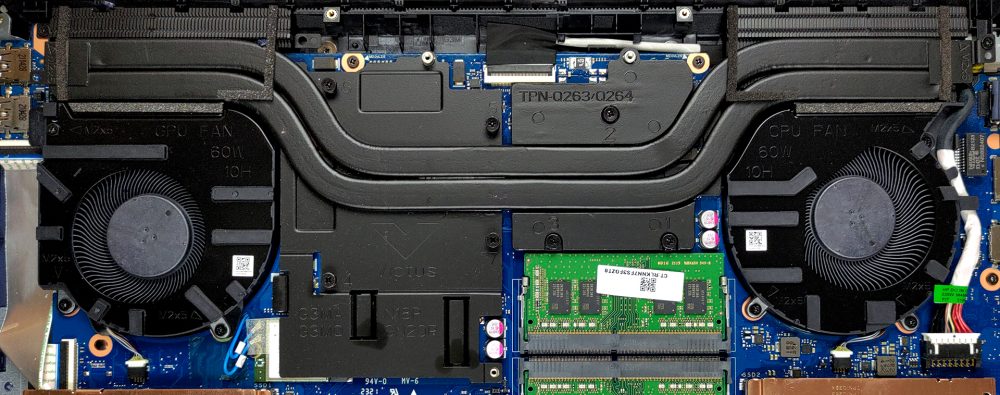HP Victus 16 (16-e0000)の内部 – 解体とアップグレードのオプション
Pavilion Gamingのリブランドであろうとなかろうと、Victus 16はここに存在する。では、その中身を見てみましょう。
HP Victus 16 (16-e0000)の価格と構成は、スペックシステムで確認するか、詳細レビューをご覧ください。
1.底板を外す
このノートパソコンの内部に入るためには、8本のプラスネジを外す必要があります。その後、正面の角から底板をこじ開けます。
2.バッテリー
本機は70Whのバッテリーパックを搭載しています。
3.М字型メモリとストレージ
メモリについては、2つのSODIMMスロットがあり、合計で最大64GBのRAMをデュアルチャネルモードで動作させることができます。ストレージに関しては、2つのM.2 PCIe x4スロットが用意されています。
4.冷却システム
冷却については、2本のヒートパイプがCPUとGPUの両方を冷却します。さらに、2つのヒートスプレッダーがVRMとグラフィックメモリを管理しています。
HP Victus 16 (16-e0000)の価格と構成はスペックシステムでご確認いただくか、詳細なレビューをご覧ください。
HP Victus 16 (16-d0000, e0000) 徹底レビュー
Today we mark the beginning of a new era for HP and their gaming department. This is because we are going to review the brand new HP Victus 16 (16-e0000). In Latin, the word "victus" means "nourishment" or "way of life". Not that we know Latin, we just trust our friend Googlius Caesar. Nevertheless, the latest gaming notebook from HP is seemingly trying to benefit from the gap between the marque's Omen and Pavilion Gaming subbrands. Additionally, it is capitalizing on the 16-inch trend, which sooner or later is going to make the 15.6-inch standard obsolete.Interestingly, in order to get t[...]
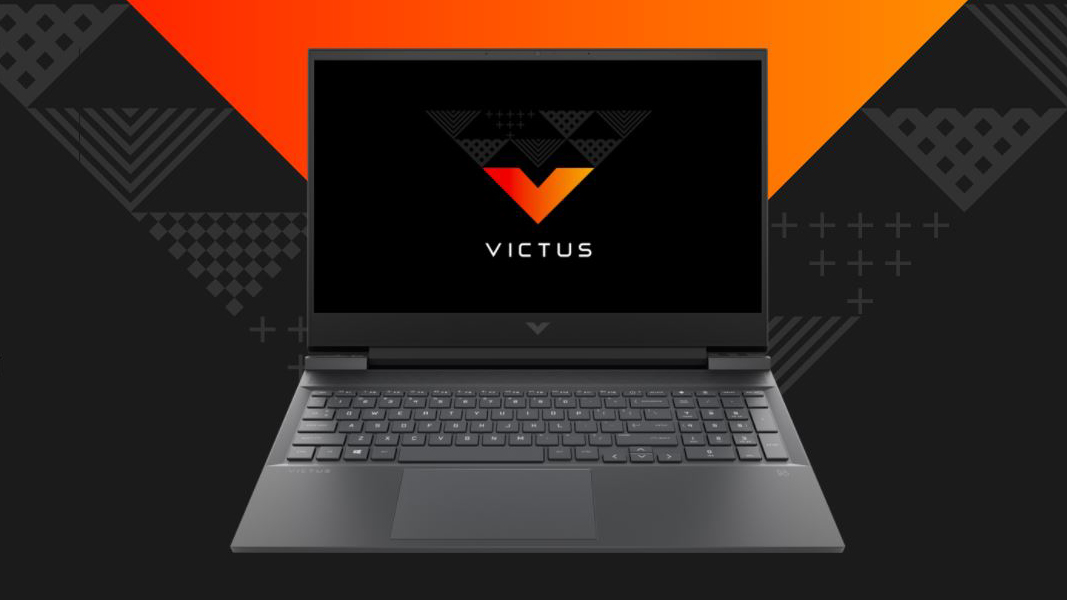
長所
- Up to 64GB of RAM in dual-channel mode + dual M.2 support
- The display doesn't flicker at any brightness level
- Covers 99% of sRGB and has great color accuracy (with our Gaming and Web design profile)
- 144Hz IPS display option with quick response time
- Good battery life
- Pretty affordable
短所
- Plastic body with flimsy hinges
- Can't get the maximum out of the Ryzen 7 5800H