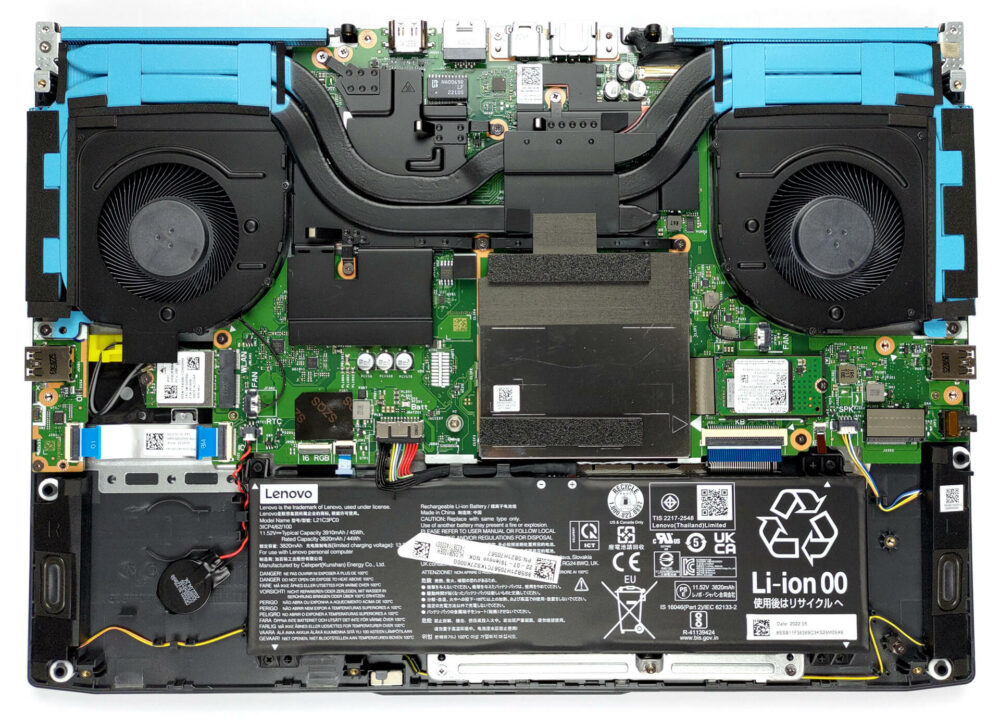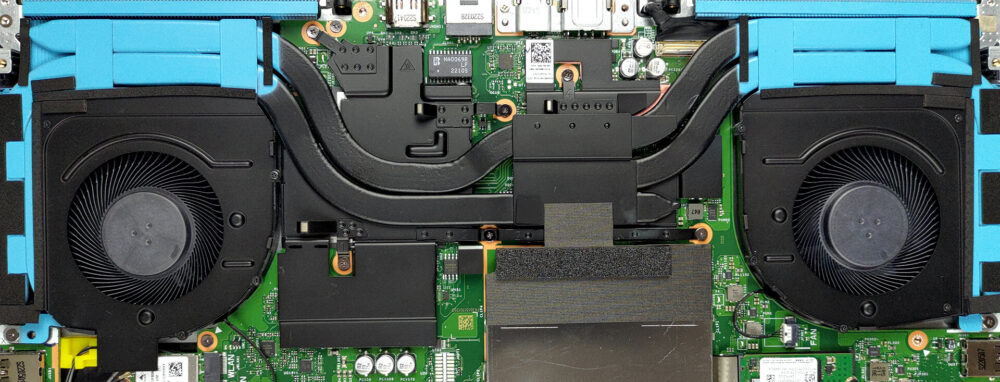Lenovo IdeaPad Gaming 3(15インチ、2022年)内部-分解とアップグレードオプション
IdeaPad Gaming 3(15インチ、2022年)」は安価な製品にもかかわらず、DDR5メモリを搭載しているのが素晴らしい。
Lenovo IdeaPad Gaming 3(15インチ、2022)の価格や構成については、スペックシステムで全て確認するか、詳細レビューでお読みください。
1.底板を取り外す
このノートパソコンの内部に入るには、まず、背面にある2つのプラスネジと、底面パネルにある2つのプラスネジを外す必要があります。次に、プラスチック製のシュラウドを引っ張ります。その後、底面パネルに残っている10個のプラスネジをすべて外し、プラスチック製の工具でこじ開けます。
2.バッテリー
内部には、45Whのバッテリーパックを搭載しています。Webブラウジングか動画再生のどちらかで6時間以上持ちますが、あまり良い結果とは言えません。取り出すには、マザーボードからバッテリコネクタを抜き、固定されている4本のプラスネジをすべて外す。
3.メモリとストレージ
金属製のシュラウドを取り外すと、2つのSODIMMスロットにアクセスできます。DDR5モジュールに対応しており、合計で64GBまで装着できることは間違いないでしょう。ストレージに関しては、2つのM.2 PCIe x4スロットがあります。42mmのものはGen4ドライブに対応し、80mmのものはGen3 SSDに限定されます。
4.冷却システム
冷却に関しては、CPUとGPUで共有する2本のヒートパイプ、プロセッサ用の3本目のヒートシンク、合計4本のヒートシンクと2つのファンを搭載しています。さらに、VRMとグラフィックメモリを冷却するヒートスプレッダも搭載しています。
Lenovo IdeaPad Gaming 3 (15″, 2022) の価格と構成をスペックシステムですべて確認するか、詳細なレビューをお読みください。
Lenovo IdeaPad Gaming 3 (15", 2022) 徹底レビュー
Like the TUF series of ASUS, Lenovo releases its IdeaPad Gaming 3 notebooks in two versions. Naturally, one comes with an Intel chipset, while the other is equipped with an AMD one. Since we already had our look on the one paired with Team Blue, now we are going to see if the AMD model is any better. And in the future, we are going to make an in-depth comparison between the two, and possibly some of its competitors in this segment of the market.So, what should you expect from this laptop? Well, it has a changed exterior, which is now very reminiscent of the Legion series. Of course, the a[...]
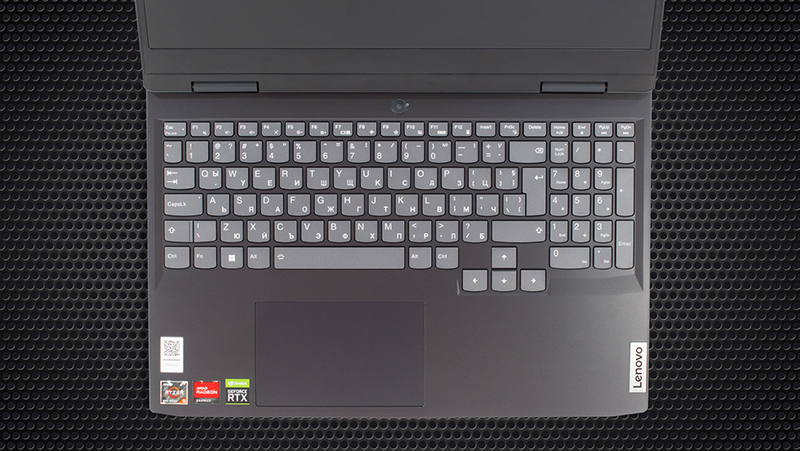
長所
- Fantastic price/performance ratio
- Great keyboard with an optional RGB backlight
- 2x SODIMM DDR5 + 2x M.2 slots (one supports Gen 4 drives)
- Decent cooling
- No PWM (BOE NV156FHM-NX1, BOE0A81)
短所
- Lacks an SD card reader
- Only 50% sRGB coverage (BOE NV156FHM-NX1, BOE0A81)
- Flimsy hinges, resulting in a bouncy lid