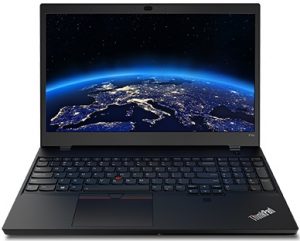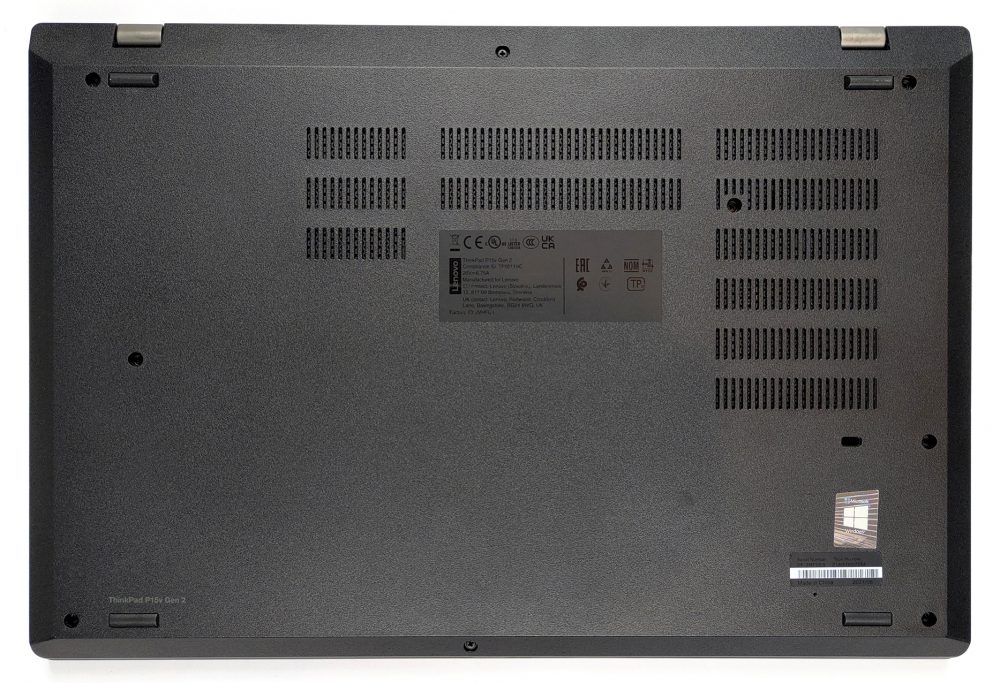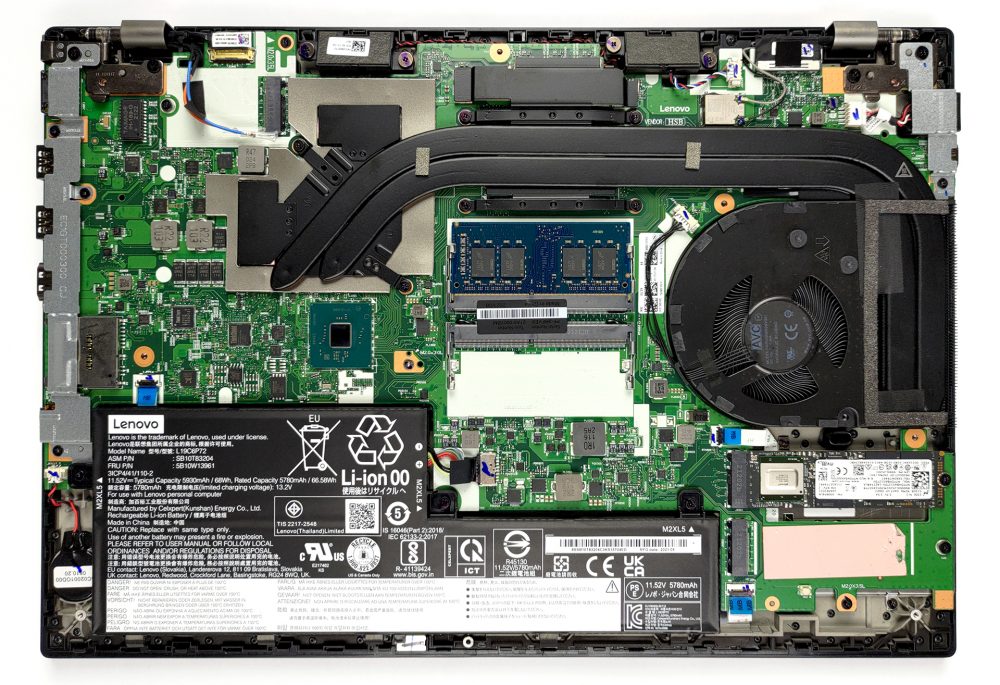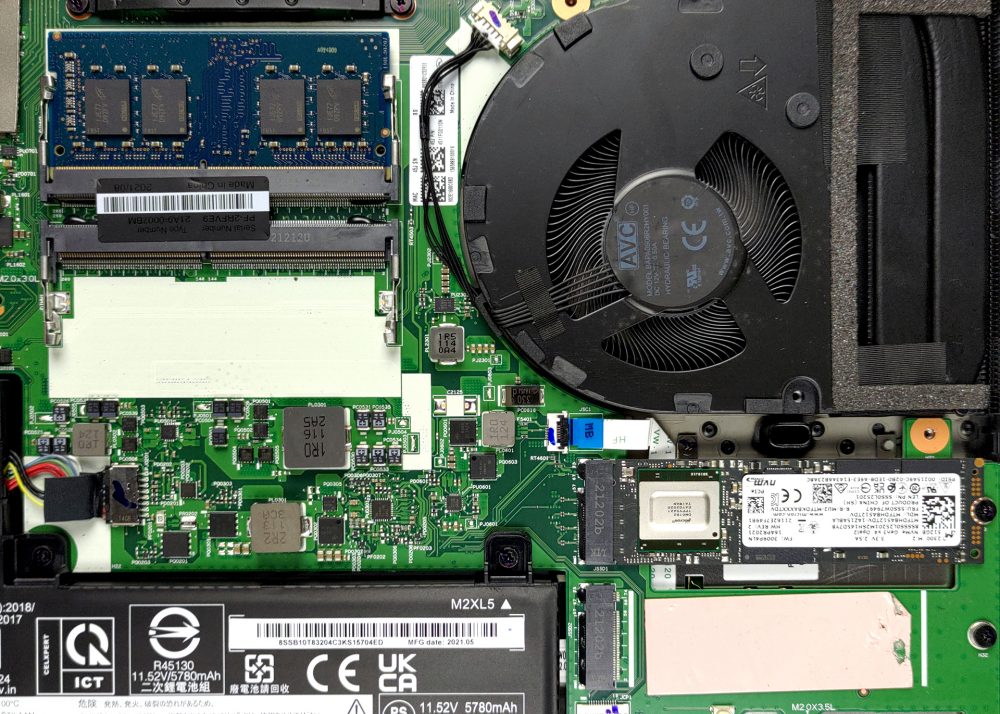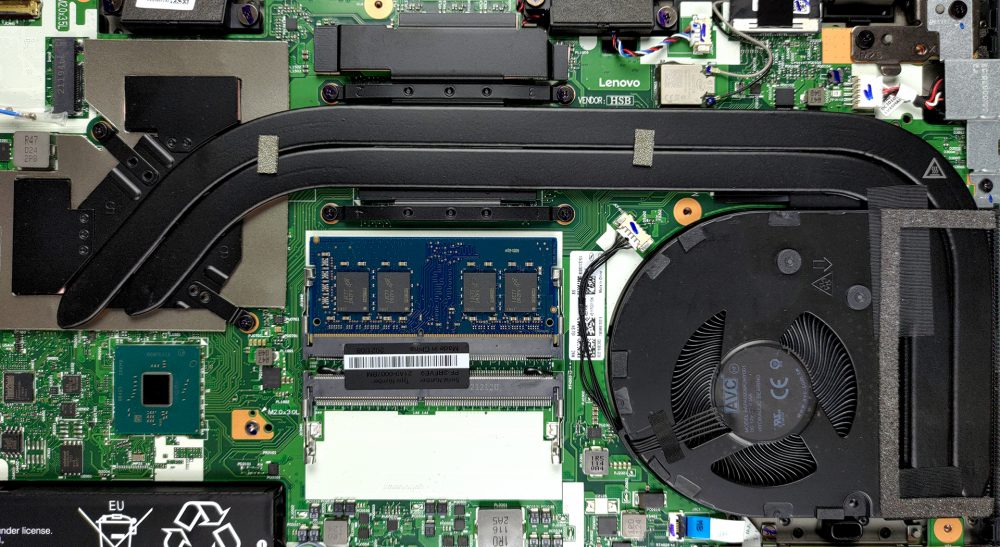レノボ ThinkPad P15v Gen 2の内部 – 分解とアップグレードの選択肢
アップグレードの選択肢という意味では、ThinkPad P15v Gen2はちゃんとしたワークステーションだと言えるでしょう。
レノボのThinkPad P15v Gen 2の全価格と構成をスペックシステムでチェックするか、詳細なレビューをお読みください。
1.ボトムプレートの取り外し
このノートパソコンを分解するには、9つのキャプティブプラスネジを外す必要があります。その後、SIMカードトレイを取り外し、プラスチック製の工具で底板をこじ開けます。
2.バッテリー
68Whのバッテリーパックが搭載されており、電源が入っていない状態のノートパソコンに電力を供給します。
3.メモリとストレージ
ありがたいことに、2つのRAM SODIMMスロットが用意されており、デュアルチャネルモードで最大64GBのメモリを搭載することができます。ストレージに関しては、2つのM.2 PCIe x4スロットがあり、そのうち1つはGen4ドライブを動かすことができます。
4.冷却システム
冷却のために、2本のヒートパイプ、かなり大きなファン、そしてVRMとグラフィックメモリのためのいくつかのヒートスプレッダーが用意されています。
レノボのThinkPad P15v Gen2の価格と構成はスペックシステムで確認できますし、詳細なレビューもご覧いただけます。
Lenovo ThinkPad P15v Gen 2 徹底レビュー
It wasn't long ago when we had the ThinkPad P15v in our office. To be honest, it wasn't anything to brag about, and probably the best thing about it was the UHD IPS display. And today, we are ready with our take on the second generation ThinkPad P15v. In contrast to its predecessor, it features Tiger Lake processors and NVIDIA Quadro graphics cards from the Turing and Ampere architectures.One of the more disappointing things about the last-year model was the performance (due to the lack of good cooling), and the battery life, when paired with the UHD panel. Unfortunately, we were not able[...]

長所
- Great upgradability + PCIe Gen 4 support
- Lack of PWM (AUO B156HAN02.1)
- One of the best keyboards out there
- Optional IR face recognition, fingerprint reader, and LTE support
- Thunderbolt 4 + SD card slot
短所
- Cooling leaves more to be desired
- All-plastic build (although of not bad quality)
- Covers only 51% of sRGB (AUO B156HAN02.1)