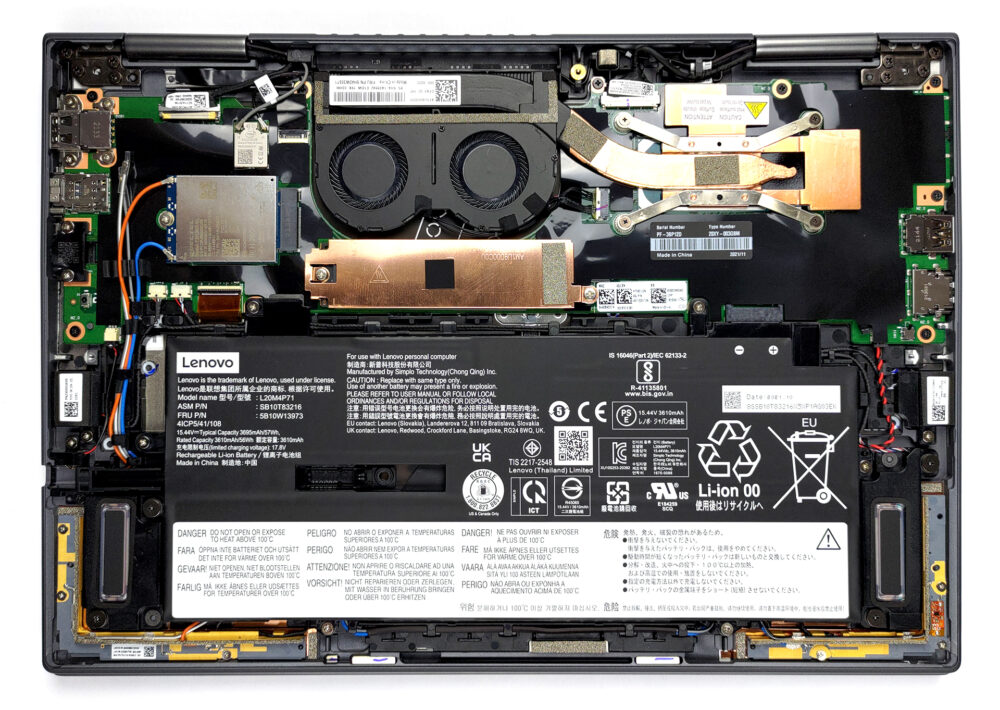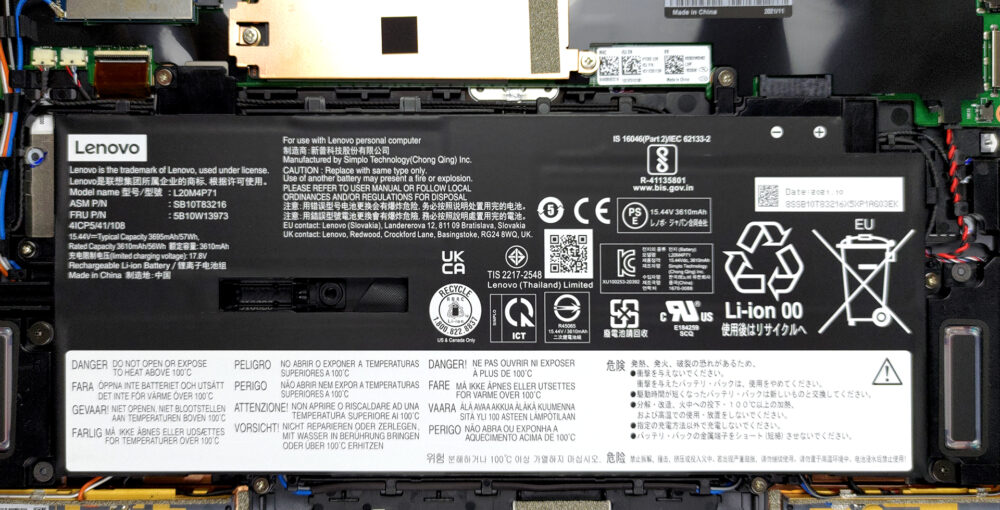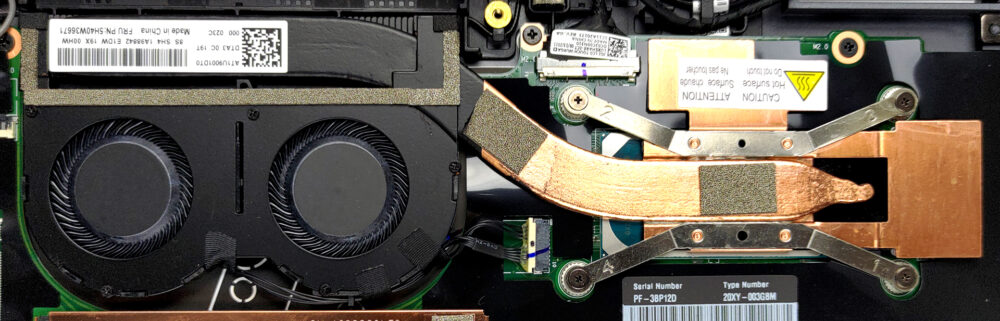レノボThinkPad X1 Yoga Gen6の内部 – 分解とアップグレードの選択肢
ThinkPad X1 Yoga Gen6は、プレミアムノートPCでありながら、アップグレードのしやすさという点ではあまり優れていません。
レノボのThinkPad X1 Yoga Gen6の価格と構成は、スペックシステムで確認できます。また、詳細なレビューもご覧いただけます。
1.底板の取り外し
このノートパソコンの底板は、5本の拘束力のあるプラスネジで固定されています。これらを元に戻した後、専用スタイラスをガレージから外し、プラスチック製の工具でパネルをこじ開けます。
2.バッテリー
ここでは、バッテリーの容量を57Whとしています。Web閲覧で15時間、動画再生で11時間以上の使用が可能でした。バッテリーを取り外す場合は、まず6本のプラスネジを外す必要があります。
3.メモリとストレージ
当然のことながら、このノートパソコンのメモリはマザーボードにはんだ付けされています。クワッドチャネルモードで動作するLPDDR4x RAMは、8GB、16GB、32GBの中から選択できます。ストレージについては、M.2 PCIe x4スロットが1つあり、第4世代のドライブに対応しています。
4.冷却システム
冷却に関しては、1つのヒートパイプと2つの非常に小さなファンという非常にシンプルなセットアップになっています。ありがたいことに、VRMは金属板で冷却されています。
レノボのThinkPad X1 Yoga Gen 6の価格と構成は、スペックシステムですべて確認できますし、詳細なレビューもご覧いただけます。
Lenovo ThinkPad X1 Yoga (6th Gen, 2021) 徹底レビュー
Today, we have another member of the ThinkPad X1 family of premium business devices from Lenovo. It is a convertible and bears the name ThinkPad X1 Yoga Gen 6. Usually, the business world is taken over by the more conventional "clamshell" devices. Recently, however, manufacturers release a large portion of their commercial devices in both a classic and a 2-in-1 variant. This lets the users take notes, and even produce some design-related work.To do so, you don't only need a good amount of horsepower, but an adequate display as well. Here, you can rely on a 16:10 IPS panel with either a 12[...]

長所
- 15 hours of Web browsing on a single charge
- Great input devices
- 98% sRGB coverage and accurate color representation with our profile (AUO B140UAN02.1 (LEN403A))
- Included stylus
- Supports PCIe x4 Gen 4 drives
- Two Thunderbolt 4 connectors (both can be used for charging)
- Wi-Fi 6 support plus optional IR face recognition, fingerprint reader, and 5G support
- Quad-channel memory
- No PWM (AUO B140UAN02.1 (LEN403A))
- Great build quality
短所
- Lacks an SD card reader
- Memory is soldered to the motherboard