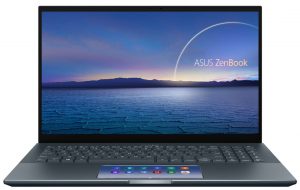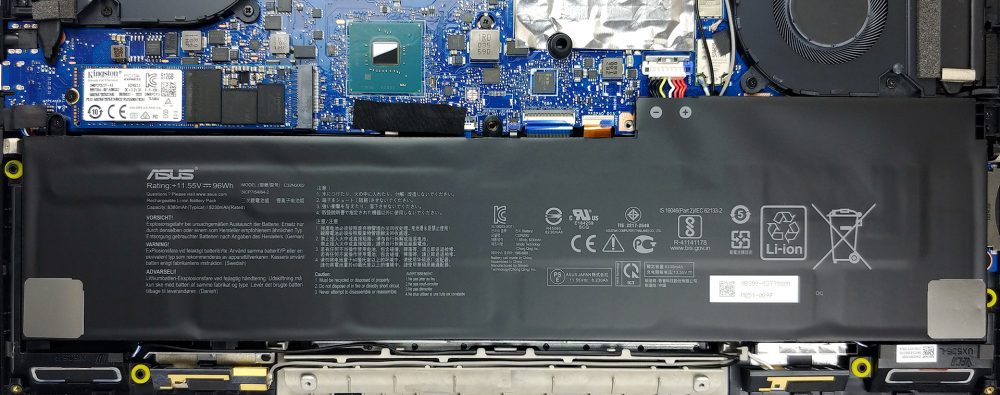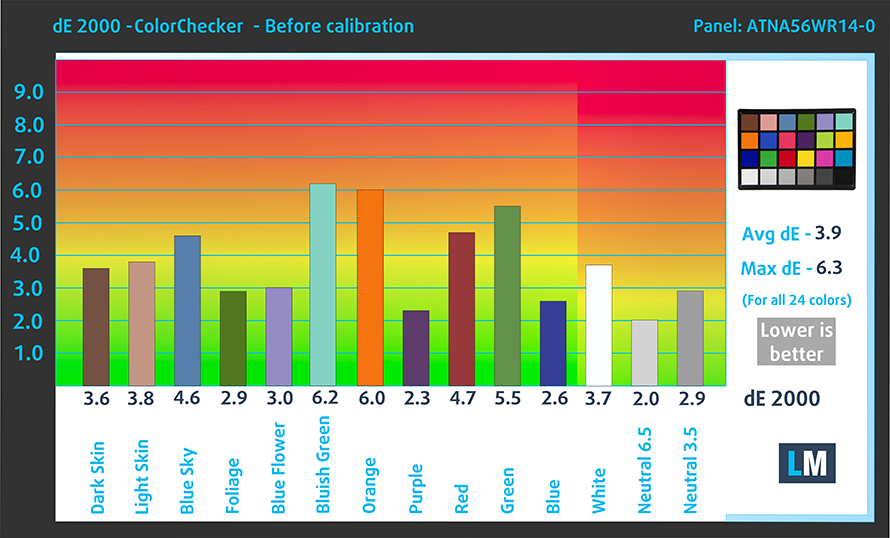Top 5 reasons to BUY or NOT to buy the ASUS ZenBook Pro 15 UX535
 The ZenBook Pro lineup is all about “Creators”, all types of them. It doesn’t matter if you’re a video editor, a graphics designer, or an artist, ASUS has something for you.
The ZenBook Pro lineup is all about “Creators”, all types of them. It doesn’t matter if you’re a video editor, a graphics designer, or an artist, ASUS has something for you.
Today we have the ASUS ZenBook Pro 15 UX535, which is a versatile and relatively lightweight notebook that brings the punch when it comes to performance. It uses the Comet Lake H CPUs, which despite being a year old, are no slouches. ASUS has gone all out with this laptop bringing everything they have to the table, such as the ErgoLift hinge and the ScreenPad, which make it unique and ingenious.
Today we are presenting you with LaptopMedia’s top 5 picks about the ASUS ZenBook Pro 15 UX535.
ASUS ZenBook Pro 15 UX535: Full Specs / In-depth Review
4 reasons to BUY the ASUS ZenBook Pro 15 UX535
1. Design and build quality
Starting on the outside the laptop is built using high-quality aluminum alloy, giving it the much-needed level of structural rigidity and support, with even the lid being quite rigid and resistant when we tried to flex it. With a weight of 1.80 kg and being just 18.0 mm tall, this is a relatively lightweight device that you can carry wherever you want. Opening the lid is easy with a single hand, and the ErgoLift hinge works as advertised. It lifts up the laptop high enough so you could put a finger underneath it.
The Input devices are also really good, as the keyboard has decent key travel and clicky feedback, while the touchpad, or ScreenPad in this case, is a thing of beauty. It is basically a 5.6-inch display that you can use for whatever you want. You can open new tabs in it, play videos, multitask, all without disturbing what’s going on on the main screen. The Pad is also covered with glass, both for durability and a better gliding experience.
2. Battery life
The laptop has a pretty large 96Wh battery unit, which performed well in our tests. In fact, it lasted for delivers 9 hours and a half of Web browsing, and 8 hours and 57 minutes of video playback. As with all of our tests, we have the Windows Better performance setting turned on, screen brightness adjusted to 120 nits, and all other programs turned off except for the one we are testing the notebook with.
3. Display
The laptop comes with three display options, all with a 15.6-inch diagonal. The first one has a Full HD resolution and uses an IPS panel. After that, we get a 4K IPS panel, after which we go to the Main Event. A 4K OLED panel, which is a treat to use, as it has comfortable viewing angles, a max brightness of 435 nits, and an infinite contrast ratio. The ScreenPad has a resolution of 2160 x 1080p, which is pretty good, outclassing some smartphones, in terms of resolution. The panel also covers 100% of the sRGB color gamut, giving you punchy and vibrant colors.
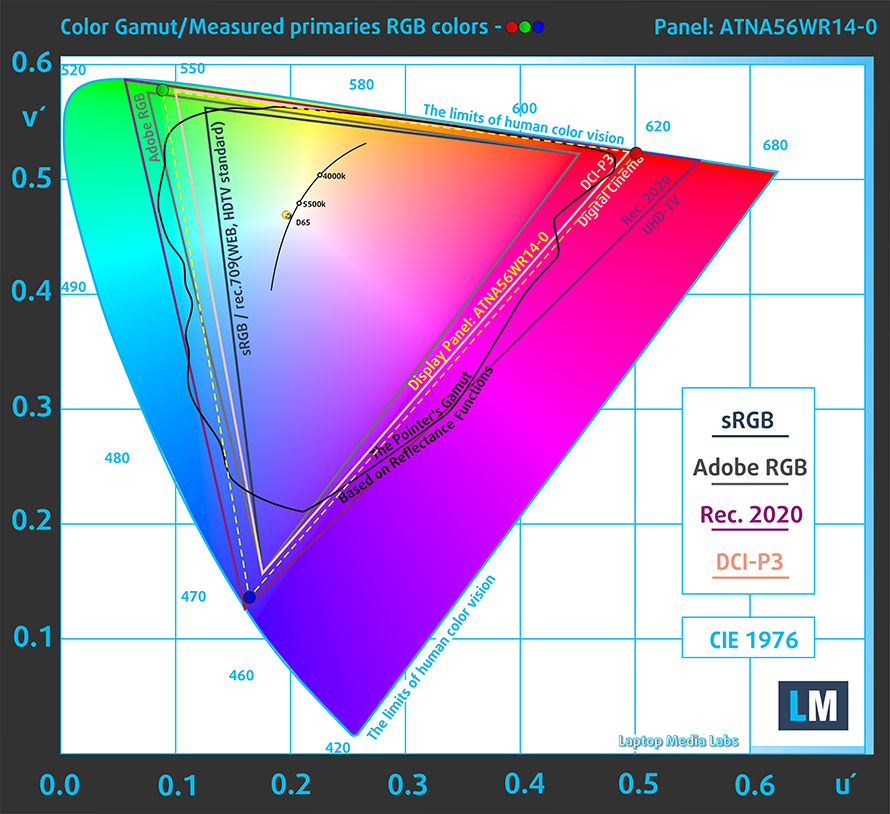
As with other OLED panels, the color accuracy didn’t match the standard even after our profile was applied. We tested it with both the factory settings (left) and with our Design and Gaming profile applied (right).
Buy our profiles
Since our profiles are tailored for each display model, this article and its respective profile package are meant for ASUS ZenBook Pro 15 UX535 configurations with 15.6″ Samsung ATNA56WR14-0 (SDC4143) (UHD, 3840 x 2160) OLED panel.
*Should you have problems with downloading the purchased file, try using a different browser to open the link you’ll receive via e-mail. If the download target is a .php file instead of an archive, change the file extension to .zip or contact us at [email protected].
Read more about the profiles HERE.
ここでは、すべてのCPUに搭載されているCPUの価格/性能差を確認することができます。

オフィスワーク
オフィスワークは、ほとんどの時間をテキストや表を見たり、ただネットサーフィンをしたりしているユーザーが使用するべきです。このプロファイルは、フラットなガンマカーブ(2.20)、ネイティブな色温度、知覚的に正確な色を維持することで、より鮮明で明瞭な色を提供することを目指しています。

デザインとゲーム
このプロファイルは、色を専門的に扱うデザイナーに向けたもので、ゲームや映画でも使用されています。Design and Gamingは、ディスプレイパネルを限界まで引き出し、WebやHDTV用のsRGB IEC61966-2-1規格の白点D65で可能な限り正確な色を実現しています。

ヘルスガード
ヘルスガードは、有害なパルス幅変調(PWM)を除去し、私たちの目や体に影響を与えるネガティブブルーライトを低減します。それはすべてのパネルのためにカスタマイズされているので、それは知覚的に正確な色を維持するために管理します。ヘルスガードは紙をシミュレートするので、目への圧力が大幅に軽減されます。
3 つのプロファイルすべてを 33% 割引で入手
4. I/O
The I/O might not be rich in quantity, but it has everything you might need. The ports are split between the left and right sides. The left side houses a USB Type-A 3.2 (Gen. 1) port, an SD card reader, and an HDMI 2.0 connector. Flip the laptop and you can see the rest, which consists of the power plug, a 3.5 mm audio jack, and a Thunderbolt 3 connector.
1 reason NOT to buy the ASUS ZenBook Pro 15 UX535
1. Upgradeability
Sadly, ASUS has sacrificed the upgradeability, by offering only soldered memory. The laptop is also offered only with either 8 or 16GB of memory, so futureproofing is in question. What you can upgrade is the storage, with there being one M.2 PCIe x4 slot.
Here is our detailed teardown video, which shows how to get access to the M.2 slot, along with general maintenance such as cleaning and keeping the device running at its best.