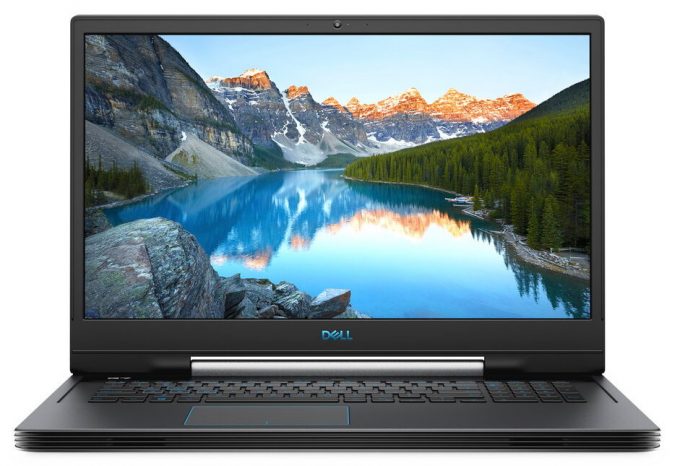Dell G7 7790
- Intel Core i7-9750H
- NVIDIA GeForce RTX 2060 (Laptop)
- 17.3”, Full HD (1920 x 1080), 144 Hz, IPS
- 512GB SSD
- 2x 16GB DDR4, 2666 MHz
- 3.27 kg (7.2 lbs)
仕様
- HDD/SSD
- 512GB PCIe NVMe SSD
- M.2スロット
- 1x 2280 M.2 NVMe slot 写真を見る
- RAM
- 2x 16GB DDR4, 2666 MHz
- OS
- Windows 10 Home
- 寸法
- 404 x 296 x 25 mm (15.91" x 11.65" x 0.98")
- 重量
- 3.27 kg (7.2 lbs)
- ポートと接続性
- 1x USB Type-C
- Thunderbolt 3, DisplayPort, HDMI
- 3x USB Type-A
- 3.2 Gen 1 (5 Gbps)
- HDMI
- 2.0
- カードリーダー
- SD, SDHC, SDXC
- Ethernet LAN
- Gigabit Ethernet
- Wi-Fi
- 802.11ac
- Bluetooth
- 4.2
- Audio jack
- 3.5mm audio jack
- 特徴
- 指紋リーダー
- 対戦相手
- バックライト付きキーボード
- メモリタイプ
- スピーカー
- 光学ドライブ
- セキュリティロックスロット
携帯性
レビュー
Dell G7 7790 徹底レビュー
All make space for the new gaming big guy. It is called the Dell G7 17 7790 and as you already know if you read our dedicated article, it is basically the larger brother of G7 15 7590. Lately, 17-inch gaming laptops are getting thinner and lighter. However, this guy here is neither of them. Well... yes it is not a bulky Alienware, but it is nowhere near MSI GS75 Stealth. It is more of a direct enemy with the Legion Y740 (17") and ASUS ROG GL704, which we tested not a while ago.In order to be competitive in this market, there are two mandatory prerequisites - at least Intel Core i7-8750H and an RTX GPU. In this case, both of them are present and you have a choice between the GeForce RTX 2060, RTX 2070 Max-Q and the RTX 2080 Max-Q. Of course, if you are on the budget, Dell provides you [...]
レビューを読む
長所
- 91% sRGB coverage (AUO B173HAN-9K35D (AUO429D))
- Shows excellent performance
- RGB keyboard options
- Doesn't use PWM to adjust screen brightness (AUO B173HAN-9K35D (AUO429D))
短所
- Its surface heats up excessively
- Loud noise during gaming
- Bad build quality of the keyboard area
分解、メンテナンス、アップグレードオプション
Dell G7 is one of these devices that definitely feel bulkier than they are. You know what we mean - when you have the laptop in your hands and it is heavy and everything else, but when you see the stats or put it on a scale it is far slimmer than something like the Helios 500 for example. However, let's see if it is nearly as beautiful on the inside as its smaller cousin - the G5 15 5590.Check out all Dell G7 17 7790 prices and configurations in our Specs System or read more in our In-depth Review.1. Remove the bottom plate In order to remove it, you'll need to unscrew 10 Philli[...]
分解ガイドを読む