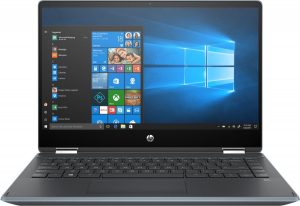HP Pavilion X360 14
- Intel Core i5-1035G1
- Intel UHD Graphics G1
- 14.0”, Full HD (1920 x 1080), IPS
- 256GB SSD
- 8GB DDR4
- 1.58 kg (3.5 lbs)
レビュー
HP Pavilion X360 14 徹底レビュー
After the Spectre and Envy convertibles, it has now come the time for the Pavilion x360 to be reviewed. Expectedly, it is a more budget option, compared to the other two, and there were certainly some compromises made. However, there were no corners cut when it comes to the hardware - Comet Lake and Ice Lake processors are on board (and some notebooks come with Whiskey Lake CPUs), while the graphics options include the GeForce MX130 and the almighty MX250, currently one of the best low-power GPUs on the market right now.Another important aspect of this device is the screen. Presumably, it is going to be used by people who need the touchscreen capabilities of the laptop, and even by designers, if the color reproduction allows it - we are going to check that later. Given the number of c[...]
レビューを読む
長所
- Touchscreen IPS display with a good contrast ratio and comfortable viewing angles
- Doesn't use PWM for brightness adjustments
- SD card slot and a fingerprint reader on board
- Great upgradability
- Respectable battery life
短所
- Budget build quality
- Covers only 50% of sRGB (BOE NV140FHM-N49) and has mediocre color accuracy
- Poor weight distribution
- Gets loud under load
分解、メンテナンス、アップグレードオプション
While this laptop left a lot to be desired, it still has some good upgradability to offer.Check out all HP Pavilion x360 14 (14-df1000) prices and configurations in our Specs System or read more in our In-Depth review.1. Remove the bottom plate Unsurprisingly, HP has decided to hide half of its screws beneath the back feet. However, there are only four Phillips-head screws in total, including the hidden ones. Traditionally, you need to pry the bottom panel after you remove the screws, and the easiest way to start is from around the hinges.2. Battery Sadly, the battery her[...]
分解ガイドを読む
表示: 14.0-inch, 1920x1080, IPS
- 名前
- LG LP140WFA-SPD3 (LGD060F)
- 対角線
- 14.0"
- ピクセル密度
- 157.35 ppi
- 明るさ
- 270 cd/m2
- sRGB
- 50%
- PWM周波数
- No PWM (Flicker-Free)
- パネルタイプ
- IPS
- 決議
- 1920x1080
- から「Retina」になる
- 22 inches (56 cm)
- コントラスト
- 950:1
- dE Color Checker
- 6.2 4.2
- PWM定格
- 10.0: (safe)
私たちのプロフィールを購入する LG LP140WFA-SPD3 (LGD060F)
ここでは、すべてのCPUに搭載されているCPUの価格/性能差を確認することができます。

オフィスワーク
オフィスワークは、ほとんどの時間をテキストや表を見たり、ただネットサーフィンをしたりしているユーザーが使用するべきです。このプロファイルは、フラットなガンマカーブ(2.20)、ネイティブな色温度、知覚的に正確な色を維持することで、より鮮明で明瞭な色を提供することを目指しています。

デザインとゲーム
このプロファイルは、色を専門的に扱うデザイナーに向けたもので、ゲームや映画でも使用されています。Design and Gamingは、ディスプレイパネルを限界まで引き出し、WebやHDTV用のsRGB IEC61966-2-1規格の白点D65で可能な限り正確な色を実現しています。

ヘルスガード
ヘルスガードは、有害なパルス幅変調(PWM)を除去し、私たちの目や体に影響を与えるネガティブブルーライトを低減します。それはすべてのパネルのためにカスタマイズされているので、それは知覚的に正確な色を維持するために管理します。ヘルスガードは紙をシミュレートするので、目への圧力が大幅に軽減されます。