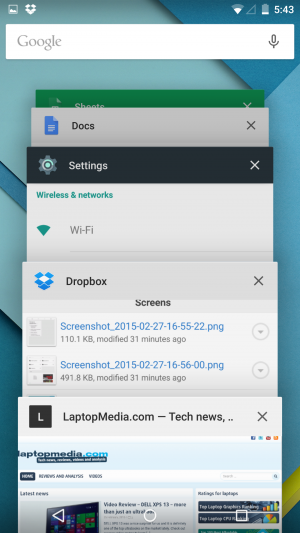Motorola (Google) Nexus 6 review – too big, but so powerful

There were a lot of rumors about the latest model of the famous Nexus line, the successor of the popular Nexus 4 and Nexus 5, which were made by LG. It was clear that for the new model Google is going to use the factories of Motorola, but no one was sure what exactly the search giant had up its sleeve. All the rumors pointed to “Shamu” or “Nexus X” being the name, but in the end, Google chose to use the most logical Nexus 6 name for the new flagship model. Of course, we don’t have a problem with that, but we were afraid that the number might be related to the diagonal of the screen – like the 4.7-inch Nexus 4 and the 5-inch Nexus 5.
Our fears proved to be substantiated, because Google and Motorola launched a 5.96-inch monster, whose specs are impressive, but the dimensions are targeted to an audience which would prefer a phone nearly as big as a small tablet.
And if size is just personal preference, it’s certain that the Nexus 6 owners will be more than happy with the performance, thanks to the 4-core Qualcomm Snapdragon 805, 3GB of RAM and the Adreno 420 GPU, which clearly demonstrate the colossal pace of development of the mobile industry.
In addition to the performance tests, we’ll take a deeper look into Nexus 6’s display, camera, sound quality and everything else, which can be important to enthusiasts before they buy the phone.
Contents
What’s in the box?
Just like the iPhone 6 box, the one in which Nexus 6 comes in also has an extruded silhouette, but in the shape of the number 6, instead of the phone. At the sides, the designers have placed only the Motorola and Android logos, and all that simplicity reminds us of the clean and ultra-fast “stock” Android OS.
The first thing you’re going to see when you open the box is Nexus 6’s huge body, which lies above a small paper sleeve with manuals, and a power charger with a USB cable underneath.
Design and Construction
You don’t need more than a quick look to recognize the typical characteristics of Motorola. Nexus 6’s looks are very different to its predecessor, which, as we already said, is made by LG.
Nexus 6 proudly wears its line’s name on the back, with a pretty big metallic inscription and a Motorola logo next to it, which is slightly concave into the body, as in other current phones made by the American-Chinese company.
The camera has an interesting look with its plastic ring, covering two LED flashes, which provide a substantial amount of light, meant to aid the sensor in shooting in the dark at close range.
The front panel of the Nexus 6 is very simple and almost symmetric, except for the top border which is a little thicker than the bottom one, and the little 2.1MP camera at the top right corner.
The whole panel is covered by a Gorilla Glass 3 layer, which protects the screen from scratches and cracks.

Like some models from the iPhone line, Nexus 6 uses its metal frame with plastic dividers as a part of the antenna construction.
At the top, Nexus 6 has a nanoSIM card slot (you can access it with a special tool in the box) and a 3.5mm audio jack. The bottom side is populated by a MicroUSB port, and the right side – power and volume buttons. The latter are positioned near the center of the body, because otherwise you’ll have a hard time reaching them with one hand.
The weight of Nexus 6 is 184 grams and it’s interesting that the proportion between it and the screen diagonal is absolutely equal to the one of Nexus 6’s biggest rival – Galaxy Note 4. We can’t pick one over the other because even their batteries have exactly the same capacity – 3220 mAh.
As for the thickness, on paper, Galaxy Note 4 has an advantage, but our measures show that we can’t say who the real winner is – at its thickest point, Nexus 6 is 10.4 mm thick, and at the thinnest – 4.8 mm (at the edges). On the other hand, the body of Galaxy Note 4 is 8.5mm thick along the entirety of its body, but the camera sticks out with an additional 1.6 mm (up to 10.1 mm).
Our overall impression of the build quality and the materials used is more than positive, which isn’t a great surprise because even in its budget phones, Motorola has proven that precise construction and sturdiness are very important to them.
Nexus 6 was announced as “water-resistant”, which means that water splashes wouldn’t be a problem, but we don’t recommend you get your phone wet for no reason.
Display and Sound
Motorola (Google) Nexus 6’s display is a capacitive AMOLED with a resolution of 2560 x 1440 pixels (it’s almost the same as the one used in Samsung Galaxy Note 4) and with Gorilla Glass 3 protection. The diagonal is 5.96 inches (15.14 cm), which means that the pixel density is 493 ppi with a inter-pixel distance of 0.0515 х 0.0515 mm. To get a feel of perfect detailed images, a person with a normal (20/20) vision, should keep a distance between the screen and their eyes of at least 18 cm. We doubt that someone would hold the phone closer to their eyes.
You can see the sub-pixels in the following microscope photo:
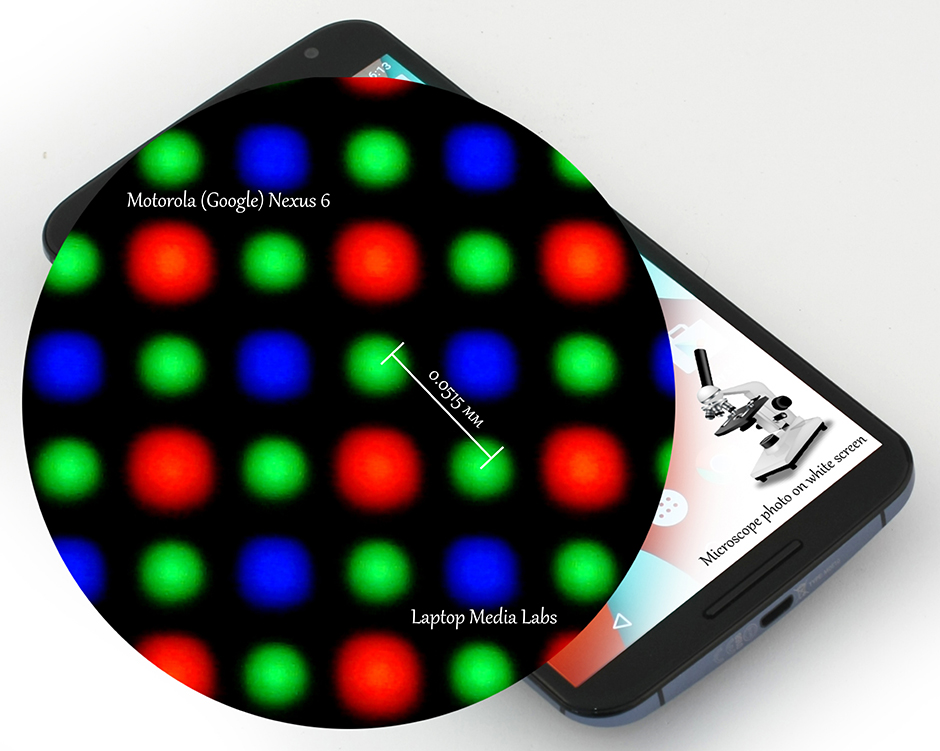
Nexus 6 offers a wide viewing angle, with an unnoticeable image difference below 45 degrees.

The measured average brightness is 268 cd/m2 with very little deviation between the different areas on the screen. If you use the phone in direct sunlight, this level of brightness can be insufficient for comfortable use. The contrast, as with any AMOLED display, is great.
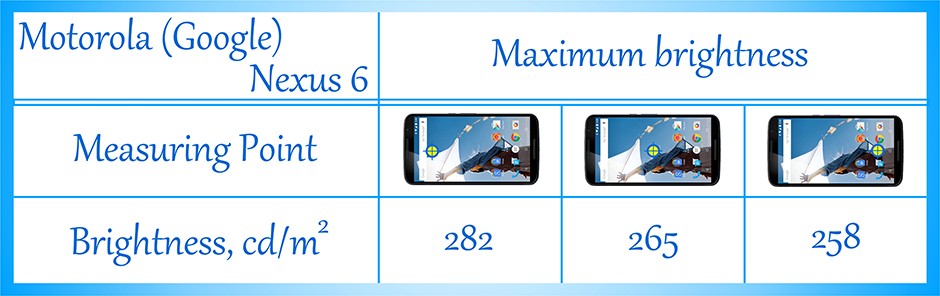
Color gamut coverage (CIE)
Nexus 6’s display covers 100% of the sRGB color gamut and 99% of AdobeRGB, which is an outstanding result.
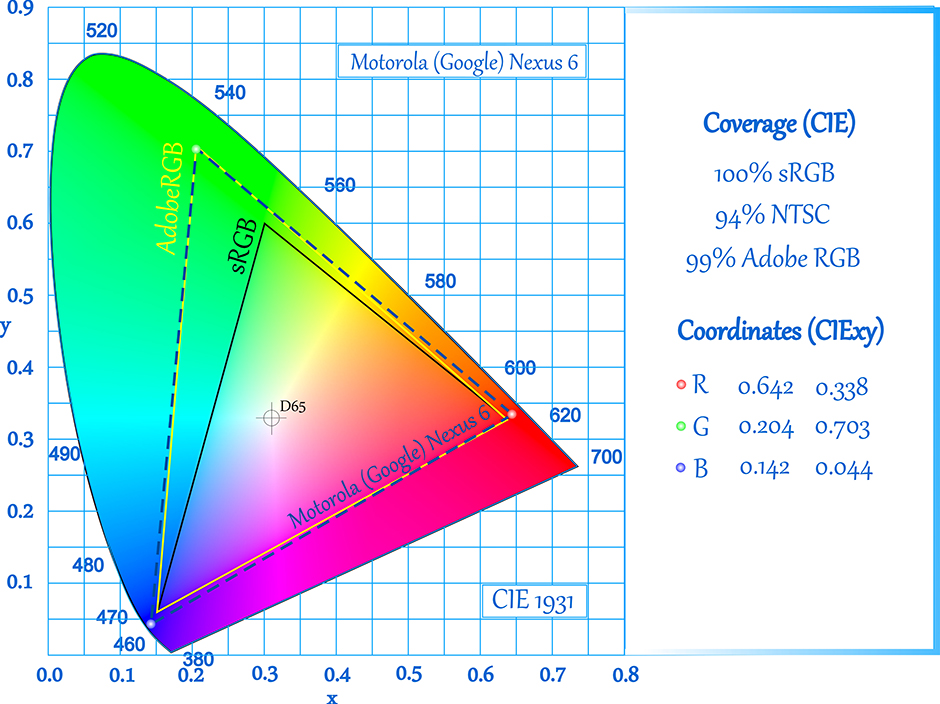
The measured gamma curve, which shows the brightness distribution, deviates slightly from the optimum – 2.20.
Color Reproduction
The accuracy of the colors is high. The average DeltaE is 1.29. Results under 1.00 can’t be seen with the naked eye.
You can see a color reproduction map here.
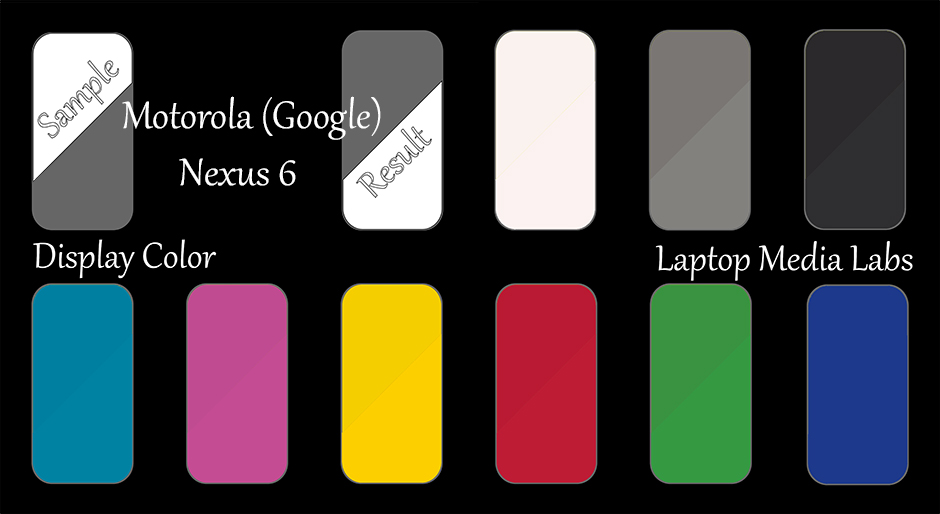
Pulse-Width Modulation (PWM)
Although Motorola (Google) Nexus 6’display doesn’t have a backlight, the emitted light is pulse-modulated for low brightness levels, with a fill ratio in proportion to its particular magnitude. It’s safe for your eyes at brightness levels of above 30%, when the frequency is low and doesn’t cause problems for the human eye.
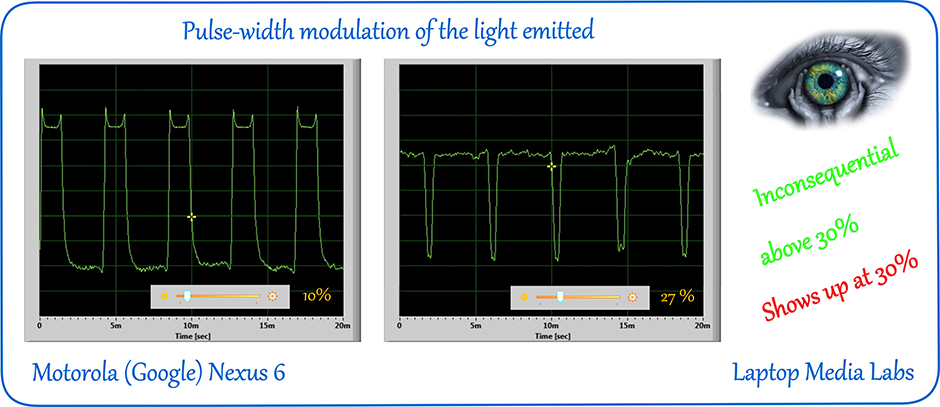
Comparison to competitor model results
All of the smartphones have sufficient detail to prevent you from seeing the pixels with the naked eye at normal distances. Nexus 6 falls behind in terms of brightness but performs superbly in color accuracy tests and sRGB coverage.
![]()
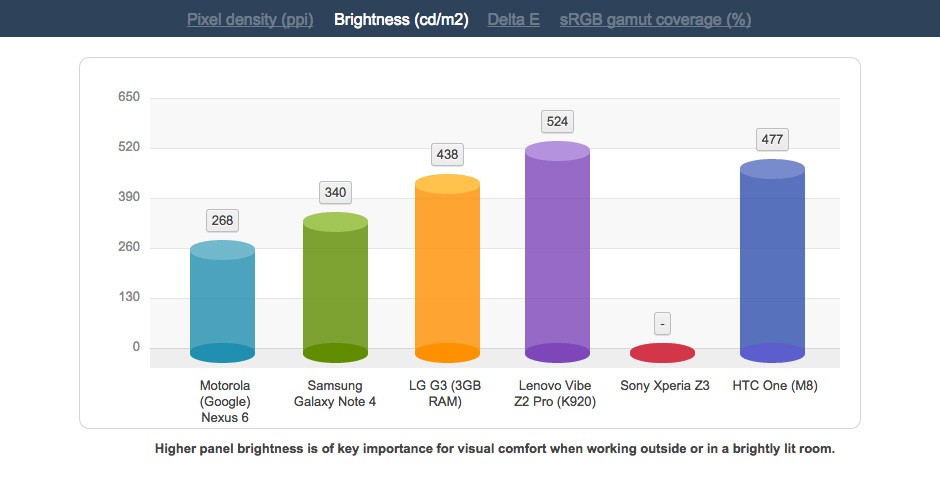
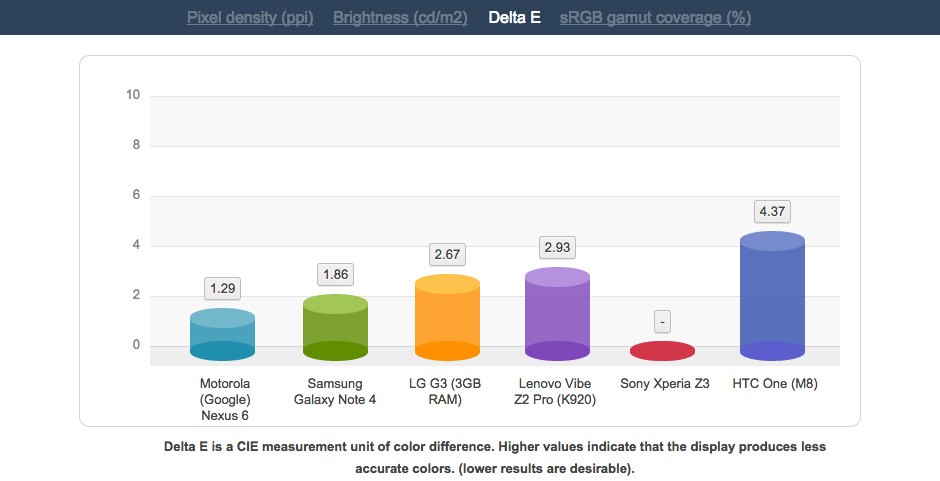
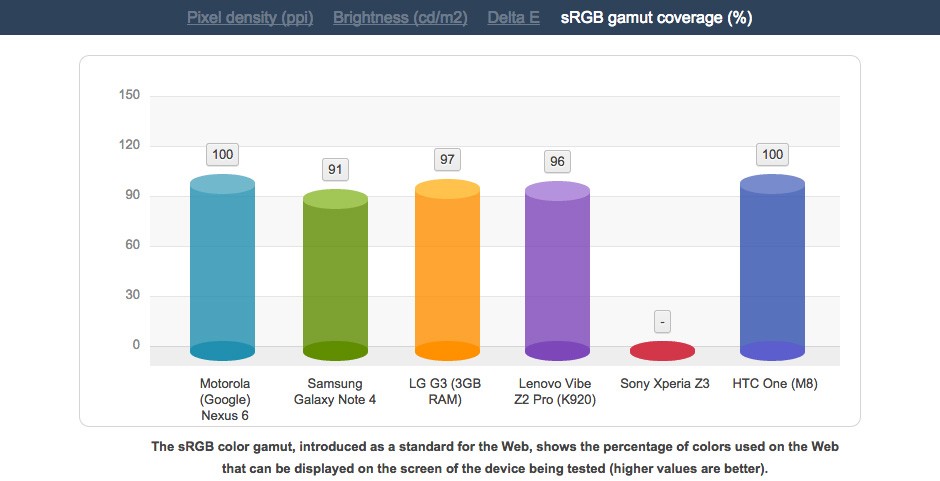
Conclusion
Nexus 6’s screen has very accurate colors, great contrast, and thanks to the 100% sRGB coverage you’ll see every Web color the way it’s meant to be seen. The pulse-width modulation is present for brightness levels below 30%, but above this limit, the oscillating is very weak and it won’t cause eye fatigue, even with continuous use.
Sound
We don’t find the sound capabilities of Nexus 6 to be exceptional. The upsurge in the 2.5-10.0 kHz range will give you a feel of loud sound, but the frequency response is too wide, so we can’t give it a good score.
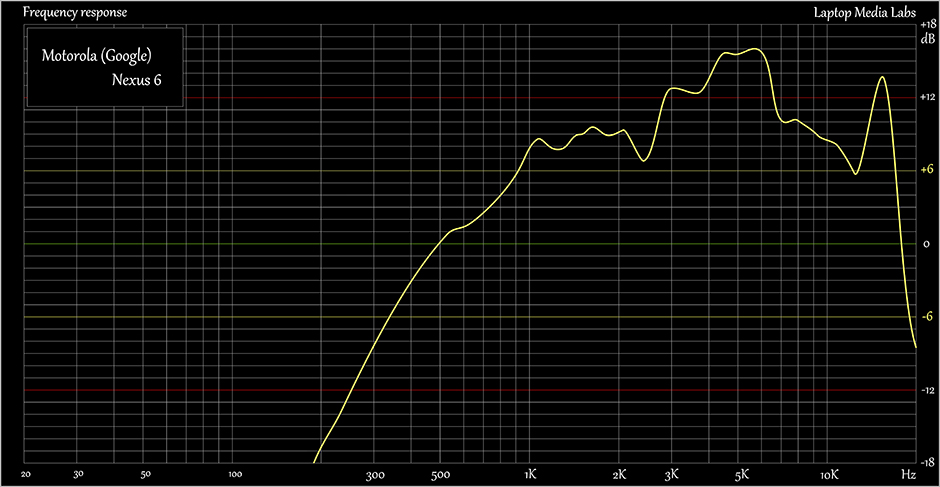
Battery Life
Nexus 6’s battery has 40% more capacity than the one in its predecessor. The screen is much bigger though, and we can also say the same about the resolution. The processor has a much higher frequency, and in addition to that, the RAM is 3, instead of 2 gigabytes.
It’ll be interesting to see how the Nexus 6 fares against the Galaxy Note 4.
The standard tests we run are Web surfing, Talk time, Video playback and 3D gaming, with 120-nit brightness, turned on Wi-Fi and turned off 3G. This time, we’re also going to measure 3G surfing time.
Talk Time
As always, we start with the talk time test. In this scenario, the 6-inch screen is turned off (because of the proximity sensor), so it won’t cause high power consumption.
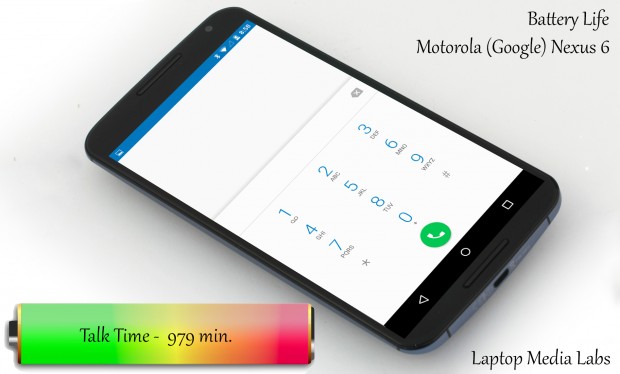
The 979 minutes of talk time, which Nexus 6 will give you, are less than expected (Galaxy Note 4 manages to stay alive for 1833 minutes), but the result is still very good – 16 hours and 19 minutes.
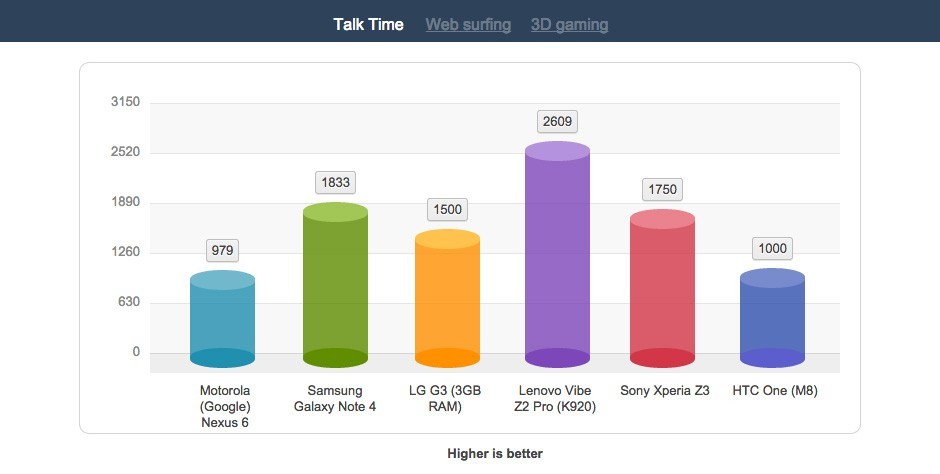
Wi-Fi surfing
Our Wi-Fi surfing test is conducted with a custom script, which automatically browses 70 popular web pages. As we already said, the display is set to 120 cd/m2 brightness.

517 minutes – a good result. Moto X’s battery provided 490 minutes of battery life, Galaxy Note 4 – 652 minutes, LG G3 (3GB RAM) – 409 minutes, and Lenovo Vibe Z2 Pro – 545 minutes.
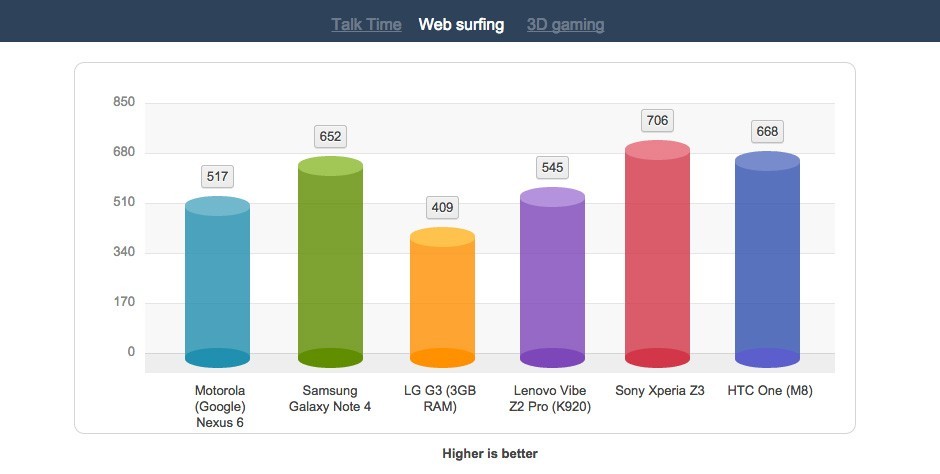
3G surfing
This test is almost identical as the one above, but instead of Wi-Fi, we use 3G cellular connection.

The result is also nearly the same – 511 minutes.
3D gaming
To simulate 3D gaming, we use Epic Games’ Epic Citadel benchmark.

This is the hardest test for Nexus 6’s battery, which kept its juice for 212 minutes. Not bad.
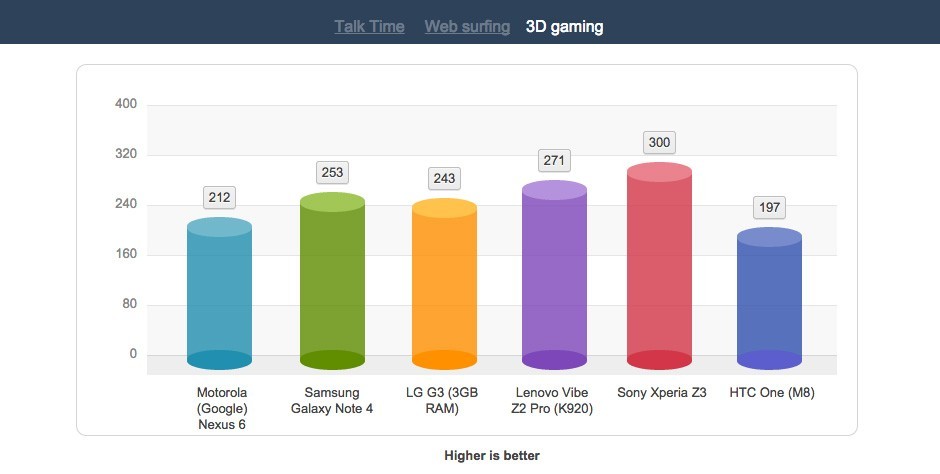
Video playback
If you’re one of those cinephiles (and the odds are, you are, given the fact that you’re into 6-inch smartphones), video playback battery life should be very important to you. To measure it, we run a 720p video loop.
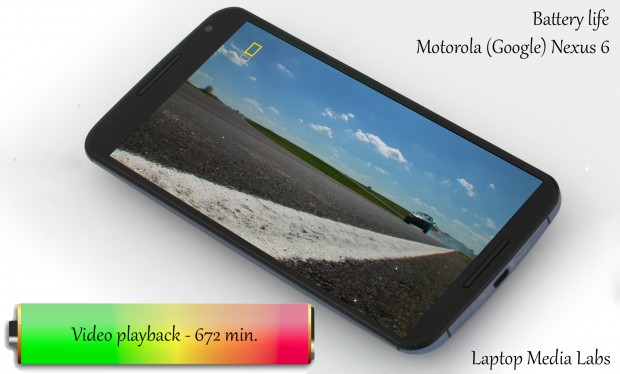
The result is 672 minutes or 11 hours and 12 minutes. That would be just enough for the whole “The Lord of the Rings” trilogy (11h:21m), if you skip the final credits. Or 30 “The Simpsons” episodes. Or you could just go home and watch them on your TV.
Power saving mode
Nexus 6 has its own Power Saver mode, which is pretty simple – it reduces the performance and screen brightness, and restricts vibrations and background data. You can turn on the Power saving mode from Settings > Battery (or you can set auto turn on at a specific battery percentage) and it turns off by itself when the phone is connected to a charger.
Specs sheet
The specs listed refer to this particular model, and configurations may differ depending on your region.

| Operating system | Android 5.0.1 |
|---|---|
| CPU | Qualcomm Snapdragon 805 APQ8084 (4-core, 2.70 GHz, Krait-450) |
| RAM | 3GB RAM |
| Storage | 32/64GB flash memory |
| GPU | Adreno 420 |
| Display | 5.96-inch (15.14 cm) – Super AMOLED, 2560 х 1440 pixels (493 PPI), Gorilla Glass 3 |
| Connectivity | 4G LTE, Wi-Fi 802.11a/b/g/n/ac, Bluetooth 4.1 + A2DP, GPS (a-GPS + GLONASS), NFC, MicroUSB 2.0 (with On-The-Go support) |
| Cameras | 13MP f/2.0 with autofocus, dual LED flash, OIS, 4K@30fps video recording (back); 2.1 MP (front) |
| Features | Accelerometer, gyro, proximity, compass, barometer |
| Battery | 3220 mAh |
| Dimensions (W/H/D) | 159.3 mm x 83 mm x 4.8-10.4 mm |
| Weight | 184 grams (6.49 oz) |
We noticed an interesting fact regarding the OTG support – Nexus 6 didn’t recognize flash drives with any of the file managers we tested, besides ES File Explorer. We had no trouble using external keyboard and mouse.
Software – Android 5.0 Lollipop
Nexus phones are always first in line when it comes to getting the latest major or minor Android updates. Nexus 6 is no exception, and at the moment it comes with 5.0.1 Lollipop pre-installed. The stock Android OS works very fast, the animations are fluid and it’s not surprising to see the stock Android being so incredibly fast, since it works quite well in ultra-budget phones like the Moto E.
The pre-installed software is very minimalistic and it is definitely not bloatware since it’s based on Google services and most probably, you’re already using them. Upon first boot you will see three folders on the desktop – Google, Create and Play. The first one has Search, Maps, Gmail, Google+, Calendar, Photos, YouTube, News&Weather and Hangouts apps. The second, named “Create” is populated by shortcuts to some useful office apps – Docs, Sheets, Slides, Drive and Keep. The last one, “Play” will try to be your companion in your free time, offering Music, Games and Newsstand.
Given the fact that all of these apps are Google based, you won’t need an account to use them, if you’ve provided your e-mail and password at the first launch. Not only do you not need an account, but you’re already logged in and your cloud documents and files are lined-up and ready to use.
In addition to the aforementioned apps, there are Phone, Messenger, Camera and Chrome apps in the dock. When you open the Menu, you’ll also get access to Calculator, Clock, Contacts, Earth, Email, Fit and Photos. All of the apps use a total of only 671MB, so there are 25.24GB left for your stuff (that’s for the 32GB version).
The Settings menu is quite simple and you can see its full functionality below…
Some more glimpses of Android 5.0 Lollipop on Nexus 6
Performance
Qualcomm Snapdragon 805
Snapdragon 805 APQ8084 is one of the most powerful Qualcomm chips. It was announced as the first SoC with 4K H.264 (AVC) and H.265 (HEVC) video playback support, and H.264 (AVC) video recording at the same resolution. Snapdragon 805 has four Krait 450 CPU cores, working at 2.7 GHz. The GPU is the high-end Adreno 420 and this tandem provides outstanding performance. Snapdragon 805 also features Quick Charge 2.0 for fast charging.
You can see the SoC scheme below.

CPU performance
Geekbench 3 is a cross-platform benchmark test coded by Primate Labs. It aims to stress the CPU in different situations with single and multi-threading processes.
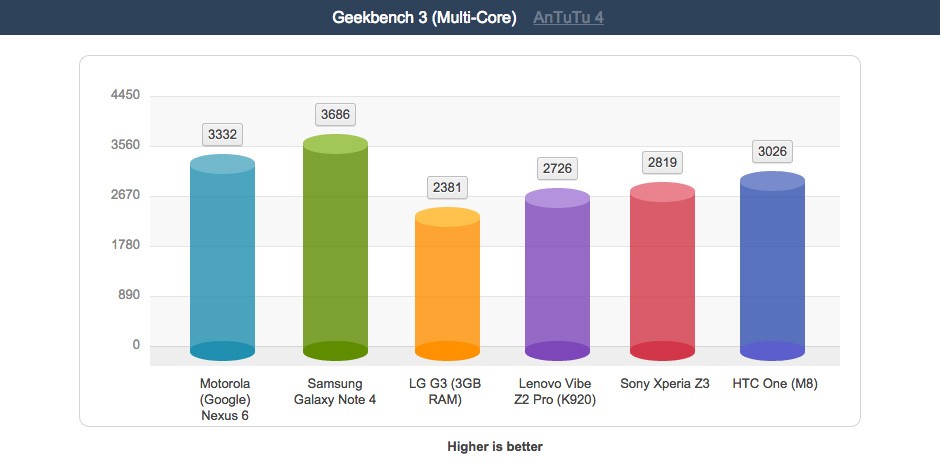
Vellamo is a benchmark from Qualcomm and its Metal section tests the computing performance of the SoC.
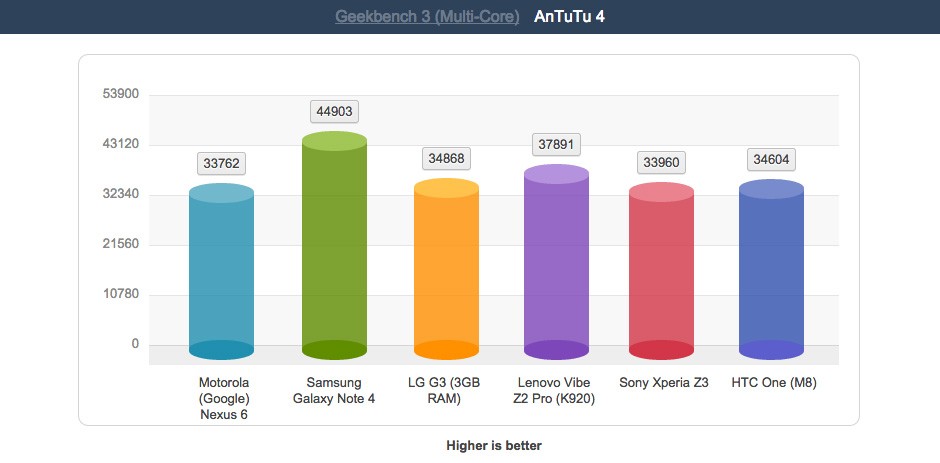
GPU performance
Demanding cross-platform test for the GPU performance. It is available in Android, iOS and even Windows.
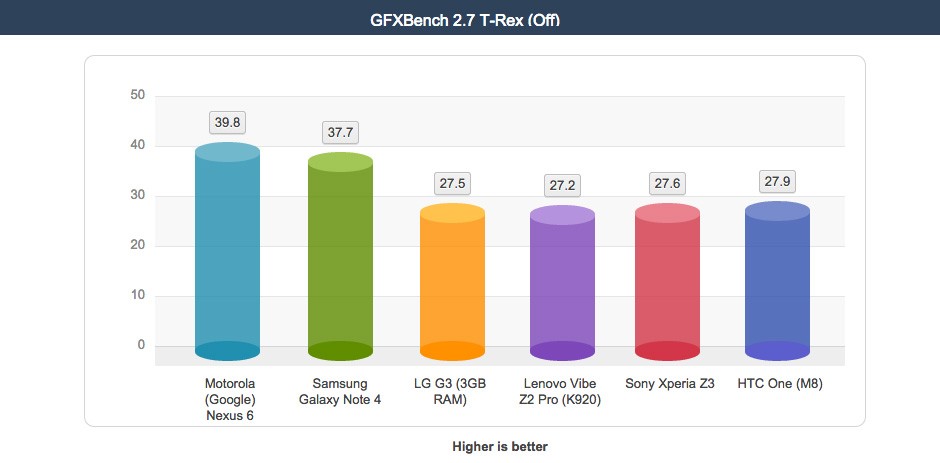
Storage Speeds
There is a little problem with the storage speeds, caused by the FDE (Full Disk Encryption), which is enabled by default and comes with the new Lollipop. The thing is, at this point you can’t easily disable it and it’s affecting the storage speeds. Sequential read (256KB) reaches only 21MB/sec and Random Read (256KB) – 26MB/sec.
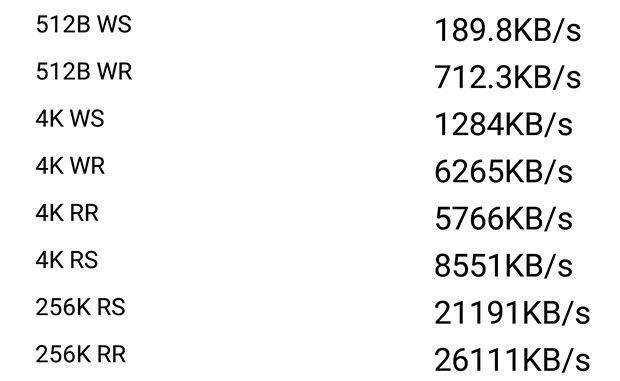
WS – Sequential Write; RS – Sequential Read; WR – Random Write; RR – Random Read;
Epic Citadel
Epic Citadel is an application which shows the Unreal engine capabilities. Our idea here is not to compare Nexus 6’s results against other devices because the benchmark doesn’t have an Offscreen version – the rendered resolution is the one of device’s screen.
At high quality, Nexus 6 achieved 59.1 fps and at Ultra High Quality – 52.8 fps.
Real games
We run some tests with actual games, where we can really see the performance that matters for gamers. We chose four relatively graphics-heavy games from Google Play – Asphalt 8, Brothers in Arms 3, Overkill 3 and Despicable Me: Minion Rush.
None of them were a hassle for Nexus 6 and its Qualcomm Snapdragon 805. Asphalt 8 held 30 fps for most of the time while Brothers in Arms 3 caused the SoC to struggle a bit more – the average frame rate was 24 fps.


Overkill ran with 29 fps and Despicable Me: Minion Rush – with 31 fps.


Temperatures and comfort
In attempting to provide an ever more powerful and better performing chips, SoC developers seem to be biting off more than they can chew with some smartphones and their thin bodies. The result is that the end-user is faced with unpleasantly high temperatures caused by intensive gaming or 4k video recording. In order to test whether the model we’re examining can manage without problems with these tasks, or with lighter general activity, we ran several checks at an ambient room temperature of 20C.
Before we conduct the rest of the tests, however, we measure the standard temperatures at minimal load (looking around the UI), which mark at 30C for the Nexus 6 battery and 40C for the chip.
Here’s what it all looks like with some common smartphone activities – Web surfing, video playback, typing and photo editing. The red line represents battery temperature, the blue indicates CPU clock frequency while the purple shows load percentage for the CPU.
3D gaming
The first of the two heavier tiers is a two-hour Epic Citadel simulation of 3D gaming at High Quality settings. You can see the temperatures below.

There is definitely some increase in temperature, but not enough to cause any discomfort. The lower-surface of the smartphone gets up to 40.2C.
4K video recording
Some smartphone manufacturers restrict 4K recording to 5 minutes in an attempt to prevent the devices from overheating. Nexus 6 isn’t one of those problematic devices, but we measure the temperatures at that time, so we can have a fair comparison.

The results were a few degrees higher and near the point at which we would describe the temperature as unacceptable. Once again, the highest indicator comes from the lower portion of the surface – 43.8C. Battery temp was basically the same at the end of the test at 43C. The powerful Qualcomm Snapdragon 805 got up to 64/65 degrees.
Camera

The back camera of Motorola (Google) Nexus 6 features a 13MP (f/2.0, 1/3.06″) sensor (4128 х 3196 pixels) and has two LED flashes, hidden behind a plastic ring, placed around the lens. The sensor is made by Sony and the exact model is IMX214 – part of the Exmor R (back-illuminated) family and a successor to the popular IMX135, used in high-end devices like LG G3, Samsung Galaxy Note 3 and Moto X (2014). Below you can see all the specs in a comparison table provided by the manufacturer.
| Item | IMX135 | IMX214 | |
|---|---|---|---|
| Image size | Diagonal 5.87 mm | ← | |
| Total number of pixels | 4224 (H) × 3176 (V)Approx. 13.42M pixels | 4224 (H) × 3200 (V)Approx. 13.51M pixels | |
| Number of active pixels | 4208 (H) × 3120 (V)Approx. 13.13M pixels | ← | |
| Fabrication process | Back-illuminated process | Back-illuminated process+ reduced height structure | |
| Unit cell size | 1.12 µm (H) × 1.12 µm (V) | ← | |
| Output format | MIPI 4, 2 Lane | ← | |
| Control communication interface | I2C | ← | |
| Power supplyspecifications | Analog | 2.7 +0.2/-0.1 V | ← |
| Digital | 1.05 ± 0.1 V | 1.0 +0.15/-0.1 V | |
| I/O | 1.8 ± 0.1 V | ← | |
| Input clock frequency | 6 to 27 MHz | ← | |
| Signal processing function within sensors | Spot pixel compensation | ✔ | ← |
| Noise reduction | ✔ | ← | |
| HDR | ✔ | ← | |
| HDR videospecification | Full | Not supported | 30 frame/s |
| 4K | Not supported | 30 frame/s | |
| 1080p | 30 frame/s | 60 frame/s | |
Resolution
We measure the camera’s resolution in LPH (Lines per Picture Height), which is affected by both of the lens and the sensor. To conduct our test, we use the ISO 12233 test chart.
Nexus 6’s camera achieved maximum resolution of 3040 LPH at the center of the photo, which is a great result for a 13MP camera (not every 13MP sensor goes that high, so that’s an indication of intelligent lens choice by Moto).
Using our test composition we can gain a subjective, but fairly accurate opinion about the resolution, sharpness, color noise and chromatic aberrations.
The text is detailed and you can read it easily.
Aberrations and color noise
We don’t see any apparent chromatic aberrations.
At low-light conditions, the color noise is still a big issue for the small-sized cameras. Plenty of them have that kind of noise in the dark shadows or in scenes with too much light. In our opinion, Nexus 6 performs at an average level. We can’t see much noise, but it definitely exists.
Color reproduction
Nexus 6’s camera has pretty accurate color reproduction.
| Blue | excellent |
|---|---|
| Green | excellent |
| Red | good |
| Yellow | very good |
| Magenta | very good |
| Cyan | good |
| White | excellent |
| Gray | excellent |
Our rating is 9.5/10.
You can see a digital map of the sample colors and the results, reproduced by the camera.

Camera menus
The camera works in auto mode and the only manual options are the resolution and exposure correction.
Lens Blur
Lens Blur is a “bokeh” effect for blurring a part of a photo, which lets you highlight a chosen object. After you shoot the photo, you should move the camera upward, so the algorithm can define the distance between the object in front of the sensor and the rest of the scene. After you take the photo, you can change the focus point. The result is a 3MP photo.
Sample photos in brightly lit conditions
Sample photos in reduced light conditions or indoors
Video recording
To the left you can see a 1080p Full HD video, and to the right – 2160p 4K. To see the videos in their actual quality, click on the gear (lower right) and choose the highest resolution.
We made a small and unexpected mistake – because of the ice ring’s sound system, YouTube caught the song playing in the background and blocked the video for some countries. If you’re in one of them, you can download the original file here.
Some final camera thoughts
Nexus 6’s camera uses a high-end sensor and a well-selected lens, which give you photos with accurate colors and sharp details. Users who like the auto mode will be happy, but many enthusiasts may find the lack of manual controls disappointing.
Conclusion
It shouldn’t be funny, but here’s the moment when we can relax because the “Nexus 7″ name is already used, so we hope that means Google are going to halt with the strategy of steadily making the Nexus display diagonals longer as it’s now gone beyond all limits. If the Nexus 6 successor is also a 6-incher, we would like to see a smaller companion, just like iPhone 6 (4.7″) and its Plus (5.5”) version.
If we leave aside the dimensions, we can’t ignore the great advantage of the Nexus line – the feeling when you’re the first who gets the latest Android versions. Also, the phone’s performance is outstanding and we can say the same about the camera and display quality. The only drawback of the latter is the mediocre brightness, but that can rarely be an issue in everyday life. We should also note the PWM presence below 30%, but we doubt you’re going to use the screen at lower levels.
The battery life is good, although we were crossing our fingers for nearly record results, given the 3220 mAh battery (yeah, we know, we can’t expect that much from a 6-inch device with Snap 805).
As with every Moto phone, the design is elegant and the construction sturdiness is great.
Pros
- Blazingly fast operation of the stock Android 5.0 OS
- High CPU and GPU performance
- 100% sRGB color gamut coverage and accurate colors
- Firm and high-quality construction
- Good temperature levels, even at high and continuous load
- High quality camera
Cons
- Lack of MicroSD slot
- Mediocre display brightness
- Powerful, but not very high-quality sound