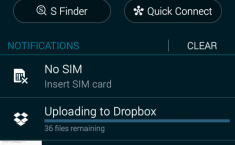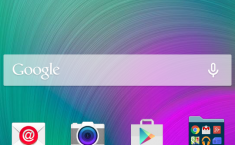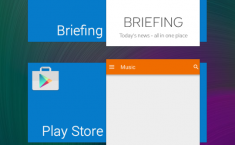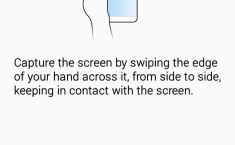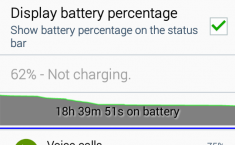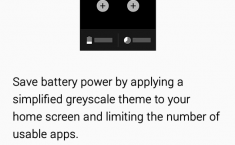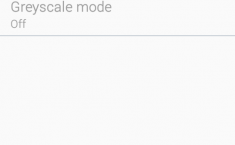A short review on Samsung Galaxy A3 – the first mid-ranger with premium feel from the company
For quite some time now, Samsung has been taking the heat for not introducing more quality built handsets, but it seems like the Korean giant is planning to turn things around. Firstly, Samsung will drastically cut off around 30% of their smartphone lineups and secondly, they are putting more effort into making better design for their devices. Well, it looks like they are on the right track with their new A series smartphones.
In this review, we will look more deeply into one particular model – the A3. This is one is the smallest in the family and offers the brand new Qualcomm Snapdragon 410 SoC with quad-core 1.2GHz processor and, of course – 64-bit architecture. Looks like 2015 will be the dawn of 64-bit mid-rangers and this is good news for some customers (as long as big vendors bring the 64-bit capable Android 5.0 to their devices). The other selling point of the device is the 5MP front snapper, which is capable of taking some quality selfies.
Contents
Retail package
The first time you see the retail package of the Galaxy A3 you will notice that Samsung is aiming for something else. The box is small, minimalistic with only two main colors – blue and white. However, the retail package doesn’t offer anything out of the ordinary. You will find white earpieces, AC adapter, USB cable and a bunch of user manuals.
Design and construction
As we mentioned earlier, Samsung is aiming for a more premium design and the Galaxy A3 actually looks pretty good, especially for a mid-range device. One thing is bothering us though, on the back of the retail box says that the Galaxy A3 features all-metal design, but clearly this is not the case. While the side of the phone is aluminum the back of the device is covered in plastic, but don’t get us wrong – it still looks pretty good.
Let’s start with the front panel. It is almost completely covered in glass, but there is no word whether Samsung used Gorilla Glass for protection. At the top right corner is located the front 5MP camera along with the light and proximity sensors. On the lower end of the screen, you will find the usual hardware home button, touch capacitive “back” and “multitasking” keys.
The back of the phone, on the other hand, is made out of plastic and here comes the surprise – it is not removable, so sorry to disappoint you Samsung fans. Also, there is an oddly big LED flash and the usual protruding camera sensor along with the loudspeaker. We’ve seen this too many times already, but we stay neutral to the positioning.
Now we get to the most exciting part – the aluminum chamfered edges. The very same design we saw in the Galaxy Alpha smartphone, except that the Galaxy A3 doesn’t feature those nifty curves we find on the side of the phone. On the right side we see the “Power” button, which is made out of aluminum too, and two slots that are opened with pins – one for the micro SIM card and the other for the microSD card. The bottom of the phone features 3.5 jack for headset, a micro USB port, and the main integrated microphone. The left edge is occupied only by the volume rocker and the top side houses only the noise cancelation microphone.
The overall feel and look are good. The Galaxy A3 isn’t too big, since it’s only 4.5-inch screen, offers good grip, it has thin profile, but nothing too special. We liked how the designers managed to get identical looking colors for the plastic back and the anodized aluminum edges. Even the surface of both materials feels almost the same. We are pleased with the path Samsung has taken, but they didn’t take too far. At least it’s a step in the right direction.
Display and sound
The Galaxy A3 features a 4.5-inch Super AMOLED panel with a resolution of 540 x 960 pixels. This means that the density of the screen is around 244 PPI and it becomes “Retina” at 14 inches (36 cm). Just like every AMOLED panel, this one offers vivid colors, high contrast, and good viewing angles. However, sometimes you will notice that some colors are over-saturated and the whites look a little blue-ish at times, but nothing too serious. It is important to note that Samsung has put just the right amount of pixels in the 4.5-inch screen and the vivid colors made it even better, so you feel the need for a bigger resolution. Also, in the “Settings” menu under “Display and wallpaper” you will find several options for color reproduction – one for automatic adaptiveness, one for photo viewing, one for reading, and one for watching a movie. These options are found in almost all Samsung devices with AMOLED panels.
Sound
The sound is loud enough and we didn’t notice any major distortions when the volume is maxed out.
Specs sheet

| OS | Android 4.4 (KitKat) |
|---|---|
| CPU | Qualcomm Snapdragon 410 MSM8916 (4-core, 1.20GHz, Cortex-A53) |
| RAM | 1GB RAM |
| Memory | 16GB |
| GPU | Adreno 306 |
| Дисплей | 4.5-inch Super AMOLED capacitive multi-touch display with a resolution of 960 x 540 pixels |
| Connectivity | Bluetooth 4.0, Wi-Fi: 802.11b|g|n, GPS |
| Cameras | 8MP with autofocus and LED flash as main and 5MP as secondary |
| Features |
|
| Battery | 1900 mAh |
| Dimensions (W/H/D) | 65.5 x 130.1 x 6.9 mm |
| Weight | 110 gr. (3.88 oz.) |
Battery
The battery capacity is just what we expect from a mid-ranger – 1900 mAh, which would be enough to power the 4.5-inch screen with its resolution. We expect some pretty good results, though, especially considering the new Qualcomm Snapdragon 410 chipset, which aims to be much more power-efficient compared to its successor. However, we made a few tests to see how the battery life stacks up against other smartphones on the market. The tests are as usual – voice call, web browsing, watching a movie and gaming. All tests share the same conditions – 120 cd/m2 screen brightness, turned on Wi-Fi, turned off GPS and Bluetooth.
Voice calls
In this test, the screen brightness doesn’t affect the outcome, since the proximity sensor turns it off when you bring it to your ear.

The Galaxy A3 managed to stay on for 877 minutes (14 hours and 37 minutes) of non-stop voice calls. We can consider this as a good result.
Web browsing
For this test, we use our own script that automatically browses through over 70 various websites.

The Galaxy A3’s score here is way above average, especially for its class – 606 minutes (10 hours and 6 minutes).
Watching a movie
For this one we use the same video in HD (720p) for each device.
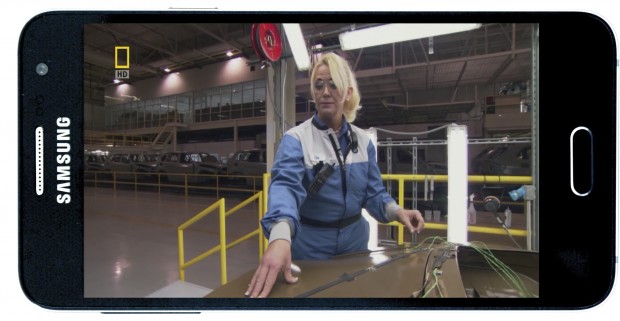
535 minutes (8 hours and 55 minutes) is the time that Galaxy A3 stayed on during this test. Significantly lower than web browsing, but still satisfying result.
Gaming
The gaming test is the most demanding one and we used the Epic Citadel то simulate real-life gaming.

Again, pretty good result for a mid-ranger – 288 minutes (4 hours and 48 minutes).
Comparison
Call time
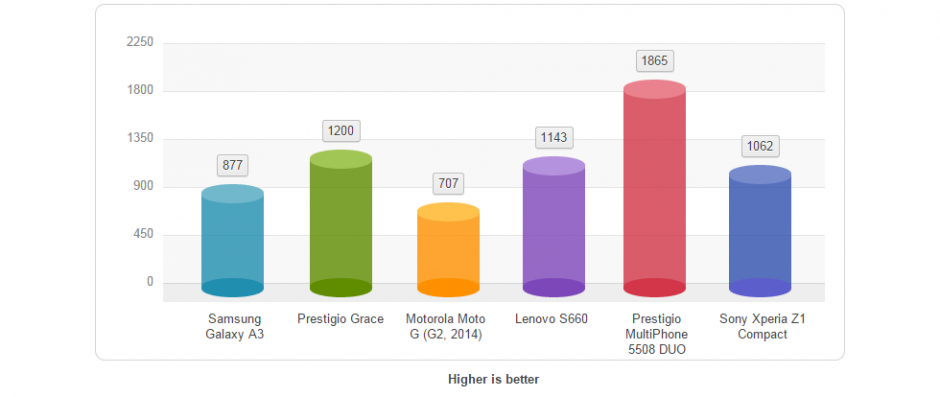
Web browsing
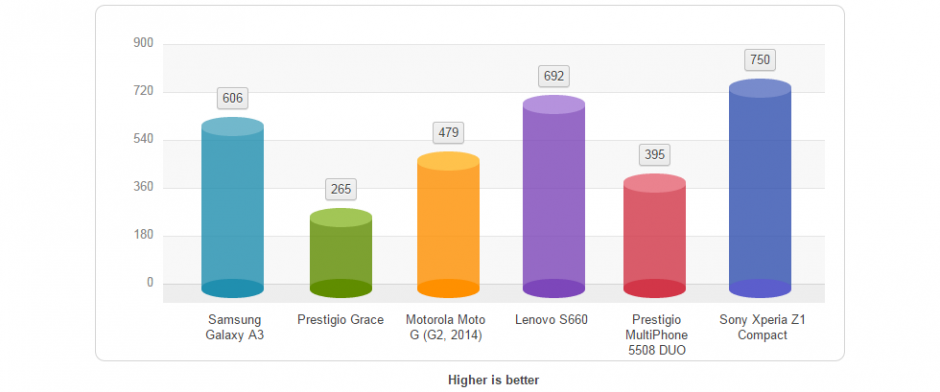
Gaming
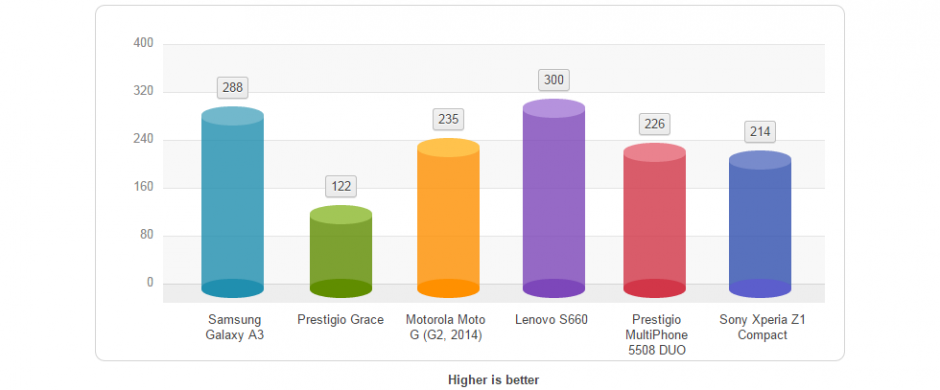
Software
The Galaxy A3 comes with Android 4.4.4 KitKat out of the box and, of course – TouchWiz on top of it. We noticed something different in this model, though. Samsung has put effort in bringing some really useful functions we find in the higher-end models from the company like the Galaxy S5, Note 4 and etc.
Inside the “Settings” menu, you will find the same customizable arrangement of the settings, which Samsung introduced with the Galaxy S5. Also, there are some useful gestures like palm swiping for capturing a screenshot, turning the device over to mute and the so-called “Smart alert”. Enabling this will notify you for a missed message or phone call when you pick up the phone with the screen switched off. It actually is quite handy. There’s also an option for disabling all notifications or just filtering the ones you need – something like the “Do not disturb” option introduced with the new Android 5.0 Lollipop.
Jumping to the power managment section. It was a big and delightful suprise that Samsung brought the new “Ultra power saving mode” feature, which debuted with the new Galaxy S5. You will find this quite useful when you need the extra juice for the rest of the day. There is also a “Default applications” section, which lets you edit all the default applications you’ve previously set. For example, you can remove Chrome as a default browser for opening links.
However, most of the interface and options remain unchanged and if you are familiar to TouchWiz you will find your way around without any hassle. The thing we most certainly hope to see is the Galaxy A3 getting Android 5.0 Lollipop update, since the new Snapdragon 410 supports 64-bit OS. In fact, we would like to see all of the Samsung “A” smartphones get a taste of the Lollipop and it would be great if the Korean giant sheds some light on this matter.
Performance
Samsung Galaxy A3 is equipped with the brand new mid-range SoC with 64-bit capabilities – Qualcomm Snapdragon 410 with four cores ticking at 1.2GHz frequency, 1GB of RAM and Adreno 306 GPU. The overall performance of the device was spotless, which is surprising due to the “heavy” nature of the TouchWiz. The Galaxy A3 works fast, snappy and it’s quite responsive – no major lags or hangings. Also, we were really pleased with the temperature management – the phone kept absolutely cool during the most demanding applications. In order do have a solid ground of data for comparison, we’ve put to the test the CPU and GPU capabilities. Below you will see a direct comparison with other rivals in this price range.
CPU
Geekbench 3 (Multi-core)
Geekbench 3 is a cross-platform benchmark test coded by Primate Labs. It aims to stress the CPU in different situations with single and multi-threading processes.
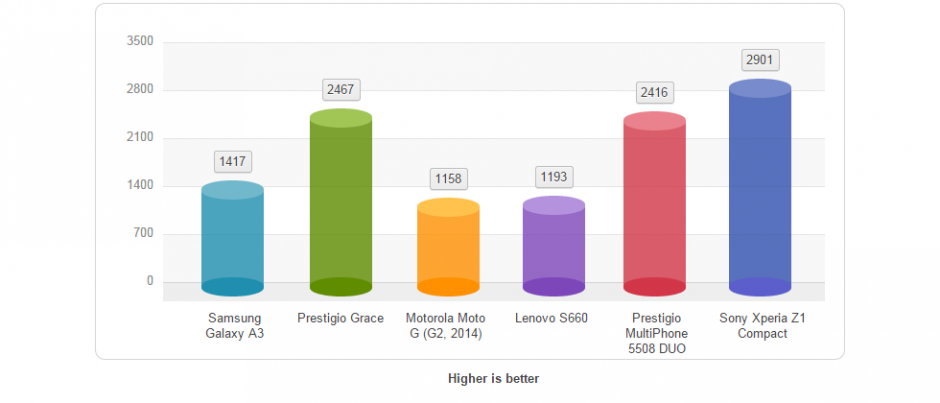
Vellamo 2 Metal
Vellamo is a benchmark from Qualcomm and its Metal section tests the computing performance of the SoC.
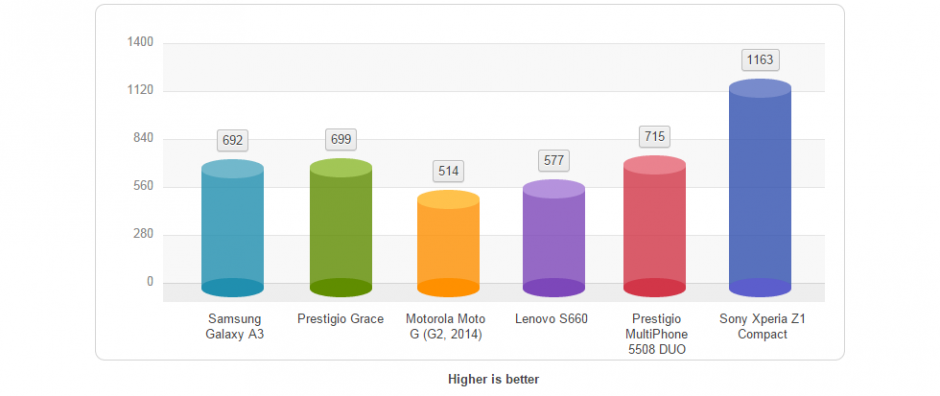
AnTuTu 4
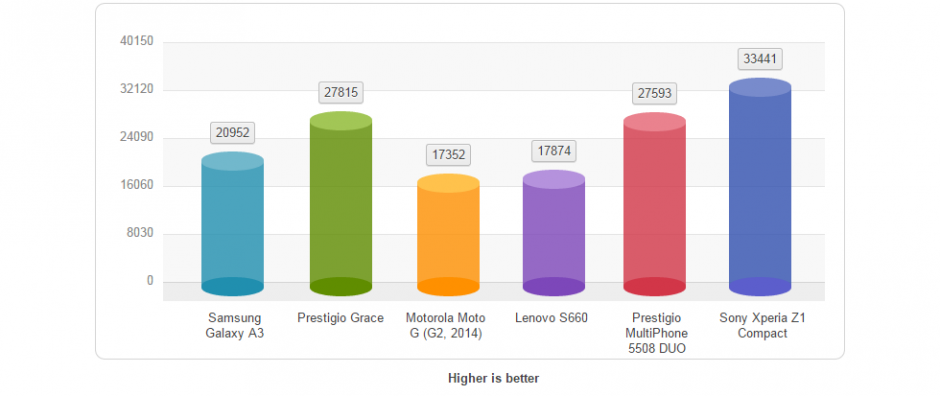
GPU
GFXBench 2.7 T-Rex (Off)
Demanding cross-platform test for the GPU performance. It is available in Android, iOS and even Windows.
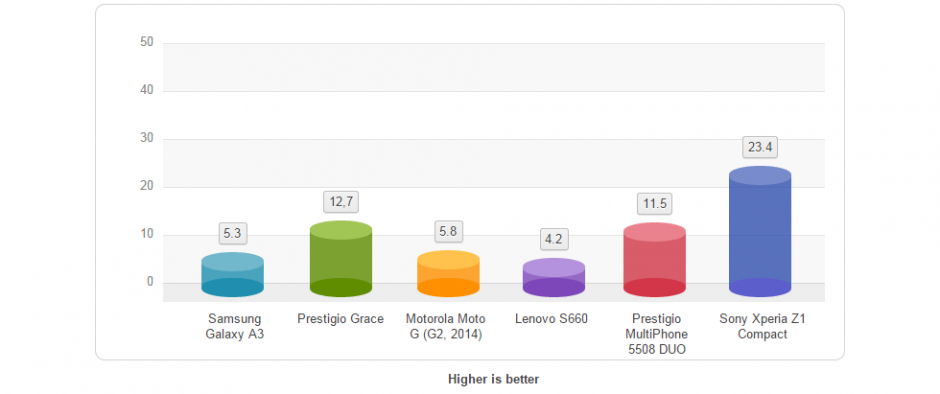
BaseMark GUI
A lighter version of Basemark. We use only the 720p Offscreen score.
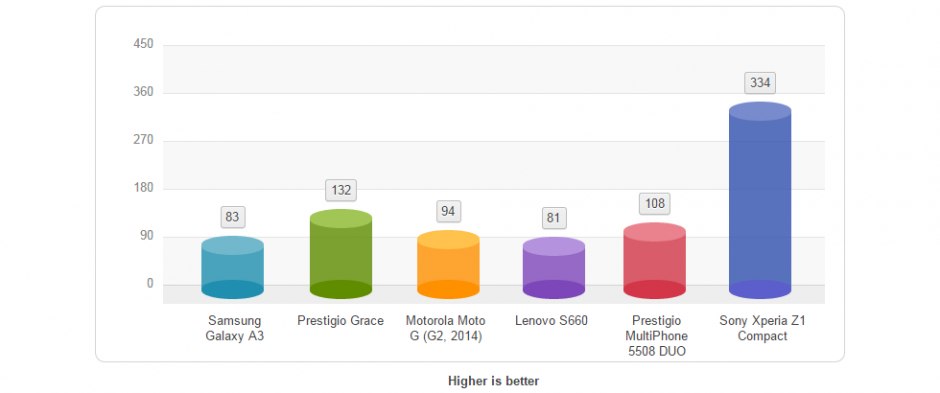
Camera
The main camera has a sensor with 8MP resolution, along with autofocus, LED flash and all kinds of interesting features available for you to play with. It can also record video in 1080p with 30 frames per second. Howevere, in the Glaaxy A3 the emphasis is on the front-facing shooter, which features a 5MP sensor with tons of effects and modes. The front sensor is also capable of filming in 1080p@30fps. Below you will see some photos we’ve taken with the frond and main shooter.
Menu
There are some pretty interesting features in the menu of the stock camera app. Firstly, you can play with the main settings in auto mode like ISO, exposure, white balance and so on. There’s also a beauty face mode, panorama, rear-cam selfie that takes a photo with the main shooter as soon as the camera detects your face, continues shot (a.k.a. burst shot), HDR, night mode, animated GIF, sound and shot, and fast capturing for sports.
Switching to the front-facing camera lets you use continues shot, animated GIF, sound & shot, and wide selfie mode. There are also some additional options for tuning the image and we find them quite fun to play with. There’s also a new gesture introduced, which can be used to easily take selfies. It’s actually quite similiar to the palm gesture in the LG G, but in this one you just have to show your hand instead of clutching your fist.
Video
The Galaxy A3 records video in 1080p resolution at 30 frames per second. Here is a sample.
Verdict
Samsung has definately put some more effort into making the Galaxy A3 and it’s nice for a change to see that the comapny has finally started using metal in their design. The device isn’t entirely made out of aluminum, but still features a good plastic non-removable back cover. It is quite different from most of the material used in recent Galaxy devices and we liked the finish used too.
In terms of hardware, we are happy to see that Samsung is bringing 64-bit processors into their mid-range handsets. The overall performance feels fast and snappy and most importantly – no sign of lags despite the heavy TouchWiz. The battery life is also a plus.
Pros
- Good design
- Handful of software features
- Excellent battery life
- Good overall performance
- Quality front-facing camera
Cons
- Underwhelming main camera
- There are better options for the price