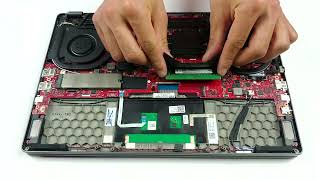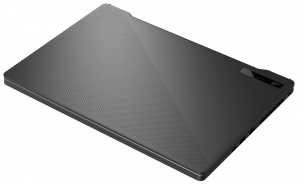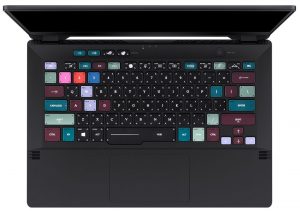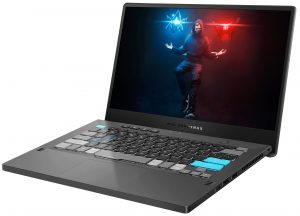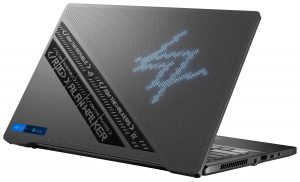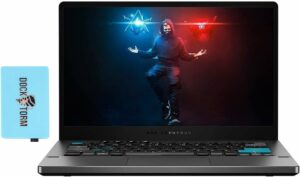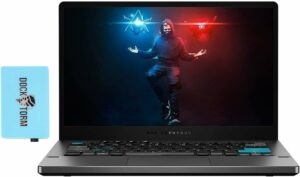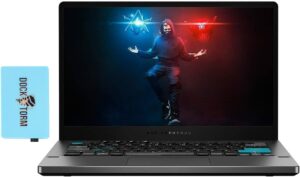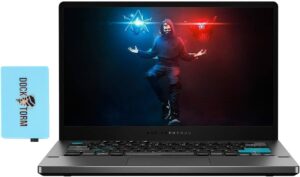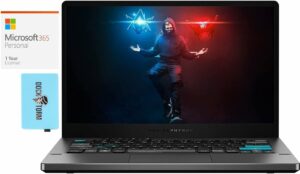ASUS ROG Zephyrus G14 GA401
- HDD/SSD
- まで 2000GB SSD
- M.2スロット
- 1x 2280 PCIe NVMe 3.0 x4 写真を見る
- ラム
- up to 40GB
- OS
- Windows 11 Home, Windows 10 Pro, Windows 11 Pro, Windows 10 Home
- バッテリー
- 76Wh, 4-cell
- 本体材質
- Aluminum, Magnesium alloy
- 寸法
- 324 x 222 x 17.9 ~ 19.9 mm (12.76" x 8.74" x 0.70")
- 重量
- 1.60 kg (3.5 lbs)
- ポートと接続性
- 2x USB Type-A
- 3.2 Gen 1 (5 Gbps)
- 1x USB Type-C
- 3.2 Gen 2 (10 Gbps)
- 1x USB Type-C
- 3.2 Gen 2 (10 Gbps), DisplayPort, Sleep and Charge
- HDMI
- 2.0b
- Wi-Fi
- 802.11ax
- ブルートゥース
- 5.0
- オーディオジャック
- 3.5 mm combo
- 特徴
- 指紋リーダー
- optional
- 対戦相手
- バックライト付きキーボード
- スピーカー
- 2x 2.5W, Smart AMP technology
- 光学ドライブ
- セキュリティロックスロット
- Kensington Lock
All ASUS ROG Zephyrus G14 GA401 コンフィグレーション
私たちのプロフィールを購入する AUO B140QAN02.3 (AUOE68C) / 14.0”, WQHD (2560 x 1440), IPS
ここでは、すべてのCPUに搭載されているCPUの価格/性能差を確認することができます。

オフィスワーク
オフィスワークは、ほとんどの時間をテキストや表を見たり、ただネットサーフィンをしたりしているユーザーが使用するべきです。このプロファイルは、フラットなガンマカーブ(2.20)、ネイティブな色温度、知覚的に正確な色を維持することで、より鮮明で明瞭な色を提供することを目指しています。

デザインとゲーム
このプロファイルは、色を専門的に扱うデザイナーに向けたもので、ゲームや映画でも使用されています。Design and Gamingは、ディスプレイパネルを限界まで引き出し、WebやHDTV用のsRGB IEC61966-2-1規格の白点D65で可能な限り正確な色を実現しています。

ヘルスガード
ヘルスガードは、有害なパルス幅変調(PWM)を除去し、私たちの目や体に影響を与えるネガティブブルーライトを低減します。それはすべてのパネルのためにカスタマイズされているので、それは知覚的に正確な色を維持するために管理します。ヘルスガードは紙をシミュレートするので、目への圧力が大幅に軽減されます。
3 つのプロファイルすべてを 33% 割引で入手
私たちのプロフィールを購入する TL140BDXP01-0 (TMX1400) / 14.0″, WQHD (2560 x 1440), 120 Hz, IPS
ここでは、すべてのCPUに搭載されているCPUの価格/性能差を確認することができます。

デザインとゲーム
このプロファイルは、色を専門的に扱うデザイナーに向けたもので、ゲームや映画でも使用されています。Design and Gamingは、ディスプレイパネルを限界まで引き出し、WebやHDTV用のsRGB IEC61966-2-1規格の白点D65で可能な限り正確な色を実現しています。

ヘルスガード
ヘルスガードは、有害なパルス幅変調(PWM)を除去し、私たちの目や体に影響を与えるネガティブブルーライトを低減します。それはすべてのパネルのためにカスタマイズされているので、それは知覚的に正確な色を維持するために管理します。ヘルスガードは紙をシミュレートするので、目への圧力が大幅に軽減されます。
3 つのプロファイルすべてを 33% 割引で入手
CPU性能
ここでは、すべてのCPUに搭載されているCPUの価格/性能差を確認することができます。 ASUS ROG Zephyrus G14 GA401 系列.
結果はCinebench 20 Multi-coreテストによるものです(スコアが高いほど優秀です)
GPUパフォーマンス
ここでは、すべてのCPUに搭載されているGPUの価格/性能差を確認することができます。 ASUS ROG Zephyrus G14 GA401 系列.
結果は、3DMark: Fire Strike (Graphics) ベンチマーク(スコアが高いほど良い)の結果です。
ASUS ROG Zephyrus G14 GA401 徹底レビュー
The updated version of the ASUS ROG Zephyrus G14 GA401 has some interesting new things under the hood like AMD Zen 3 CPUs and NVIDIA Ampere GPUs. So, powerful hardware that is fitted in a shell of a compact 14-incher - it may sound exciting for a lot of you. Actually, we have a review of the first iteration of this device and it has the same hardware formula - powerful AMD CPUs with up to 8 cores and good NVIDIA GPU video card options.The 2021 version of this device looks (almost) identical to the 2020 variant. As we said, the updates are hidden under the bonnet. In short, our device is eq[...]

長所
- Optional AniMe Matrix light that can be turned off for better battery life
- Nice keyboard with decent travel and clicky feedback, good for both typing and gaming
- Has one of the most beefier mobile chips
- 8GB or 16GB of soldered memory and one additional RAM SODIMM slot supporting 3200 MHz memory in dual-channel and NVMe drive support
- One of its USB Type-C ports can be used to charge the laptop or to output a DisplayPort 1.4 signal
- PWM-free display TL140BDXP01-0 (TMX1400)
- Has a good contrast ratio and comfortable viewing angles TL140BDXP01-0 (TMX1400)
- High resolution (1440p), 100% sRGB coverage and great color accuracy, partially thanks to our Gaming and Web design profile TL140BDXP01-0 (TMX1400)
短所
- Lacks an SD card reader and Thunderbolt support
- The laptop gets loud and warm when gaming
- Expensive
Games you can play on this laptop series