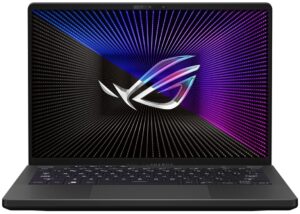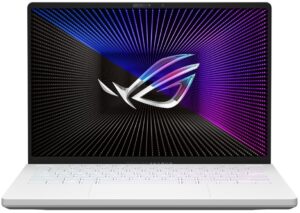ASUS ROG Zephyrus G14 GA402
- HDD/SSD
- まで 8000GB SSD
- M.2スロット
- 1x 2280 PCIe NVMe 4.0 x4 写真を見る
- ラム
- up to 48GB
- OS
- Windows 11 Home, Windows 10 Home, Windows 11 Pro, Windows 10 Pro
- バッテリー
- 76Wh, 4-cell, 76Wh, 4-cell
- 本体材質
- Aluminum
- 寸法
- 312 x 227 x 18.5 mm (12.28" x 8.94" x 0.73")
- 重量
- 1.65 kg (3.6 lbs)
- ポートと接続性
- 2x USB Type-A
- 3.2 Gen 2 (10 Gbps)
- 1x USB Type-C
- 3.2 Gen 2 (10 Gbps), DisplayPort
- 1x USB Type-C
- 3.2 Gen 2 (10 Gbps), Power Delivery (PD), DisplayPort
- HDMI
- 2.0b
- カードリーダー
- MicroSD
- イーサネット LAN
- Wi-Fi
- 802.11ax
- ブルートゥース
- 5.2
- オーディオジャック
- 3.5mm Combo Jack
- 特徴
- 指紋リーダー
- optional
- 対戦相手
- HD IR with Windows Hello
- バックライト付きキーボード
- メモリタイプ
- 3x Microphone Array with Ai noise-canceling
- スピーカー
- 4x Speakers, Smart Amp, Dolby Atmos
- 光学ドライブ
- セキュリティロックスロット
All ASUS ROG Zephyrus G14 GA402 コンフィグレーション
私たちのプロフィールを購入する BOE NE140QDM-NX1 (BOE0A1D) / 14.0”, WQXGA (2560 x 1600), 120 Hz, IPS
ここでは、すべてのCPUに搭載されているCPUの価格/性能差を確認することができます。

オフィスワーク
オフィスワークは、ほとんどの時間をテキストや表を見たり、ただネットサーフィンをしたりしているユーザーが使用するべきです。このプロファイルは、フラットなガンマカーブ(2.20)、ネイティブな色温度、知覚的に正確な色を維持することで、より鮮明で明瞭な色を提供することを目指しています。

デザインとゲーム
このプロファイルは、色を専門的に扱うデザイナーに向けたもので、ゲームや映画でも使用されています。Design and Gamingは、ディスプレイパネルを限界まで引き出し、WebやHDTV用のsRGB IEC61966-2-1規格の白点D65で可能な限り正確な色を実現しています。

ヘルスガード
ヘルスガードは、有害なパルス幅変調(PWM)を除去し、私たちの目や体に影響を与えるネガティブブルーライトを低減します。それはすべてのパネルのためにカスタマイズされているので、それは知覚的に正確な色を維持するために管理します。ヘルスガードは紙をシミュレートするので、目への圧力が大幅に軽減されます。
3 つのプロファイルすべてを 33% 割引で入手
CPU性能
ここでは、すべてのCPUに搭載されているCPUの価格/性能差を確認することができます。 ASUS ROG Zephyrus G14 GA402 系列.
結果はCinebench 20 Multi-coreテストによるものです(スコアが高いほど優秀です)
GPUパフォーマンス
ここでは、すべてのCPUに搭載されているGPUの価格/性能差を確認することができます。 ASUS ROG Zephyrus G14 GA402 系列.
結果は、3DMark: Fire Strike (Graphics) ベンチマーク(スコアが高いほど良い)の結果です。
ASUS ROG Zephyrus G14 GA402 徹底レビュー
For the past couple of years, ASUS has proven to be the most active player in the innovation field of the mobile market. This year marked another milestone for the brand, as it introduced the tablet for gaming purists - ROG Flow Z13. While it is amazing for what it really is, we can't help but feel that we want a more orthodox gaming experience.And if you are in the market for a small form factor gaming device - the ROG Zephyrus G14 G402 is as good as it gets. You see, the design was so ahead of its time that ASUS decided to retain most of it. You still get the AniMe Matrix external displ[...]

長所
- Good battery life
- Gen 4 SSD support
- Covers 99% of the DCI-P3 color gamut and has accurate color representation with our Gaming and Web design profile (BOE NE140QDM-NX1 (BOE0A1D))
- Snappy panel with quick response times (BOE NE140QDM-NX1 (BOE0A1D))
- AniMe Matrix
- Great input devices
- Noise cancellation
- The keyboard remains relatively cool after long gaming sessions
- Good build quality
- Decent performance jump from last year
短所
- No Thunderbolt 4
Games you can play on this laptop series

Resolution: 1920 x 1080 (Full HD) |
MIN |
MED |
HIGH |
ULTRA |
|---|---|---|---|---|
| AMD Radeon RX 6700S | 139 FPS PLAY VIDEO | 73 FPS PLAY VIDEO | 40 FPS PLAY VIDEO | - PLAY VIDEO |

Resolution: 1920 x 1080 (Full HD) |
MIN |
MED |
MAX |
|---|---|---|---|
| AMD Radeon RX 6700S | 297 FPS PLAY VIDEO | 226 FPS PLAY VIDEO | 134 FPS PLAY VIDEO |

Resolution: 1920 x 1080 (Full HD) |
NORMAL |
HIGH |
VERY HIGH |
MAX |
|---|---|---|---|---|
| AMD Radeon RX 6700S | 175 FPS PLAY VIDEO | 138 FPS PLAY VIDEO | 74 FPS PLAY VIDEO | 46 FPS PLAY VIDEO |

Resolution: 1920 x 1080 (Full HD) |
LOW |
MED |
HIGH |
ULTRA |
|---|---|---|---|---|
| AMD Radeon RX 6700S | 122 FPS PLAY VIDEO | 97 FPS PLAY VIDEO | 72 FPS PLAY VIDEO | 59 FPS PLAY VIDEO |

Resolution: 1920 x 1080 (Full HD) |
MIN |
MAX |
|---|---|---|
| AMD Radeon RX 6700S | 1844 FPS PLAY VIDEO | 88 FPS PLAY VIDEO |

Resolution: 1920 x 1080 (Full HD) |
LOW |
MED |
HIGH |
EPIC |
|---|---|---|---|---|
| AMD Radeon RX 6700S | 181 FPS PLAY VIDEO | 94 FPS PLAY VIDEO | 75 FPS PLAY VIDEO | 47 FPS PLAY VIDEO |

Resolution: 1920 x 1080 (Full HD) |
VERY LOW |
MED |
MAX |
|---|---|---|---|
| AMD Radeon RX 6700S | 551 FPS PLAY VIDEO | 424 FPS PLAY VIDEO | 392 FPS PLAY VIDEO |

Resolution: 1920 x 1080 (Full HD) |
LOW |
NORMAL |
HIGH |
MAX |
|---|---|---|---|---|
| AMD Radeon RX 6700S | 190 FPS PLAY VIDEO | 167 FPS PLAY VIDEO | 154 FPS PLAY VIDEO | 141 FPS PLAY VIDEO |

Resolution: 1920 x 1080 (Full HD) |
LOW |
MED |
MAX |
|---|---|---|---|
| AMD Radeon RX 6700S | 354 FPS PLAY VIDEO | 387 FPS PLAY VIDEO | 373 FPS PLAY VIDEO |

Resolution: 1920 x 1080 (Full HD) |
VERY LOW |
MED |
HIGH |
ULTRA |
|---|---|---|---|---|
| AMD Radeon RX 6700S | 283 FPS PLAY VIDEO | 197 FPS PLAY VIDEO | 170 FPS PLAY VIDEO | 134 FPS PLAY VIDEO |