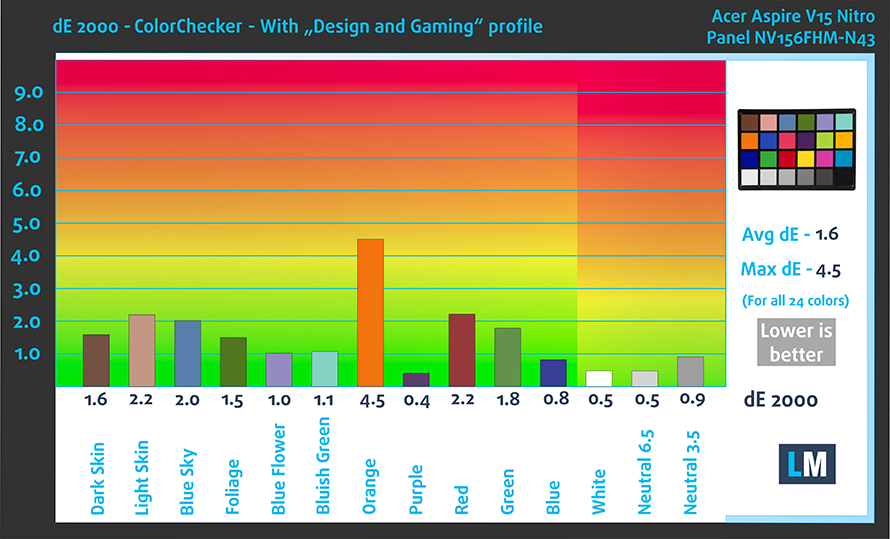Acer Aspire V 15 Nitro Black Edition (VN7-593G) – Quality and Health impact results
 Although the new Acer Aspire V 15 Nitro BE (VN7-593G) has seemingly excellent display, there are some small inconsistencies that need to be fixed for better viewing experience and here’s where our custom profiles come into play. The profile packages contain the usual Office work, Design & Gaming and Health-Guard profiles, each of which will improve the overall image quality in certain aspects. You can read more about them here and how to use them. We also suggest reading our dedicated article regarding blue light emissions and PWM and how our custom Health-Guard profile reduces Blue Light’s impact and eliminates the harmful PWM.
Although the new Acer Aspire V 15 Nitro BE (VN7-593G) has seemingly excellent display, there are some small inconsistencies that need to be fixed for better viewing experience and here’s where our custom profiles come into play. The profile packages contain the usual Office work, Design & Gaming and Health-Guard profiles, each of which will improve the overall image quality in certain aspects. You can read more about them here and how to use them. We also suggest reading our dedicated article regarding blue light emissions and PWM and how our custom Health-Guard profile reduces Blue Light’s impact and eliminates the harmful PWM.
The Acer Aspire V 15 Nitro Black Edition (VN7-593G) has a Full HD IPS panel with 94% sRGB color gamut coverage, good contrast ratio (980:1), high maximum brightness (308 cd/m2) and a bit cold temperature – 7000K.
Since our profiles are tailored for each individual display model, this article and its respective profile package are meant for the Acer Aspire V 15 Nitro Black Edition (VN7-593G) with 15.6″ panel manufactured by BOE with model number NV156FHM-N43 featuring FHD (1920 x 1080) resolution and the machine can be found at Amazon.com: Acer Aspire V 15 Nitro Black Edition (VN7-593G).
*Should you have problems with downloading the purchased file, try using a different browser to open the link you’ll receive via e-mail. If the download target is a .php file instead of an archive, change the file extension to .zip or contact us at [email protected].
Naast het ontvangen van efficiënte en gezondheidsvriendelijke profielen, steunt u door het kopen van LaptopMedia's producten ook de ontwikkeling van onze laboratoria, waar wij apparaten testen om de meest objectieve beoordelingen mogelijk te maken.

Office Work
Office Work moet vooral worden gebruikt door gebruikers die de meeste tijd besteden aan het bekijken van stukken tekst, tabellen of gewoon surfen. Dit profiel is gericht op het leveren van een betere helderheid en duidelijkheid door het behouden van een vlakke gammacurve (2.20), native kleurtemperatuur en perceptueel accurate kleuren.

Ontwerp en spel
Dit profiel is gericht op ontwerpers die beroepsmatig met kleuren werken, en ook voor games en films. Design and Gaming brengt beeldschermen tot het uiterste en maakt ze zo nauwkeurig mogelijk in de sRGB IEC61966-2-1 standaard voor Web en HDTV, bij witpunt D65.

Health-Guard
Health-Guard elimineert de schadelijke Pulse-Width Modulation (PWM) en vermindert het negatieve Blauwe Licht dat onze ogen en ons lichaam aantast. Omdat het op maat is gemaakt voor elk paneel, slaagt het erin de kleuren perceptueel nauwkeurig te houden. Health-Guard simuleert papier zodat de druk op de ogen sterk wordt verminderd.
Krijg alle 3 de profielen met 33% korting
Office Work
This profile aims to deliver better distinctness and clarity by keeping a flat gamma curve (2.20), native color temperature and perceptually accurate colors.
Left: No Profile | Drag the slider to see the difference | Right: Office Work Profile
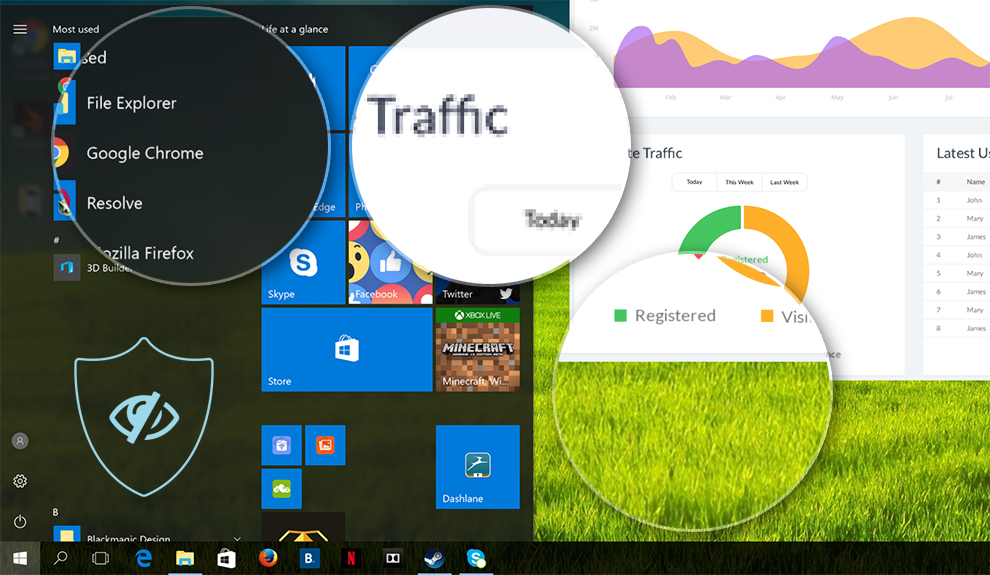
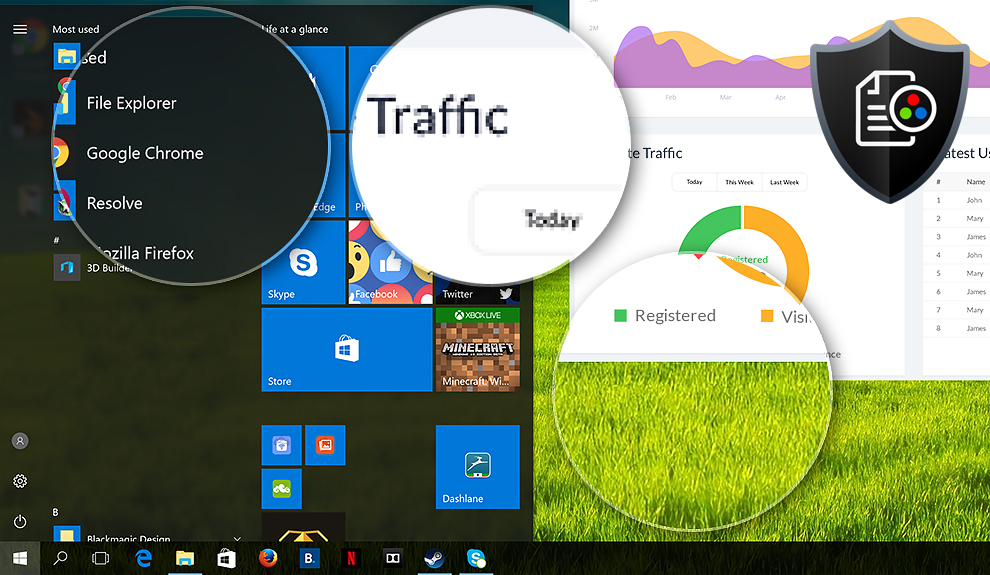
Design and Gaming
Left: No Profile | Drag the slider to see the difference | Right: Design & Gaming Profile


This profile is aimed at designers who work with colors professionally, and for games and movies as well. “Design and Gaming” takes display panels to their limits, making them as accurate as possible in the sRGB IEC61966-2-1 standard for Web and HDTV, at white point D65.
It also regulates the first steps out of black so you can have even faster reflexes when playing in dark virtual environments…or just see everything in the darkest scenes in movies.
Left: No Profile | Drag the slider to see the difference | Right: Design & Gaming Profile



Health-Guard profile
Left: No Profile | Drag the slider to see the difference | Right: Health-Guard Profile
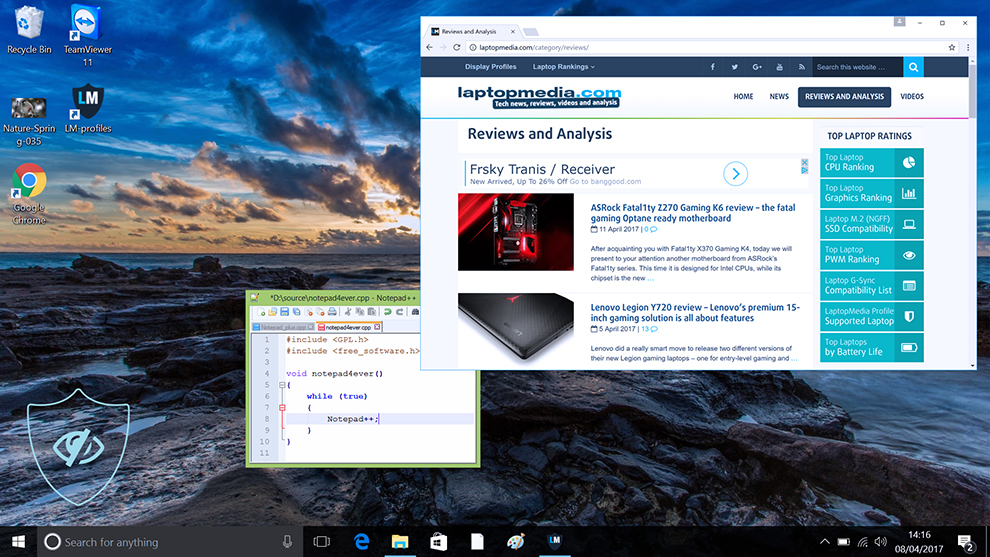
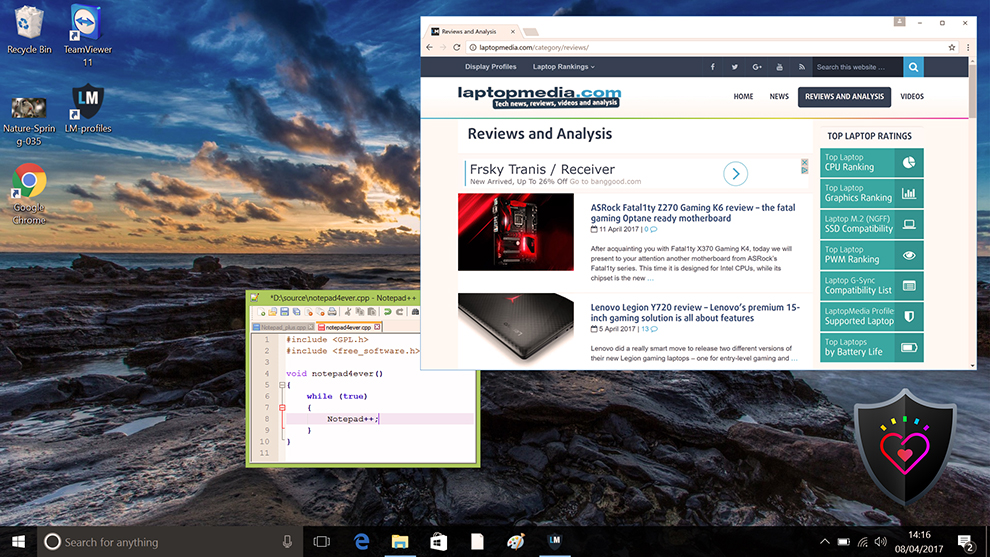
As for the Health-Guard profile, it reduces the blue light impact and eliminates the PWM. And the latter is pretty important here because the frequency of the emitted light is pretty low and may cause some discomfort to a large number of users.
Pro Tip: As the Health-Guard profile simulates paper and has as accurate as possible colors, it could be a great tool for prepress designers!
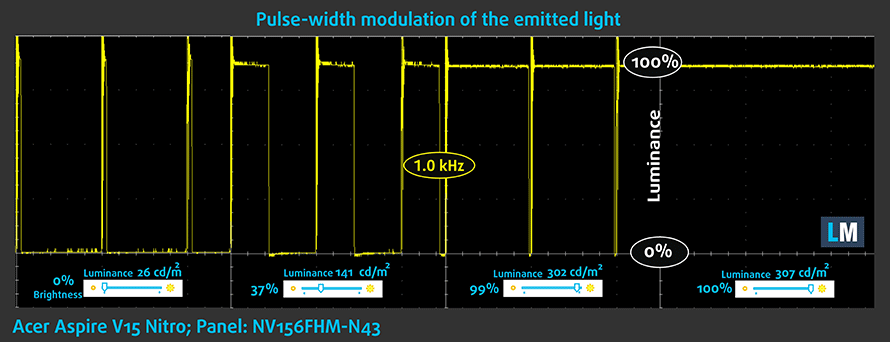
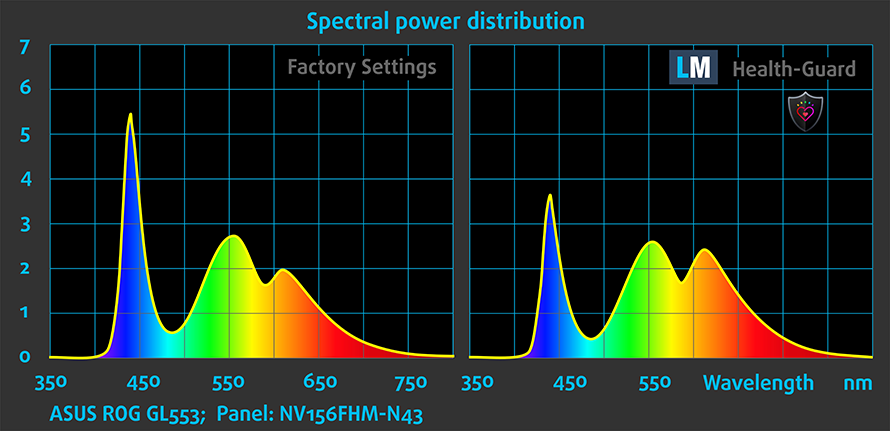
Installing and using the profiles
You can find a guide for installing and using the profiles HERE.
You can find the notebook’s price and configurations here: http://amzn.to/2qZljaY
And here you can find the full review of the Acer Aspire V 15 Nitro Black Edition (VN7-593G).