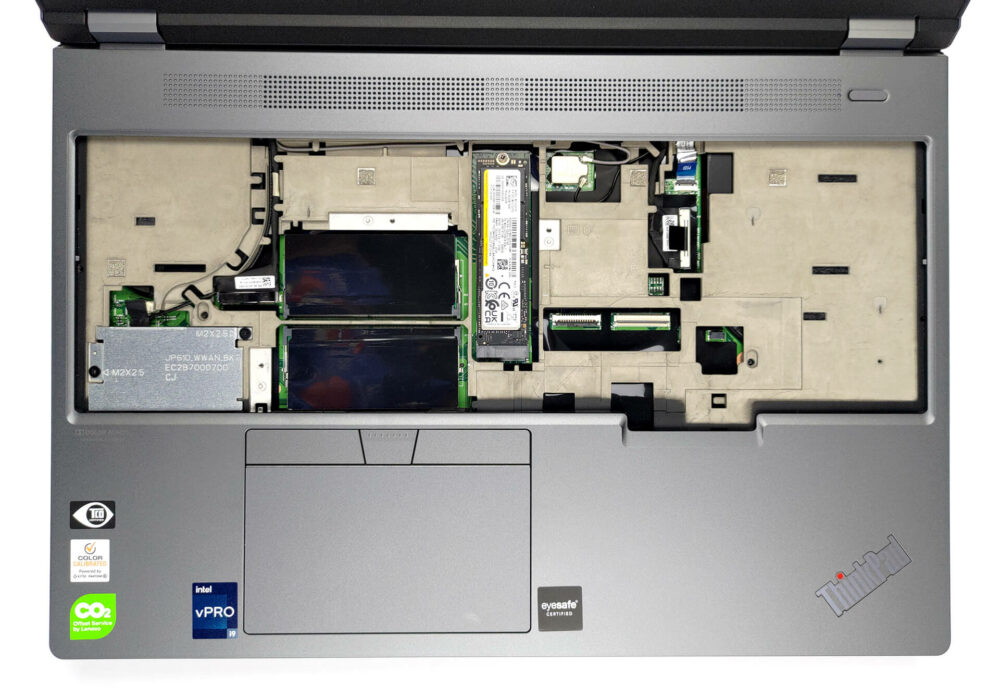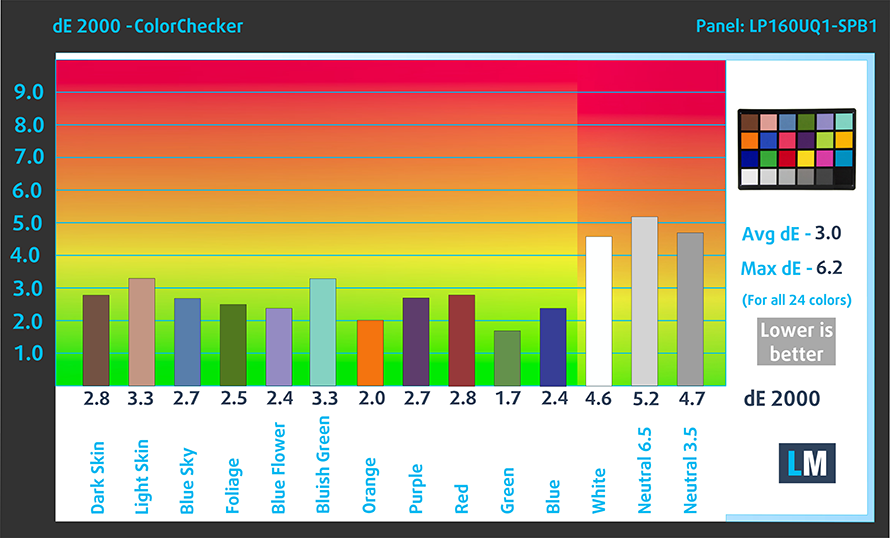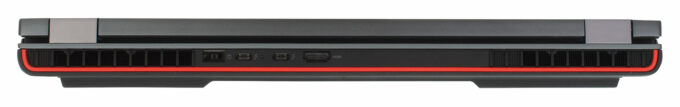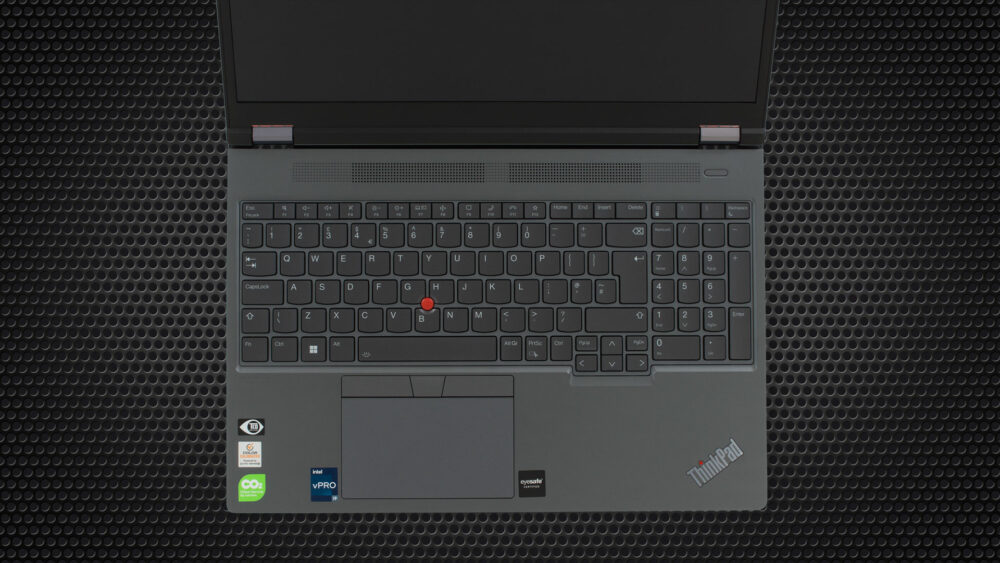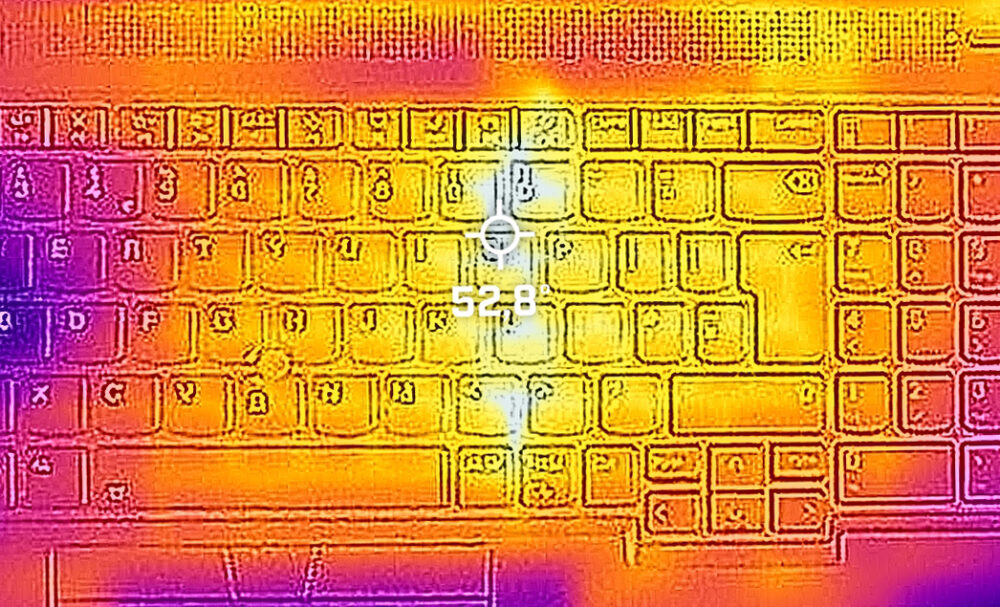Lenovo ThinkPad P16 Gen 1 – Top 5 Pros and Cons
 The market for mobile workstations is full of bulky laptops that try to appear as sleek and as professional as possible. The Lenovo ThinkPad P16 Gen 1 tries to spice things up a bit, with a refreshed design that reminds us of the Legion series. It doesn’t have RGB, but a red stripe and using a large part of the backside as exhaust will give you that gamer-y feel. The 55W Alder Lake HX-series processors and RTX A-series of GPUs make for a very potent combination that is seriously backed up by a serious cooling setup. You can also take advantage of all that power, thanks to a fantastic display selection, including the 4K UHD+ display that we have here.
The market for mobile workstations is full of bulky laptops that try to appear as sleek and as professional as possible. The Lenovo ThinkPad P16 Gen 1 tries to spice things up a bit, with a refreshed design that reminds us of the Legion series. It doesn’t have RGB, but a red stripe and using a large part of the backside as exhaust will give you that gamer-y feel. The 55W Alder Lake HX-series processors and RTX A-series of GPUs make for a very potent combination that is seriously backed up by a serious cooling setup. You can also take advantage of all that power, thanks to a fantastic display selection, including the 4K UHD+ display that we have here.
Today we’re giving you a quick overview of the Lenovo ThinkPad P16 Gen 1.
Lenovo ThinkPad P16 Gen 1: Full Specs / In-depth Review
4 reasons to BUY the Lenovo ThinkPad P16 Gen 1
1. Upgradeability
The upgradeability of the laptop is very good, matching the ZBooks from HP. You get a service hatch on the bottom panel, which covers two SODIMM slots and one M.2 slot.
The keyboard is removable as well and below it, you get two more SODIMM slots, for up to 128GB of DDR5 RAM, along with a second SSD slot.
Here is our teardown video, which shows how to access all four RAM slots and the two storage slots.
2. Display quality
The 4K UHD+ IPS panel has amazing viewing angles and a pixel density of 283 PPI, which results in a very low Retina distance of 31 cm. It gets super bright, up to 740 nits, while covering 99% of the sRGB and 88% of the DCI-P3 color gamuts.
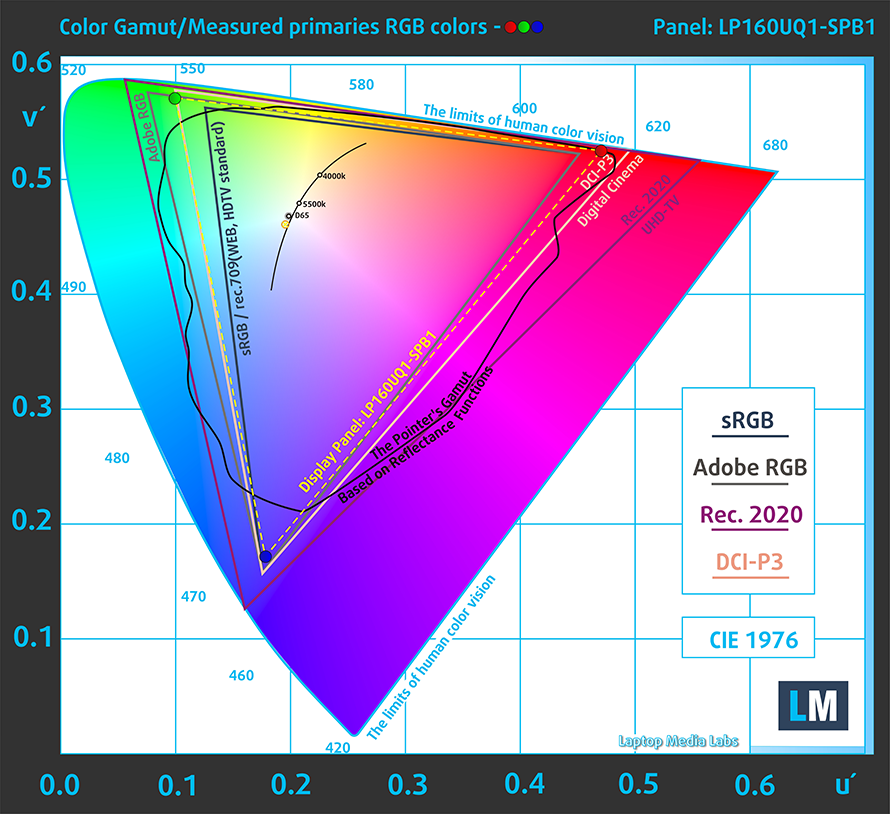 DCI-P3
DCI-P3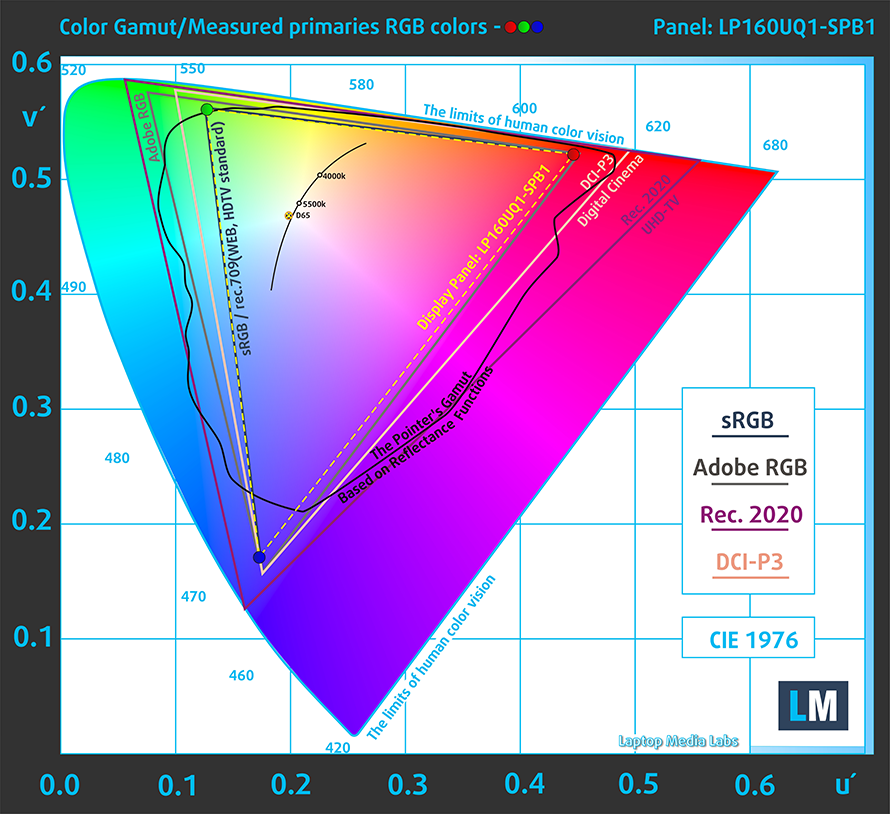 sRGB
sRGBThe panel reaches the lowest possible accuracy inside the DCI-P3 gamut and with our Design and Gaming profile, which gives us a dE value of 2.6. Here are the results of our accuracy test with the stock settings (left) and with our profile applied (right).
Buy our profiles
Since our profiles are tailored for each individual display model, this article and its respective profile package are meant for Lenovo ThinkPad P16 Gen 1 configuration with 16.0″ LG LP160UQ1-SPB1 (LEN41B1) (3840×2400) IPS.
*Should you have problems with downloading the purchased file, try using a different browser to open the link you’ll receive via e-mail. If the download target is a .php file instead of an archive, change the file extension to .zip or contact us at [email protected].
Read more about the profiles HERE.
Naast het ontvangen van efficiënte en gezondheidsvriendelijke profielen, steunt u door het kopen van LaptopMedia's producten ook de ontwikkeling van onze laboratoria, waar wij apparaten testen om de meest objectieve beoordelingen mogelijk te maken.

Office Work
Office Work moet vooral worden gebruikt door gebruikers die de meeste tijd besteden aan het bekijken van stukken tekst, tabellen of gewoon surfen. Dit profiel is gericht op het leveren van een betere helderheid en duidelijkheid door het behouden van een vlakke gammacurve (2.20), native kleurtemperatuur en perceptueel accurate kleuren.

Ontwerp en spel
Dit profiel is gericht op ontwerpers die beroepsmatig met kleuren werken, en ook voor games en films. Design and Gaming brengt beeldschermen tot het uiterste en maakt ze zo nauwkeurig mogelijk in de sRGB IEC61966-2-1 standaard voor Web en HDTV, bij witpunt D65.

Health-Guard
Health-Guard elimineert de schadelijke Pulse-Width Modulation (PWM) en vermindert het negatieve Blauwe Licht dat onze ogen en ons lichaam aantast. Omdat het op maat is gemaakt voor elk paneel, slaagt het erin de kleuren perceptueel nauwkeurig te houden. Health-Guard simuleert papier zodat de druk op de ogen sterk wordt verminderd.
Krijg alle 3 de profielen met 33% korting
3. I/O
The port selection of the ThinkPad comes with two USB Type-A 3.2 (Gen. 1) ports, one USB Type-C 3.2 (Gen. 2) port, two Thunderbolt 4 ports, an HDMI port, an SD card reader, and a 3.5 mm audio jack. There is an optional SmartCard reader, as well as a Nano SIM slot.
4. Input devices
The keyboard, while removable, comes with spill resistance, a backlight, long key travel, and clicky feedback. It’s great for both typing and gaming. It houses a TrackPoint, which is a staple for ThinkPads. The touchpad also has a large size and is covered in Mylar, which is very smooth, while the physical buttons on top work very well with the TrackPoint.
1 reason NOT to buy the Lenovo ThinkPad P16 Gen 1
1. Heat and noise
While the cooling is capable, with four heat pipes and two fans, so are the CPU and GPU.
Max CPU load
| Intel Core i9-12950HX (55W TDP) | 0:02 – 0:10 sec | 0:15 – 0:30 sec | 10:00 – 15:00 min |
|---|---|---|---|
| Lenovo ThinkPad P16 Gen 1 | 3.26 GHz @ 2.63 GHz @ 82°C @ 119W | 3.09 GHz @ 2.46 GHz @ 84°C @ 104W | 2.84 GHz @ 2.21 GHz @ 89°C @ 86W |
The CPU maintains very high wattage, even after the 15-minute mark. However, it also runs a 89°C, which is reflected on the outside.
Real-life Gaming
| NVIDIA RTX A5500 | GPU frequency/ Core temp (after 2 min) | GPU frequency/ Core temp (after 30 min) | GPU frequency/ Core temp (Max Fan) |
|---|---|---|---|
| Lenovo ThinkPad P16 Gen 1 | 1236 MHz @ 69°C @ 130W | 1188 MHz @ 76°C @ 130W | – |
The GPU runs cooler and maxes out its 130W TGP both in short and long runs, however, the clock speeds dip to below 1200MHz.
Comfort during full load
The keyboard gets toasty, reaching 53°C. The laptop is noisy as well, with the two fans being quite the screamers.