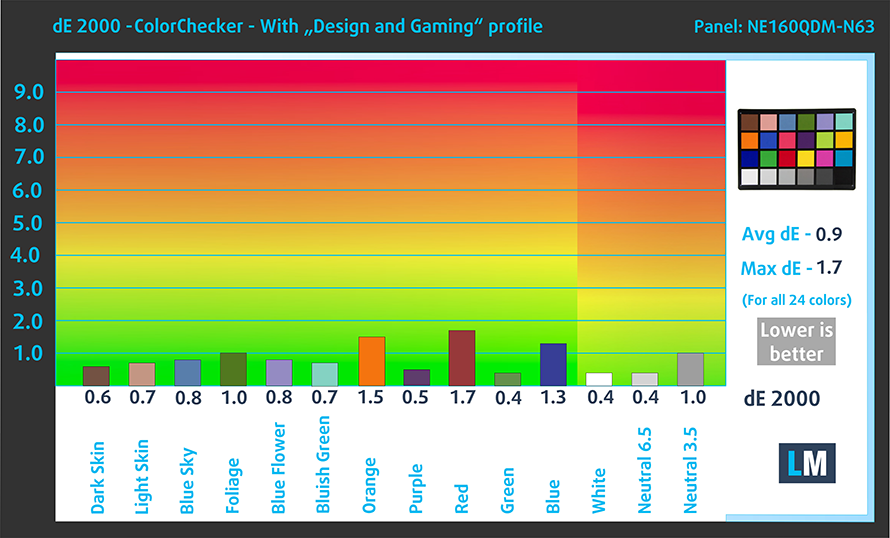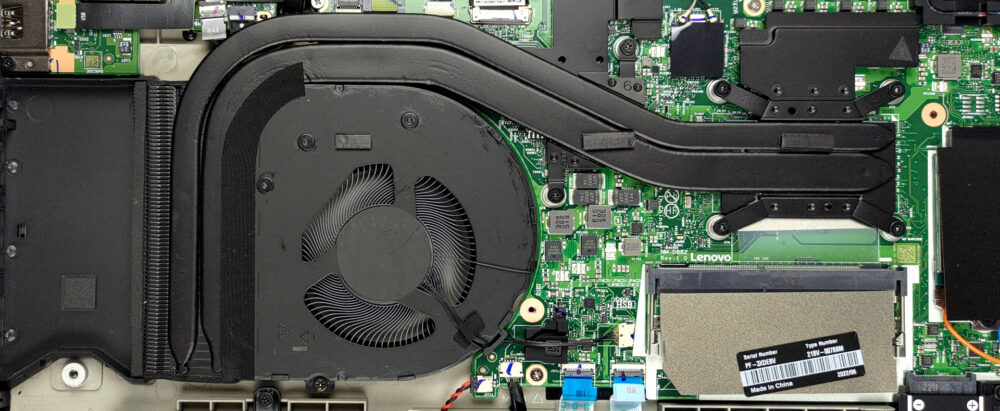Lenovo ThinkPad T16 Gen 1 (Intel) – Top 5 Pros and Cons
 A new breed of ThinkBooks, the T16 Gen 1 embraces modernity with a touch of old school, still providing the classic ThinkPad aesthetic, but with a twist.
A new breed of ThinkBooks, the T16 Gen 1 embraces modernity with a touch of old school, still providing the classic ThinkPad aesthetic, but with a twist.
The new device is in its first generation, offering a 16-inch 16:10 display and Alder Lake hardware with both U-series and P-series options. The GPUs are taken care of by either the Iris Xe Graphics G7 or the MX 550, which is the latest MX-series GPU from NVIDIA.
Today we present you with LaptopMedia’s top 5 picks about the Lenovo ThinkPad T16 Gen 1 (Intel).
Lenovo ThinkPad T16 Gen 1 (Intel): Full Specs / In-depth Review
3 reasons to BUY the Lenovo ThinkPad T16 Gen 1 (Intel)
1. I/O
The laptop houses two USB Type-A 3.2 (Gen. 1) ports, two Thunderbolt 4 ports, an HDMI 2.0 port, an Ethernet port, and a 3.5 mm audio jack, while the back has a SIMcard tray. There is an optional SmartCard reader, which is good to see on any business notebook, as it provides an extra layer of security for the enterprises that want to implement it.
2. Display quality
There is both an FHD+ display and a QHD+ display, both of which use an IPS panel. At 16-inches, the QHD+ would be the preferred one, especially if you dabble more in productivity, which is why we chose to test it. It comes with comfortable viewing angles, a max brightness of 413 nits, and a 1560:1 contrast ratio. The screen covers 99% of the sRGB color gamut.
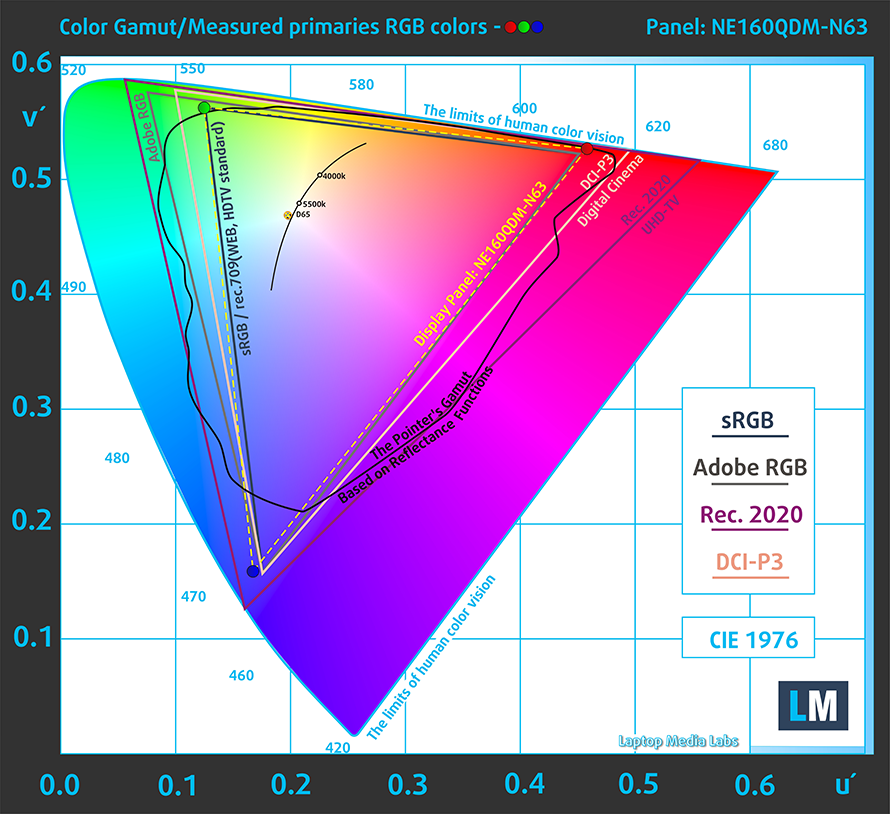
The color accuracy is good with the stock settings but our profile makes it even better, lowering the dE value to 0.9. Here are the results of our test with the stock settings (left) and with our profile applied (right).
Buy our profiles
Since our profiles are tailored for each individual display model, this article and its respective profile package are meant for Lenovo ThinkPad T16 Gen 1 configurations with 16.0″ BOE NE160QDM-N63 (LEN41BB) (WQXGA 2560 x 1600) IPS.
*Should you have problems with downloading the purchased file, try using a different browser to open the link you’ll receive via e-mail. If the download target is a .php file instead of an archive, change the file extension to .zip or contact us at [email protected].
Read more about the profiles HERE.
Naast het ontvangen van efficiënte en gezondheidsvriendelijke profielen, steunt u door het kopen van LaptopMedia's producten ook de ontwikkeling van onze laboratoria, waar wij apparaten testen om de meest objectieve beoordelingen mogelijk te maken.

Office Work
Office Work moet vooral worden gebruikt door gebruikers die de meeste tijd besteden aan het bekijken van stukken tekst, tabellen of gewoon surfen. Dit profiel is gericht op het leveren van een betere helderheid en duidelijkheid door het behouden van een vlakke gammacurve (2.20), native kleurtemperatuur en perceptueel accurate kleuren.

Ontwerp en spel
Dit profiel is gericht op ontwerpers die beroepsmatig met kleuren werken, en ook voor games en films. Design and Gaming brengt beeldschermen tot het uiterste en maakt ze zo nauwkeurig mogelijk in de sRGB IEC61966-2-1 standaard voor Web en HDTV, bij witpunt D65.

Health-Guard
Health-Guard elimineert de schadelijke Pulse-Width Modulation (PWM) en vermindert het negatieve Blauwe Licht dat onze ogen en ons lichaam aantast. Omdat het op maat is gemaakt voor elk paneel, slaagt het erin de kleuren perceptueel nauwkeurig te houden. Health-Guard simuleert papier zodat de druk op de ogen sterk wordt verminderd.
Krijg alle 3 de profielen met 33% korting
3. Battery life
The 86Wh is more than enough for a P-series CPU, lasting for 14 hours and 30 minutes of Web browsing, or 9 hours and 30 minutes of video playback. Now, we conduct the battery tests with the Windows Better performance setting turned on, screen brightness adjusted to 120 nits, and all other programs turned off except for the one we are testing the notebook with.
2 reasons NOT to buy the Lenovo ThinkPad T16 Gen 1 (Intel)
1. Upgradeability
Despite its large footprint and 21 mm profile, the laptop comes with soldered memory and only one M.2 PCIe x4 slot, which fits Gen 4 drives.
Here is our teardown video, which shows how to access the insides, including the single SSD slot and the cooling for cleanup and maintenance.
2. Cooling
Speaking of cooling, the setup here isn’t enough, with two heat pipes for the CPU and GPU, that further connect to a single fan with a metal casing.
Max CPU load
| Intel Core i7-1260P (28W TDP) | 0:02 – 0:10 sec | 0:15 – 0:30 sec | 10:00 – 15:00 min |
|---|---|---|---|
| Lenovo ThinkPad T16 Gen 1 | 2.66 GHz @ 2.29 GHz @ 72°C @ 47W | 1.21 GHz @ 1.53 GHz @ 63°C @ 20W | 1.26 GHz @ 1.54 GHz @ 64°C @ 20W |
This is the first laptop that we test with the Core i7-1260P, and to be fair, we’re pretty disappointed, as Lenovo seems to be pretty conservative with its thermal management. The processor runs at around 64°C, while the clock speeds are very low. We’re sure it can push for more, so Lenovo better figures out a way to release an OTA update to try to improve the situation.
Real-life gaming
| NVIDIA GeForce MX550 | GPU frequency/ Core temp (after 2 min) | GPU frequency/ Core temp (after 30 min) | GPU frequency/ Core temp (Max fan) |
|---|---|---|---|
| Lenovo ThinkPad T16 Gen 1 | 1245 MHz @ 73°C @ 30W | 1277 MHz @ 77°C @ 30W | – |
| Dell Latitude 15 5531 | 1517 MHz @ 74°C @ 35W | 1529 MHz @ 75°C @ 35W | – |
Compared to the only other laptop that we’ve tested with the MX 550, the ThinkPad is underperforming, running hotter and at lower wattage, while the clock speeds are significantly lower.
Comfort during full load
The laptop is very comfortable to use, which might be Lenovo’s intention, instead of delivering you more performance, as the laptop is unusually quiet, while the outside temperatures are in check.