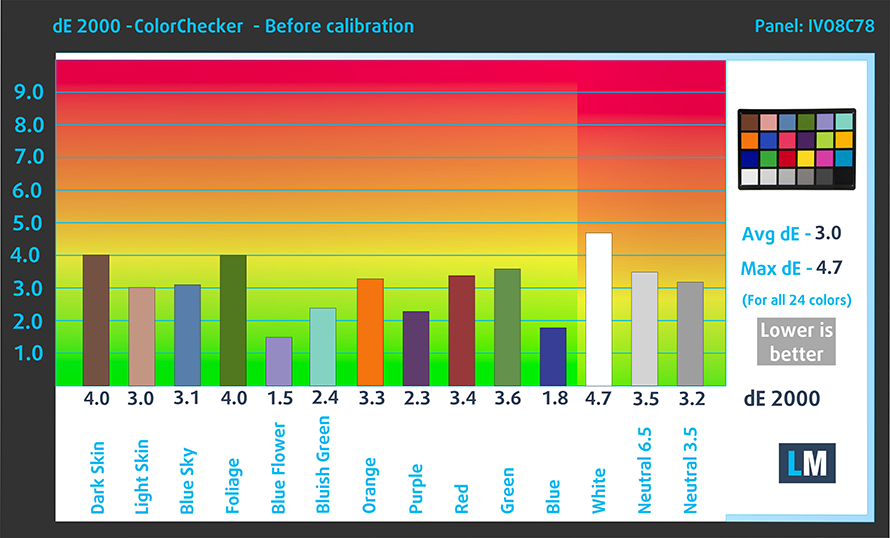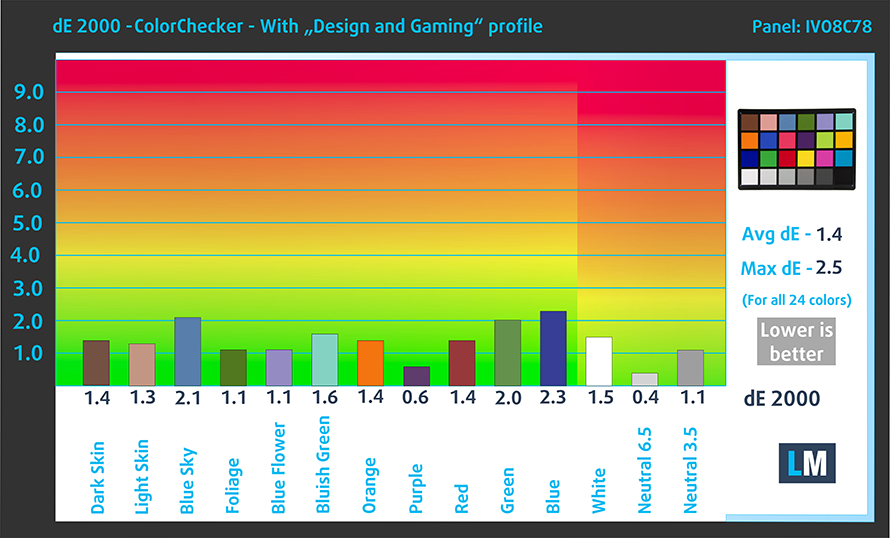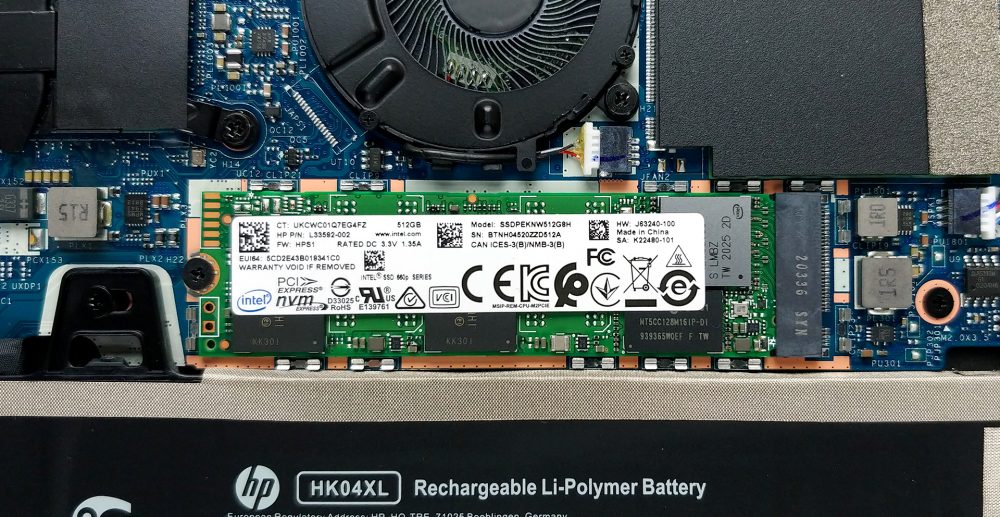Top 5 reasons to BUY or NOT to buy the HP EliteBook x360 1040 G8
 The premium convertible market is a very niche place. The people who purchase such devices have a lot of requirements, such as high performance, superb stability, and unparalleled security. We have here HP’s latest business convertible the EliteBook x360 1040 G8.
The premium convertible market is a very niche place. The people who purchase such devices have a lot of requirements, such as high performance, superb stability, and unparalleled security. We have here HP’s latest business convertible the EliteBook x360 1040 G8.
It has vPro certified Tiger Lake processors and offers up to a 4K display, which is amazing because, at the size of 14 inches, a 4K image with accurate colors will just tun everyone in the room. And in case you want the contents of the display to remain to yourself, the SureView technology will block prying eyes.
Today we are presenting you with LaptopMedia’s top 5 picks about the HP EliteBook x360 1040 G8.
HP EliteBook x360 1040 G8: Full Specs / In-depth Review
4 reasons to BUY the HP EliteBook x360 1040 G8
1. Design and build quality
The design on this device is great and it shows that HP has put a lot of thought into it. The aluminum chassis provides a premium feel and uncompromised rigidity, with the sharp edges giving the laptop an aggressive character. HP has left the laptop with an anodized finish, which limits the fingerprints and smudges. The EliteBook is also pretty portable, weighing only 1.31 kg while being around 16 mm tall.
The lid can be opened with one hand up until 60°, after which the base starts to lift. Thankfully, the hinges provide a smooth movement all that way, with no choppiness. Once you flip the laptop into tablet mode, a set of magnets on the back of the lid keeps the chassis rigid.
2. Display quality
The machine comes with two IPS displays, both with a 14-inch diagonal. The first one has a Full HD resolution, while the second one bumps that up to 4K. Our laptop had the Full HD panel and the SureView technology. It works as it actually narrowing the viewing angle, making looking at the display from the side practically impossible.
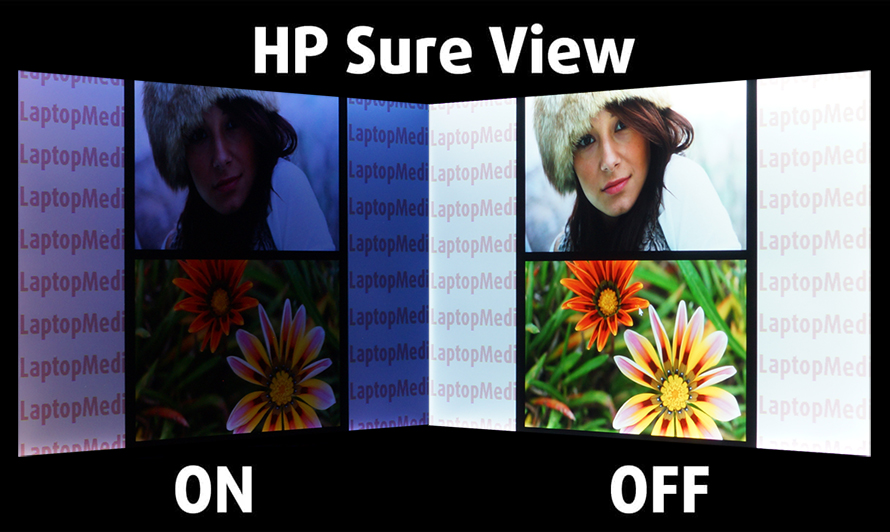
The display generally offered comfortable viewing angles, a pretty high maximum brightness of 603 nits in the middle of the screen and 601 nits as an average for the entire area of the display, calculating a maximum deviation of 12%. The contrast ratio is also one of the highest that we have seen, measuring at 1900:1. The display also covers 89% of the sRGB color gamut, providing punchy and vibrant colors.
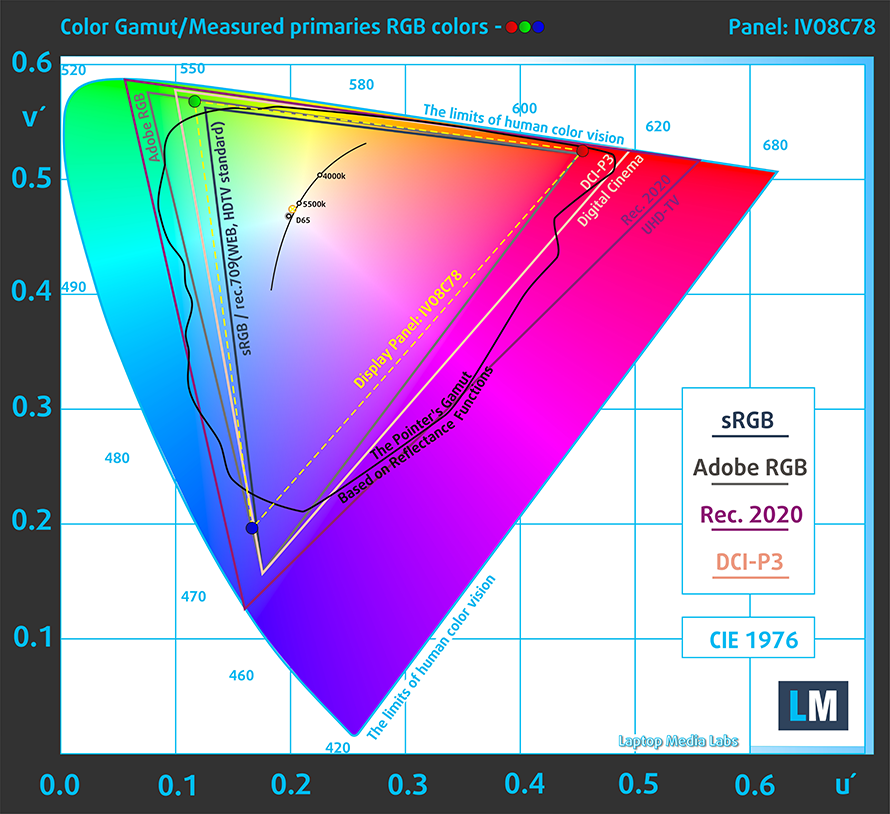
Color accuracy-wise, the factory settings gave us a dE value of 3.0, which isn’t bad, but still not near the standard. Once we applied our Design and Gaming profile, we got a much lower dE value of 1.4, which is quite close to the standard. Below are the results from our test with both the factory settings (left) and with our Design and Gaming profile applied (right).
Buy our profiles
Since our profiles are tailored for each display model, this article and its respective profile package are meant for HP EliteBook x360 1040 G8 configurations with 14.0″ IVO X140NVFC R0 (IVO8C78) (FHD, 1920 × 1080) IPS panel.
*Should you have problems with downloading the purchased file, try using a different browser to open the link you’ll receive via e-mail. If the download target is a .php file instead of an archive, change the file extension to .zip or contact us at [email protected].
Read more about the profiles HERE.
Naast het ontvangen van efficiënte en gezondheidsvriendelijke profielen, steunt u door het kopen van LaptopMedia's producten ook de ontwikkeling van onze laboratoria, waar wij apparaten testen om de meest objectieve beoordelingen mogelijk te maken.

Office Work
Office Work moet vooral worden gebruikt door gebruikers die de meeste tijd besteden aan het bekijken van stukken tekst, tabellen of gewoon surfen. Dit profiel is gericht op het leveren van een betere helderheid en duidelijkheid door het behouden van een vlakke gammacurve (2.20), native kleurtemperatuur en perceptueel accurate kleuren.

Ontwerp en spel
Dit profiel is gericht op ontwerpers die beroepsmatig met kleuren werken, en ook voor games en films. Design and Gaming brengt beeldschermen tot het uiterste en maakt ze zo nauwkeurig mogelijk in de sRGB IEC61966-2-1 standaard voor Web en HDTV, bij witpunt D65.

Health-Guard
Health-Guard elimineert de schadelijke Pulse-Width Modulation (PWM) en vermindert het negatieve Blauwe Licht dat onze ogen en ons lichaam aantast. Omdat het op maat is gemaakt voor elk paneel, slaagt het erin de kleuren perceptueel nauwkeurig te houden. Health-Guard simuleert papier zodat de druk op de ogen sterk wordt verminderd.
Krijg alle 3 de profielen met 33% korting
3. I/O
The laptop gets a decently wide I/O, which consists of a total of two USB Type-A 3.2 (Gen. 1) ports, two Thunderbolt 4 ports, a 3.5 mm audio jack, an HDMI connector, a security slot, and a SIM card tray. Sadly, you lack the MicroSD card slot, which would have made photographers very happy.
4. Battery life
The battery pack has a size of 54Wh, which is on the smaller side, but so is the laptop itself. It lasts for 12 hours and 18 minutes of Web browsing, and 11 hours and 22 minutes of video playback. As with all of our battery tests, we have the Windows Better performance setting turned on, screen brightness adjusted to 120 nits and all other programs turned off except for the one we are testing the notebook with.
1 reason NOT to buy the HP EliteBook x360 1040 G8
1. Upgradeability
Unfortunately, all of the RAM here is soldered onto the motherboard, making an upgrade in the future impossible. Thankfully, you can configure the device with up to 32GB of LPDDR4 RAM, working in Dual-channel mode, which is plenty and should last you at least a couple of years. For the storage, there is a single M.2 PCIe x4 slot.
Here is our detailed teardown video, which shows you exactly how the disassembly process goes and how to get access to the single SSD slot.