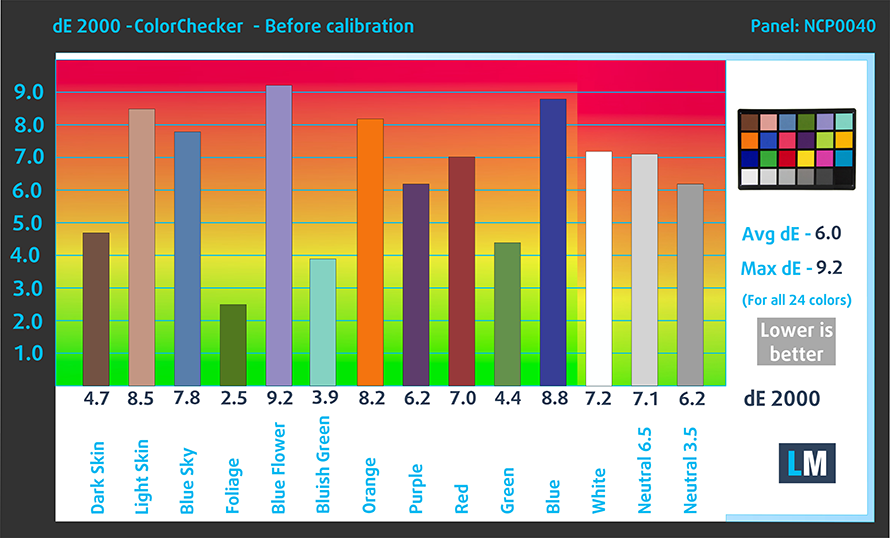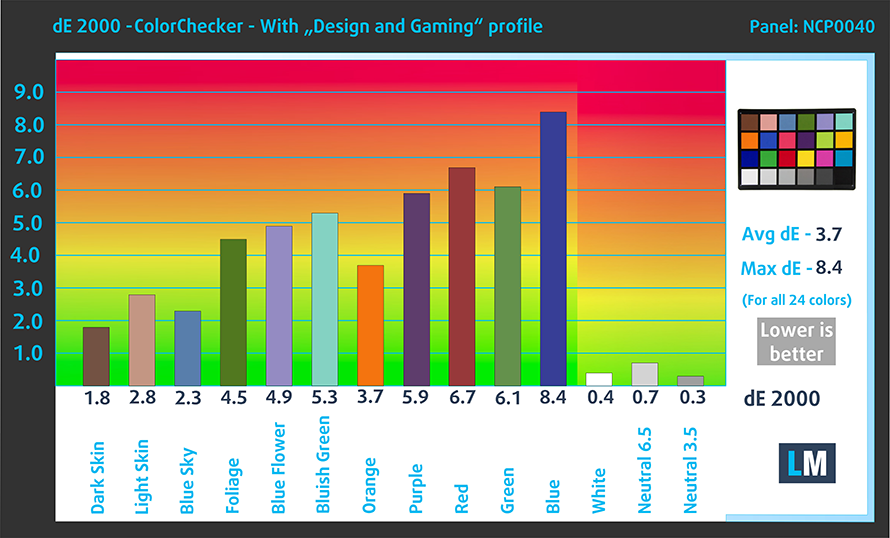Top 5 reasons to BUY or NOT to buy the HP Pavilion 15 (15-eg0000)
 HP is getting very aggressive with its pricing. Nowadays, their laptops offer some of the best value for money, when you consider the software goodies that you get paired with the quality and performance that HP is known for. The device that we will talk about today is the new HP Pavilion 15. It comes in two variants, with either AMD or Intel hardware. Our unit came with the Tiger Lake chips from Intel, which make it a dangerous weapon, in the hands of a proficient individual. This laptop isn’t only a great one for students and in general as a daily driver. The performance from Tiger Lake can be paired with up to an MX450, which gives the laptop some sweet gaming capabilities (as if the Iris Xe Graphics G7 weren’t powerful enough on their own).
HP is getting very aggressive with its pricing. Nowadays, their laptops offer some of the best value for money, when you consider the software goodies that you get paired with the quality and performance that HP is known for. The device that we will talk about today is the new HP Pavilion 15. It comes in two variants, with either AMD or Intel hardware. Our unit came with the Tiger Lake chips from Intel, which make it a dangerous weapon, in the hands of a proficient individual. This laptop isn’t only a great one for students and in general as a daily driver. The performance from Tiger Lake can be paired with up to an MX450, which gives the laptop some sweet gaming capabilities (as if the Iris Xe Graphics G7 weren’t powerful enough on their own).
Today we are presenting you with LaptopMedia’s top 5 picks about the HP Pavilion 15 (15-eg0000).
HP Pavilion 15 (15-eg0000): Full Specs / In-depth Review
3 reasons to BUY the HP Pavilion 15 (15-eg0000)
1. Design and build quality
There are some design choices, which we find amusing. First of all, the front-facing speaker grills that we had on the previous device are now gone, which gives us a better-looking base, but on the other hand, front-facing speakers are pretty great, so we would have liked to see them stick around. The body is made predominantly from aluminum, with both the lid and the base being made from it. However, this doesn’t provide the necessary structural integrity, as we witnessed some deck and lid flex, which was quite severe with even some pops being able to be heard. Fortunately, the laptop is portable enough with a weight of only 1.75 kg and is just 17.8mm.
The lid can’t be opened with a single hand, but to compensate, HP gives us slim bezels around the entirety of the display with the top one housing the HD webcam.
2. Upgradeability
You would be pleased to hear that both the RAM and storage are upgradeable on the HP Pavilion 15. There are two SODIMM slots that work in dual-channel mode and can house up to 32GB of memory. Storage-wise, you get two M.2 PCIe x4 drives.
In case it’s our first time upgrading the memory on your device, and you need some reassurance, we will leave our detailed teardown video, which shows how to safely get access to both the SODIMM and M.2 slots.
3. Performance
Our unit came powered by the Tiger Lake-based Core i5-1135G7, but you can get it with the more powerful Core i7-1165G7. In terms of graphics, we had the MX350, which showcased decent performance. Here are some CPU and GPU benchmark scores, which put last year’s Pavilion 15 against the new one.
CPU benchmarks
Resultaten zijn van de Cinebench 20 CPU test (hoe hoger de score, hoe beter)
Resultaten zijn van onze Photoshop benchmark test (hoe lager de score, hoe beter)
GPU benchmarks
De resultaten zijn afkomstig van de 3DMark: Time Spy (Graphics) benchmark (hoe hoger de score, hoe beter)
Resultaten zijn van de 3DMark: Fire Strike (Graphics) benchmark (hoe hoger de score, hoe beter)
Resultaten zijn van de Unigine Superposition benchmark (hoe hoger de score, hoe beter)
2 reasons NOT to buy the HP Pavilion 15 (15-eg0000)
1. Battery life
The laptop uses a 41Wh battery which is relatively small and doesn’t last for a long time, as the laptop only managed to endure through 7 hours and 58 minutes of Web browsing, and 7 hours and 43 minutes of video playback. As you know, we do our tests with the Windows Better performance setting turned on, screen brightness adjusted to 120 nits, and all other programs turned off except for the one we are testing the notebook with.
Here is a comparison between the battery life results of the new and old Pavilion 15.
Om de werkelijke omstandigheden te simuleren, hebben wij ons eigen script gebruikt voor automatisch surfen op het web langs meer dan 70 websites.


Voor elke test als deze, gebruiken we dezelfde video in HD.


2. Display
There are a total of three display choices, all of which have a 15.6-inch diagonal. The first screen has a 768p resolution and uses a TN panel, which means that we generally wouldn’t recommend it. There is also a 4K IPS panel, which we wish we had and still would like to get our hands-on. Finally, the display which we actually reviewed was the Full HD IPS one and it had comfortable viewing angles and a max brightness of 311 nits, with a maximum deviation of 15%. The screen uses PWM below 80 nits of brightness, which can get nasty during the night. Thankfully, our Health-Guard profile completely fixes that issue.
Furthermore, the panel covers only 52% of the sRGB color gamut.
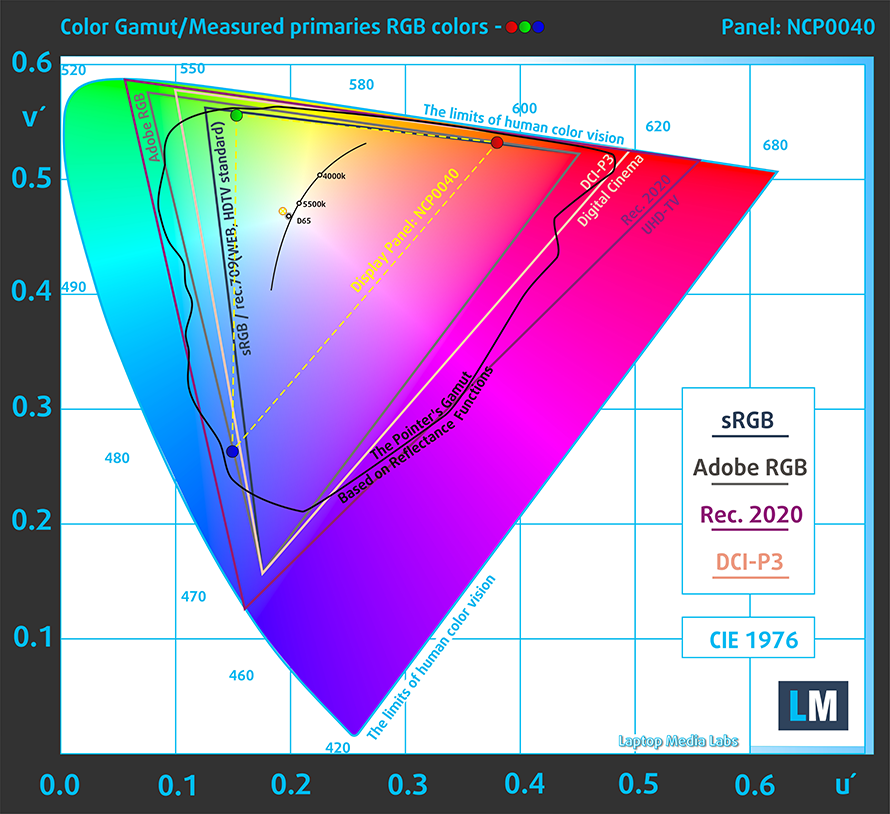
Color accuracy-wise, our Design and Gaming profile managed to bring down the dE value down to 3.7 from 6.0, which is significant. Here you can see the results from the test with both the factory settings (left) and with our Design and Gaming profile applied (right).
Buy our profiles
Since our profiles are tailored for each individual display model, this article and its respective profile package are meant for HP Pavilion 15 (15-eg0000) configurations with 15.6″ NCP0040 (FHD, 1920 × 1080) IPS.
*Should you have problems with downloading the purchased file, try using a different browser to open the link you’ll receive via e-mail. If the download target is a .php file instead of an archive, change the file extension to .zip or contact us at [email protected].
Read more about the profiles HERE.
Naast het ontvangen van efficiënte en gezondheidsvriendelijke profielen, steunt u door het kopen van LaptopMedia's producten ook de ontwikkeling van onze laboratoria, waar wij apparaten testen om de meest objectieve beoordelingen mogelijk te maken.

Office Work
Office Work moet vooral worden gebruikt door gebruikers die de meeste tijd besteden aan het bekijken van stukken tekst, tabellen of gewoon surfen. Dit profiel is gericht op het leveren van een betere helderheid en duidelijkheid door het behouden van een vlakke gammacurve (2.20), native kleurtemperatuur en perceptueel accurate kleuren.

Ontwerp en spel
Dit profiel is gericht op ontwerpers die beroepsmatig met kleuren werken, en ook voor games en films. Design and Gaming brengt beeldschermen tot het uiterste en maakt ze zo nauwkeurig mogelijk in de sRGB IEC61966-2-1 standaard voor Web en HDTV, bij witpunt D65.

Health-Guard
Health-Guard elimineert de schadelijke Pulse-Width Modulation (PWM) en vermindert het negatieve Blauwe Licht dat onze ogen en ons lichaam aantast. Omdat het op maat is gemaakt voor elk paneel, slaagt het erin de kleuren perceptueel nauwkeurig te houden. Health-Guard simuleert papier zodat de druk op de ogen sterk wordt verminderd.