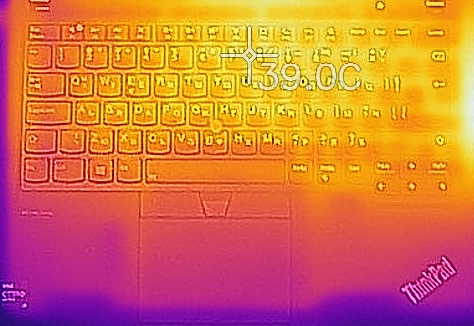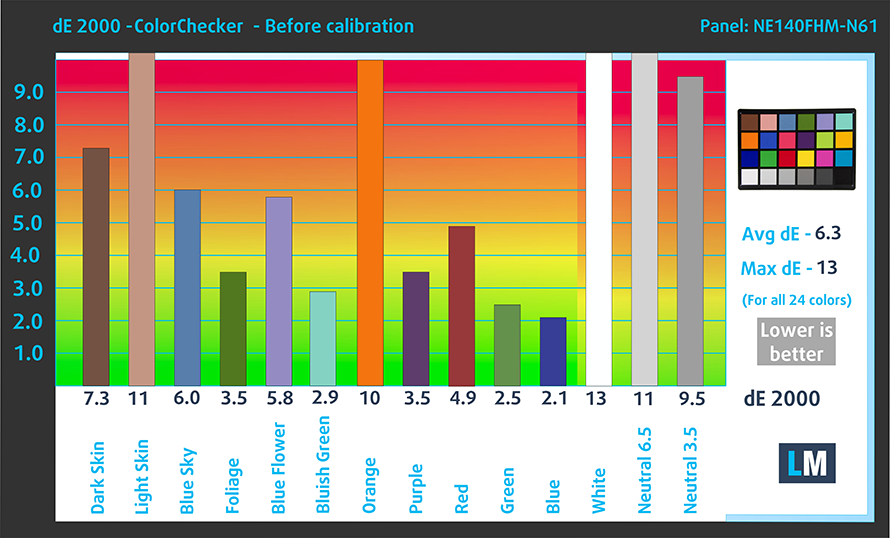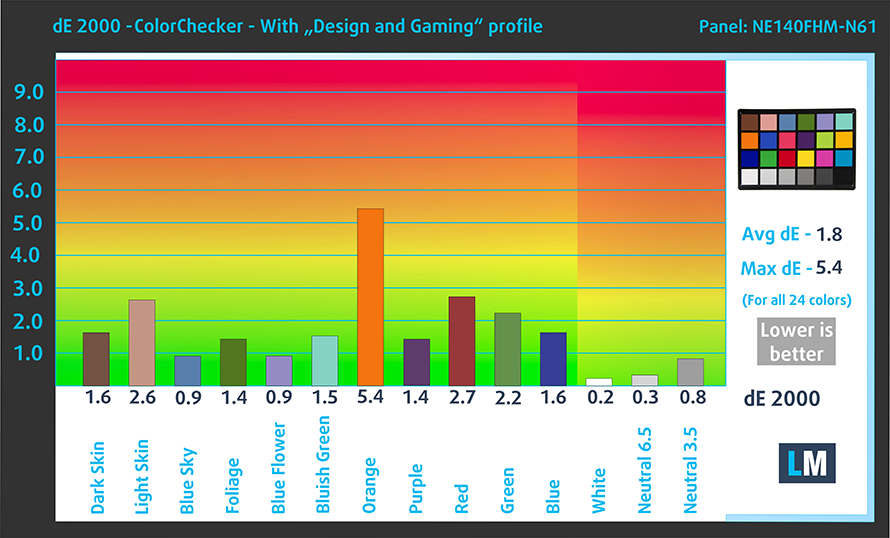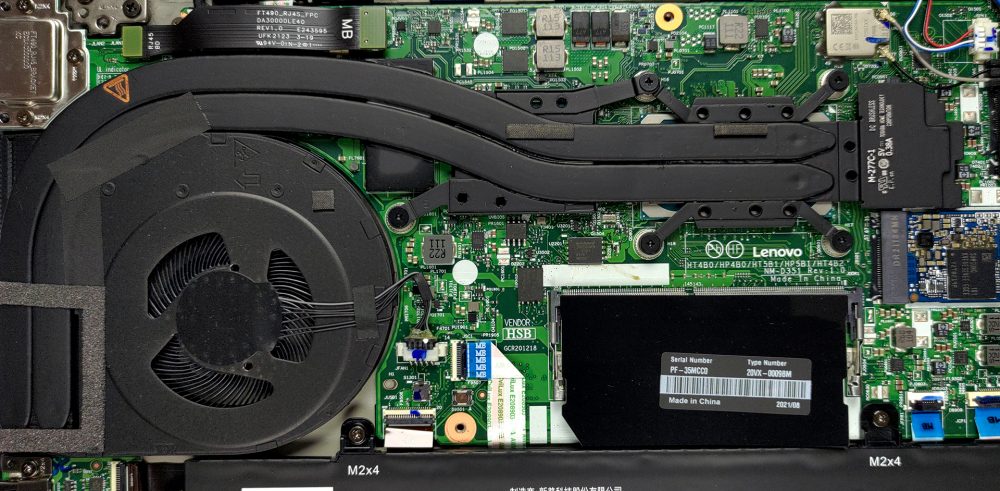Top 5 reasons to BUY or NOT to buy the Lenovo ThinkPad P14s Gen 2
 Lenovo makes some pretty big claims with its ThinkPad P14s Gen 2, saying that it is a portable mobile workstation. On the surface, this looks to be true, as the laptop is equipped with a vPro certified processor and NVIDIA Quadro Graphics.
Lenovo makes some pretty big claims with its ThinkPad P14s Gen 2, saying that it is a portable mobile workstation. On the surface, this looks to be true, as the laptop is equipped with a vPro certified processor and NVIDIA Quadro Graphics.
However, look a bit deeper and you find that the Tiger Lake units that are advertised are the G-series, which have up to four cores and eight threads, as well as a 15W TDP. These CPUs don’t mix well with high-intensity tasks, while the Quadro T500 has the same chip that is found on the GTX 1650 and the MX450 but has a TGP that is more similar to the latter. That said, you still get access to a 4K display.
Today we are presenting you with LaptopMedia’s top 5 picks about the Lenovo ThinkPad P14s Gen 2.
Lenovo ThinkPad P14s Gen 2: Full Specs / In-depth Review
4 reasons to BUY the Lenovo ThinkPad P14s Gen 2
1. Input devices
With this being a ThinkPad laptop, you get a spill-resistant keyboard with a backlight. It also comes with a super long key travel, despite the body being only 17.9 mm thick. The feedback is also surprisingly clicky. The unit also features a TrackPoint, which works in tandem with a set of physical buttons above the touchpad. Speaking of the touchpad, it gets the Lenovo treatment, which consists of a Mylar surface finish, while offering smooth gliding and accurate tracking. The clicking mechanism also works really well.
2. Display quality
The laptop is available with either an FHD or a 4K display, both coming with a 14-inch diagonal and an IPS panel. Our laptop used the former option, which is pretty good. The panel has excellent viewing angles, a maximum measured brightness is 407 nits in the middle of the screen and 397 nits average across the surface with a maximum deviation of 5%, and a 1450:1 contrast ratio – great results. The panel covers 89% of the sRGB color gamut.
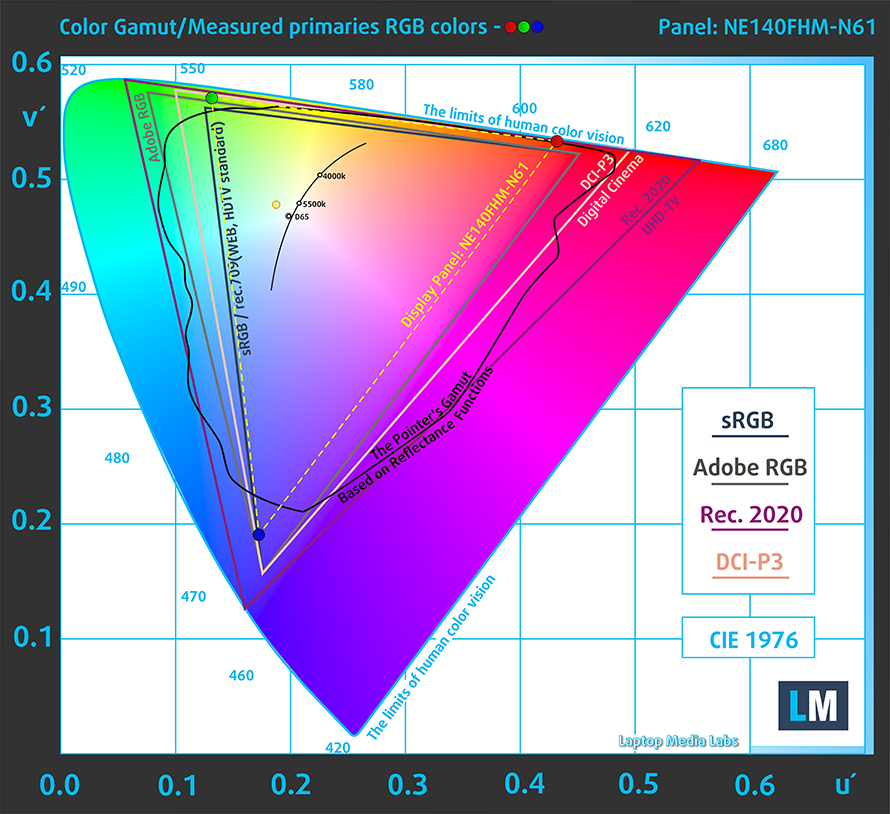
The panel doesn’t have accurate color representation with the stock settings, but once we applied our Design and Gaming profile, things improved significantly. You can compare the results of our test with the stock settings (left) and with our profile applied (right).
Buy our profiles
Since our profiles are tailored for each individual display model, this article and its respective profile package are meant for Lenovo ThinkPad P14s Gen 2 configurations with 14.0″ BOE NE140FHM-N61 (LEN40A9) (FHD, 1920 × 1080) IPS.
*Should you have problems with downloading the purchased file, try using a different browser to open the link you’ll receive via e-mail. If the download target is a .php file instead of an archive, change the file extension to .zip or contact us at [email protected].
Read more about the profiles HERE.
Naast het ontvangen van efficiënte en gezondheidsvriendelijke profielen, steunt u door het kopen van LaptopMedia's producten ook de ontwikkeling van onze laboratoria, waar wij apparaten testen om de meest objectieve beoordelingen mogelijk te maken.

Office Work
Office Work moet vooral worden gebruikt door gebruikers die de meeste tijd besteden aan het bekijken van stukken tekst, tabellen of gewoon surfen. Dit profiel is gericht op het leveren van een betere helderheid en duidelijkheid door het behouden van een vlakke gammacurve (2.20), native kleurtemperatuur en perceptueel accurate kleuren.

Ontwerp en spel
Dit profiel is gericht op ontwerpers die beroepsmatig met kleuren werken, en ook voor games en films. Design and Gaming brengt beeldschermen tot het uiterste en maakt ze zo nauwkeurig mogelijk in de sRGB IEC61966-2-1 standaard voor Web en HDTV, bij witpunt D65.

Health-Guard
Health-Guard elimineert de schadelijke Pulse-Width Modulation (PWM) en vermindert het negatieve Blauwe Licht dat onze ogen en ons lichaam aantast. Omdat het op maat is gemaakt voor elk paneel, slaagt het erin de kleuren perceptueel nauwkeurig te houden. Health-Guard simuleert papier zodat de druk op de ogen sterk wordt verminderd.
Krijg alle 3 de profielen met 33% korting
3. Battery life
While the battery size leaves things to be desired, the 50Wh unit works really well with the power-efficient processors, delivering 12 hours and a half of Web browsing, and 9 hours and 52 minutes of video playback. Now, we conduct the battery tests with Windows Better performance setting turned on, screen brightness adjusted to 120 nits, and all other programs turned off except for the one we are testing the notebook with.
4. I/O
The laptop has a lot of ports, despite its 14-inch form factor. Somehow, Lenovo has managed to fit in a total of two USB Type-A 3.2 (Gen. 1) ports, two Thunderbolt 4 ports, an HDMI 2.0 connector, a MicroSD card reader, an Ethernet port, a 3.5 mm audio jack, a SmartCard reader, an optional SIMcard tray, and a docking station connector.
1 reason NOT to buy the Lenovo ThinkPad P14s Gen 2
1. Cooling
The cooling solution is nothing spectacular, featuring two bulky heat pipes which work in tandem for both the CPU and GPU. They connect to a single fan. There are also several heat spreaders over the VRM modules and the graphics memory.
Max CPU load
| Intel Core i7-1185G7(15W TDP) | 0:02 – 0:10 sec | 0:15 – 0:30 sec | 10:00 – 15:00 min |
|---|---|---|---|
| Lenovo ThinkPad P14s Gen 2 | 3.67 GHz @ 100°C @ 48W | 3.36 GHz @ 100°C @ 39W | 2.54 GHz @ 74°C @ 20W |
While the temperatures here don’t seem that bad, the CPU can’t maintain its base clock for prolonged tasks, dipping well below 3.00GHz.
Real-life gaming
| NVIDIA Quadro T500 | GPU frequency/ Core temp (after 2 min) | GPU frequency/ Core temp (after 30 min) |
|---|---|---|
| Lenovo ThinkPad P14s Gen 2 | 1475 MHz @ 77°C | 1320 MHz @ 69°C |
While the max temperature shown here is 77°C, we recorded spikes of up to 90°C.
Comfort during combined load
The hotspot of the laptop was just on the edge of going over 40°C. Also, the fans were quite loud.