MSI Thin GF63 (12Vx) review – goede budget gaming laptop met enkele minpuntjes
MSI Centrum
Dit goedkope apparaat kun je extra tunen met behulp van de MSI Center app die je kunt downloaden in de MS Store. Je kunt verschillende opties instellen, zoals GPU overklokken, de Gaming-modus afstellen voor verschillende games, HDR in- of uitschakelen en een gewenste aangepaste ventilatorcurve instellen.
Of je kunt de Cooler Boost-functie gebruiken die de enkele ventilator opvoert tot zijn maximale toerental.


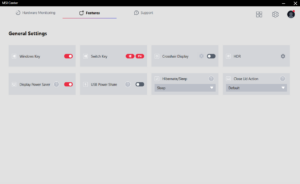
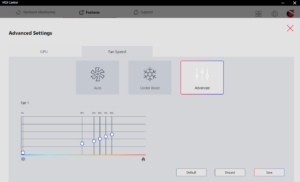
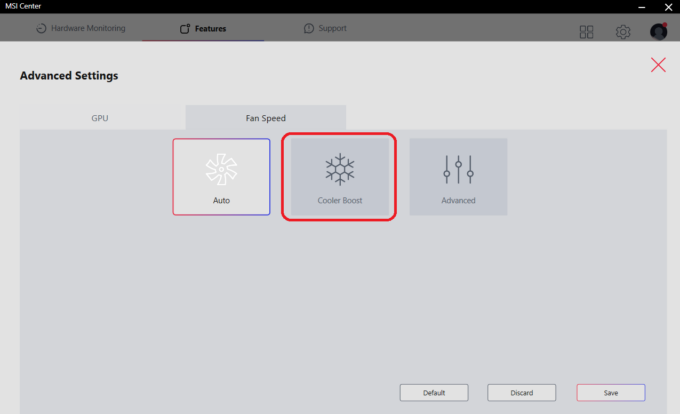
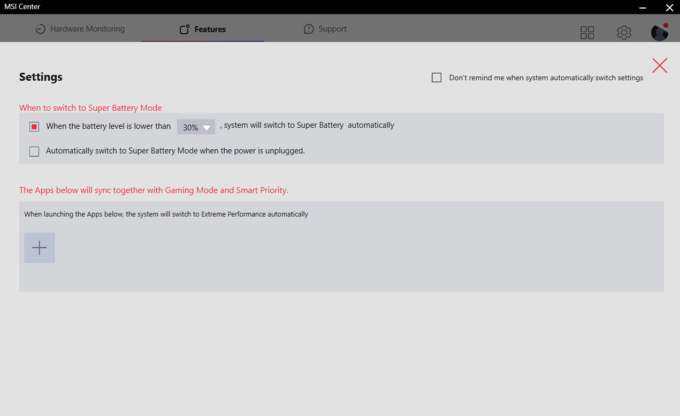








Slaby ten laptop. Malo wydajny i makabrycznie się przegrzewa. Przy przegladaniu neta 95 stopni. Juz raz odsylalem i nadal potrafi sie grzac. Odradzam. Aha ta karta graficzna rowniez za slaba do gier
Did you get a replacement for it? Because we’ve tested it under much heavier scenarios than web surfing, and it worked at 79°C for the CPU and 70°C for the GPU. Check this out: Temperatures and comfort Your unit could have been a faulty one? The GF63 has a lot of flaws, as we’ve stated in the Conclusion and Pros/Cons section. But 95°C while just surfing definitely shouldn’t happen. —— Czy otrzymałeś już zamiennik? Testowaliśmy go w znacznie cięższych warunkach niż przeglądanie internetu, i pracował przy 79°C dla CPU i 70°C dla GPU. Sprawdź to: Temperatures and comfort Czy twój… Read more »