Acer Swift Go 14 (SFG14-71) – Top 5 Pros and Cons
 While usually, the word Go in a product would make you think that it’s a more affordable version with less power, Acer is going in the totally opposite direction, as their Swift Go 14 can go toe to toe with a lot of powerful laptops, thanks to the addition of the Raptor Lake H-series. We don’t know how smart that idea is, as you need competent cooling, however, you’re also offered the U-series if you’re looking for a more daily-driver efficient machine. The high-res OLED panel here also helps with marketing the laptop among creators, who value colors and the performance of the H-series.
While usually, the word Go in a product would make you think that it’s a more affordable version with less power, Acer is going in the totally opposite direction, as their Swift Go 14 can go toe to toe with a lot of powerful laptops, thanks to the addition of the Raptor Lake H-series. We don’t know how smart that idea is, as you need competent cooling, however, you’re also offered the U-series if you’re looking for a more daily-driver efficient machine. The high-res OLED panel here also helps with marketing the laptop among creators, who value colors and the performance of the H-series.
Today we’re presenting you with LaptopMedia’s top 5 picks about the Acer Swift Go 14 (SFG14-71).
Acer Swift Go 14 (SFG14-71): Full Specs / In-depth Review
4 reasons to BUY the Acer Swift Go 14 (SFG14-71)
1. Design and build quality
The laptop has a fully aluminum chassis, and even the lid mechanism lifts the back part of the base by a little bit, which is helpful in providing more airflow to the cooling setup and improving the ergonomics. Even at 14 inches, we have to commend the light weight of the machine, as 1.25 kg feels like nothing, especially when you factor in the 45W CPU inside. The laptop is thin as well, with a profile of 14.9 mm. Compared to the other more rounder chassis that Lenovo and HP are putting out, the sharper and more rectangular appearance is impressive. The lid opens with one hand, showing off the thin bezels around the OLED panel and the 1440p webcam.
2. Display quality
The OLED display is stunning to look at. With a 2.8K resolution, you get an incredibly crispy image, while the 503 nit peak brightness ensures good visibility even when it’s sunny outside. Furthermore, it covers both the sRGB and DCI-P3 gamut fully, so you’re getting punchy and vibrant colors.
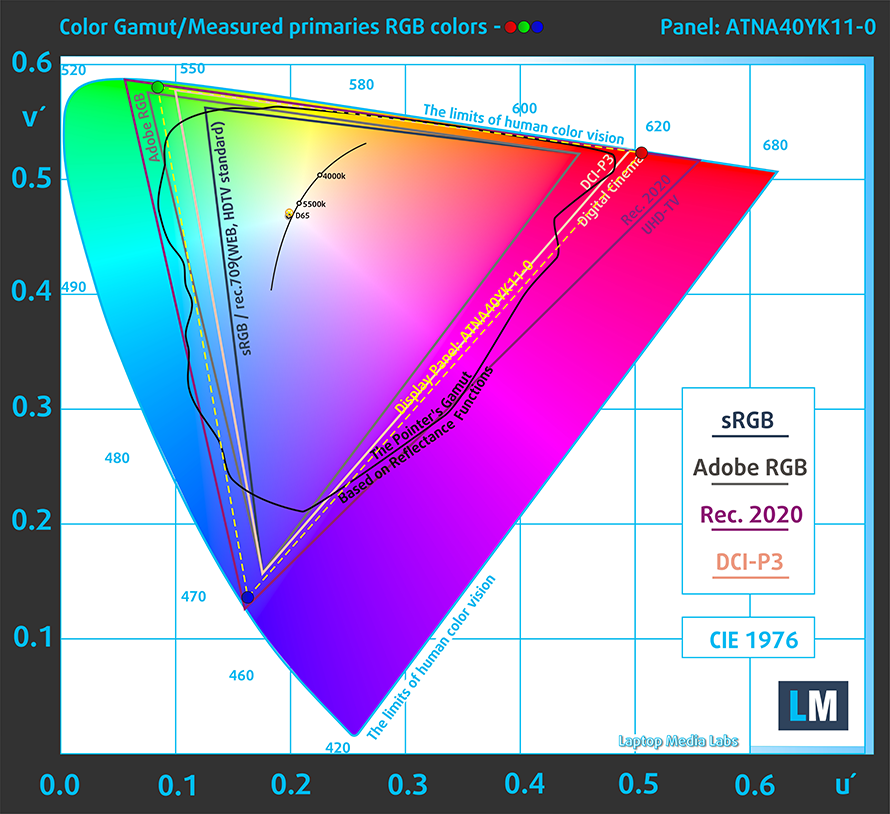
Our Design and Gaming profile also manages to make the colors very accurate, giving you a dE value of 1.6, which is enough for any creator out there. Here are the results of our test with both the stock settings (left) and with our profile applied (right).
Buy our profiles
Since our profiles are tailored for each individual display model, this article and its respective profile package are meant for Acer Swift Go 14 (SFG14-71) configurations with 14.0″ Samsung ATNA40YK11-0 (SDC4181) (2880 x 1800) OLED.
*Should you have problems with downloading the purchased file, try using a different browser to open the link you’ll receive via e-mail. If the download target is a .php file instead of an archive, change the file extension to .zip or contact us at [email protected].
Read more about the profiles HERE.
Poza tym, że otrzymujesz wydajne i przyjazne dla zdrowia profile, kupując produkty LaptopMedia wspierasz rozwój naszych laboratoriów, w których testujemy urządzenia, aby stworzyć jak najbardziej obiektywne recenzje.

Praca biurowa
Office Work powinien być używany głównie przez użytkowników, którzy spędzają większość czasu patrząc na fragmenty tekstu, tabele lub po prostu surfując. Profil ten ma na celu zapewnienie lepszej wyrazistości i jasności poprzez utrzymanie płaskiej krzywej gamma (2.20), natywnej temperatury barwowej i percepcyjnie wiernych kolorów.

Projektowanie i gry
Profil ten skierowany jest do projektantów, którzy zawodowo zajmują się kolorystyką, a także do gier i filmów. Design and Gaming wykorzystuje panele wyświetlaczy do granic ich możliwości, czyniąc je tak dokładnymi, jak to tylko możliwe w standardzie sRGB IEC61966-2-1 dla stron internetowych i HDTV, przy punkcie bieli D65.

Health-Guard
Health-Guard eliminuje szkodliwą modulację szerokości impulsu (PWM) i redukuje negatywne niebieskie światło, które wpływa na nasze oczy i ciało. Ponieważ jest on dostosowany do każdego panelu, udaje mu się zachować percepcyjnie dokładne kolory. Health-Guard symuluje papier, dzięki czemu nacisk na oczy jest znacznie zredukowany.
Pobierz wszystkie 3 profile z 33% zniżką
3. Battery life
The 65Wh battery pack paired with the H-series CPU lasts for 11 hours and 29 minutes of Web browsing, or 10 hours of video playback, which is simply amazing. Now, we conduct the battery tests with the Windows Better performance setting turned on, screen brightness adjusted to 120 nits and all other programs turned off except for the one we are testing the notebook with.
4. I/O
The port selection is also very competent, despite the small size of the device, as you get two USB Type-A 3.2 (Gen. 1) ports, two Thunderbolt 4 ports, an HDMI 2.1 connector, a MicroSD card slot, and an audio jack.
1 reason NOT to buy the Acer Swift Go 14 (SFG14-71)
1. Upgradeability
Last on the list and first con overall, the upgradeability isn’t great, as the RAM is soldered to the board. Also, the availability of only 16GB of memory can quickly get eaten up once you open an app or two and some Chrome tabs. In terms of storage, there’s one M.2 slot for Gen 4 SSDs.
Here’s our teardown video, which shows how to open up the Swift G0 14.

















This is the 2nd choice on my list ‘super value for money’