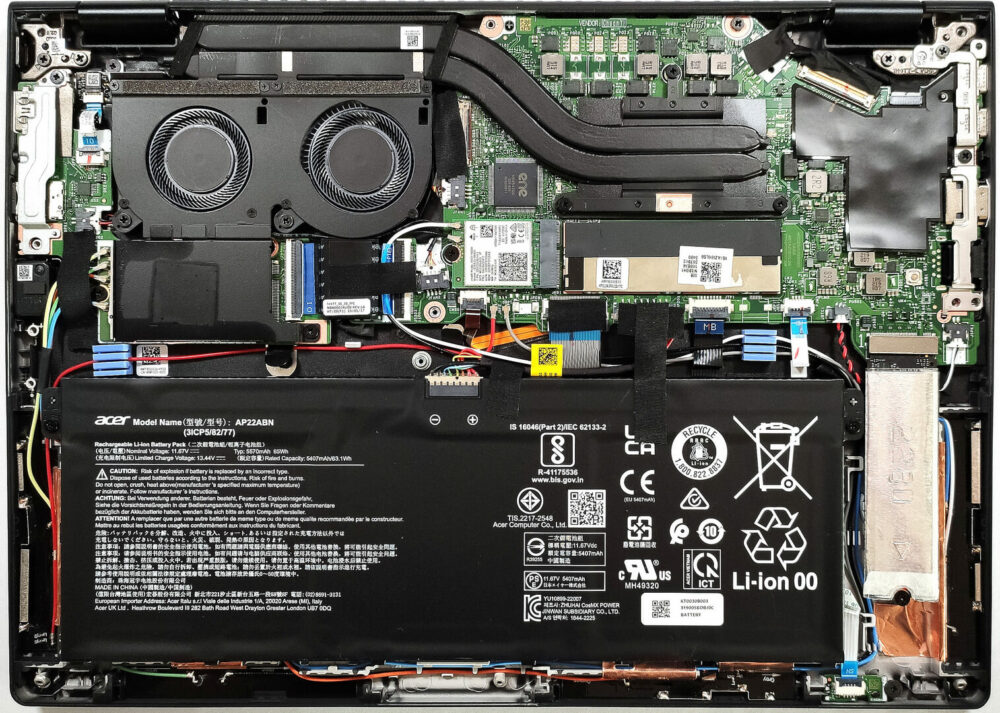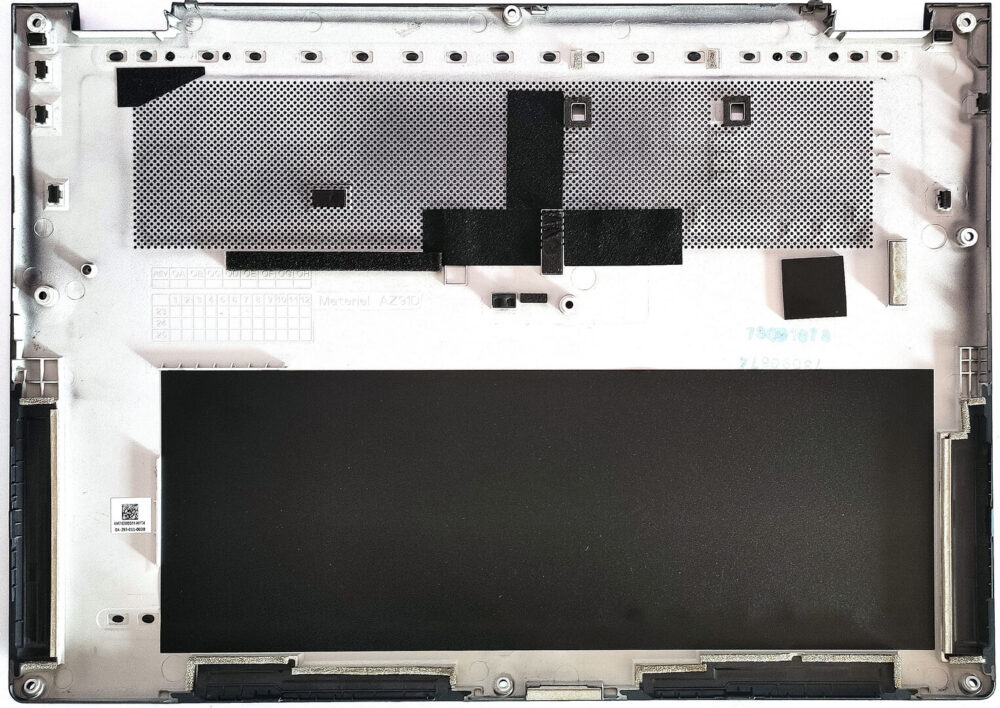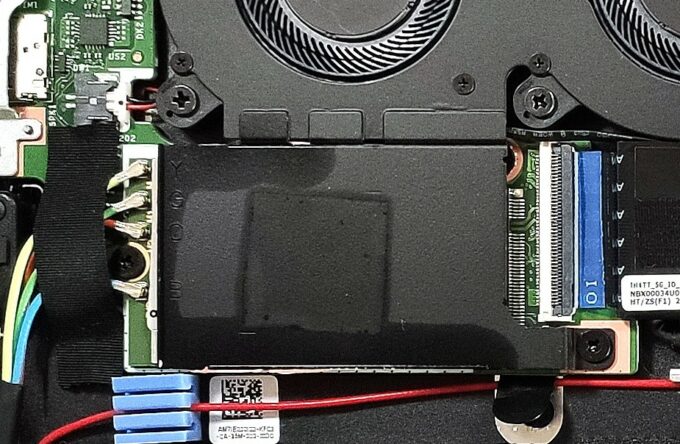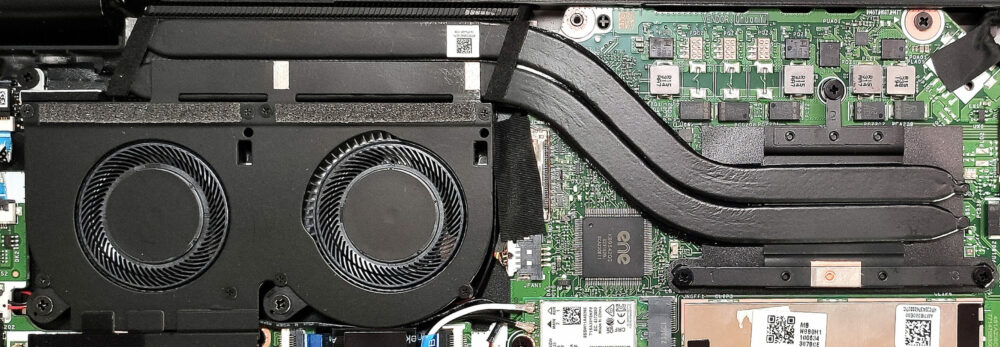Acer TravelMate P6 (TMP614-53) review – it weighs a bit over a kilo and it has a good cooling
Disassembly, Upgrade options, and Maintenance
To remove the bottom plate, you need to undo 9 Torx-head screws. Then, pry the panel with a plastic tool, starting from the back.
Here’s how the bottom plate looks on the inside.
The battery is a 65Wh model. If you have to take it out, first, you have to unplug the connector from the mainboard and then undo the two Philips-head screws that are fixing the unit to the base. The capacity is enough for 16 hours and 40 minutes of Web browsing, or 14 hours and 17 minutes of video playback.
Unfortunately, the memory is soldered but at least you can get up to 32GB of LPDDR5-4800MHz RAM which seems plenty and should be enough for most users. At least we can have a sneak peek at the memory modules.
For storage, there is only one M.2 slot compatible with 2280 Gen 4 SSDs. On the left, beneath the cooling is placed the WWAN slot for optional 5G connectivity. It is covered by a metal shroud that has a thermal pad on the inside. Sadly, the protective plate is soldered to the metal housing around the fans. You have to disassemble almost the whole thermal system if you want to gain access to the 5G modem.
The cooling seems big enough for such a compact laptop. It comprises two small fans, a pair of heat pipes, one top-mounted heatsink, and a heat spreader.