ASUS ROG Strix SCAR 18 (G834, 2023) review – no game can challenge this beast
Temperatures and comfort, Battery Life
Max CPU load
In this test we use 100% on the CPU cores, monitoring their frequencies and chip temperature. The first column shows a computer’s reaction to a short load (2-10 seconds), the second column simulates a serious task (between 15 and 30 seconds), and the third column is a good indicator of how good the laptop is for long loads such as video rendering.
Average P-core frequency; Average E-core frequency; CPU temp.; Package Power
| Intel Core i9-13980HX (55W TDP) | 0:02 – 0:10 sec | 0:15 – 0:30 sec | 10:00 – 15:00 min |
|---|---|---|---|
| ASUS ROG Strix SCAR 18 (G834, 2023) | 3.53 GHz @ 2.96 GHz @ 76°C @ 147W | 3.46 GHz @ 2.91 GHz @ 82°C @ 142W | 3.35 GHz @ 2.81 GHz @ 84°C @ 133W |
This device’s processor has liquid metal applied. It helps it run at 133W sustained, which may very well be the highest we’ve seen on our Web site.
Real-life gaming
| NVIDIA GeForce RTX 4090 | GPU frequency/ Core temp (after 2 min) | GPU frequency/ Core temp (after 30 min) |
|---|---|---|
| ASUS ROG Strix SCAR 18 (G834, 2023) | 1901 MHz @ 72°C @ 172W | 1883 MHz @ 76°C @ 172W |
The same can be said about the graphics card. It has also received the Thermal Grizzly Conductonaut liquid metal treatment, which helps it run at 1900 MHz, temperatures of up to 76°C, and pretty much at its fullest TGP. Now, when we have something to compare it with, we’ll know the true value of the ROG Strix SCAR 18 (G834, 2023).
Comfort during full load
When you put the laptop in “Turbo” mode, it will aim for low temperatures and maximum performance. It is interesting that the laptop is definitely not too loud, and we can’t really tell that there is a third fan inside. Also, the maximum temperature of the keyboard is well below 40°C.
Battery
Now, we conduct the battery tests with the Windows Better performance setting turned on, screen brightness adjusted to 120 nits and all other programs turned off except for the one we are testing the notebook with. This machine’s 90Wh battery lasts for 8 hours and 30 minutes of Web browsing, or 5 hours and 7 minutes of video playback.
In order to simulate real-life conditions, we used our own script for automatic web browsing through over 70 websites.




For every test like this, we use the same video in HD.





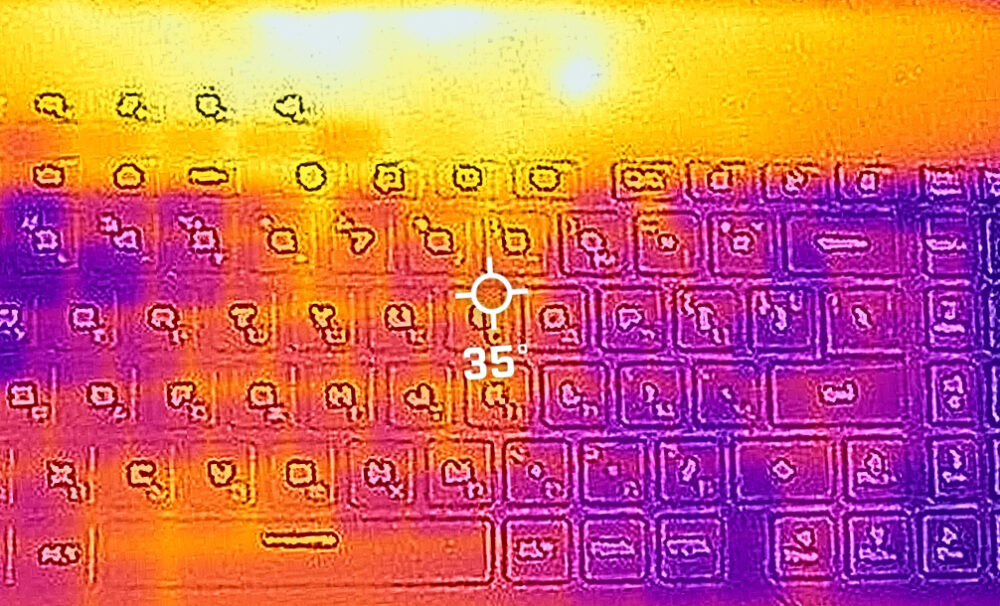









Apparently no average wallet can afford this beast either 😅
obviosly written by asus itself, so not independent