ASUS Vivobook 16X (M1603) review – a product with a high value and low price
Verdict
 When you want a laptop that has the performance of a big gaming machine, you need to make sacrifices. Especially if you want it to be affordable. Well, this is exactly the case with the Vivobook 16X (M1603).
When you want a laptop that has the performance of a big gaming machine, you need to make sacrifices. Especially if you want it to be affordable. Well, this is exactly the case with the Vivobook 16X (M1603).
Its IPS panel has a WUXGA resolution, 16:10 aspect ratio, comfortable viewing angles, and a good contrast ratio. Its backlight doesn’t use PWM for brightness adjustment, but on the other hand, the color coverage is only 50% of the sRGB color gamut.
Although the laptop is made out of plastic, it has one strong feature when it comes to the body – its coating. ASUS has covered all body panels with an antimicrobial layer, which attracts all microbes and then kills them off. Quite sadistic, but also beneficial.
In addition to that, the port selection is robbed of an SD card reader, while the USB Type-C port can only be used for data transfers. Also, some of the memory (8GB to be precise) has been soldered to the motherboard. Further expansions are possible via the single SODIMM slot.
In terms of battery, you get between 8 and 10 hours on a single charge, depending on your activities – watching videos, or browsing the Web. Using more demanding software, however, will drain it significantly more quickly, due to the power-hungry processor.
Speaking of which, it is really powerful. Even though it is a couple of generations old, one can still reap the benefits of AMD’s bold design back in the day.
So, if you are looking for a machine that is capable of delivering all you need, at a low price, and still allows you to play light games – get the Vivobook 16X (M1603). Don’t miss to check out the OLED version of this device.
You can check the prices and configurations in our Specs System: https://laptopmedia.com/series/asus-vivobook-16x-oled-m1603/
Pros
- Affordable and fast
- No PWM (AUO B160UAN03.3 (AUO459D))
- Antibacterial coating
- Comfortable keyboard and touchpad
- Optional fingerprint reader
Cons
- No SD card reader
- USB Type-C port is only for data transfers
- Covers 52% of sRGB colors (AUO B160UAN03.3 (AUO459D))
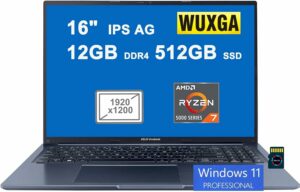
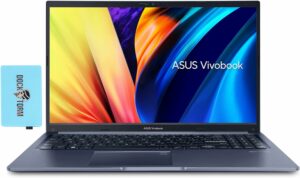








Driver from the Asus website does not fix the issue with WLAN! Wi-Fi still not working after installing Win 11 and official drivers
I put a new SSD and when formatting with Windows 10 the wifi did not work, so I put a USB to Ethernet adapter and with Windows updates the correct driver was installed, maybe with Win11 it is the same.
Cool review guys 🙂
With the display profiles you are selling. Do they expand the coverage of SRGB at all? As it doesn’t say exactly how they differ except the de
sRGB coverage is a limitation of the hardware. The only thing calibration can do is balance the display if it is skewed towards a certain colour.
why???
“Prepaid cards are not a valid payment method. Please try again with a new payment method.”
why doesnt it has tuv flicker free certification