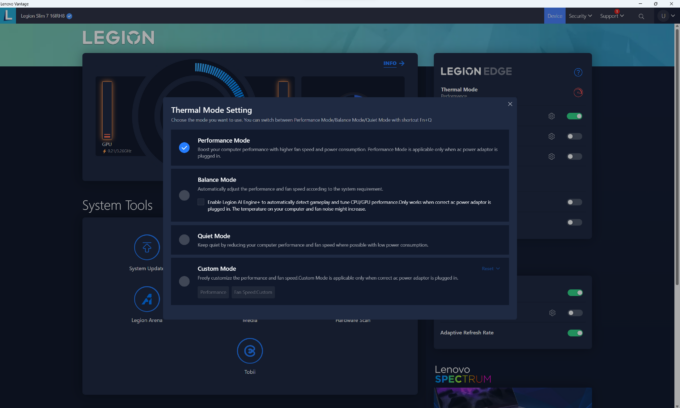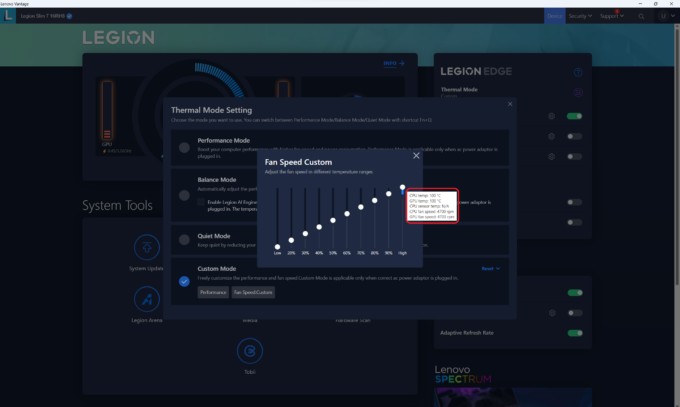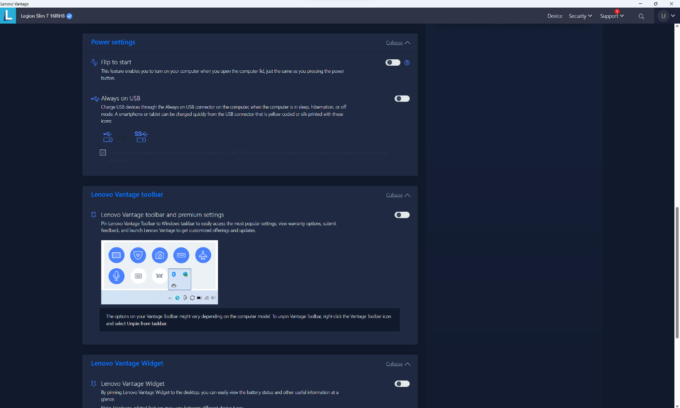Lenovo Legion Slim 7i / S7 (16″ Intel, Gen 8) review – surprisingly powerful thin gaming laptop
Lenovo Vantage
You can download The Lenovo Vantage application via the MS Store. Thanks to this app, you can fine-tune the performance of the laptop and you can tweak a lot of other non-power-related settings.
The main menu contains the most important options for a gaming device. This includes four performance presets, GPU overclock, you can turn on the dGPU mode because the laptop has a MUX switch, and the Adaptive Refresh Rate is a lifesaver when it comes to battery life.
Thanks to the Custom Mode, we can see that the maximum possible fan speed is 4700 RPM, while the default value is 4100.
You can also control things like Eye Care mode, Camera privacy, noise canceling, Always On USB, Hardware scan, etc.