Lenovo ThinkPad P15v Gen 3 review – a mobile workstation with an impressive display
Verdict
 This is a device that may raise a couple of eyebrows. Last year, the model struggled with temperatures. Even though the temperatures are lower this year, there is one annoying factor we just can’t get let away with. Unfortunately, the fan is spinning almost all the time the laptop is connected to its charger.
This is a device that may raise a couple of eyebrows. Last year, the model struggled with temperatures. Even though the temperatures are lower this year, there is one annoying factor we just can’t get let away with. Unfortunately, the fan is spinning almost all the time the laptop is connected to its charger.
The two heat pipes are quickly saturating the lonely heat sink, thanks to the low efficiency of the 45W CPU, and the 35W dedicated GPU. This doesn’t result in too much noise, but obviously, as soon as you run a short intensive task, the temperatures skyrocket to 100°C.
On the bright side, the battery life seems pretty good. Its 68Wh unit lasts for about 10 hours of Web browsing, or 6 hours of video playback. Unfortunately, this is significantly lower than one of its main competitors – the Dell Precision 15 3571.
Lenovo ThinkPad P15v Gen 3’s IPS panel has a UHD resolution, comfortable viewing angles, and a very good contrast ratio. It covers 97% of sRGB, 87% of DCI-P3, and 98% of AdobeRGB, which results in a vibrant, attractive image to look at. Thankfully, the backlight doesn’t use PWM for brightness adjustment.
In addition to that, the almost full AdobeRGB coverage is really important for design work, related to printed materials. With our Gaming and Web design profile, you can expect a pretty accurate representation of the colors in the sRGB color gamut too.
Let’s not forget to mention the fantastic upgradeability – two DDR5 SODIMM slots, and two M.2 PCIe x4 slots, which support Gen 4 SSDs and RAID mode. On the outside, you get all the ports you can need, including a Thunderbolt 4 connector, an SD card slot, and a SIM card tray. Of course, the latter is dependent on the presence of a WWAN card. Lenovo offers options only with LTE (4G) support.
Yet, it has optional IR face recognition and fingerprint reader. Not to mention the great keyboard, and more than adequate touchpad. Our opinion is that the UHD display of this laptop is a big reason to consider it. Of course, such a purchase decision should be carefully processed, having in mind its price.
You can check the prices and configurations in our Specs System: https://laptopmedia.com/series/lenovo-thinkpad-p15v-gen-3/
Pros
- Wide I/O, which includes an SD card reader
- Two M.2 storage slots, with Gen 4 and RAID + 2x DDR5 SODIMM slots
- Fingerprint reader embedded in the power button + optional IR face recognition
- Wi-Fi 6E + 1x Thunderbolt 4
- UHD panel has 98% AdobeRGB coverage (CSOT MNF601EA1-8 (LEN418B))
- No PWM (CSOT MNF601EA1-8 (LEN418B))
- Comfortable spill-resistant keyboard with a backlight
Cons
- Impotent cooling solution
- Battery life is worse than its competitors/li>
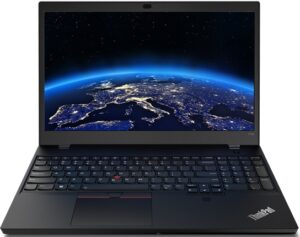








It is to be expected as Gen 2 was already running hot on Tiger Lake-H.
The AMD variant of the P15v Gen3 runs cooler than the Intel Gen 3 variant. However, the cooling solution will be taxed if both CPU & discrete graphics are utilised heavily.