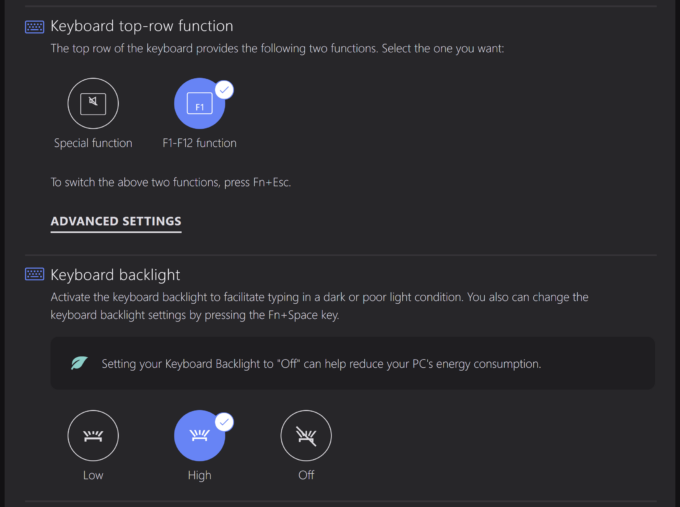Lenovo ThinkPad X1 Yoga Gen 8 review – premium business transformer
Design and construction
As you can see, the notebook is pretty compact. It weighs just 1.38 kilos and the profile is only 15.53 mm. That’s fantastic, even for a 14-incher. The clean design and the Storm grey color make the device look a bit stealthier.
There is a noticeable protrusion for easier opening on the lid.
The latter seems rigid (thanks to the glass cover) and can be opened with one hand. The aluminum build feels premium to the touch and the matte finish is smooth. The base is solid except for the zone between the touchpad and the Space key where it can be flexed a bit.
The bezels around the display are thin and the “hump” houses a 1080p Web camera with a privacy shutter and quad-microphone array. There is an optional IR unit and another one with MIPI and Computer Vision tech.
The ThinkPad Pen Pro has its own place on the right side of the laptop. It charges while sitting there and it’s a joy to use because it glides effortlessly on the glass-covered display. The latter will detect the pen from around 2 cm distance. Aside from that, because of the 360-degree hinge, the laptop can lay flat. You can use it as a standard clamshell device, in tent mode, and as a tablet. The transformation into these modes happens fast without any strange noises and the notebook still feels built like a tank no matter the form of usage.
You can find some handy extras regarding the keyboard in the Lenovo Vantage app. Like the hidden functions that “summon” different commands. There is also a backlight control.
The backlit board is spill-resistant. There is some magic involved here because Lenovo mentions that the fans also suck air through the keyboard deck. At the same time, you can spill some water on the keycaps. By the way, they offer long travel which is great considering the thin profile. The feedback is good but could be clickier. However, the noise during typing is kept as low as possible. We almost forgot to mention the two 2W speakers positioned on the sides of the keyboard. The fingerprint reader is integrated into the Power button.
The touchpad isn’t among the biggest we’ve seen (56 x 110 mm) but it has a smooth glass surface that allows great accuracy. Above the pad are placed a trio of buttons that work together with the Trackpoint.
On the bottom panel houses two speaker cutouts four rubber feet, and a small ventilation grill. The hot air is pushed through a vent on the back so part of the heat reaches the display.
Ports
We can see two Thunderbolt 4 connectors (both support data transfer, Power Delivery 3.0 and DisplayPort 1.4a), a USB Type-A 3.2 (Gen. 1) port, and an HDMI 2.1 connector (for up to 4K 60Hz external panels) on the left. On the other side, we spot a Kensington security lock slot, another USB Type-A 3.2 (Gen. 1) port (with an Always On function), an optional Nano-SIM card slot, an Audio combo jack, and a Pen slot.