Acer Aspire VX 15 (VX5-591G) review – a new breed of budget gaming laptops

With the premium gaming laptops out of the way, it’s time to turn our heads to the more affordable solutions on the market. And, of course, Acer is one of the first to offer such laptop. The new Aspire VX 15 is what seems to be a blend between last year’s Aspire V 15 Nitro Black Edition and a Predator 15 but design isn’t everything and these claims couldn’t be further from the truth. That’s not necessarily a bad thing, though.
While the Aspire V 15 Nitro Black Edition was a more balanced aim between portability, build quality and hardware, the VX 15 is strictly performance-oriented. It doesn’t feature the fancy nanoimprint lithography process for the casing, nor does it offer the slimmed-down body the V 15 has. It’s all about the power here. Still, we are pretty impressed by the rigidness and usability of this device with only minor setbacks that most users probably won’t have any problems settling with them.
In this review, however, we will be looking at one of the most affordable variants of the VX 15 with a GTX 1050, Core i7-7700HQ CPU, Full HD TN display and 8GB of DDR4-2133 RAM with a starting price of just a little over $799 (because the $799 base model comes with a Core i5-7300HQ). There will be a GTX 1050 Ti-powered version down the road and we will be reviewing that one as well. For now, let’s see what the most affordable configuration has to offer.
You can find some of the available configurations here: http://amzn.to/2jtqFXb
Contents
Video review
Retail package
The retail package doesn’t offer anything out of the ordinary – the usual set of user manuals, DVD with drivers and the device’s AC cord and power adapter.
Design and construction
You can’t really expect all-premium build for a gaming laptop costing less than $1 000 but with the right touch of materials and build, you can get a pretty decent chassis. That’s what Acer was able to achieve here with only minor inconsistencies that we are going to address in this review. Portability is another thing that has been sacrificed but not as much as we expected. The scale tips at 2.6 kg while the profile measures at 32 mm. That’s considerably higher than the V 15 Nitro Black Edition, although the refreshed version with GTX 1050 Ti or GTX 1060 might come close to that.
Acer chose plastic as the main material for the laptop, even though the lid looks brushed aluminum but it is in fact plastic. Fingerprints stick easily while the logo and the red stripes on the sides strongly resemble the Predator 15 and 17’s design. The main difference here is that the stripes and the logo are not illuminated and the latter is the Acer’s logo rather than the Predator’s. The material itself isn’t really rigid and it’s susceptible to twisting and bending. Even small pressure causes ripples to appear on the LCD screen. However, most users won’t have a problem with that in practice. As far as the hinge design is concerned, we must admit that we were pretty surprised. Usually, Acer’s laptops rely on the usual double-hinge setup but the VX 15 sports only one big hinge with a V-shaped bottom chin on the screen. Opening it with one hand is possible but sometimes the base flops a little when lifting the lid. Anyway, the bottom piece of the device sports two grills for the stereo loudspeakers while the cooling fans and the heat pipes receive dedicated vent openings for extra air flow.
The sides are probably the only irritating part of the design. And we don’t refer to the 32 mm thickness. No, that’s quite okay for the asking price. We are talking about the impractical port placement. Almost all ports are stuck on the right side where cables might obstruct normal usage of an external mouse. The left accommodates only the SD card reader, one USB 2.0, the 3.5 mm audio jack and the DC charging connector. Whereas the right side offers all the usual ports like LAN, two USB 3.0, HDMI and a USB-C 3.1 Gen1 connector for speedier data transfer. The back side features two big vent openings for the cooling system that look quite stylish and appear to be efficient as well. They are painted in red and stand out giving the machine a more distinct look. If you ask us, the whole design and the choice of color is way too familiar but it’s cool, nonetheless.
The interior is also made of plastic but it’s quite different from the one used for the lid and base. It’s silky smooth to touch, attracts a lot of fingerprints and smudges and feels quite rigid. The finish feels almost identical to the interior on the ASUS ROG GL552VW. Anyway, the keyboard offers decent key travel while requiring a little bit more force in the beginning of the travel. Keys feel clicky with good tactile feedback but we question the effectiveness of this approach during gameplay. The red LED backlight isn’t too bright to distract you from the screen in a dark room but it’s barely noticeable when there’s light in the room. We welcome the highlighted WASD keys and the big arrow buttons as well. And as for the touchpad, we can only say good things about it. While last year’s Aspire V 15 Nitro Black Edition touchpad quality was subpar, the clearly more affordable VX 15 doesn’t compromise in that. Yes, sure, the surface isn’t the best for precise movements and gliding but it’s accurate and responsive enough not to get in the way. You can definitely get some work done without resorting to an external mouse.
In general, the notebook may seem a bit hefty but in return, you get decent cooling capabilities, mainly robust construction and generally cool-looking design. At this price range, we can definitely say it’s a win.
Disassembly, maintenance and upgrade options
Although the notebook doesn’t have a service cover, the bottom piece comes off easily and gives access to the most commonly upgraded/replaced hardware – RAM, storage, battery, Wi-Fi card.
Storage upgrade options – 2.5-inch HDD, M.2 slot
We reviewed the base configuration with no M.2 SSD installed but we found that the connector supports three different sizes. As you can see from the image below, there’s room fo the standard 2280 stick, 2260 or 2242. Also, we tried out an M.2 PCIe NVMe SSD but the system wasn’t able to recognize it.
UPDATE: Users report that a new version of the BIOS is released and now supports PCIe NVMe-enabled SSD sticks.
There’s also the usual 2.5-inch HDD manufactured by Toshiba with 1TB capacity.
| Slot | Unit | Upgrade price |
|---|---|---|
| Free M.2 slot | Free | Upgrade options |
| 2.5-inch HDD/SSD | Toshiba 1TB HDD @5400 rpm | Upgrade options |
RAM
The motherboard can hold up to 32GB of DDR4-2133/2400 RAM but our unit came with one 8GB DDR4-2400 Micron chip while the other slot was free.
| Slot | Unit | Upgrade price |
|---|---|---|
| Slot 1 | 8GB DDR4-2133 RAM | Upgrade options |
| Slot 2 | Free | Upgrade options |
Other components
The Wi-Fi card is located near the right cooling fan and it’s manufactured by Qualcomm. The model is Atheros QCNFA344A.
The battery unit is rated at 52.5Wh and can be easily spotted in the lower part of the base.
Cooling system
The cooling design consists of two cooling fans separated near both ends of the chassis connected to the heat sinks with heat pipes. Our temperature tests determined that it’s absolutely sufficient for a GTX 1050 but we will wait and see how it will get along with the pricier GTX 1050 Ti version.
Display quality
The notebook features a Full HD 15.6-inch TN panel with model number NT156FHM-N41 manufactured by BOE. With a resolution of 1920 x 1080, the pixel density is 142 ppi and the pixel pitch is 0.18 x 0.18 mm. The screen can be considered as “Retina” when viewed from a distance equal or greater than 60 cm.
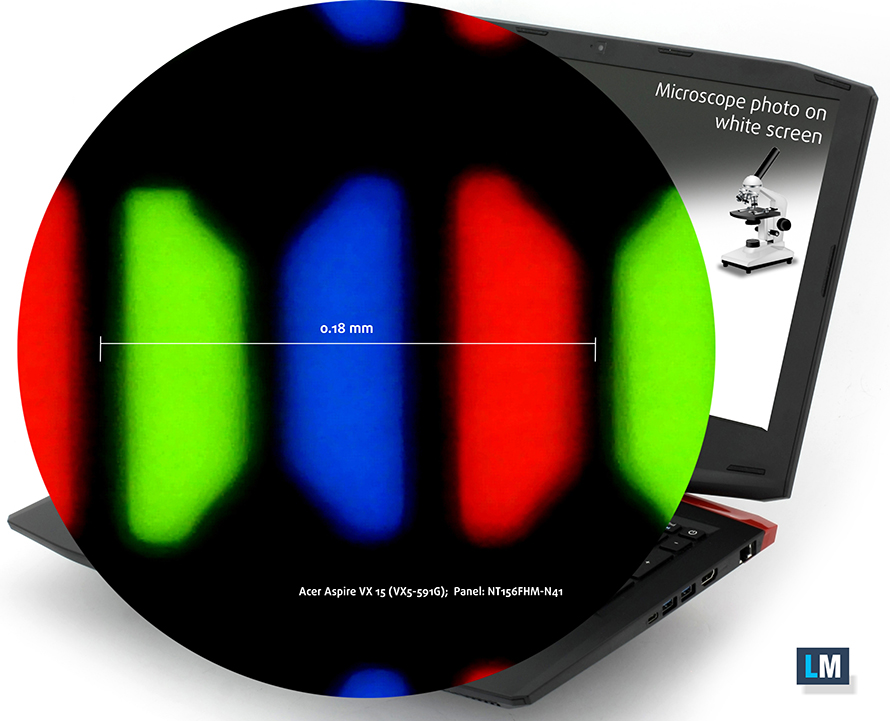
Since this is a TN panel, viewing angles are narrow.

We measured the maximum brightness of the display and turned out to be just 183 cd/m2 in the middle and 182 cd/m2 as average across the surface with only 9% deviation. The color temperature is 6500K and perfectly aligns with the standard D65 white point. The contrast, however, is just 300:1.
The maximum dE2000 that we were able to record is also pretty low – 2.2. This means that the color deviation across the surface is pretty negligible in this case.

Color reproduction
To make sure we are on the same page, we would like to give you a little introduction of the sRGB color gamut and the Adobe RGB. To start, there’s the CIE 1976 Uniform Chromaticity Diagram that represents the visible specter of colors by the human eye, giving you a better perception of the color gamut coverage and the color accuracy.
Inside the black triangle, you will see the standard color gamut (sRGB) that is being used by millions of people in HDTV and on the web. As for the Adobe RGB, this is used in professional cameras, monitors etc for printing. Basically, colors inside the black triangle are used by everyone and this is the essential part of the color quality and color accuracy of a mainstream notebook.
Still, we’ve included other color spaces like the famous DCI-P3 standard used by movie studios, as well as the digital UHD Rec.2020 standard. Rec.2020, however, is still a thing of the future and it’s difficult for today’s displays to cover that well. We’ve also included the so-called Michael Pointer gamut, or Pointer’s gamut, which represents the colors that naturally occur around us every day.
In this case, the display covers just 50% of the sRGB gamut, which means that half of the colors on your screen will be missing.
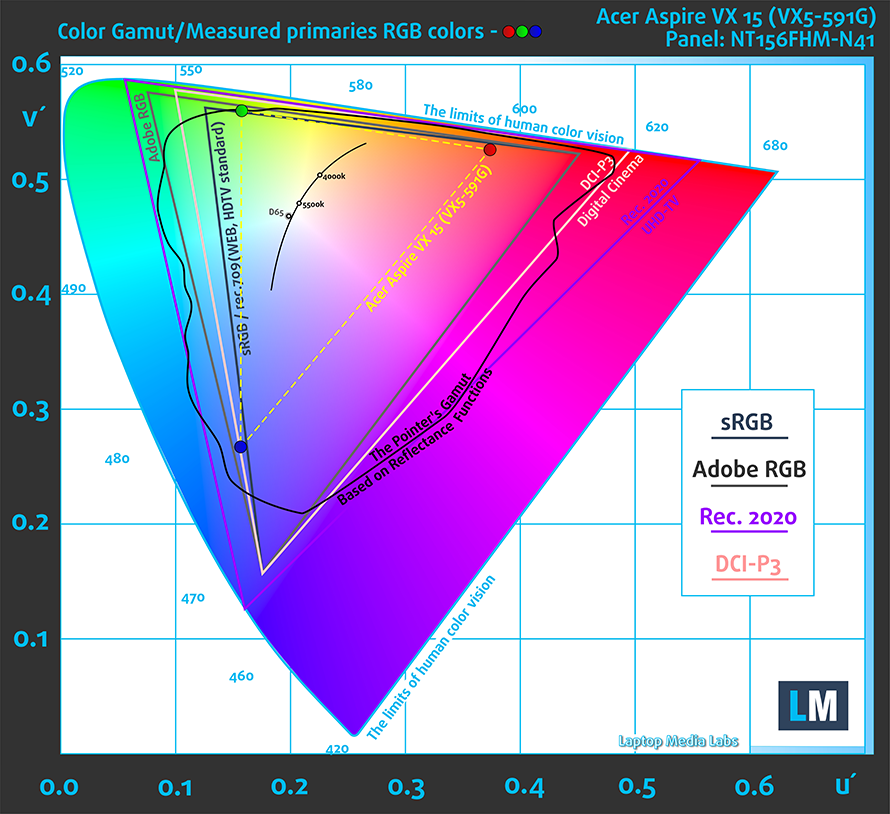
Below you will see practically the same image but with the color circles representing the reference colors and the white circles being the result. You can see main and additional colors with 25%, 50%, 75% and 100% saturation inside the sRGB gamut pre and post calibration.
We’ve created a profile with 140 cd/m2 luminance, D65(6500K) white point and 2.2 gamma.
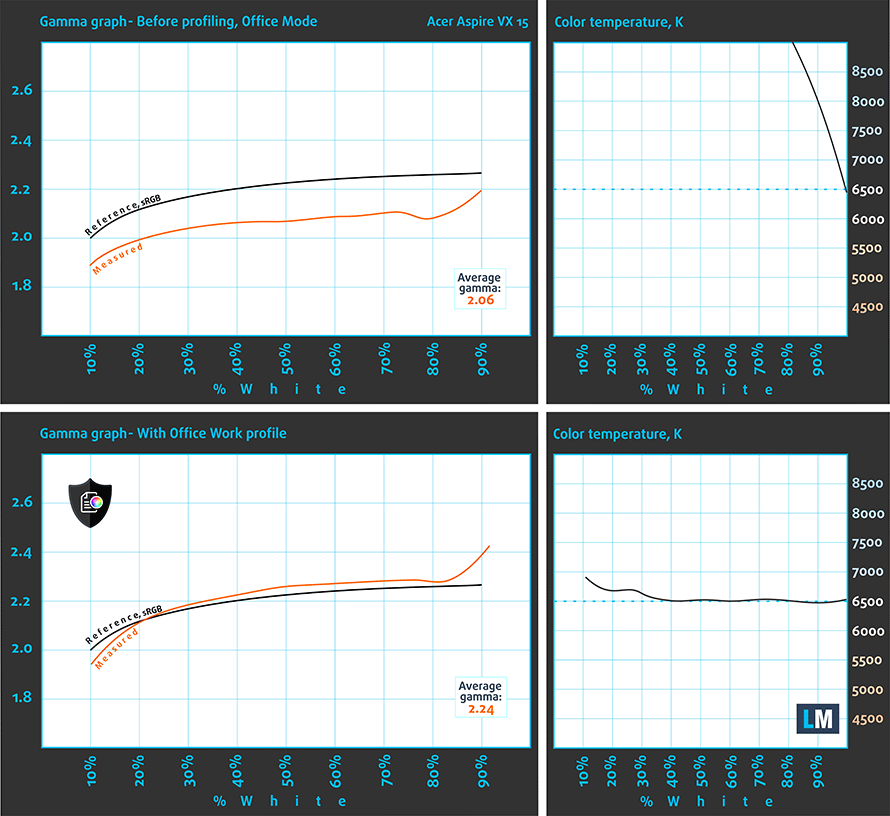
We tested the accuracy of the display with 24 commonly used colors like light and dark human skin, blue sky, green grass, orange etc. You can check out the results at factory condition and also, with the Office & Web Design profile.
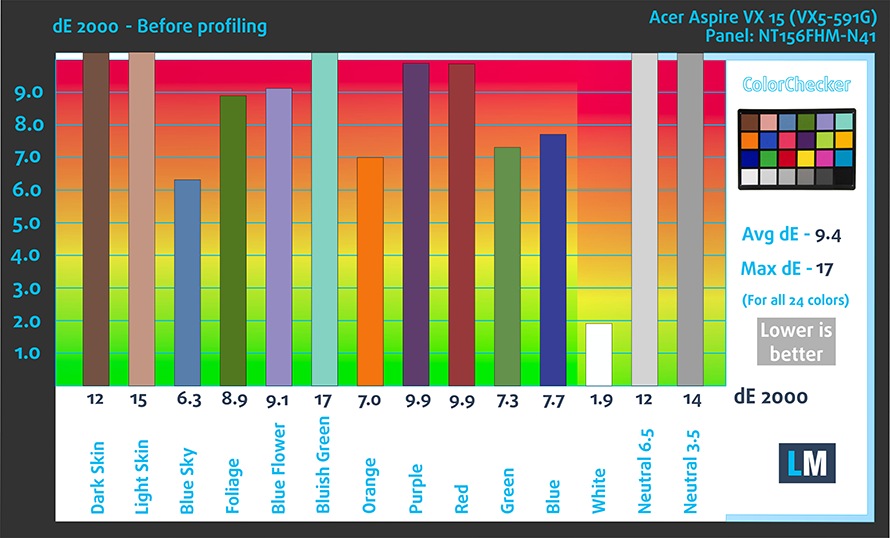
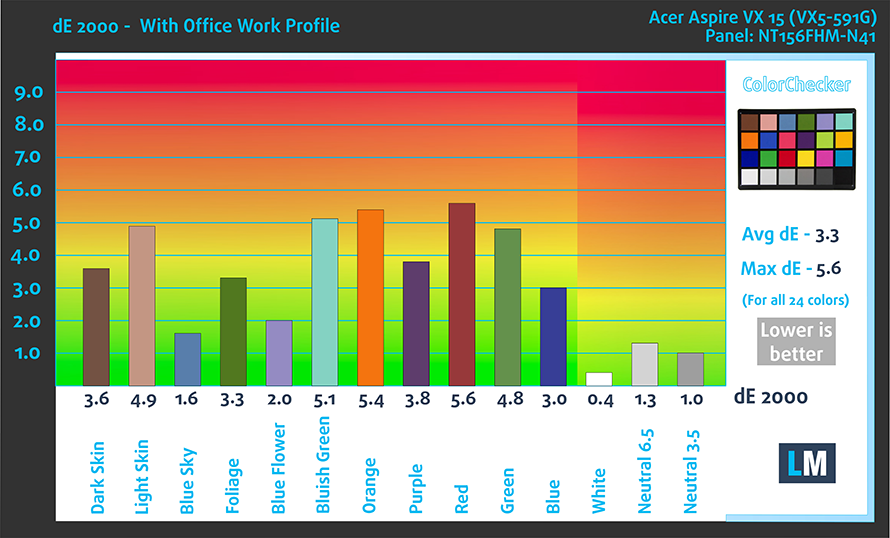
The next figure shows how well the display is able to reproduce really dark parts of an image, which is essential when watching movies or playing games in low ambient light.
The left side of the image represents the display with stock settings, while the right one is with the Gaming & Movie Nights profile activated. On the horizontal axis, you will find the grayscale and on the vertical axis – the luminance of the display. On the two graphs below you can easily check for yourself how your display handles the darkest nuances but keep in mind that this also depends on the settings of your current display, the calibration, the viewing angle and the surrounding light conditions.
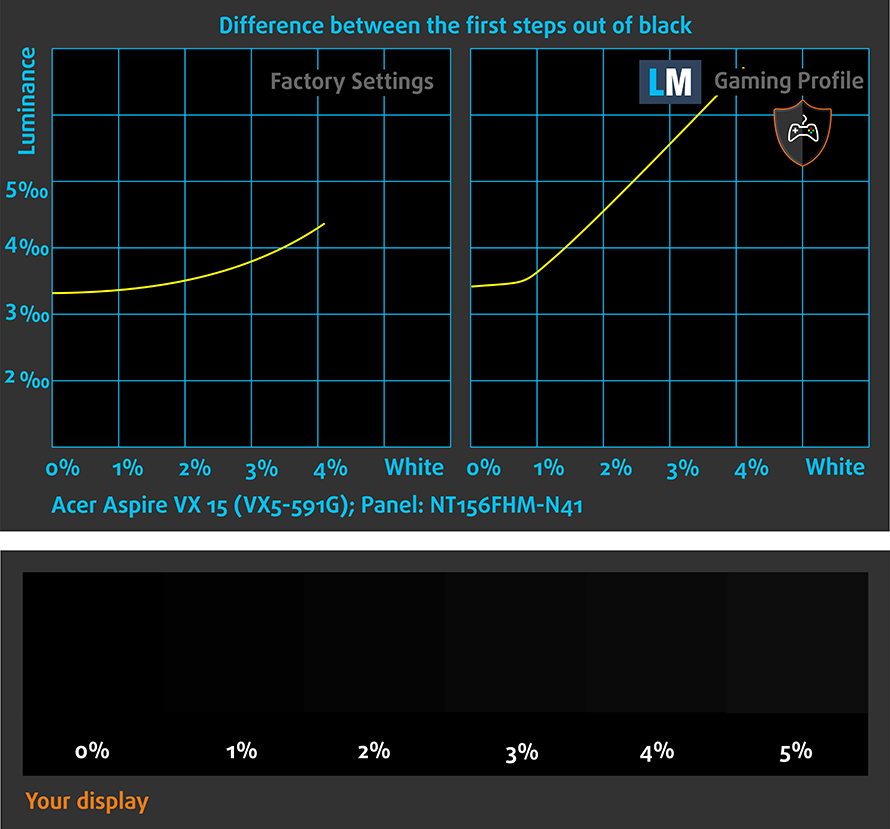
Gaming capabilities (Response time)
We test the reaction time of the pixels with the usual “black-to-white” and “white-to-black” method from 10% to 90% and reverse.
We recorded Fall Time + Rise Time = 14 ms. This is a fast laptop TN panel and usually twice as fast as some IPS alternatives.
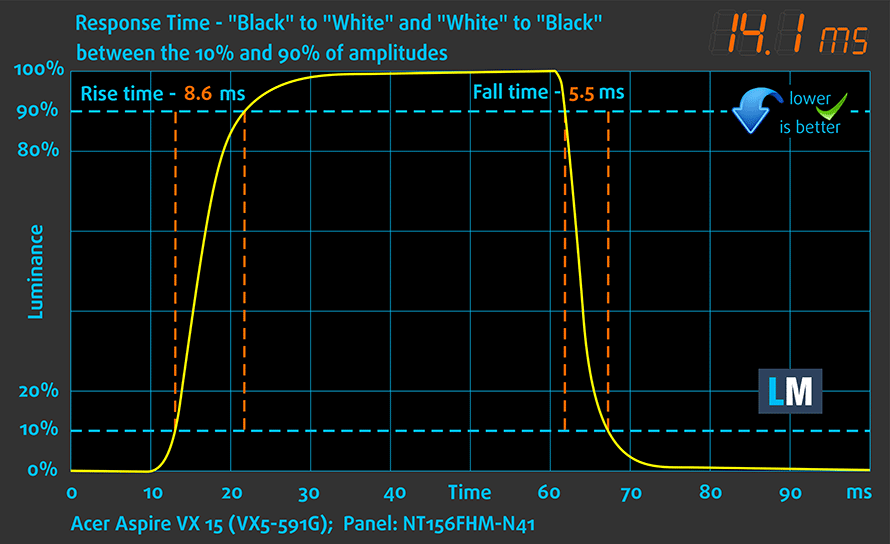
PWM (Screen flickering)
Pulse Width modulation (PWM) is an easy way to control monitor brightness. When you lower the brightness, the light intensity of the backlight is not lowered, but instead turned off and on by the electronics with a frequency indistinguishable to the human eye. In these light impulses the light/no-light time ratio varies, while brightness remains unchanged, which is harmful to your eyes. You can read more about that in our dedicated article on PWM.
Unfortunately, the panel uses PWM for regulating screen brightness and the latter is missing only at 100% brightness.
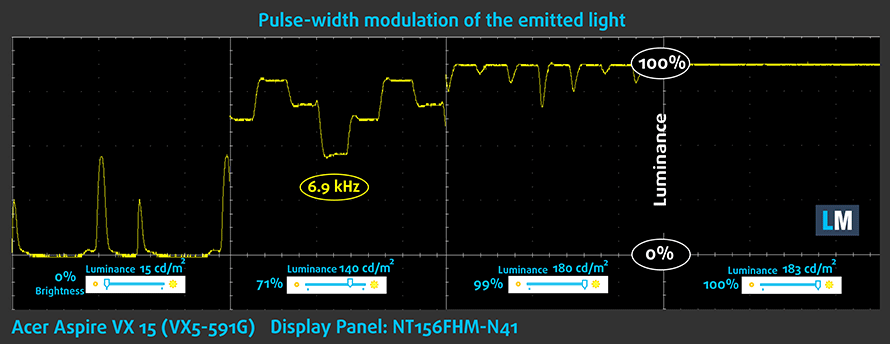
Blue light emissions
Installing of our Health-Guard profile not only eliminates PWM but also reduces the harmful Blue Light emissions while keeping the colors of the screen perceptually accurate. If you’re not familiar with the Blue light, the TL;DR version is – emissions that negatively affect your eyes, skin, and your whole body. You can find more information about that in our dedicated article on Blue Light.
You can see the levels of emitted blue light on the spectral power distribution (SDP) graph.
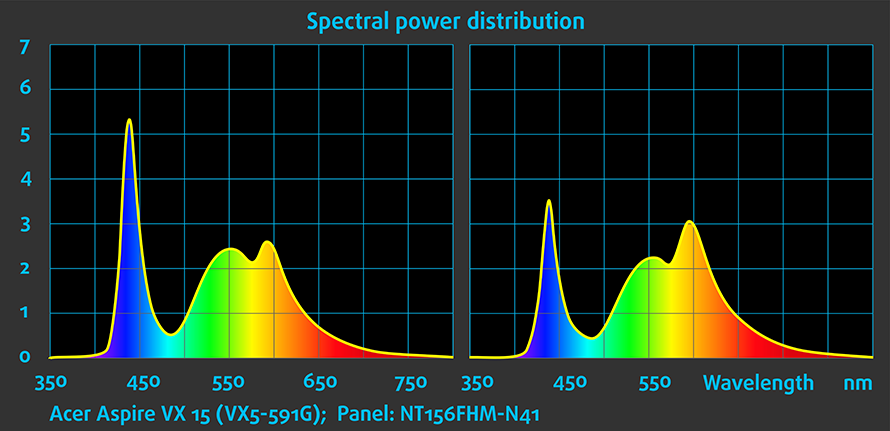
Conclusion
It’s clear that the notebook’s price forced Acer to keep the cost low in some aspects while excelling in performance. Unfortunately, the biggest sacrifice you have to deal with is the lackluster TN panel with low maximum brightness, narrow viewing angles, low sRGB coverage and exceptionally low contrast ratio. It also uses PWM from 0 to 99% brightness.
However, the latter can be easily fixed by installing our Health-Guard profile, which will eliminate the screen flickering. The other two profiles will improve visibility while gaming/watching movies and enhance color accuracy.
Buy our display profiles
Since our profiles are tailored for each individual display model, this article and its respective profile package is meant for Acer Aspire VX 15 (VX5-591G) configurations with 15.6″ BOE NT156FHM-N41 (FHD, 1920 × 1080) TN screen, which can be found at Amazon: http://amzn.to/2jB7uIj
*Should you have problems with downloading the purchased file, try using a different browser to open the link you’ll receive via e-mail. If the download target is a .php file instead of an archive, change the file extension to .zip or contact us at [email protected].
Read more about the profiles HERE.
[edd_item edd_id_1=’76630′ edd_id_2=’76633′ edd_id_3=’76636′ edd_id_4=’76638′]
Sound
The sound quality is good with enough clarity in the low and high frequencies. You can see for yourself in the graph below.
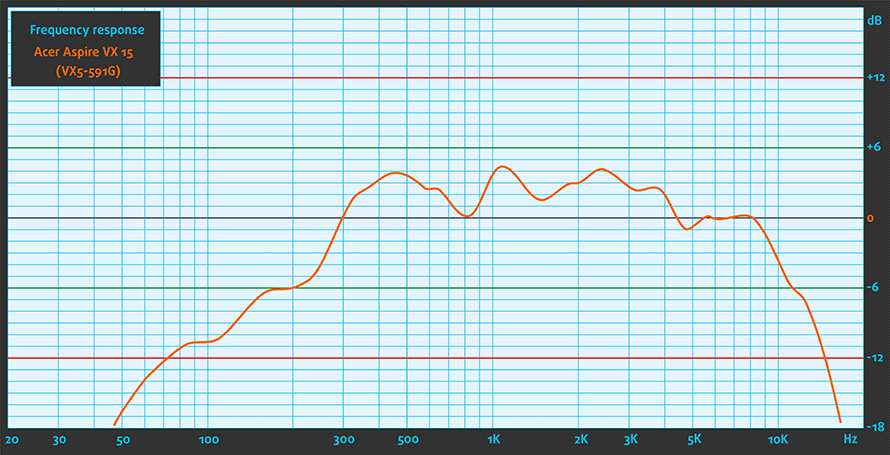
Specs sheet
The specs sheet provided below is for this model only and may vary depending on your region or configuration.
| CPU | Intel Core i7-7700HQ (4-core, 2.80-3.80 GHz, 6MB cache) |
|---|---|
| RAM | 8GB (1x 8096MB) – DDR4, 2133MHz |
| GPU | NVIDIA GeForce GTX 1050 (4GB GDDR5) |
| HDD/SSD | 1TB HDD (5400 rpm) |
| Display | 15.6-inch Full HD (1920×1080) TN, matte |
| Optical Drive | – |
| Connectivity | LAN 10/100/1000 Mbps, Wi-Fi, Bluetooth 4.0 |
| Other features |
|
| Battery | 3-cell, 52Wh |
| Thickness | 32 mm (1.26″) |
| Weight | 2.6 kg (5.73 lbs) |
Software
We used a clean install of Windows 10 (64-bit) for the writing of this review and if you wish to perform a clean install yourself as well, we suggest downloading all of the latest drivers from Acer’s official support page.
Battery
Fortunately, the GTX 1050-equipped notebook supports NVIDIA’s Optimus feature for switchable graphics and the battery life appears to be slightly above average for a gaming laptop at this price range. The 52Wh unit is sufficient enough to support the Core i7-7700HQ with its integrated Intel HD Graphics 630 for long periods of time during web browsing and video playback.
All tests were performed using the same settings as always – Wi-Fi turned on, screen brightness set to 120 cd/m2 and Windows battery saving option turned on.
Web browsing
In order to simulate real-life conditions, we used our own script for automatic web browsing through over 70 websites.

Pretty good result for a gaming laptop – 375 minutes (6 hours and 15 minutes).
Video playback
For every test like this, we use the same video in HD.

Considerably lower but still good result – 316 minutes (5 hours and 16 minutes).
Gaming
We recently started using F1 2015’s built-in benchmark on loop in order to simulate real-life gaming.

It’s quite unlikely that you will start a gaming session without being close to a power source, but it’s good to know that you can play for more an hour – 111 minutes (1 hour and 51 minutes).
CPU – Intel Core i7-7700HQ
 The Core i7-7700HQ is Kaby Lake’s top-shelf direct successor of the Skylake Core i7-6700HQ offering slightly higher clock speeds on the almost identical architecture and TDP. While Intel markets Kaby Lake’s architecture as “14nm+”, the Core i7-7700HQ is still on the same 14nm node with the only significant update being in the iGPU department. That’s why the slightly altered clock speeds (2.8 – 3.8 GHz vs 2.6 – 3.5 GHz) bring not more than 10% increase in performance compared to the Core i7-6700HQ. We still have the supported Hyper-Threading technology with 4/8 – core/thread design, the same 45W TDP and 6MB cache.
The Core i7-7700HQ is Kaby Lake’s top-shelf direct successor of the Skylake Core i7-6700HQ offering slightly higher clock speeds on the almost identical architecture and TDP. While Intel markets Kaby Lake’s architecture as “14nm+”, the Core i7-7700HQ is still on the same 14nm node with the only significant update being in the iGPU department. That’s why the slightly altered clock speeds (2.8 – 3.8 GHz vs 2.6 – 3.5 GHz) bring not more than 10% increase in performance compared to the Core i7-6700HQ. We still have the supported Hyper-Threading technology with 4/8 – core/thread design, the same 45W TDP and 6MB cache.
However, the Kaby Lake generation boasts an updated video engine for the iGPU, although, its performance is just about the same. Branded as Intel HD Graphics 630, the GPU offers slightly higher clock speeds (350 – 1100 MHz vs 350 – 1050 MHz) compared to the Intel HD Graphics 530 and support for H265/HEVC Main10 profile at 10-bit color depth and the VP9 codec for full hardware acceleration. In addition, the HDCP 2.2 is also supported allowing Netflix’s 4K video streaming.
You can browse through our top CPUs ranking: http://laptopmedia.com/top-laptop-cpu-ranking/
Here you will find other useful information and every notebook we’ve tested with this processor: http://laptopmedia.com/processor/intel-core-i7-7700hq/
Results are from the Cinebench 20 CPU test (the higher the score, the better)
Results are from our Photoshop benchmark test (the lower the score, the better)
Results are from the Fritz chess benchmark (the higher the score, the better)
GPU – NVIDIA GeForce GTX 1050 (4GB GDDR5)
 The GeForce GTX 1050 GPU for laptops is part of the latest NVIDIA Pascal lineup of GPUs featuring a brand new architecture design but on contrary to the rest of the GPUs from NVIDIA’s lineup, the GTX 1050 and 1050 Ti feature a Samsung-made FinFET 14nm chip instead of the TSMC 16nm found in the GTX 1060, 1070 and 1080. The graphics card is based on the GP107 chip paired with 4GB of GDDR5 memory via 128-bit interface.
The GeForce GTX 1050 GPU for laptops is part of the latest NVIDIA Pascal lineup of GPUs featuring a brand new architecture design but on contrary to the rest of the GPUs from NVIDIA’s lineup, the GTX 1050 and 1050 Ti feature a Samsung-made FinFET 14nm chip instead of the TSMC 16nm found in the GTX 1060, 1070 and 1080. The graphics card is based on the GP107 chip paired with 4GB of GDDR5 memory via 128-bit interface.
Since the GTX 1050 is quite dependent on the cooling design, its performance may vary but if the laptop handles the GPU well and shouldn’t be much different from its desktop counterpart. Anyway, the GPU operates at relatively high frequencies (1354 – 1493 MHz) but incorporates the same amount of CUDA cores (640) while the memory is clocked at 7000 MHz (effective). These specs ensure a huge performance boost over the previous generation of Maxwell GPUs. For instance, the GTX 1050 performs better than the GTX 960M and can be compared to the GTX 965M’s capabilities while running at similar to the GTX 960M’s TDP of around 40-50W.
However, along with all the power consumption and performance improvements, the GPU now supports essential features like DisplayPort 1.4, HDMI 2.0b, HDR, improved H.265 encoding, and decoding.
You can browse through our top GPUs ranking: http://laptopmedia.com/top-laptop-graphics-ranking/
Here you will find other useful information and every notebook we’ve tested with this GPU: http://laptopmedia.com/video-card/nvidia-geforce-gtx-1050-4gb-gddr5/
Results are from the 3DMark: Fire Strike (Graphics) benchmark (higher the score, the better)
Results are from the Unigine Superposition benchmark (higher the score, the better)
Gaming tests

| CS:GO | Full HD, Low (Check settings) | Full HD, Medium (Check settings) | Full HD, Max (Check settings) |
|---|---|---|---|
| Average FPS | 124 fps | 122 fps | 101 fps |

| F1 2015 | Full HD, Low (Check settings) | Full HD, Medium (Check settings) | Full HD, Max (Check settings) |
|---|---|---|---|
| Average FPS | 85 fps | 64 fps | 47 fps |

| Grand Theft Auto V (GTA 5) | Full HD, Low (Check settings) | Full HD, Medium (Check settings) | Full HD, Max (Check settings) |
|---|---|---|---|
| Average FPS | 96 fps | 61 fps | 19 fps |

| Rise of the Tomb Raider (2016) | Full HD, Low (Check settings) | Full HD, Medium (Check settings) | Full HD, Max (Check settings) |
|---|---|---|---|
| Average FPS | 70 fps | 48 fps | 19 fps |
Temperatures
The usual 2-hour stress test can’t be a good representation of real-life use but it offers a good insight of how the system handles heavy workloads and how the notebook will fare in the long run after years of use.
We start off with 100% CPU load for an hour. The notebook was able to utilize the full performance of the chip, which is 3.8 GHz, for less than a minute but eventually went down to 3.4 GHz. This is normal as the new Kaby Lake CPUs work differently with the Turbo Boost speeds compared to the previous generations. At first, the CPU bursts the maximum allowed frequency and then goes back to a more bearable and sustainable level in order to preserve power and work within decent temperatures. Anyway, the test shows relatively decent operating temperatures at 3.4 GHz as you can see in the screenshot below.
After an hour, we turned on the GPU stress test as well. Temperatures rose significantly so the CPU had to return to its base operating frequency of 2.8 GHz so it can give enough headroom for the discrete GPU to perform. Speaking of which, we were surprised by the relatively low operating temperature of the GTX 1050 – 69 °C, while maintaining above normal operating frequency – 1683 MHz. That’s way above the base 1493 MHz frequency.
While the inner temperatures of the CPU and GPU were within normal bounds, we were surprised to see the surface around the keyboard getting warm or in this case – hot. The wrist rest area was cool enough not to cause any discomfort but the center and upper center of keyboard reached 50 °C. We doubt these temperatures will be the same during gaming but these parts will remain warm during normal use.
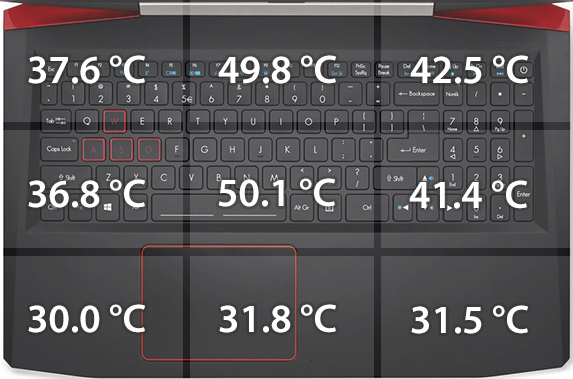
Verdict
It’s all about performance and the latest generation Pascal GPU and Intel’s 7th Generation Kaby Lake processors here. The notebook packs impressive specs for the asking price and delivering performance that cannot be matched by last year’s entry-level and mid-range gaming laptops with GTX 960M like the Aspire V 15 Nitro Black Edition, the Lenovo Y700 or the ASUS ROG GL552VW, which all happen to be priced just around the VX 15. Even from a design standpoint, the chassis appears to be sturdy, well-built and doesn’t go too far from what the industry offers right now. But what the Aspire VX 15 doesn’t have, which the others do, is the IPS panel.
Our tests confirm that the TN panel used for this laptop is suitable for entry-level everyday laptops and it’s really hard to recommend it for multimedia and gaming – the main purposes for this machine. Moreover, the display uses PWM at all brightness levels (except 100%) so there’s another reason not to like it. Of course, our Health-Guard profile fixes that. If you happen to really want this notebook, we suggest pairing it with an external monitor for optimal gaming/multimedia experience.
Other things such as keyboard, touchpad and battery life are above the average. We liked both input devices while the battery capacity seemed sufficient to get some work done away from the charger. However, we remain skeptical of the cooling performance because, during our extensive stress test, the center and the upper part of the keyboard got pretty warm. During normal gameplay, those temperatures won’t be that high but will still cause some kind of discomfort to the user. Still, no thermal throttling occurred, which is the most important thing here.
In the end, the Acer Aspire VX 15 is one of the best budget gaming laptops right now despite some of its apparent drawbacks. We really hope that the upcoming variant with GTX 1050 Ti will be equipped with a decent IPS panel as Acer promised. This will surely make it one of our top choices for an entry-level to mid-range gaming machine.
You can find some of the available configurations here: http://amzn.to/2jtqFXb
Pros
- Decent build and design
- Excellent price/performance ratio thanks to the latest generation Intel CPU and NVIDIA Pascal GPU
- Above average battery life for an entry-level gaming notebook
- Supports M.2 PCIe NVMe SSD
Cons
- Unsatisfactory TN panel
- The display uses PWM from 0 to 99% screen brightness (the Health-Guard profile fixes that)
- There’s noticeable heat dispersion across some parts of the interior during heavy load




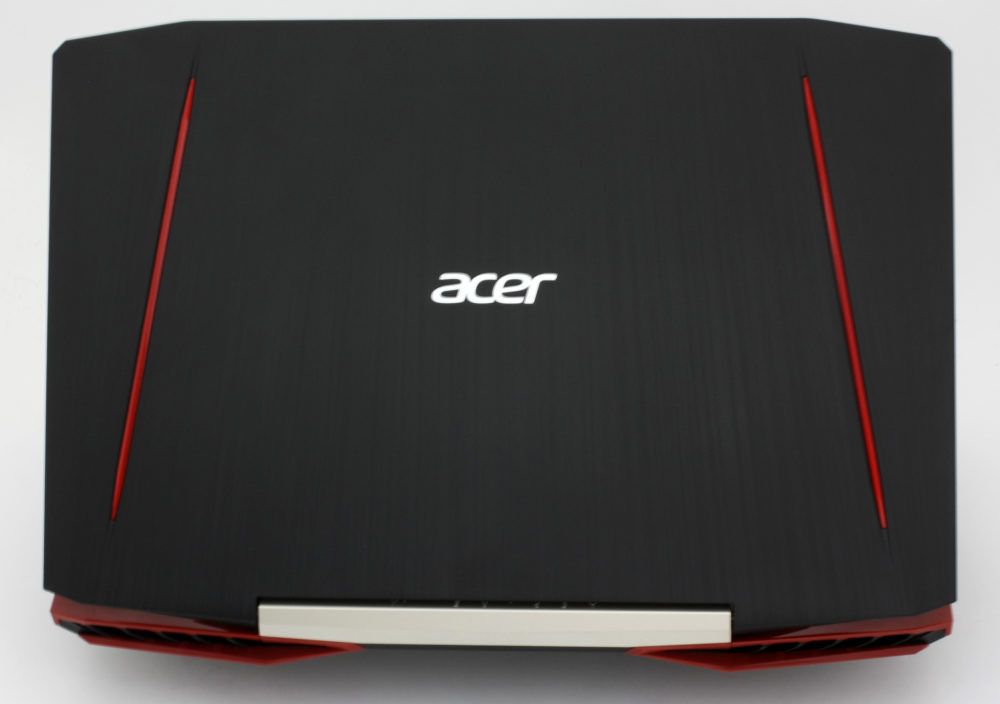










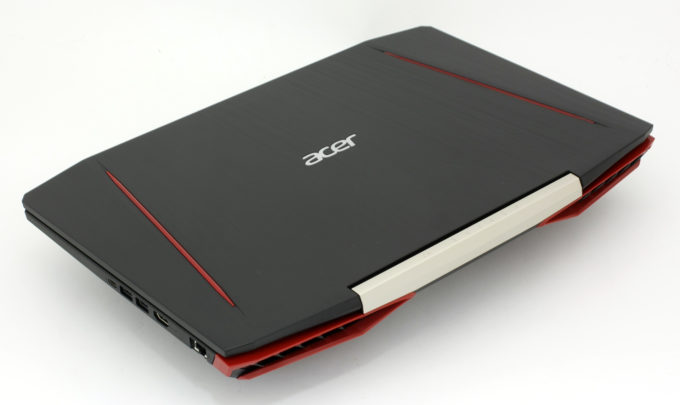

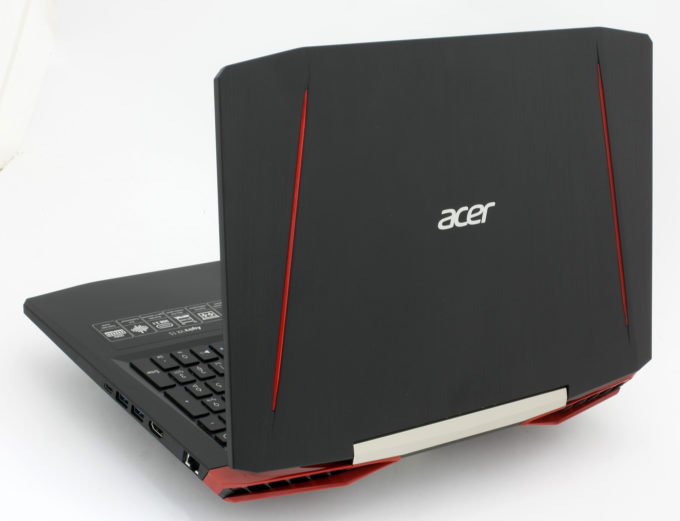
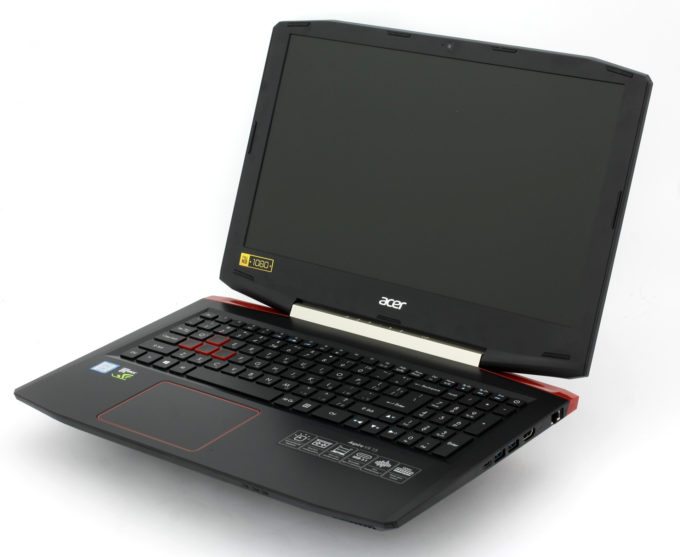


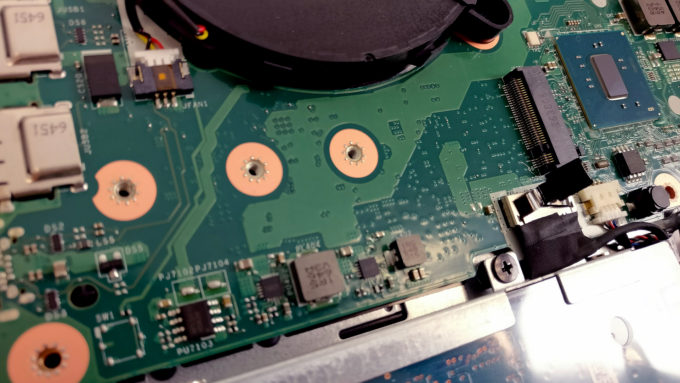






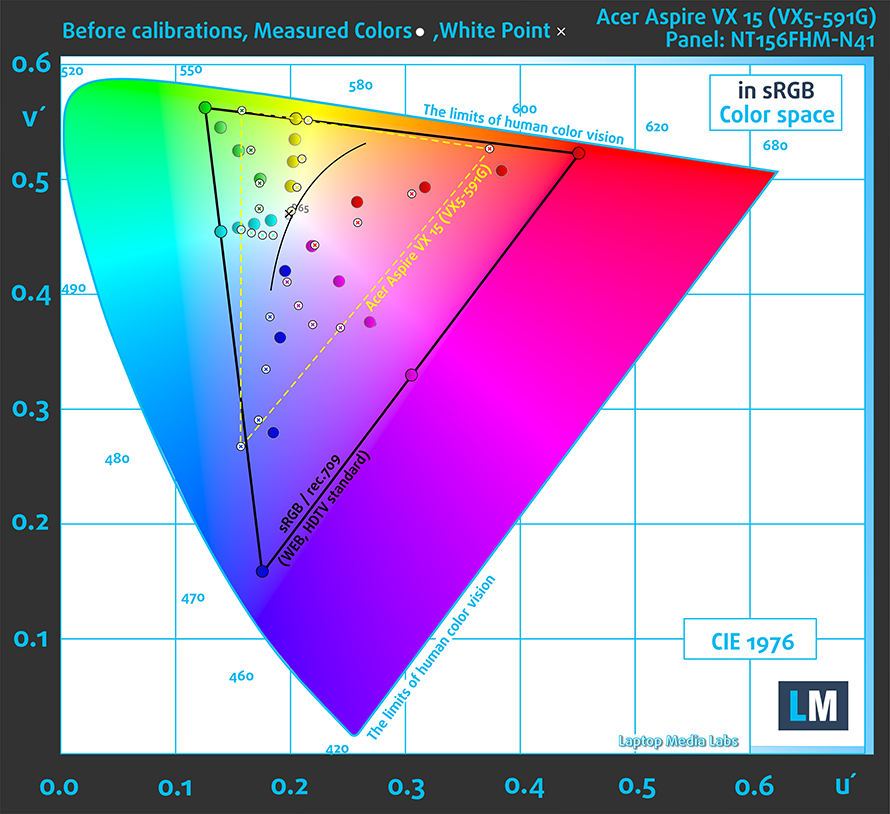

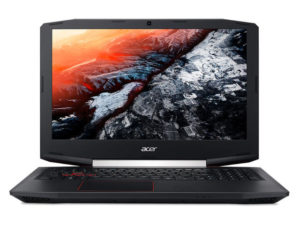




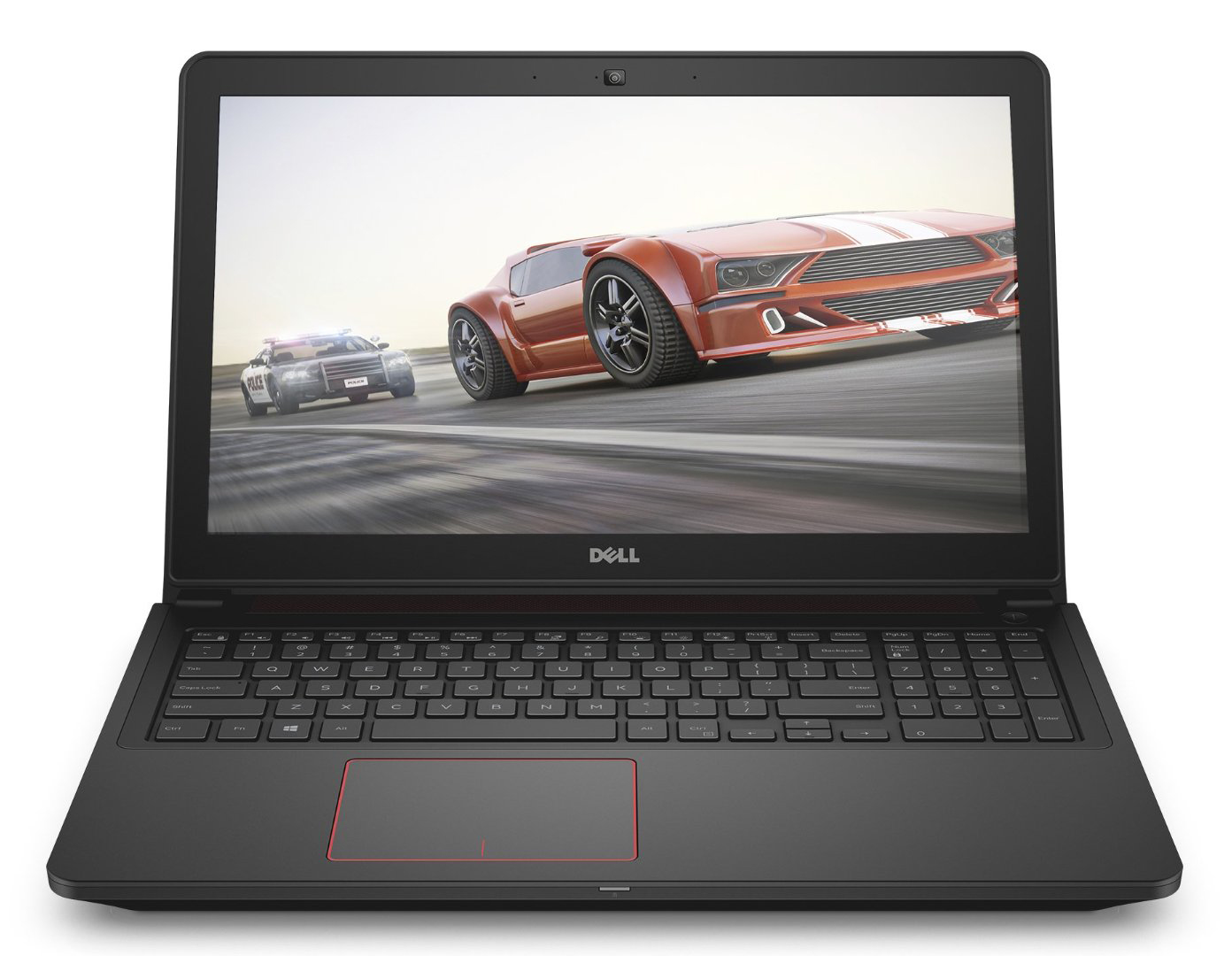
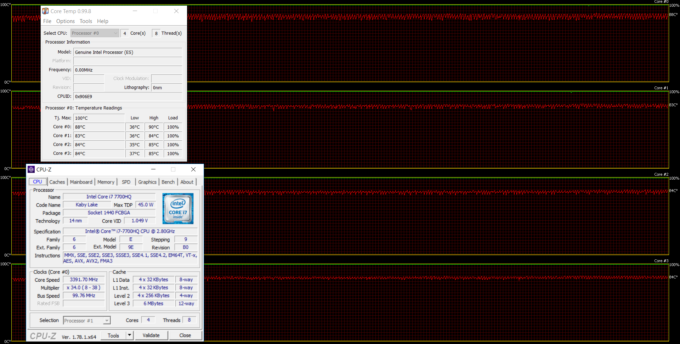
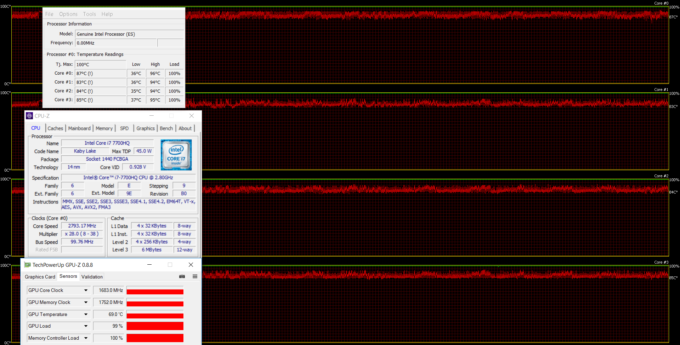








The display has been tested on Tweakers.net
It is an LG LP156WF6-SPK4 IPS Panel
Hi Felix, is the IPS Version PWM free?
To answer my own question regarding PCI-E SSD drives: I can confirm the support of NVMe SSD drives. In my case I took a leap of faith and installed a Samsung SM961 PCI-E NVMe SSD; it was recognized right away and I could install WIN10 normally. I should mention I did update from a factory BIOS v1.02 to v1.03 prior making the upgrade.
Note, that you do so at your own risk. I hope I could help, have fun!
Thanks a lot for the information. This will be useful to other users as well. We will update the review and write this down. At the time of writing this review, the BIOS version wasn’t available.
I’m also quite disappointed I can’t put a HDD in the available HDD slot (no hardware or cabling
I want to install a 2nd HDD/SSD in the empty bay, the cable was not included
Can you please help us in this problem
Please check this
http://amzn.to/2kTuQZy
@Rossen Pandev: glad to share the info.
@ahmed: check this out: https://goo.gl/HZPKj5
where can i get the mounting kit for hhd?
HDD upgrade kit available (2.5” bracket with SATA and power cable). Contact Acer support for your complimentary kit.
Can anyone please tell me whether the battery is replaceable or not? I doubt because the battery shown in image above is directly placed inside the back panel.
Hi guys
I want to install Linux and use KVM for virtualization, Can i use pci passthrough for graphic card? where can i find its bios has Intel VT-d option for enabling?
I was bought your display profile.. but when i check my acer vx15 display manufactured was Chinmei.. is it oke to use this profile?
Anyone experience like me? While playing the game also reached 90 °c. My laptop is new, i bought this month.