Acer Predator 17X (GX-792, GTX 1080) review – 4K gaming on a laptop finally worth it?

The updated extreme version of the Predator 17 is finally here! And the changes the GX-792 brings are well worth noting. The overclockable CPU this time is the brand new Intel Core i7-7820HK from the Kaby Lake generation paired with up to 64GB DDR4-2133 (no changes here) and NVIDIA’s top-shelf GeForce GTX 1080 GPU. This means considerably more horsepower under the hood and less heat – in theory – from the Pascal-based graphics card. We will make sure to check that out, especially while running titles at 4K resolution because the Predator 17X is one of the first to deliver enough performance to drive all those pixels.
As far as the design is concerned, it hasn’t changed at all. Although, the new one weighs slightly less but unnoticeable. Anyway, with all the good sides of the laptop’s design and build come the drawbacks as well. We discuss this further in the review below.
You can find some of the available configurations here: http://amzn.to/2lHLHjG
Contents
Retail package
The luxury box contains the usual user manuals, DVD with drivers, the huge power brick that weighs XXX g with the AC cord and the notebook itself.
Design and construction
The Predator 17X still weighs quite a lot tipping the scale at 4.5 kg while the side profile measures at 50 mm but it’s probably necessary in order to support absolutely the most powerful configuration a notebook can have – an overclockable quad-core high-voltage processor and a desktop-grade performance GPU stuck in a notebook. We sure hope that the cooling system will be able to perform just as well as it did last year with the GTX 980 and also provide enough headroom for overclocking the Core i7-7820HK.
Anyway, going back to the chassis. Acer still boasts about its super-stiff fiberglass/plastic construction, which turns out to be true. Even the lid isn’t susceptible to excessive bending while the keyboard area remains rock-solid. The single hinge design provides smooth and secure movements once more while the matte black finish doesn’t attract fingerprints and smudges that much. Even when we find one, it’s easy to get rid of it.
Opening the lid reveals a flashy RGB keyboard backlight and customizable LED around the edge of the touchpad making it impossible to lose it in the dark. In short, it has an identical keyboard, touchpad and macro keys design, layout and overall feel. The touchpad is responsive and accurate with clicky mouse buttons, although a bit smaller than they should be, while the keyboard is just excellent. Long key travel, clicky feedback with a little bit of stiffness at the beginning of the travel, but just the right amount.
And now to the everlasting downfall of all Predator-branded machines – the port distribution. The right side accommodates most of the connectors (USB-C (Thunderbolt 3), 2x USB 3.0, HDMI, LAN, DisplayPort) and appears to be overcrowded. If the working space is tight, all the cables sticking out may get in the way of normal mouse use. While the left offers only two USB 3.0 connections, the SD card reader and the 3.5 mm audio jacks for external microphone and a headset. And this time it’s not because of the optical drive like in the regular Predator 17 model because it’s missing. So it doesn’t even make sense! Or just the design/engineering team was too lazy to move the ports on the other side and used the same base unit.
Disassembly, maintenance, internals and upgrade options
The Predator 17X offers easy access to the most commonly upgraded hardware via the service lid. It hides a 2.5-inch drive, M.2 SSD slots and RAM chips. However, you can only reach two out of four RAM chip slots and in order to reach the other two, you need to perform a full disassembly and turn around the motherboard.
Storage upgrade options – 2.5-inch HDD, M.2 slot
The notebook holds three M.2 SSD slots and one 2.5-inch drive slot. The SSDs can be configured to work in RAID 0 array or use the latest PCIe NVMe standard. Unlike the Predator 17, the 17X offers two 2280 M.2 slots and an additional 22110, which you can hardly find on the market.
Our unit is equipped with Toshiba THNSN5256GPU7 256GB PCIe NVMe PCIe NVMe SSD with 256GB capacity and one 2.5-inch HDD with 1TB capacity spinning at 7200 rpm.
DISCLOSURE: The photos below show a Samsung SSD but those are taken from the previous version of the Predator 17X with GTX 980. Anyway, all the steps of the disassembly and the placement of the hardware is absolutely identical.
| Slot | Unit | Price |
|---|---|---|
| 3x M.2 slots | Toshiba THNSN5512GPU7 512GB PCIe NVMe (2280) | Check price |
| 2.5-inch HDD | HGST 1TB @7200 rpm | Check price |
RAM
The motherboard holds four RAM slots two of which can be accessed via the service lid. The other two require a full disassembly. It’s compatible with up to 4x 16384MB (64GB) of DDR4-2400 RAM chips.
| Slot | Unit | Upgrade price |
|---|---|---|
| Slot 1 | 16GB DDR4-2400 RAM | Upgrade options |
| Slot 2 | 16GB DDR4-2400 RAM | Upgrade options |
| Slot 3 | Free | Upgrade options |
| Slot 4 | Free | Upgrade options |
Other components
The battery unit is rated at 88.8Wh with 8 cells.
The Wi-Fi module is located near the right fan (or the left one if you turn it around).
Cooling system
The cooling system is probably the most exciting part of this notebook and for a very good reason too. It uses one fan up front used for the intake, distributes it to the storage M.2 sticks and RAM chips and then pushes it through the heatsinks and heat pipes. The other two fans located at the back lead the hot air out the back of the device. Speaking of the cooling fans, they are not ordinary fans with the usual propellers. The blades are made of metal and are just 0.1 mm thick making up for 15% better air flow or at least that’s what Acer claims. In any case, the effectiveness of the cooling design is proved in our extensive stress tests.
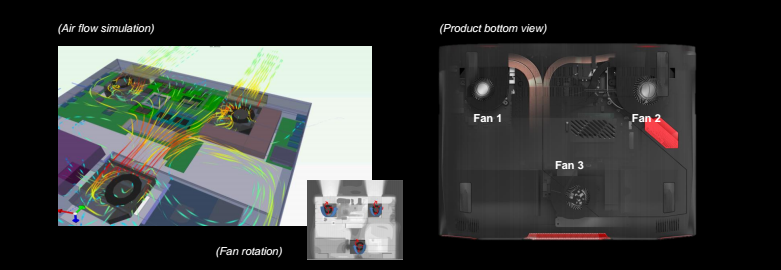
You can check our dedicated article regarding disassembly and upgrade here: http://laptopmedia.com/highlights/inside-acer-predator-17x-disassembly-internal-photos-and-upgrade-options/
Display quality
The new Predator 17X sports a familiar AUO B173ZAN01.0 IPS panel with 4K UHD resolution (3840×2160). We found the same one in this year’s Predator 17 UHD version. That’s great news because the panel is practically perfect for gaming, multimedia and even color-sensitive work.
The panel offers 255 ppi in a 17.3-inch diagonal and 0.1 x 0.1 mm pixel pitch. The screen can be considered as “Retina” when viewed from a distance equal or greater than 33 cm.
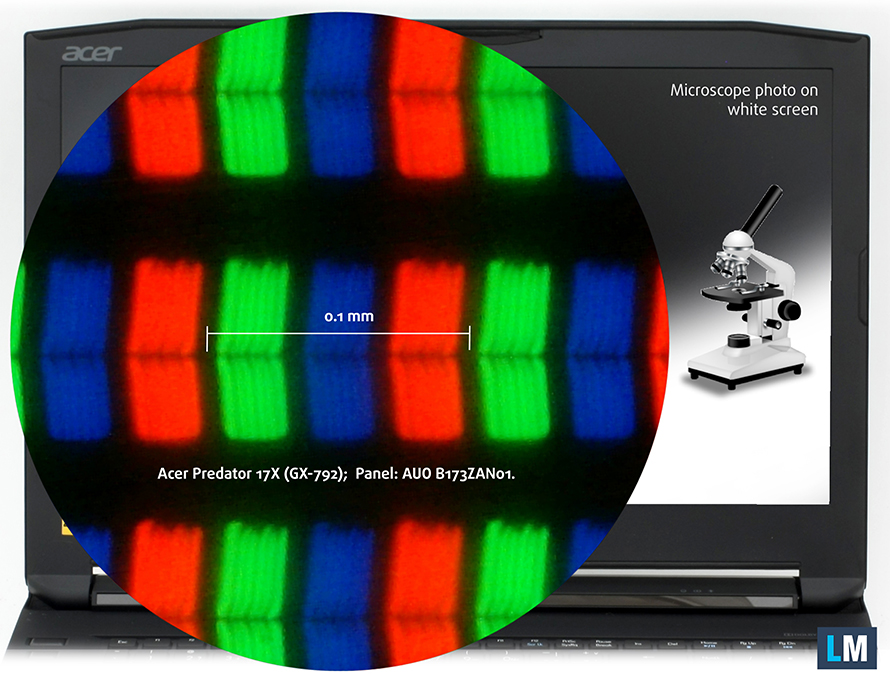
Viewing angles are perfect from a 45-degree angle.

We were able to measure a maximum brightness of 384 cd/m2 in the center of the screen and 369 cd/m2 as average value across the surface, which means just 12% deviation in the lower center. The color temperature is 7000K and seems to be pretty close to the optimal 6500K. The contrast ratio is excellent as well – 1080:1.
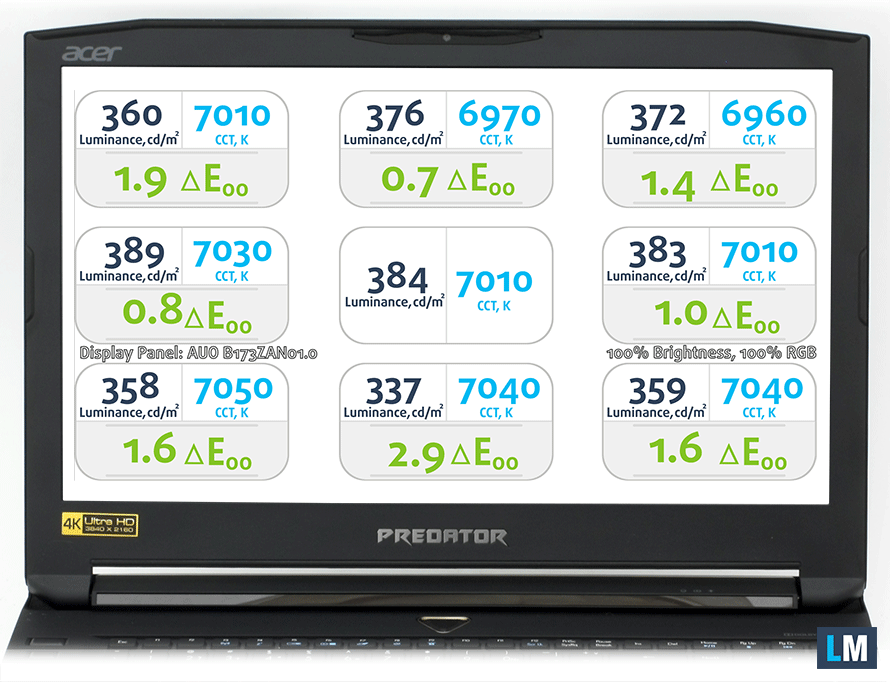
The maximum color dE2000 deviation across the surface of the panel is just 2.9 which is a good result considering that it’s considerably lower than 4.0. Values above 4.0 are definitely undesirable. This score is important to consider when planning to do some color-sensitive work.
Color reproduction
To make sure we are on the same page, we would like to give you a little introduction of the sRGB color gamut and the Adobe RGB. To start, there’s the CIE 1976 Uniform Chromaticity Diagram that represents the visible specter of colors by the human eye, giving you a better perception of the color gamut coverage and the color accuracy.
Inside the black triangle, you will see the standard color gamut (sRGB) that is being used by millions of people in HDTV and on the web. As for the Adobe RGB, this is used in professional cameras, monitors etc for printing. Basically, colors inside the black triangle are used by everyone and this is the essential part of the color quality and color accuracy of a mainstream notebook.
Still, we’ve included other color spaces like the famous DCI-P3 standard used by movie studios, as well as the digital UHD Rec.2020 standard. Rec.2020, however, is still a thing of the future and it’s difficult for today’s displays to cover that well. We’ve also included the so-called Michael Pointer gamut, or Pointer’s gamut, which represents the colors that naturally occur around us every day.
As we expected, the screen covers 100% of the sRGB and 100% of the Adobe RGB color spaces and almost covers the DCI-P3 in CIE 1976 gamut with 97%. What we didn’t notice before, though, is that this panel uses the Blue LED + Quantum Dots technology instead of the conventional WLED backlight. This is further proved by the spectral power distribution in the “Blue lights emission” section that shows less blue light and longer wavelength of red. That’s because the blue light goes through the red and green quantum dots, which are practically microscopic crystals emitting light with certain wavelength depending on their size. You can see how much of the colors the display can reproduce in the graph below. Look at the yellow dotted triangle.

Below you will see practically the same image but with the color circles representing the reference colors and the white circles being the result. You can see main and additional colors with 25%, 50%, 75% and 100% saturation inside the sRGB gamut pre and post calibration. The graph on the left is with stock profiling and the right uses the “Gaming and Movie Nights” profile.
The stock gamma curve suggests of slightly darker image but our “Office and Design Work” profile fixes that. There’s also a slight adjustment in the color temperature.
We tested the accuracy of the display with 24 commonly used colors like light and dark human skin, blue sky, green grass, orange etc. You can check out the results at factory condition and also, with the “Gaming and Movie Nights” profile.
The next figure shows how well the display is able to reproduce really dark parts of an image, which is essential when watching movies or playing games in low ambient light.
The left side of the image represents the display with stock settings, while the right one is with the Gaming & Movie Nights profile activated. On the horizontal axis, you will find the grayscale and on the vertical axis – the luminance of the display. On the two graphs below you can easily check for yourself how your display handles the darkest nuances but keep in mind that this also depends on the settings of your current display, the calibration, the viewing angle and the surrounding light conditions.
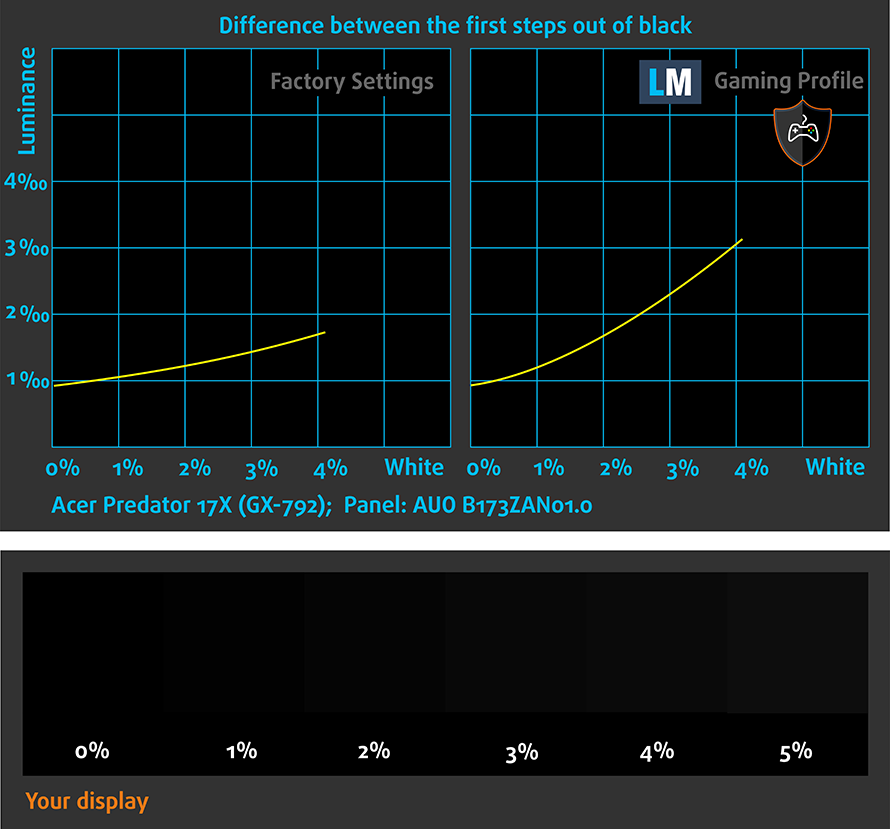
Gaming capabilities (Response time)
We test the reaction time of the pixels with the usual “black-to-white” and “white-to-black” method from 10% to 90% and reverse.
We recorded Fall Time + Rise Time = 26 ms.
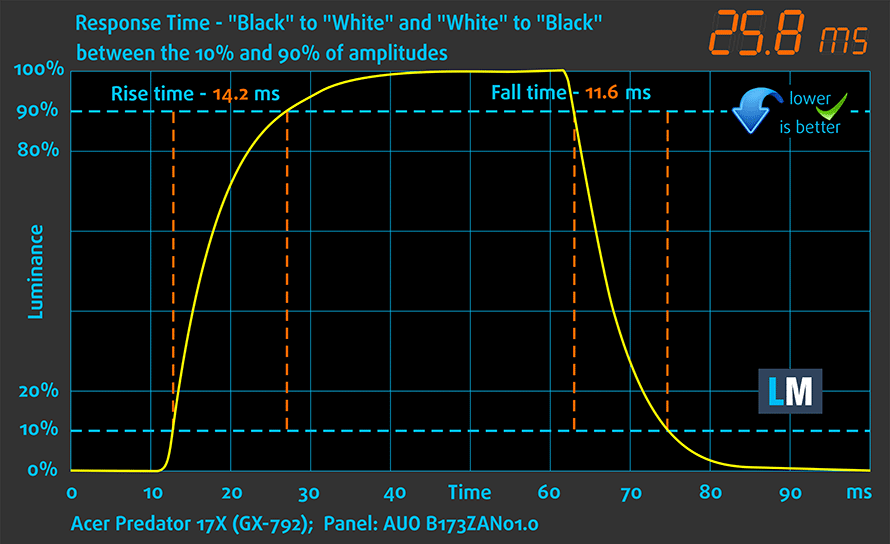
PWM (Screen flickering)
Pulse Width modulation (PWM) is an easy way to control monitor brightness. When you lower the brightness, the light intensity of the backlight is not lowered, but instead turned off and on by the electronics with a frequency indistinguishable to the human eye. In these light impulses the light/no-light time ratio varies, while brightness remains unchanged, which is harmful to your eyes. You can read more about that in our dedicated article on PWM.
As expected, the display doesn’t use PWM for regulating screen brightness and can be used for long periods of time without affecting your eyes.
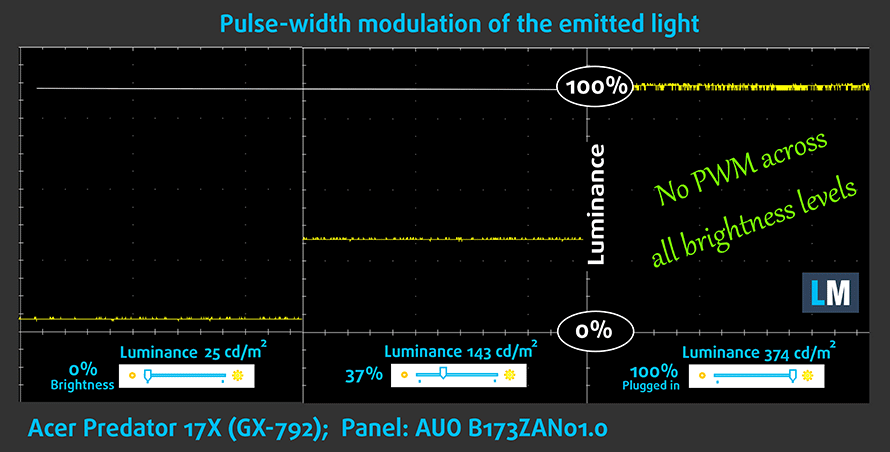
Blue light emissions
Installing of our Health-Guard profile not only eliminates PWM but also reduces the harmful Blue Light emissions while keeping the colors of the screen perceptually accurate. If you’re not familiar with the Blue light, the TL;DR version is – emissions that negatively affect your eyes, skin, and your whole body. You can find more information about that in our specialized article on Blue Light.
You can see the levels of emitted blue light on the spectral power distribution (SDP) graph.
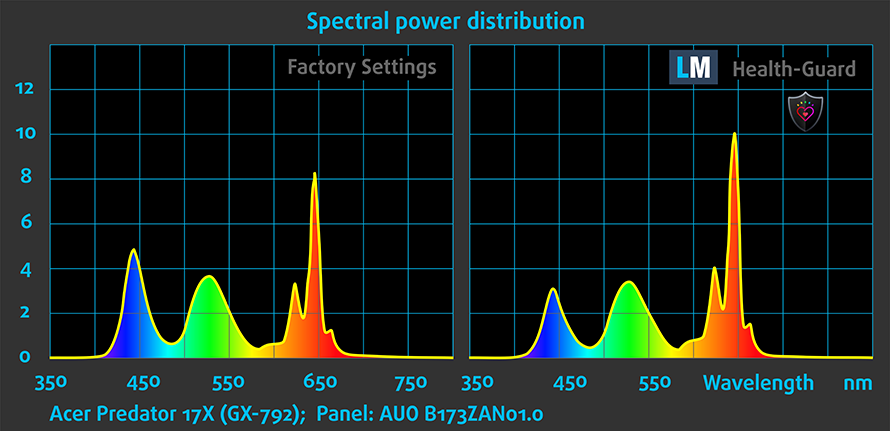
Buy our display profiles
Since our profiles are tailored for each individual display model, this article and its respective profile package is meant for Acer Predtor 17 (G9-793), the previous G9-791 version and now the Predator 17X (GX-792) with 17.3″ AUO B173ZAN01.0 (UHD, 3840 × 2160) IPS, which can be found on Amazon: http://amzn.to/2lEBSTJ
*Should you have problems with downloading the purchased file, try using a different browser to open the link you’ll receive via e-mail. If the download target is a .php file instead of an archive, change the file extension to .zip or contact us at [email protected].
Read more about the profiles HERE.
[edd_item edd_id_1=’70844′ edd_id_2=’70846′ edd_id_3=’70850′ edd_id_4=’70853′]
Sound
The loudspeakers, along with the subwoofer, provide enough clarity in the low and high frequencies.
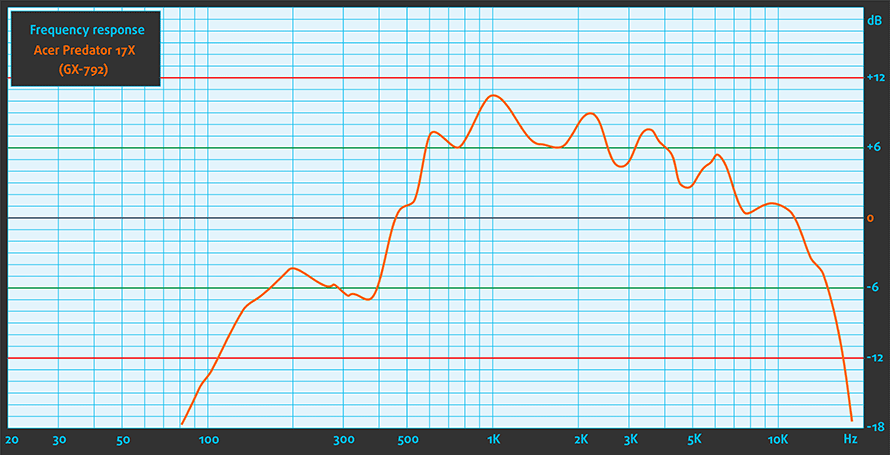
Specs sheet
The specs provided below are for the tested model only and may differ from yours
| CPU | Intel Core i7-7820HK (4-core, 2.90 – 3.90 GHz, 8MB cache) |
|---|---|
| RAM | 32GB (2x 16384MB) of DDR4-2133 |
| GPU | NVIDIA GeForce GTX 1080 (8GB GDDR5X) |
| HDD/SSD | 1TB HDD @7200rpm + 512GB M.2 PCIe NVMe SSD |
| Display | 17.3-inch – Ultra HD (3840×2160) IPS, matte + G-Sync |
| Optical drive | – |
| Features |
|
| Battery | 8-cell 88.8Wh (6000 mAh) |
| Thickness | 44.95 mm (1.75″) |
| Weight | 4.50 kg (9.92 lbs) |
Software
The notebook came with pre-installed Windows 10 (64-bit) but if you wish to perform a clean install of the OS, we suggest downloading the latest drivers from Acer’s official support page.
Battery
Since this is a hardcore gaming laptop with a GTX 1080 on board and a built-in G-Sync chip that eliminates the support for switchable graphics (NVIDIA’s Optimus technology), we don’t expect any ground-breaking results despite the huge 88Wh battery unit inside. We got subpar runtimes but somehow similar results compared to last year’s Predator 17X with GTX 980.
Of course, all tests were performed with the same settings as always – Wi-Fi turned on, Windows battery saving feature switched on and screen brightness set to 120 cd/m2.
Web browsing
In order to simulate real-life conditions, we used our own script for automatic web browsing through over 70 websites.

Unsatisfying result even for a gaming notebook – 242 minutes (3 hours and 59 minutes).
Video playback
For every test like this, we use the same video in HD.

Slightly lower but similar result – 200 minutes (3 hours and 44 minutes). That should be more than enough for a full movie.
Gaming
We recently started using the built-in F1 2015 benchmark on loop for accurate real-life gaming representation.

It’s quite unlikely that you will start a gaming session without being close to a power source, but it’s good to know that you can play for about two hours – 111 minutes (1 hour and 51 minutes).
CPU – Intel Core i7-7820HK
 The Core i7-7820HK is part of Intel’s latest generation Kaby Lake processors sporting an improved 14nm+ manufacturing process allowing for slightly higher clock speeds and better efficiency, although the performance per clock hasn’t changed since this is practically the same microarchitecture as the one used for the previous Skylake chips.
The Core i7-7820HK is part of Intel’s latest generation Kaby Lake processors sporting an improved 14nm+ manufacturing process allowing for slightly higher clock speeds and better efficiency, although the performance per clock hasn’t changed since this is practically the same microarchitecture as the one used for the previous Skylake chips.
Anyway, the Core i7-7820HK offers higher operating frequency than its Core i7-6820HK predecessor – 2.9 – 3.9 GHz (for four active cores the Turbo Boost frequency drops to 3.5 GHz or 3.7 GHz for two active cores) vs 2.7 – 3.6 GHz but keeps most of the features like Hyper-Threading, (4/8 core/thread design), 8MB LL cache, a dual-channel DDR4-2400 or DDR3L-1600 memory controller and a TDP of 45W including the iGPU. Speaking of which, the processor integrates an Intel HD Graphics 630 chip clocked at 350 – 1150 MHz.
The most noticeable feature of this processor is the unlocked multiplier for easy overclocking and usually OEMs provide the needed software for doing so. In the end, the processor’s maximum frequency can be increased depending on the notebook’s cooling system.
You can browse through our top CPUs ranking: http://laptopmedia.com/top-laptop-cpu-ranking/
Here you will find other useful information and every notebook we’ve tested with this processor: http://laptopmedia.com/processor/intel-core-i7-7820hk/
Results are from the Cinebench 20 CPU test (the higher the score, the better)
Results are from our Photoshop benchmark test (the lower the score, the better)
Results are from the Fritz chess benchmark (the higher the score, the better)
Overclocking
We found out that via the PredatorSense app pre-installed on the machine, the CPU can be overclocked quite a bit. While the maximum operating frequency is 3.9 GHz for one active core, with the Turbo mode set the CPU can reach as high as 4.3 GHz, which is downright impressive. Of course, while four cores are active, the frequency drops to around 3.8 GHz, as you can see in our stress tests below, opposed to the 3.5 GHz without overclocking multiplier applied. The performance is significantly increased as you might have already noticed in the chart above.
GPU – NVIDIA GeForce GTX 1080 (8GB GDDR5X)
 The GeForce GTX 1080 is the top-shelf GPU from NVIDIA’s Pascal generation (except for the Titan X Pascal, of course) built upon 16nm TSMC process, which is a huge leap over the last generation (Maxwell), which featured a 28nm node. Anyway, the new architecture allows better thermals, efficiency and considerably higher clock speeds than its direct predecessor the GTX 980. Also, for the first time, NVIDIA has made the difference between the desktop and the mobile variants of the Pascal GPUs mostly unnoticeable in real-life use, although there’s a slight difference according to synthetic benchmarks.
The GeForce GTX 1080 is the top-shelf GPU from NVIDIA’s Pascal generation (except for the Titan X Pascal, of course) built upon 16nm TSMC process, which is a huge leap over the last generation (Maxwell), which featured a 28nm node. Anyway, the new architecture allows better thermals, efficiency and considerably higher clock speeds than its direct predecessor the GTX 980. Also, for the first time, NVIDIA has made the difference between the desktop and the mobile variants of the Pascal GPUs mostly unnoticeable in real-life use, although there’s a slight difference according to synthetic benchmarks.
CUDA cores (2560), ROPs (64) and TMUs (213) are identical to the desktop variant of the GTX 1080 since they are based on the same GP108 chip including the memory controller, which is the highlight of the new graphics card because it features the next generation of GDDR5X memory developed by Micron allowing higher memory bandwidth on a 256-bit interface clocked at 10 000 MHz. However, there’s a small difference in the base clock speeds – 1566 – 1733 MHz for the laptop version and 1607 – 1733 MHz for the desktop variant. Both frequencies can be altered depending on the manufacturer and the cooling system’s performance.
The GPU’s power consumption is rumored to be around 165W making it suitable only for large 17 or 15-inch machines with high-performance cooling system. In addition, the graphics card delivers new and exciting features like DisplayPort 1.4, HDMI 2.0b, HDR, Simultaneous Multi-Projection, refined H.265 video encoding, etc.
You can browse through our top GPUs ranking: http://laptopmedia.com/top-laptop-graphics-ranking/
Here you will find other useful information and every notebook with this GPU that we’ve tested: http://laptopmedia.com/video-card/nvidia-geforce-gtx-1080-8gb-gddr5x/
Results are from the 3DMark: Fire Strike (Graphics) benchmark (higher the score, the better)
Results are from the Unigine Superposition benchmark (higher the score, the better)
Overclocking
Along with the CPU, the GPU is also affected by the Turbo mode in the PredatorSense app. The usual clock speeds are 1582 – 1771 MHz but after turning it on, the software bumps those digits up to the whopping 1732 – 1921 MHz and it’s able to maintain them even during heavy workload. This also translates into significantly higher performance according to the synthetic benchmarks. However, in real-life gaming tests, the performance difference isn’t as big.
Gaming tests

| Grand Theft Auto V (GTA 5) | Full HD, Low (Check settings) | Full HD, Medium (Check settings) | Full HD, Max (Check settings) |
|---|---|---|---|
| Average FPS | 173 fps | 134 fps | 64 fps |
| Grand Theft Auto V (GTA 5) | Ultra HD, Low (Check settings) | Ultra HD, Medium (Check settings) | Ultra HD, Max (Check settings) |
| Average FPS | 170 fps | 69 fps | 22 fps |

| Rise of the Tomb Raider (2016) | Full HD, Low (Check settings) | Full HD, Medium (Check settings) | Full HD, Max (Check settings) |
|---|---|---|---|
| Average FPS | 183 fps | 118 fps | 64 fps |
| Rise of the Tomb Raider (2016) | Ultra HD, Low (Check settings) | Ultra HD, Medium (Check settings) | Ultra HD, Max (Check settings) |
| Average FPS | 97 fps | 55 fps | 20 fps |

| Tom Clancy’s The Division | Full HD, Low (Check settings) | Full HD, Medium (Check settings) | Full HD, Max (Check settings) |
|---|---|---|---|
| Average FPS | 273 fps | 158 fps | 37 fps |
| Tom Clancy’s The Division | Ultra HD, Low (Check settings) | Ultra HD, Medium (Check settings) | Ultra HD, Max (Check settings) |
| Average FPS | 168 fps | 53 fps | 10 fps |
Temperatures
The 2 hours long stress test that we perform can’t be taken as a good representation of a real-life use but at the same time, it’s the best way to assess the cooling capabilities of the cooling solution and also to get a better grasp of how the system will perform in the long run. Without trying to spoil the surprise, we were downright amazed by the cooling performance, although, the design hasn’t been changed from the previous generation. Also, before we begin, we would like to point out that we used the so-called Turbo mode on the laptop, which means that the CPU and GPU are overclocked.
We started off with 100% CPU load for an hour and temperatures were slightly above from what we’ve expected but in return, the CPU was able to keep its clocks somewhere between 3.5 and 3.8 GHz. This is really impressive overclock performance under heavy workload.
After an hour had passed, we started the GPU stress test as well. The CPU’s temperatures went up only by a few digits, but the clock speeds dropped down to 3.1 – 3.3 GHz in order to give enough headroom for the GPU to perform, which stole the show. The GTX 1080 was able to run at its maximum overclocked frequency for a while (1921 MHz) but shortly after went down to 1835 MHz, which is still an impressive result. However, the higher clock speeds translated into high inner temperatures of the graphics chip reaching as high as 83 °C.
Despite the high inner temperatures, the cooling system was able to lead out the hot air and keep the surface of the interior cool. The upper part of the keyboard and near the hinge were the hottest points but barely going over 40 °C. We still want to remind you, though, that these temperatures and frequencies are achieved after more than two hours of heavy workload so, under normal circumstances, things will be way cooler. But as you can see, the cooling system performed excellently even under extreme conditions.
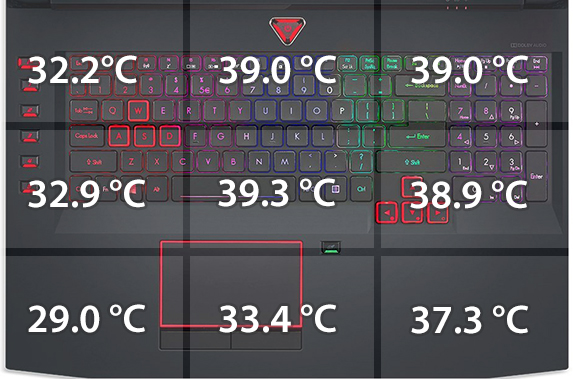
Verdict
 Our opinion of the notebook stays the same. The Predator 17X is an expensive piece of equipment offering the very best features and hardware the current industry can offer. It has excellent build quality, good keyboard and touchpad, impeccable display, which is a nice upgrade from the only Full HD version of the previous model with GTX 980 (Predator 17X (GX-791), and, of course, a solid cooling system to support it all.
Our opinion of the notebook stays the same. The Predator 17X is an expensive piece of equipment offering the very best features and hardware the current industry can offer. It has excellent build quality, good keyboard and touchpad, impeccable display, which is a nice upgrade from the only Full HD version of the previous model with GTX 980 (Predator 17X (GX-791), and, of course, a solid cooling system to support it all.
The latter hasn’t changed, but it’s so impressive that we could barely feel the heat coming from the inside even under continuous stress test with overclocked CPU and GPU. Speaking of overclocking, Acer has once again made it extremely easy for the user to take control over the Core i7-7820HK and NVIDIA’s top-shelf GeForce GTX 1080 via the PredatorSense app. Moreover, the laptop is able to utilize both chips to their fullest if the situation requires.
Once again, we would want to address the superb image quality the panel offers. We’ve already seen it in the previous two versions of the standard Predator 17 with UHD panel and its properties make it worth considering even for color-sensitive work and content creation on the go. If you decide to go for the latter, though, we suggest purchasing our custom profiles that will significantly improve color accuracy.
Yes, the price point may be a lot to choke on for most users, but trust us. It’s definitely worth it. The only drawback that you might want to consider is the bad port distribution, heavy chassis and short battery life. But the last two are inherent to almost all gaming laptops anyway.
You can find some of the available configurations here: http://amzn.to/2lHLHjG
Pros
- Excellent build quality
- Good customizable RGB LED keyboard and touchpad
- Supports up to three M.2 PCIe NVMe SSDs (2x 2280 1x 22110)
- Uncompromising desktop-grade performance and an excellent cooling design to support it
- Impeccable image quality of the IPS panel + support for G-Sync
- No PWM across all brightness levels
- Stays competitive in terms of pricing (might not be true for some regions)
Cons
- Heavy (4.5 kg) and thick (45 mm) + big charging brick
- Overcrowded with connectors on the right side
- No iGPU resulting in poor battery life
















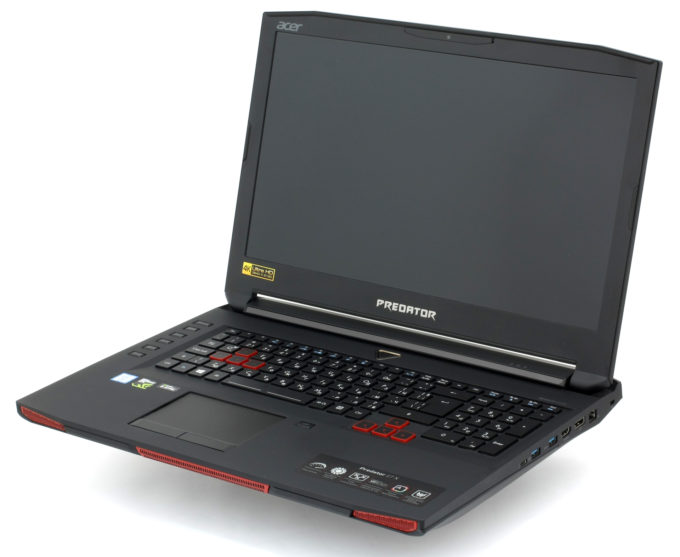











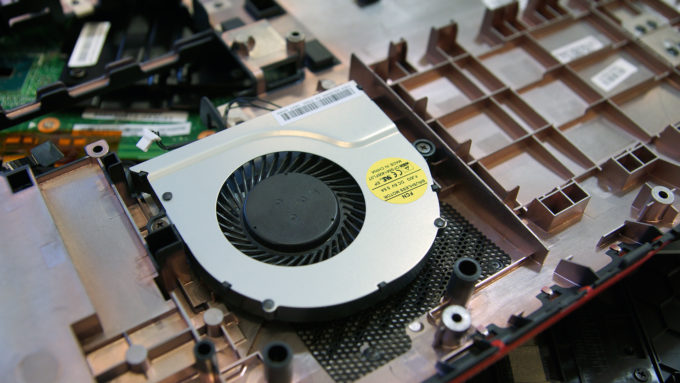
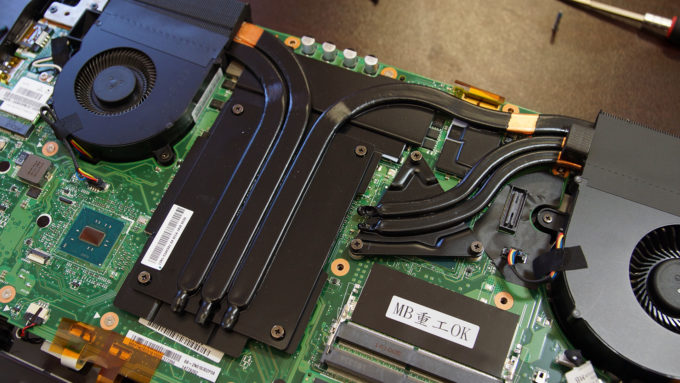

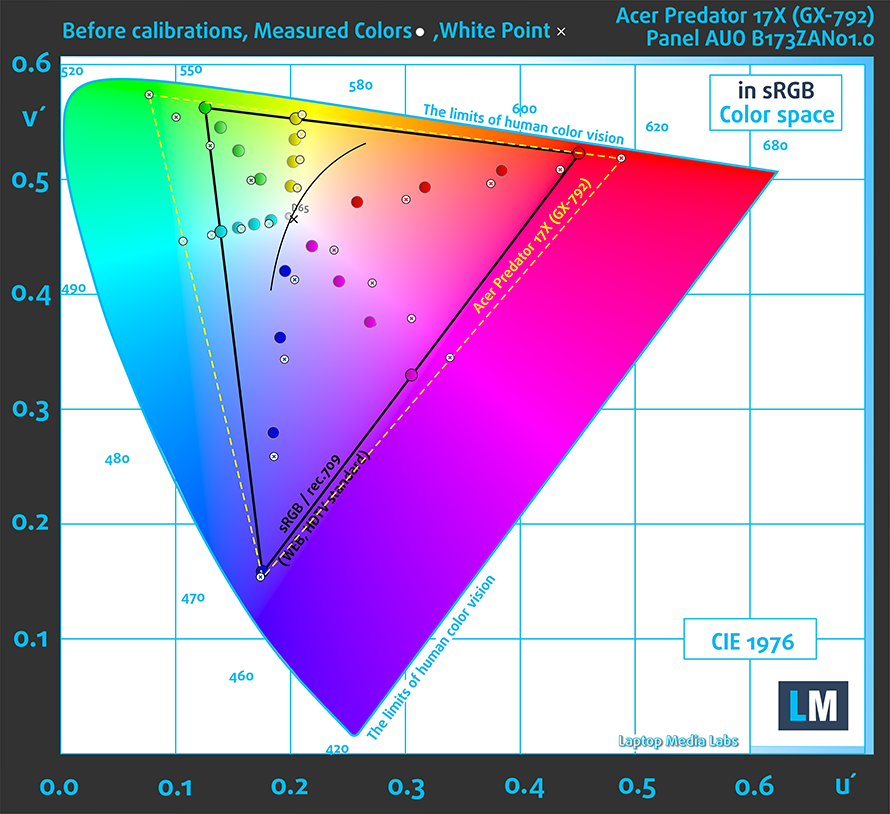

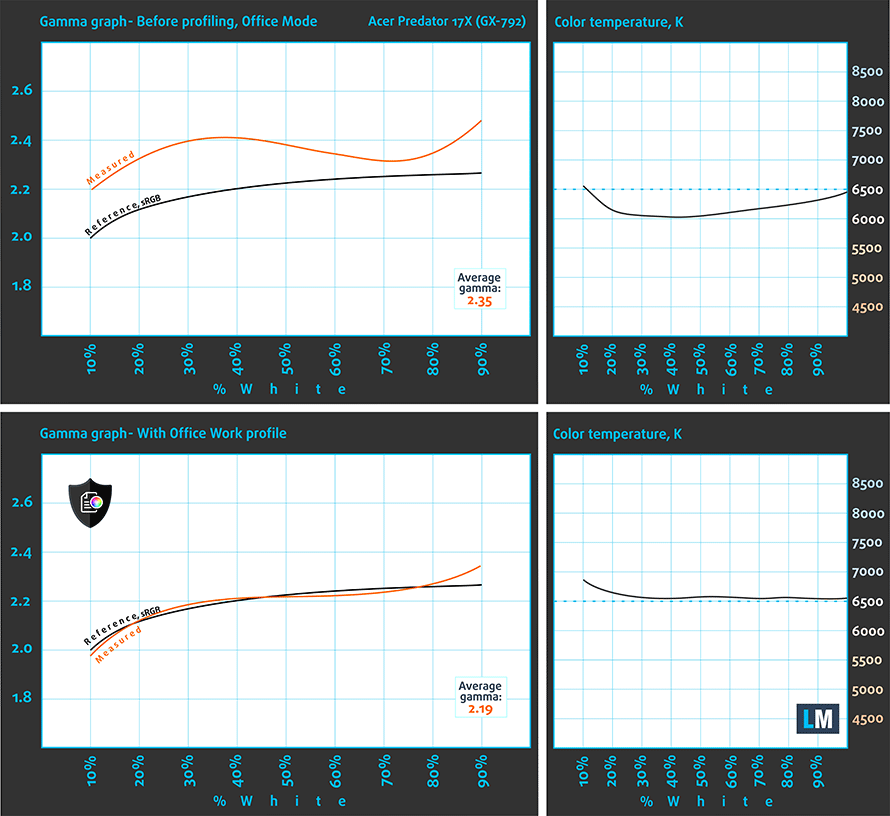
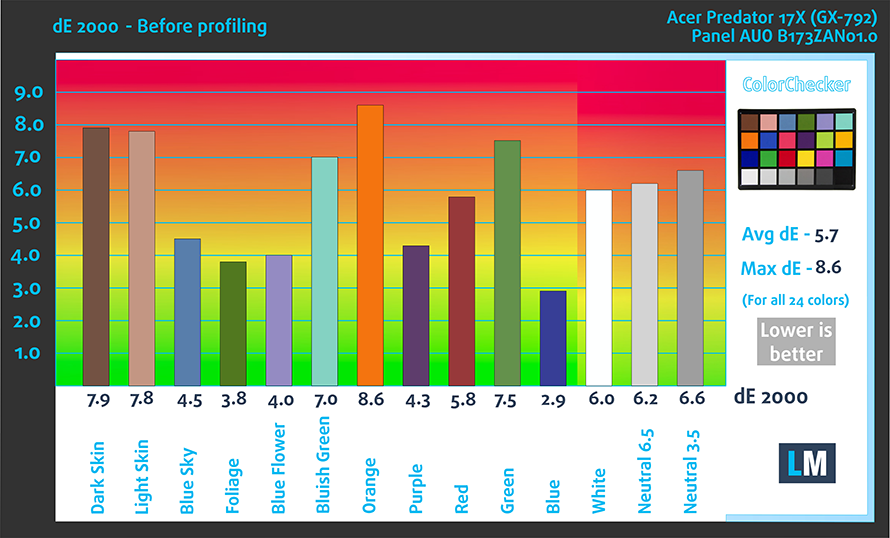
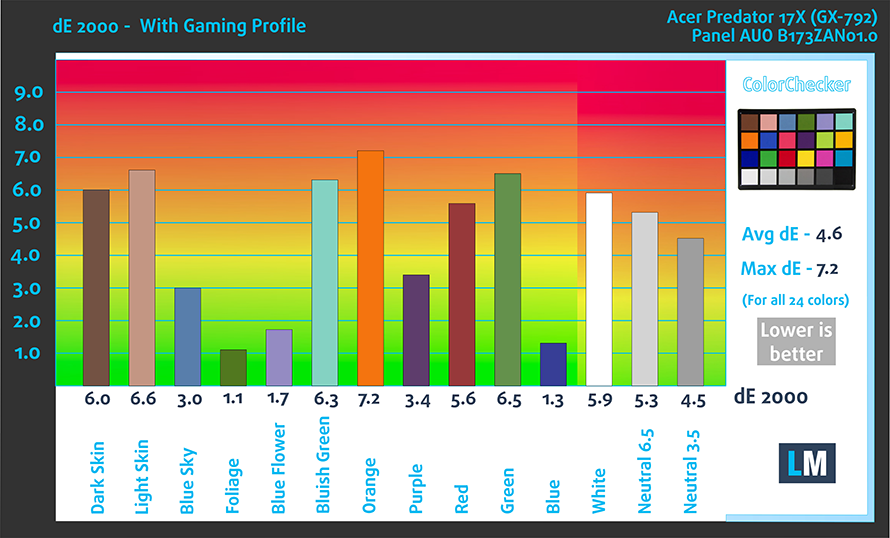




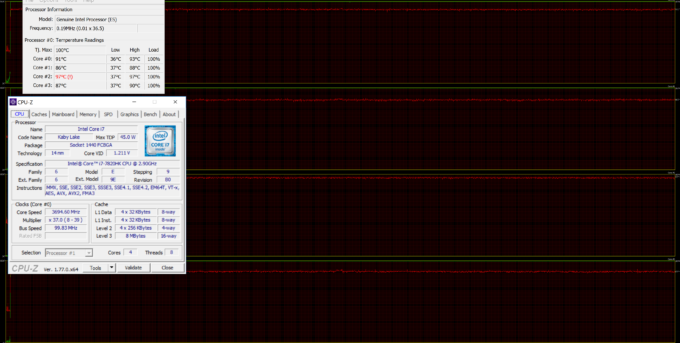
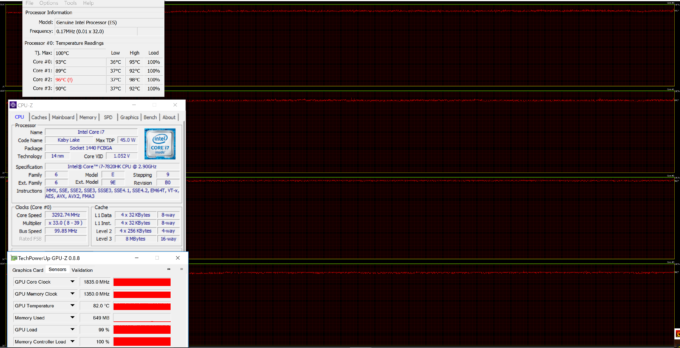








I wish you would have at least criticize CPU temp more. Acer uses triangular shape for CPU base with 3 screws, which is unacceptable for me. It is unfix-able fundamental design flaw. Your temp data also show downside from this design. There is very noticeable temperature difference among core #0~#3. Especially after overclocked, it seems temperature(high) between lowest temp core and highest temp core is hitting 9 degree Celsius. I really wants to like about this laptop. because I do care durability of laptop by a lot, because I know most laptops can be easily broken down after 2~3 years… Read more »