ASUS ZenBook UX305 review – smart, elegant and well-priced fanless ultrabook

For quite some time now a lot of geeks and even consumers, are looking forward to notebooks with completely fanless design and thanks to Intel, this is now possible. Their new 14nm FinFET manufacturing process allows the vendors to fit powerful mobile processors in smaller form factors like ultrabooks, tablets, and 2-in-1 devices and at the same time without the need of a dedicated cooling system. Well, ASUS has finally done it. The new ZenBook UX305 has a completely fanless design with ridiculously thin body and all-aluminum chassis.
As usual, the ultrabook runs with the new Broadwell Core M CPU and to be more precise – Intel Core M 5Y10a with integrated Intel HD Graphics 5300. It also offers crisp Full HD display or you can choose the one with 3200×1800 pixels of resolution. But that last one might be a big battery hog and will neutralize the effectiveness of the SoC. So this review aims to give the most valuable information the to customers – we are talking about battery life, performance, design and construction and, of course, display performance, since a lot of people will be spending a lot of time on their ZenBooks in front of the screen. Let’s get started.
You can check the availability and price of ASUS ZenBook UX305 here:
http://amzn.to/29okgWw
Contents
Retail package
The box containing the ZenBook UX305 is somehow bigger than we would expect for such a small device. Nevertheless, the package contains all you need – DVD full of drivers, user manuals, AC charger, and small cable for connecting your old VGA monitor with the device, since the UX305 has only one micro HDMI port. The ultrabook also comes with cleaning cloth and a small bag for carrying it around.
Design and construction
ASUS has really done it this time. The ZenBook UX305 looks really premium and stylish, but at the same time keeps the design signature of most ASUS notebooks – brushed aluminum cover and familiar keyboard design. It’s also all-aluminum and ASUS claims the edges are diamond-cut. They do look pretty nifty, though. Let’s go through the design features one by one.
The top lid has a circular brushed aluminum and the ASUS logo goes in the center. Keep in mind that the ASUS is offering two color options – the one we’ve got is the Obsidian Stone or you can go with the Ceramic Alloy. The first one is bronze-like color while the second one looks more like ordinary white. The other side of the lid has the 13.3-inch screen, the built-in webcam, microphone and the light sensor on top.Let’s continue with the bottom part of the chassis, which consists of the same material, but this time it’s not brushed, but anodized. You will find silicone “legs” for keeping the ultrabook in place and two grills on each side of the machine. Those are the Bang & Olufsen branded loudspeakers, which ASUS really likes to boast with.
The sides of the notebook, as we mentioned earlier, are really thin measuring at 12.3 mm and you can be easily fooled that the main body is actually thinner than the lid. On the left are placed two USB 3.0 ports and the SD card reader, while the other side accommodates the status LEDs, one USB 3.0, 3.5 mm jack for headset and the DC charging port. The hinge is attached to the back and right between the very same hinge and the chassis is located the grill for dispersing the heat. Yes, while this is a completely fanless design, ASUS is using “natural” airflow, so the hot air will not get trapped inside. From a design standpoint, the profile looks stunning, with flat sides and, as ASUS says, diamond cut corners and edges. However, due to design limitations ASUS has put most ports on the right side or at least those that are used mostly on daily basis – the DC charging port, the 3.5 mm jack, and the HDMI port. This gives you less space when working with an external mouse and more cables to manage and this can be considered as a drawback by many users.
Moving on to the interior. The same anodized aluminum plate is used inside. The keyboard is brought closer to the hinge and there is little space left on the sides. Keys appear to be much bigger than most ultrabooks on the market and this way the touchpad is bigger and more comfortable for use. Speaking of which, it was a real delight working with it – it’s responsive, big enough and pleasant to touch. The mouse buttons are easy to press and provide long travel and “clicky” feedback. They keyboard design is also great and maybe one of the best we’ve ever used. Don’t be fooled by the size of the machine, they keyboard is really comfortable for typing. At first you will notice that the keys are a bit stiff, but they provide long and tactile feedback, The size of each button is appropriate, so there isn’t anything we didn’t like, or maybe just one thing – the backlight, since there is none. From a premium notebook we would expect a LED backlight, so you might struggle when typing in a dark room.
The bottom line is that ASUS ZenBook UX305 has almost flawless design with the all-aluminum body, chamfered edges, thin profile (12.3 mm) and the best part is that it’s really lightweight (1.2 kg). The keyboard is surprisingly well-designed along with the touchpad, but it lacks backlight for more comfortable typing in dark places.
Disassembly and upgrade options
This one is pretty easy to perform. It just needs some unscrewing to be done and you’ll also have to remove two of the silicone legs at the bottom, because two of the bolts are right underneath.


Below you can see the cooling system, which consists of one heat pipe that’s close to the grills at the back. Also, you can see that the ZenBook UX305 uses 80 mm M.2 SATA (B&M) SSD for storage device.


Display and sound
ASUS ZenBook UX305 uses Full HD IPS panel with matte finish. The manufacturer is AU Optronics with model number B133HAN02.1. It measures at 13.3″ (33.78 cm) with a screen ratio of 16:9. The pixel density is 166 PPI and the space between each pixel is 0.153 x 0.153 mm. The display becomes “Retina” when viewed from more than 53 cm.
This is a photo of the display viewed under a microscope on a white background.
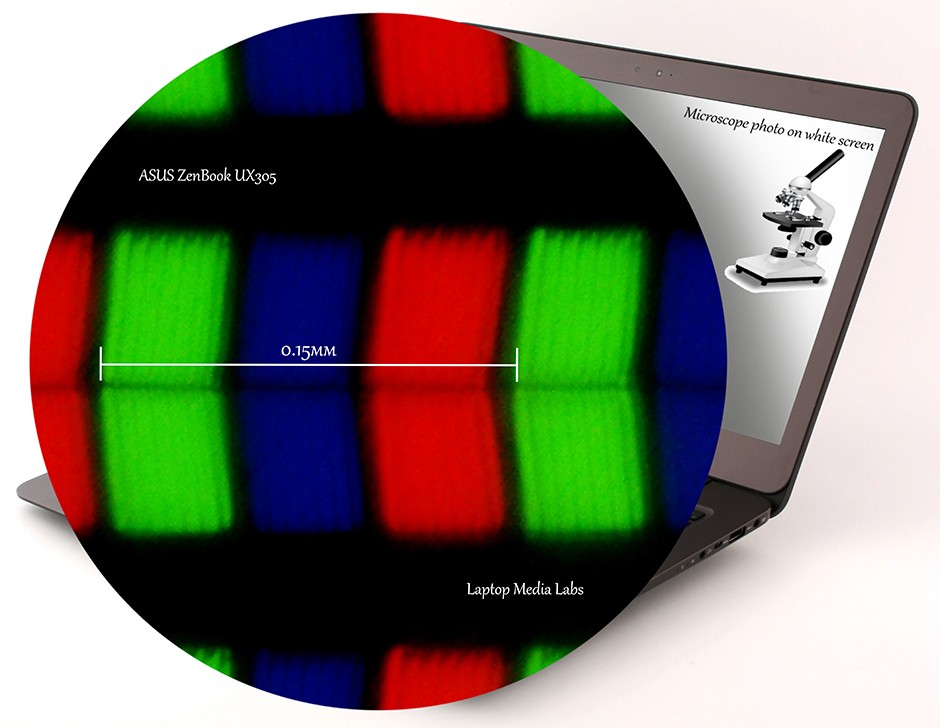
This is the quality of the image when viewed from 45 degree angle.

The maximum display brightness is 337 cd/m2 and it has an insignificant deviation of 8%. This means that the screen will be good enough for use even under direct sunlight. We’ve also measured the color temperature at maximum brightness – 6165K, which is relatively close to the optimal one – 6500K.
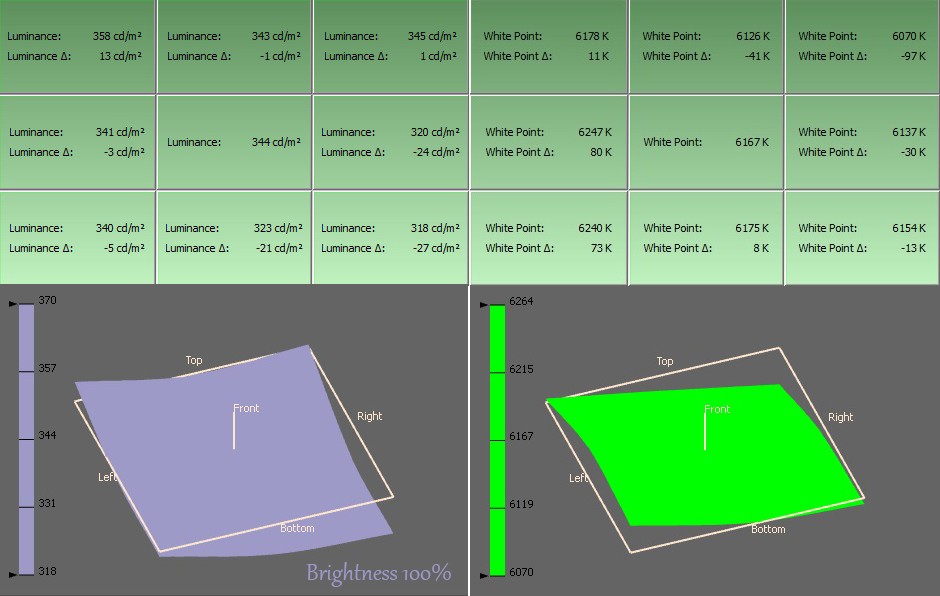
Color gamut coverage
ZenBook UX305’s display covers 97% of the sRGB and 73% of the Adobe RGB gamut. This means that almost all WEB-based colors can be reproduced.
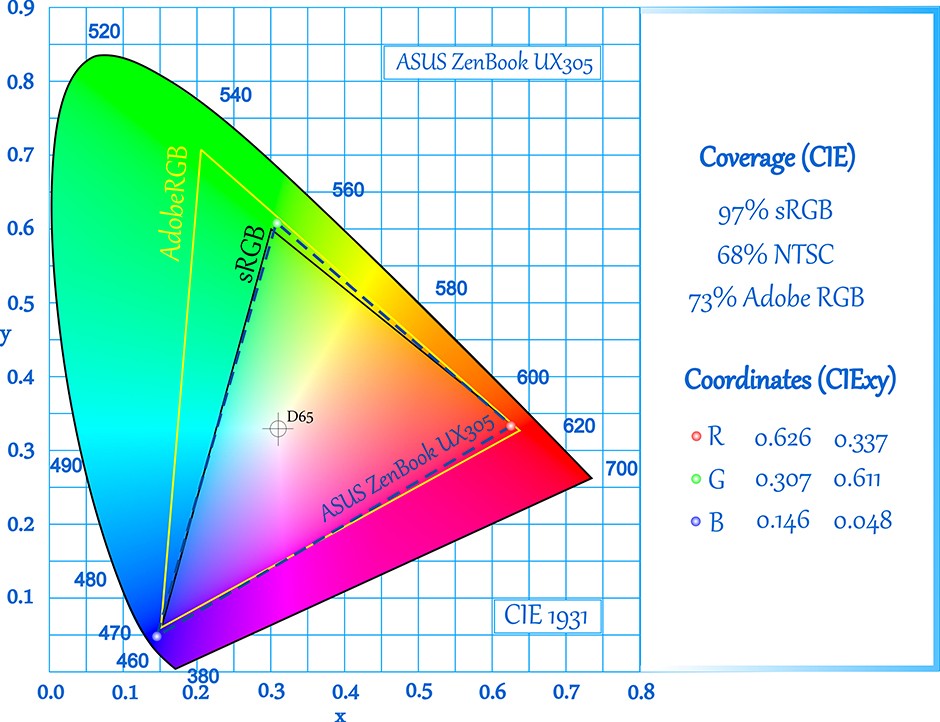
The tone responsive curve or as we call it the gamma, has a small deviation from the optimal one (2.20), so bright images and relatively bright images will appear brighter than usual.
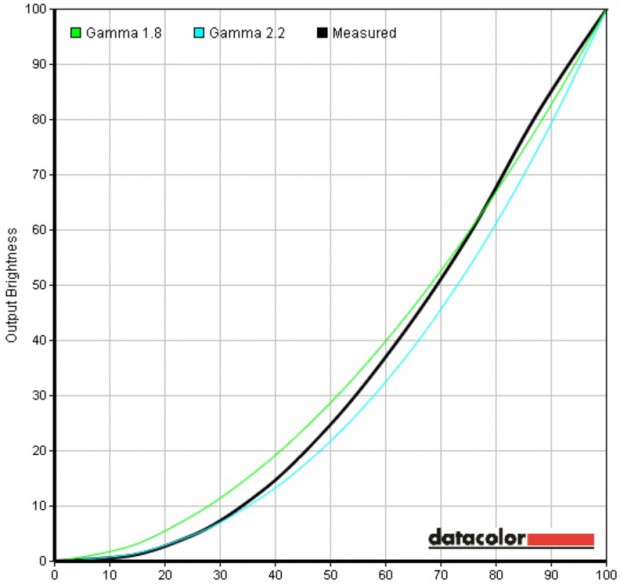
Color reproduction
We’ve calibrated the display at luminance equal to 200 cd/m2 and it’s native color temperature (6165K).
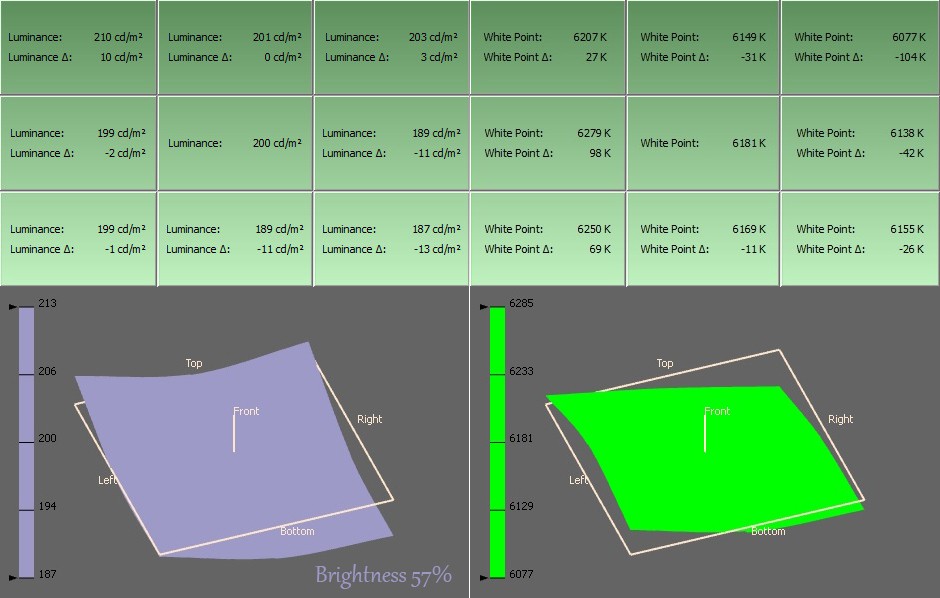
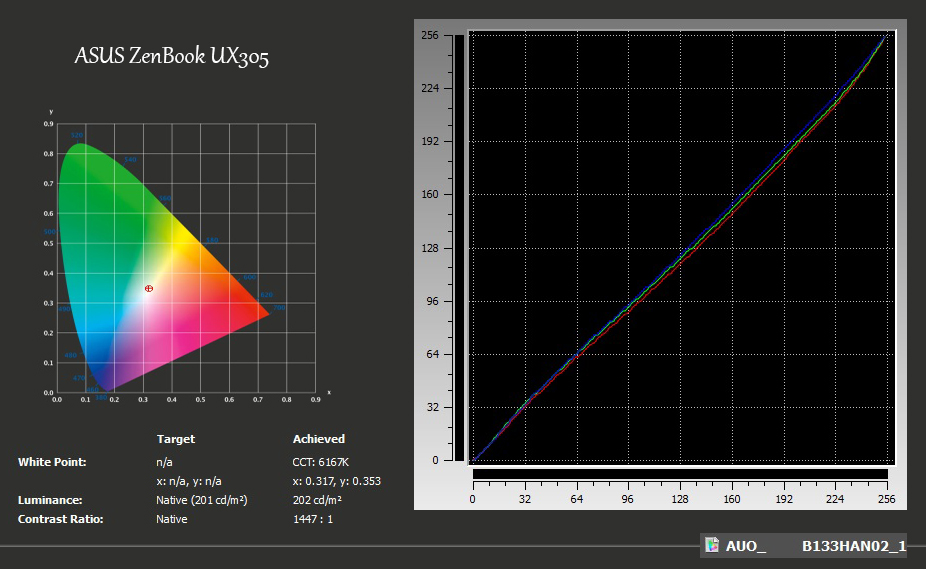
The recorded contrast is really high – 1447:1.
The result from creating a different profile is:
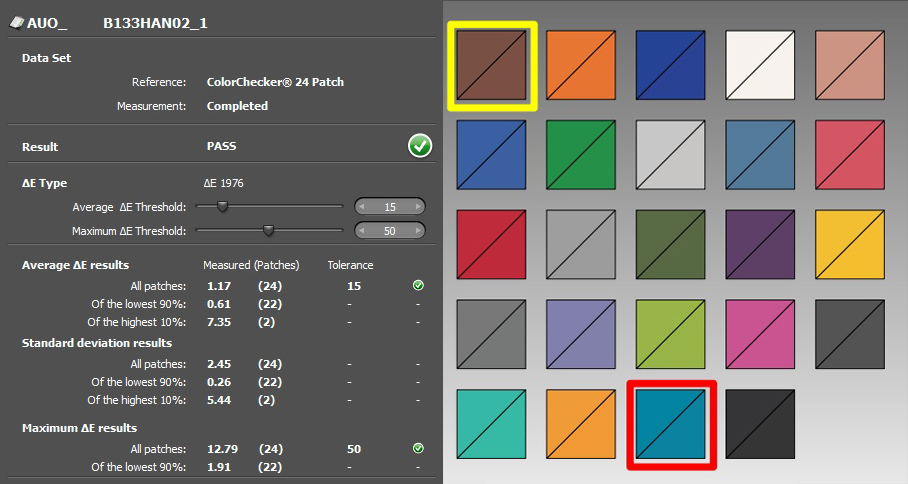
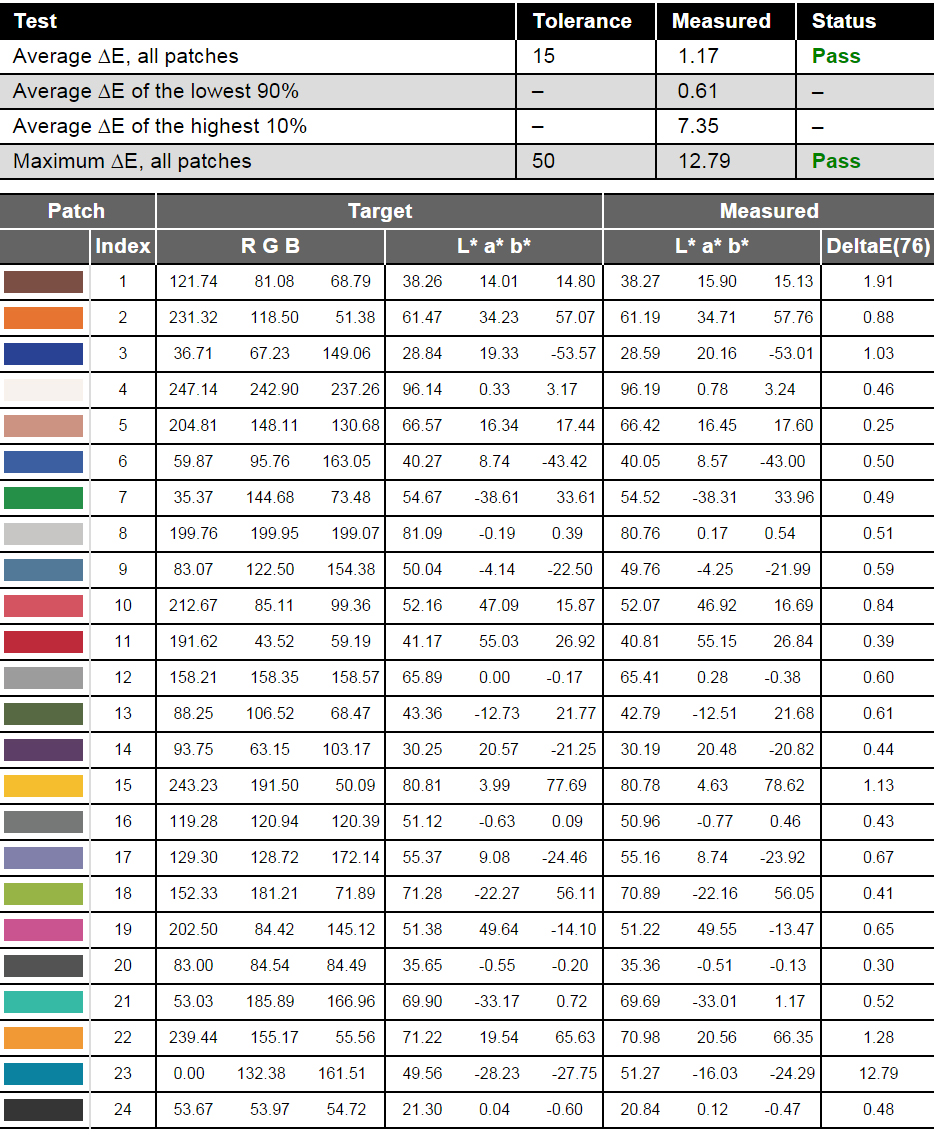
Another profile was created with a different calibrator and the result is DeltaE(76)=1.53.
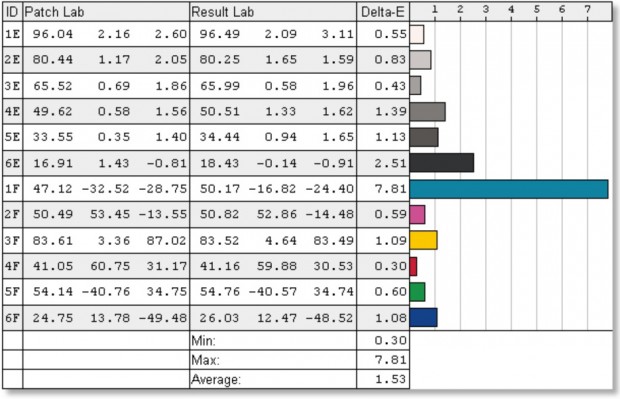
The color reproduction is almost flawless and you can’t tell the difference outside a lab. Keep in mind that DeltaE should not exceed 2.0 for a professional photo and video editing purposes.
You may see the results on the color map below.

Screen flickering
ASUS ZenBook UX305 uses an user-friendly display (as we like to call it). The pulse-width modulation, that this panel uses, is emitted only under 25% of the maximum brightness. Between 100% and 25% the display is harmless to human vision. It goes from 62-65kHz which is higher than the human brain can detect. Under 25% the frequency of the emitted light is 200Hz (under 500Hz is actually quite damaging to your vision), but to be honest you will not use it under 25%, since the screen becomes really dim. If we have to assess the screen, we will give it 4 out of 5.
The “Y” axis shows the brightness level and the “X” axis the time periods (in microseconds).
Conclusions
Basically, we can’t say anything bad for the screen. You’ll have high resolution, high contrast, 97% sRGB color gamut coverage, good viewing angles, and it’s friendly to your eyes (most of the time). It also has pretty accurate color reproduction – all properties, which cannot be seen even on high-end laptops.
Sound
ASUS ZenBook UX305’s loudspeakers produce sound better than most notebooks in this class. It supports good range of frequencies (-/+8 dB) and keep in mind that -6 dB is considered to be bad and doesn’t classify as a Hi-Fi sound system.
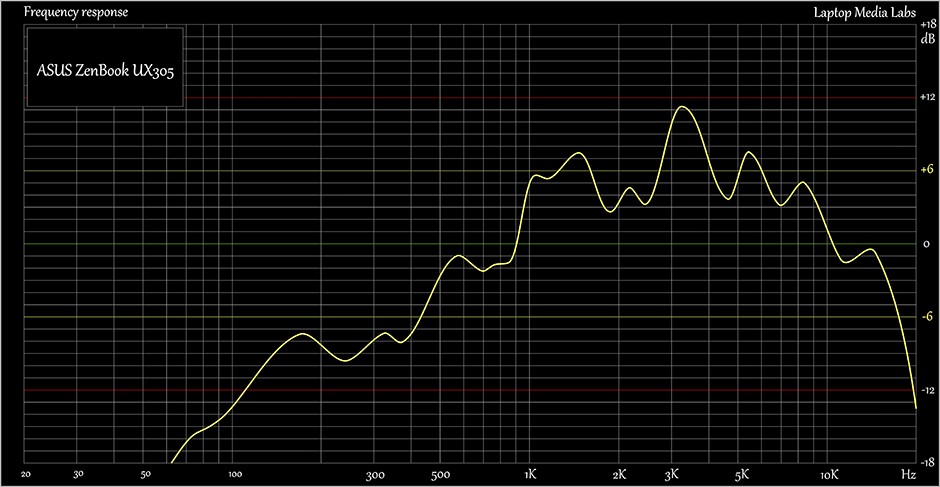
Specs sheet
| Processor | Intel Core M-5Y10a (2-core, 0.80 – 2.00GHz, 4MB cache) |
|---|---|
| RAM | 4GB (1x 4096MB) – DDR3, 1600Mhz |
| Graphics card | Intel HD Graphics 5300 |
| HDD/SSD | 128GB |
| Display | 13.3-inch (33.78 сm) – 1920×1080 (Full HD), matte |
| Optical drive | – |
| Connectivity | LAN 10/100 Mbps, Wi-Fi 802.11ac, Bluetooth |
| Other features |
|
| Battery | 3-cell 45 Whrs Polymer Battery |
| Thickness | 1.23 cm (0.48″) |
| Weight | 1.2 kg (2.64 lbs) |
Software
The reviewed unit runs with Windows 8.1 (64-bit) and it’s pre-installed. However, if you want to perform a clean install on the machine, you can use these drivers:
http://www.asus.com/Notebooks_Ultrabooks/ASUS_ZENBOOK_UX305/HelpDesk_Download/
Battery
As seen from the internal photos from the “Design and construction”, most of the space inside the ZenBook UX305 is taken by the battery. It’s rated at 45Wh, 3-cell Li-Po. ASUS claims it can go up to 10 hours of surfing, 8 hours of video playback and 8 hours of listening to music. We ran the usual test check if those results are real, but keep in mind that almost all battery test are subjective, since a lot of conditions are different. That’s why we use our own database for evaluation, because we run the test of each machine under the same conditions – Wi-Fi turned on, Bluetooth is off, power saver is on and screen brightness is set to 120 cd/m2. The results can be seen below.
Web browsing
In order to simulate real-life conditions, we used our own script for automatic web browsing through over 70 websites.

Not the best there is, but still a good result – 400 minutes (8 hours).
Watching a movie
For every test like this, we use the same video in HD.
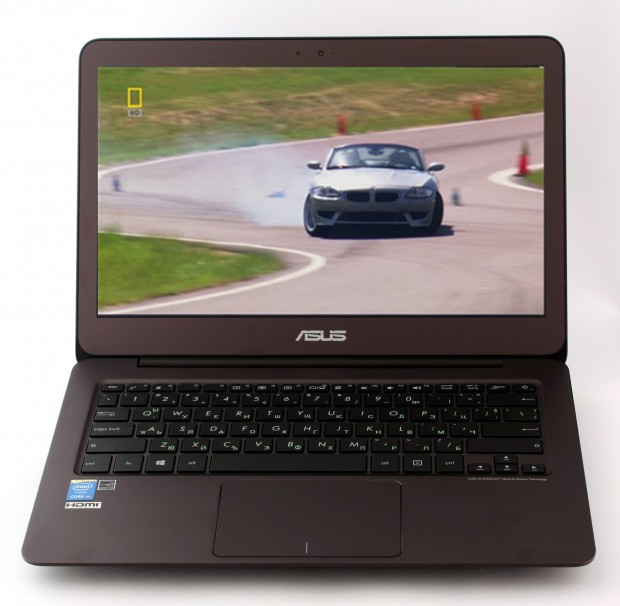
Close result to the “Web browsing” test, but a bit better – 428 minutes (8 hours and 28 minutes).
Gaming
For accurate simulation, we used the Metro Last Light benchmark running on loop with graphic settings set to minimum.
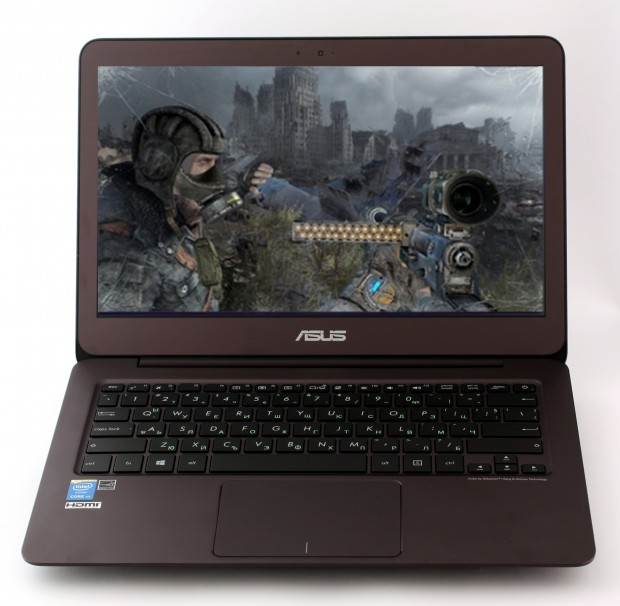
One gaming session on battery will probably go for around 190 minutes (1 hour and 42 minutes).
CPU
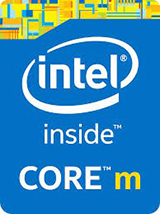 Intel’s Core M-5Y10a is one of the first Broadwell processors and pioneer in the Core M CPU lineup. It is intended for integration in small form factor devices like 2-in-1 devices, tablets, due to the small dimensions of the SoC.
Intel’s Core M-5Y10a is one of the first Broadwell processors and pioneer in the Core M CPU lineup. It is intended for integration in small form factor devices like 2-in-1 devices, tablets, due to the small dimensions of the SoC.
The Core M-5Y10a’s base frequency is 800MHz and supports Turbo Boost 2.0 and can be overclocked up to 2.0GHz when needed. The CPU has 64-bit architecture with 2 cores and both of them can emulate a virtual one thanks to the Hyper-Threading technology. It also has ultra-low power consumption of only 4.5W, which is due to the 14nm FinFET manufacturing process.
The CPU supports LPDDR3 1600/1333MHz and DDR3L/DDR3L-RS 1600MHz and a maximum of 16GB. It’s also compatible with PCI 2.0. The Core M-5Y10a is equipped with Intel HD Graphics 5300 core with a base frequency of 100MHz and a maximum of 800MHz.
Results are from our Photoshop benchmark test (the lower the score, the better)
Results are from the Fritz chess benchmark (the higher the score, the better)
GPU
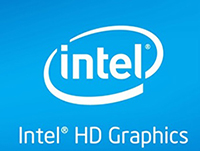 Intel HD Graphics 5300 is integrated GPU included in various Broadwell generation of CPUs from Intel. Due to its nature, the GPU doesn’t have dedicated video memory, so it uses the one present in the system (RAM). It also has mid-range characteristics like 24 Execution Units (EU).
Intel HD Graphics 5300 is integrated GPU included in various Broadwell generation of CPUs from Intel. Due to its nature, the GPU doesn’t have dedicated video memory, so it uses the one present in the system (RAM). It also has mid-range characteristics like 24 Execution Units (EU).
The base frequency is 100MHz and can go up to 800MHz when needed. It supports OpenCL 2.0, DirectX 11.2, DP 1.2/eDP 1.3, HDMI 1.4a, but there is no word of HDMI 2.0.
Of course, Intel HD Graphics 5300 is integrated into ultra-low power consumption SoCs like the Core M lineup. The maximum TDP is 4.5W and can be managed by the vendor which affects performance and battery life.
Results are from the 3DMark: Fire Strike (Graphics) benchmark (higher the score, the better)
Gaming tests
We are absolutely aware of the device’s capabilities and we know it’s not meant to be a gaming machine, but we still ran the usual gaming tests just for evaluation purposes and comparison.
Temperatures
It was really interesting to see how the device would perform under high CPU and GPU load. For starters, we’ve ran only the CPU stress test and left it for an hour. The Turbo Boost mode of the CPU didn’t last long and declined to 1000MHz, which still isn’t the below the minimum, so we’ve recorded no throttling. The normal operating temperature of the cores was 30-31°C and under high load they reached 54°C, which is far away from the maximum Tj (95°C). You can see the graph below as the red line represents the temperature, while the green one is for the CPU load.
After an hour, we’ve run the GPU stress test along with the CPU torture test. The CPUs frequency didn’t drop a bit and remained at 1000MHz throughout the whole time. The CPU’s temperature also didn’t rise. It’s good to know that such loads are almost impossible to reproduce in real-life conditions. However, the device performed really good and the internals seem to be safe from overheating. The aluminum chassis would also be helping for dispersing the heat, because of its properties.
As you can see from the heat map below, you will not feel anything from the heat inside. All areas remained cool during the test. So, this machine is not only quiet, but it also runs really cool.

Verdict
It’s actually really hard to think of something that we didn’t like about the device. The ASUS ZenBook UX305 is everything what a traveler or businessman would want. It’s lightweight, sturdy, durable, premium materials are used for the making of the ultrabook, it has a great keyboard and delightful touchpad, and the screen is just ideal. The panel used in this device is high-quality material – high contrast, high resolution, 97% sRGB color gamut coverage and high maximum brightness. Also, the display isn’t harmful to your eyes if you use it over 25% brightness.
However, the performance isn’t that good. We didn’t see the CPU go at maximum frequency for long periods of time, but at least we didn’t notice any throttle and the fanless cooling system managed the high loads pretty well. Also at times it felt a bit laggy, but we are sure that most users will not even see it or it may be due to the heavily bloated Chrome browser. And our final thoughts should be on the battery. While the results from the battery tests might seem good, especially compared to your machine, we were actually a bit underwhelmed. We expected a bit more from a device like this. Maybe the ridiculously thin chassis isn’t able to house a bigger battery. The 13.3-inch Dell XPS 13 and Acer TravelMate P236 have more power-hungry and fast hardware, but still managed to perform better in the battery tests.
You can check the availability and price of ASUS ZenBook UX305 here:
http://amzn.to/29okgWw
Pros
- Sleek all-aluminum design
- Great keyboard and touchpad design
- Thin profile and lightweight chassis
- Flawless screen
- Fanless, quiet cooling system
- Great price
Cons
- Underwhelming battery life
- Lacks keyboard backlight
- So-so CPU performance

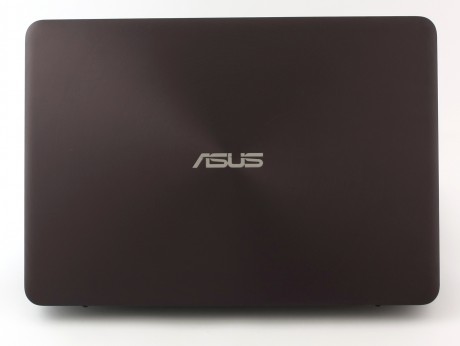












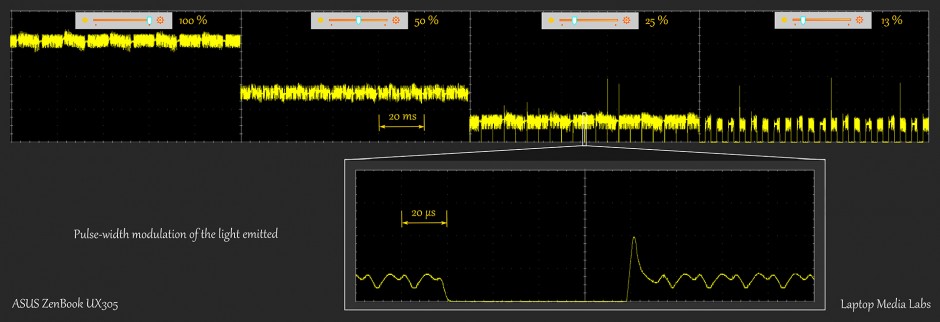
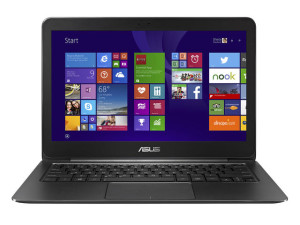
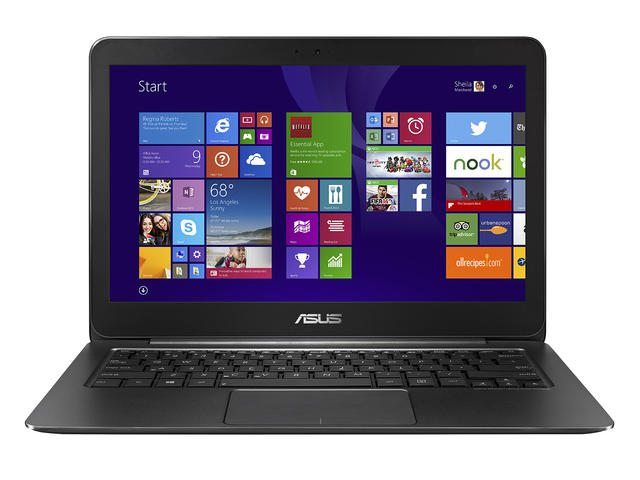
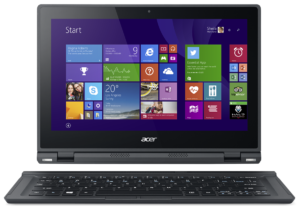
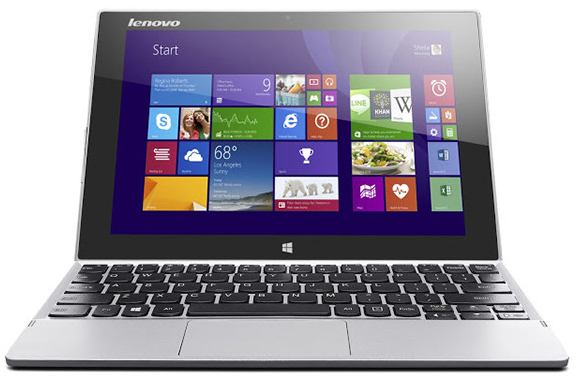

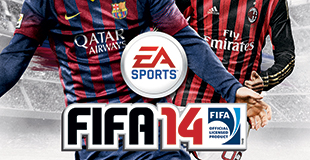

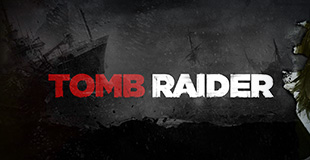
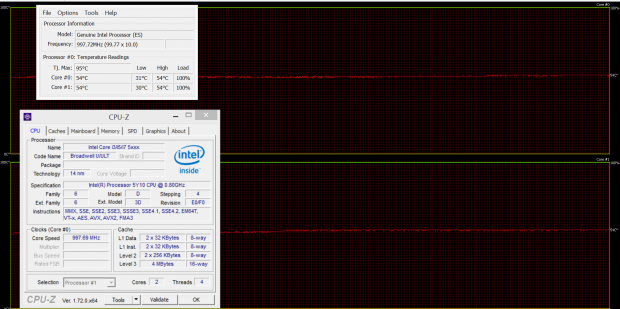
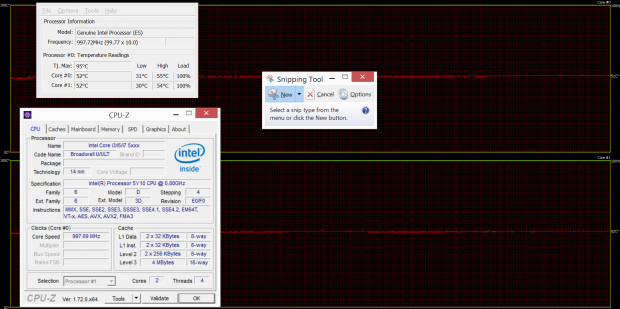








What about the WiFi? Does it use dual band wireless N? There’s no AC model
It seems that ASUS is offering the model with two options – 802.11 a/g/n or 802.11ac dual band. Well, at least according to their official website. (:
Is the WiFi speed average compared to other ultrabooks, when you’re using a dual band wireless N card?
Sorry for the delayed answer. We couldn’t get across another model to test it, so we can’t give you relevant or useful information on the matter. (:
Looks like this review is missing in your main feed (http://www.laptopmag.com/feeds/mainfeed.rss)
This is an entirely different website. It’s normal that they don’t have in their feed. (:
sorry, this is the correct one http://laptopmedia.com/feed/
Nice, a review with a test for PWM. Are you also going to review the UX305 with the QHD+ (3200×1800) display?
Not for now, unfortunately. ):
Would it be possible for you to post the calibrated icc profile of the display for others of us to enjoy?
Yes, I am going to look into that. Stay tuned. (:
Hey Rossen, great review here. Do you think it’s possible for you to upload the ICC profile? Thank you very much in advance.
Any chance you would still be able to post the ICC profile (or direct us to another good ICC profile for this particular display)? Would be greatly appreciated.
Um. Think you did a mistake calculating hours and minutes. How is 190 minutes = 1h our 42 minutes. Same goes for the rest. Btw hope you can get the icc profiles up thanks
Great review. ICC profile would be appreciated.
In the US ASUS Zenbook UX305FA-USM1 which appears to be the only one available has 8Gig Ram and 256G SSD. Everyone thinks it is a cool replacement for a Macbook to run Fedora 22 on. See Opensource.com. $599 from the Microsoft Store with W10 and no spamwear. Never buy this unit without the 8Gig on board because it is soldered in just like the Dell XPS 13 and Macbook 13. The Macbook has a proprietary SSD at this time. At least it’s not soldered in.
Cheers John
Could you please review the display for the Quad HD screen for the UX305? I want to know if it has flickering issues related to PWM. Thanks!
Could you please mention what the brightness value is at 25%?
Thanks!
Hello,
I’m just wondering if you intend on releasing Office, Gaming & Health-Guard profiles for this laptop? I own this model and it seems to bother me (headaches/migraines). I’m unsure why… as you’ve stated PWM is only used below 25% brightness.
Regards,
Luke
Hello, Luke!
Can you tell us what panel model you have in your UX305 ? 🙂
Hey Simeon,
According to the website I purchased it off the display is 13.3 in (337.82 mm) Full HD IPS LED (1920 x 1080).
Here is the link to where I purchased the laptop. The details on the model I have are under the tech specs.
http://www.microsoftstore.com/store/msca/en_CA/pdp/ASUS-Zenbook-UX305FA-USM1-Signature-Edition-Laptop/productID.322694700
Thanks!
Luke
Hi, I have an ASUS UX305FA with the same exact display… B133HAN02.1
It has a yellow tint…
I WOULD BE MORE THAN HAPPY TO PAY FOR YOUR PROFILES FOR THIS DISPLAY.
But if that is not a possibility anymore I would appreciate if you guys could be honest about it.
Thank you
I agree with the above–I would be more than happy to pay for the PWM-changing profile for this laptop. And I disagree with the author of the review on one point: the flicker is detectable. You can’t see it actually flickering, but it certainly is affecting me. I feel nauseous after using it and would love to buy a profile that might help me get more life out of this laptop. As written, it’s light, stylish, quiet and decent overall. Just the display is a bummer! (And the touchpad is a bit iffy, too. Mine broke very easily/quickly, and jumps… Read more »
Nice if your old laptop is outdated then sell old laptop online for instant cash