Dell Inspiron 17 5767 review – affordable mobile substitute for your desktop
 Recently we saw the advent of yet another Inspiron laptop by Dell – Inspiron 17 5767. We have reviewed its smaller 5567 brother already (read here) which strongly resembles the machine subject to today’s review. And so we decided to take a look at the 17-inch version which can be particularly suitable for those who are after a PC substitute at an affordable price.
Recently we saw the advent of yet another Inspiron laptop by Dell – Inspiron 17 5767. We have reviewed its smaller 5567 brother already (read here) which strongly resembles the machine subject to today’s review. And so we decided to take a look at the 17-inch version which can be particularly suitable for those who are after a PC substitute at an affordable price.
In its most powerful version, the laptop is equipped with an Intel Core i7-7500U CPU, 8GB of RAM, integrated Intel HD Graphics 620 graphics, and a Radeon R7 M445 with 2GB (GDDR5) dedicated memory. It is namely this configuration that we selected for our tests – these components should perform well enough with software that needs computing power or with some not so demanding games. Considering the Full HD resolution, we can expect smooth gameplay in native resolution but we will also check how it performs in 768p HD.
To check current availability or purchase the Inspiron 17 5767, you could use this link: http://amzn.to/2rnjn8N
Contents
Retail package
The laptop came in a well-packaged box. The latter offers the usual 65 Watt AC adapter, cord, instructions, and the laptop itself.

Design and construction
Dell Inspiron 17 5767 uses a simple and clean design language, making it convenient both as a multimedia machine and as a business notebook. Furthermore, this laptop can easily satisfy your personal and business needs. The base is made of thick and stable plastic, ensuring a firm base for the laptop. As for the aluminum chassis – it is massive, well-made, does not bend and no vibrations can be noticed, even at max fan speed.
Moving on, the lid’s construction is very stable, the hinges offer a smooth opening without flexing or funny sounds – opening the display is an easy and stable process that does not take much effort. Additionally, the lid features a glossy finish and contributes to the good looks of the laptop. Unfortunately, it also retains fingerprints and you will have to clean it more frequently.
As for the interior and keyboard, we can see a graphite gray surface which is not only pleasant to touch but is also stable and does not flex, thus creating an impression for an even higher-end business device. Also, it is sturdy, does not retain fingerprints and it will be difficult for you to scratch it. The keyboard is of the Island Style and its keys have a relatively shallow and thick travel of 1.35 mm, requiring 60 g of force to be pressed. There are also function keys for multimedia control.
The laptop also has a NumPad area located on the right – a real convenience for people who often work with numbers. Also, the keyboard does not have a backlight but this is understandable, to a certain extent, because this model does not target gamers and will be mainly used throughout the day.

Above the display, there is a 720p camera with an LED status indicator, and two built-in mics – a left and a right one (for stereo recording) that sit on either side of the camera.

As far as connectors go, the laptop boasts two USB ports on the left, as well as an HDMI and LAN port, while the right holds another USB port, memory card reader, and a DVD drive.




Cooling system
The cooling system uses two vents placed on the left and right towards the front part, through which air comes in, and a back vent in the mid-back section, through which air goes out. Also, the grills of these vents are discreet and relatively small and narrow, which first made us think that with such a processor (albeit part of Intel’s ULV series) the laptop may maintain high temperatures, but after several hours of testing, the temperatures were within reasonable values.
On the other hand, the narrow grills are a pro as they offer better protection for your components – this will lead to less dust inside the laptop and thus reduce the need of frequent cleaning because of accumulated dust. As far as efficiency is concerned, you can look further down.
Display quality
And so, this laptop’s display is 17.3“ (43.94 cm) with a resolution of 1920 x 1080p and screen ratio of 16:9. The panel used is AUO B173HAN (IPS) and it has a matte finish (anti-glare technology), which lowers image brightness to a certain degree, but on the other hand, helps when using the laptop in well-lit environments. The display has a diagonal of 17.3″ and is an ideal choice for those who like to use a laptop as a substitute for their PC.

Dell Inspiron 17 5767 offers comfortable viewing angles. You can tell by the pictures below.

We’ve measured a maximum brightness of 345 cd/m2 in the middle and 336 cd/m2 as an average across the surface. The color temperature on a white screen (100% RGB) and maximum brightness is 6500K, which coincides with the optimal 6500K. Additionally, the contrast ratio is very good – 1200:1. The maximum color deviation dE2000 (a point of reference is the screen’s center at 100% RGB and 100% brightness) is 2.2. (The values above 4.0 are not recommendable. This is an important parameter and among the first things you should consider if color accuracy is important to you).

Color reproduction
To make sure we are on the same page, we would like to give you a little introduction of the sRGB color gamut and the Adobe RGB. To start, there’s the CIE 1976 Uniform Chromaticity Diagram that represents the visible specter of colors by the human eye, giving you a better perception of the color gamut coverage and the color accuracy.
Inside the black triangle, you will see the standard color gamut (sRGB) that is being used by millions of people in HDTV and on the web. As for the Adobe RGB, this is used in professional cameras, monitors etc for printing. Basically, colors inside the black triangle are used by everyone and this is the essential part of the color quality and color accuracy of a mainstream notebook.
Still, we’ve included other color spaces like the famous DCI-P3 standard used by movie studios, as well as the digital UHD Rec.2020 standard. Rec.2020, however, is still a thing of the future and it’s difficult for today’s displays to cover that well. We’ve also included the so-called Michael Pointer gamut, or Pointer’s gamut, which represents the colors that naturally occur around us every day.
The yellow line shows Dell Inspiron 17 5767’s display coverage.
Its screen coverrs nearly 85% of sRGB/ITU-R BT.709 (web/HDTV standard) in CIE1976.

Below you will see practically the same image but with the color circles representing the reference colors and the white circles being the result. You can see main and additional colors with 25%, 50%, 75% and 100% saturation inside the sRGB gamut pre and post calibration.


We’ve created a profile with 140 cd/m2 luminance, D65 (6500K) white point, and 2.2 gamma.

We tested the accuracy of the display with 24 commonly used colors like light and dark human skin, blue sky, green grass, orange etc. You can check out the results at the factory condition of Dell Inspiron 17 5767 and also, with the Office & Web Design profile.
The next figure shows how well the display is able to reproduce really dark parts of an image, which is essential when watching movies or playing games in low ambient light.
The left side of the image represents the display with stock settings, while the right one is with the Gaming & Movie Nights profile activated. On the horizontal axis, you will find the grayscale and on the vertical axis – the luminance of the display. On the two graphs below you can easily check for yourself how your display handles the darkest nuances but keep in mind that this also depends on the settings of your current display, the calibration, the viewing angle and the surrounding light conditions.

Response time
We test the reaction time of the pixels with the usual “black-to-white” and “white-to-black” method from 10% to 90% and reverse.
We got Fall Time + Rise Time = 22.2 ms.

PWM (Screen flickering)
Pulse Width modulation (PWM) is an easy way to control monitor brightness. When you lower the brightness, the light intensity of the backlight is not lowered, but instead turned off and on by the electronics with a frequency indistinguishable to the human eye. In these light impulses the light/no-light time ratio varies, while brightness remains unchanged, which is harmful to your eyes. You can read more about that in our dedicated article on PWM.
In testing the display of Dell Inspiron 17 5767 we did not register PWM pulsation and your eyes won’t have to bare this kind of strain.

Blue light emissions
Installing of our Health-Guard profile not only eliminates PWM but also reduces the harmful Blue Light emissions while keeping the colors of the screen perceptually accurate. If you’re not familiar with the Blue light, the TL;DR version is – emissions that negatively affect your eyes, skin, and your whole body. You can find more information about that in our dedicated article on Blue Light.
You can see the levels of emitted blue light on the spectral power distribution (SDP) graph.

Buy our profiles
Since our profiles are tailored for each individual display model, this article and its respective profile package is meant for Dell Inspiron 17 5767 configurations with 17.3″ AUO B173HAN (Y147T) (FHD, 1920 × 1080) IPS screen and the laptop can be found at Amazon: http://amzn.to/2rHzQ76
*Should you have problems with downloading the purchased file, try using a different browser to open the link you’ll receive via e-mail. If the download target is a .php file instead of an archive, change the file extension to .zip or contact us at [email protected].
Read more about the profiles HERE.
In addition to receiving efficient and health-friendly profiles, by buying LaptopMedia's products you also support the development of our labs, where we test devices in order to produce the most objective reviews possible.

Office Work
Office Work should be used mostly by users who spend most of the time looking at pieces of text, tables or just surfing. This profile aims to deliver better distinctness and clarity by keeping a flat gamma curve (2.20), native color temperature and perceptually accurate colors.

Design and Gaming
This profile is aimed at designers who work with colors professionally, and for games and movies as well. Design and Gaming takes display panels to their limits, making them as accurate as possible in the sRGB IEC61966-2-1 standard for Web and HDTV, at white point D65.

Health-Guard
Health-Guard eliminates the harmful Pulse-Width Modulation (PWM) and reduces the negative Blue Light which affects our eyes and body. Since it’s custom tailored for every panel, it manages to keep the colors perceptually accurate. Health-Guard simulates paper so the pressure on the eyes is greatly reduced.
Get all 3 profiles with 33% discount
Sound
This Inspiron features two integrated loudspeakers, each rated at 2.5W, enclosed under the base. The sound is produced via the Realtek ALC3246 audio codec which uses MaxxAudio Pro. MaxxAudio is a vast repository of tools for audio improvements developed by Waves. It allows you to experience louder and richer sound coming out of smaller components.

Specs sheet
The specs below may vary depending on your region.
| CPU | Intel Core i7-7500U (2-core, 2.70-3.50 GHz, 4MB cache) |
|---|---|
| RAM | 8GB (1x 8192MB) – DDR4, 2400 MHz |
| GPU | AMD Radeon R7 M445 (2GB GDDR5) |
| HDD/SSD | 1TB HDD (5400 rpm) |
| Display | 17.3-inch Full HD (1920×1080), matte |
| Optical drive | Yes |
| Connectivity | LAN 10/100/1000 Mbps, Wi-Fi 802.11ac, Bluetooth |
| Features |
|
| Battery | 3-cell, 42Wh |
| Thickness | 25.4 mm |
| Weight | 2.72 kg |
Software
The laptop comes with Ubuntu Desktop 17.04 OS installed but we used a fresh install of Windows 10 (64-bit) for the purposes of this review. If you wish to perform a clean install yourself, we suggest downloading the latest drivers from Dell’s official website.
Battery
This laptop has a 3-cell battery by Prismatic, with a capacity of 42 Wh. Of course, we used the same settings as always – Wi-Fi turned on, screen brightness set to 120 cd/m2 and Windows battery saving feature turned on.
Web browsing
In order to simulate real-life conditions, we used our own script for automatic web browsing through over 70 websites.

The battery demonstrated good results here, considering the high-end processor – 407 minutes (6 hours and 47 minutes).
Video playback
For every test like this, we use the same video in HD.

The readings here are slightly above the average – 257 minutes (4 hours and 17 minutes).
Gaming
We recently started using F1 2015’s built-in benchmark on loop in order to simulate real-life gaming.

Gaming is definitely not a strong side for this laptop and that’s why we got a pretty low result – 70 minutes (1 hour and 10 minutes).
CPU – Intel Core i7-7500U
 The Core i7-7500U is part of the latest Intel Kaby Lake generation of CPUs built upon 14nm manufacturing process – or 14nm+ as the company markets – and should offer marginal performance gains over the Skylake generation while improving overall power efficiency. It’s a direct successor to the Core i7-6500U (Skylake) and Core i7-5500 (Broadwell) but opposed to previous architecture refreshes, the Kaby Lake Core i7-7500U is bringing much higher clock rates. Now the chip is clocked at 2.7 – 3.5 GHz (compared to the 2.5 – 3.1 GHz on the Skylake Core i7-6500U) and still adopting the 2/4 core/thread count using the HyperThreading technology with a maximum 4MB cache.
The Core i7-7500U is part of the latest Intel Kaby Lake generation of CPUs built upon 14nm manufacturing process – or 14nm+ as the company markets – and should offer marginal performance gains over the Skylake generation while improving overall power efficiency. It’s a direct successor to the Core i7-6500U (Skylake) and Core i7-5500 (Broadwell) but opposed to previous architecture refreshes, the Kaby Lake Core i7-7500U is bringing much higher clock rates. Now the chip is clocked at 2.7 – 3.5 GHz (compared to the 2.5 – 3.1 GHz on the Skylake Core i7-6500U) and still adopting the 2/4 core/thread count using the HyperThreading technology with a maximum 4MB cache.
However, the Core i7-7500U’s TDP is still rated at 15W including the iGPU and dual-channel memory controller that supports DDR4-2133, LPDDR3-1866 and DDR3L-1600. And as far as the iGPU is concerned, it integrates a slightly improved Intel HD Graphics 620 clocked at 300 – 1050 MHz, which is slightly higher than the iGPU on the Core i5-7200U (300 – 1000 MHz).
You could also browse through our Top Laptop CPU Ranking.
You can find additional useful information about this processor and every product we’ve tested with it HERE.
Results are from the Cinebench 20 CPU test (the higher the score, the better)
Results are from our Photoshop benchmark test (the lower the score, the better)
Results are from the Fritz chess benchmark (the higher the score, the better)
Fritz
Fritz is a chess benchmark that tests the computing capabilities of the CPU with various chess moves. The Intel Core i7-7500U scored 6.700 million moves per second. In comparison, one of the most powerful chess computers, Deep(er) Blue, was able to squeeze out 200 million moves per second. In 1997 Deep(er) Blue even beat the famous Garry Kasparov with 3.5 to 2.5.
GPU – AMD Radeon R7 M445
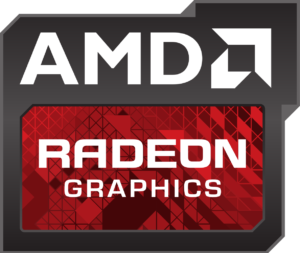
AMD’s Radeon R7 M445 is aimed at the entry-level notebooks and can be used for general multimedia and light gaming. The GPU is based on the Meso core on the 28 nm node, but unlike the higher-end R7 M460, the M445’s shaders are limited to 320 (maximum of 384). Along with the 320 shaders, the GPU offers 8 ROPs and 20 TMUs. The GPU itself operates at relatively low frequencies – 780 – 960 MHz.
The memory setup consists of 2 or 4GB of GDDR5 memory clocked at 1000 MHz and it’s connected to the graphics processor using a 64-bit interface. All of this makes up for a performance identical to the refreshed NVIDIA GeForce 940MX GPU but the variant with DDR3 memory. If the 940MX is equipped with the beneficial GDDR5 VRAM, it should outperform the R7 M445 by 30-40%.
You can browse through our Top Laptop GPU ranking.
Here you will find other useful information and every notebook with this GPU that we’ve tested.
Results are from the 3DMark: Fire Strike (Graphics) benchmark (higher the score, the better)
Results are from the Unigine Superposition benchmark (higher the score, the better)
Verdict
To sum up, we can say that this Dell laptop is a very good model whose 17.3-inch screen can serve you well in working with multimedia products, CAD/CAM systems for engineering, or for everyday work in the office. Also, it can be a very good PC substitute for students learning engineering, architects, builders and other such professions where portability plus big screen size are required. The display in combination with this powerful CPU is the perfect budget solution for a mobile computer that can be used for CAD systems, product presentations and multimedia.
To check current availability or purchase the Inspiron 17 5767, you could use this link: http://amzn.to/2rnjn8N
Pros
- Good build quality
- Large screen size
- Lack of PWM
- High-end processor
- Matte display
- High sRGB coverage – 85%
Cons
- Rather heavy
- Small battery capacity
- The lid gets dirty easily









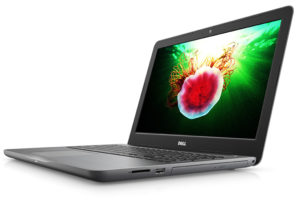

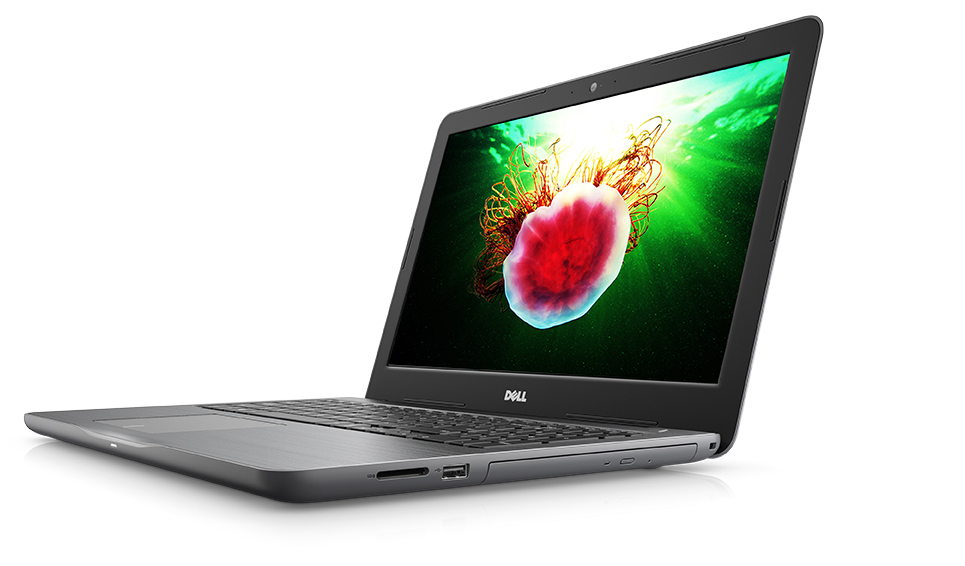
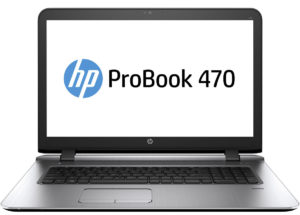








You can find dell 5767 with CHIMEI N173HCE-E31display. I have the one.