Lenovo Legion Y520 (GTX 1050 Ti) review – the Y-series are finally on the right track

Lenovo’s Y gaming series have gone a long way since the first notebook release and from now on, the OEM is branding its mid-range gaming laptops “Legion”. In this review, we will investigate how the 15-inch version has matured in terms of design, build quality, cooling system, performance, etc.
But for the first time ever, the 15-inch version will sell for a significantly lower price than before and more importantly, the Legion Y520 offers an IPS panel opposed to Dell’s and Acer’s similarly-priced gaming solutions – the Inspiron 7567 and the Aspire VX 15 (VX5-591G), respectively. However, we remain skeptical of the Y520’s cooling solution because it had some problems in the past including thermal throttling under heavy load and even overheating on the surface of the interior. Regardless, the Legion Y520 will start selling for about $900 and will probably turn out to be the best value gaming laptop for now. We will wait to see what ASUS has prepared with the GL553 but at least for now, the Y520 is a bang for the bucks. See why in the review below.
The notebook is still not available but will show up here with most of the available configurations: Buy from Amazon.com (#CommissionsEarned)
Contents
Video review
Retail package
We have to note that the unit we received was a testing sample and thus we are not sure how the final packaging will look like. We only got an AC adapter and power cord.
Design and construction
As we said earlier, the Y-series laptops have gone a long way and we must say that the Legion Y520 looks like a well-polished variant of the notebook. Some of the drawbacks seen in the previous Y700 or even the Y50 notebooks are no longer an issue here. While doing so, the laptop keeps a relatively low weight of around 2.5 kg and slim profile – 25.8 mm. But what about the rest?
With the price point going down, we expected the Legion Y520 to feature a different material for the shell. We weren’t wrong. The previous three generations of the notebook had brushed aluminum lid and bottom piece but now it’s all plastic. However, we were pleasantly surprised by the rigidness of the plastic. The lid bends ever so slightly under great force and doesn’t hold any grudge to the aluminum build from before. Moreover, the surface imitates carbon fiber making it grippy and we can even go with “premium” here while fingerprints are easier to clean aren’t as visible. Still there, though. The bottom piece also uses the same plastic finish as the lid retaining the rigidness and inheriting the big vent opening, from the previous versions, for the extra airflow at the bottom. We can see that the cloth filter returns from the older Y50, which we suggested to be removed because it builds up a lot of dust and actually limits the airflow. It seems that the issue with the dust is here as well but that’s easily fixed – just remove the cloth filter and clean your fans more frequently.
Going around the sides we see big changes and improvements. The first thing we noticed is the port placement. Up until last year, we’ve always seen some healthy port distribution but this time most of the connectors are placed on the right – where you usually use your mouse. Still, not a big deal because on the left you will still have the LAN port, DC charging connector, the 3.5 mm audio jack and one USB 2.0. While on the right, you will see the HDMI, two USB 3.0 connectors, SD card reader and the USB-C port, which was missing last year. The sides are made of black matte plastic and meet with the plastic bottom piece seamlessly. But probably the most notable and smart change is the new placement of the main exhaust vents. While the Y50’s grills were positioned in front the screen hinge with the latter blocking the hot air, now we have a more open design. The vents are placed on the back so the screen hinge doesn’t obstruct normal airflow. We expect this to bring a significant change in the cooling capabilities of the notebook but not as much compared to the previous generation – Y700.
The interior keeps the soft-touch matte finish which is easy to clean and fingerprints are not as visible. The touchpad receives a total revamp, which is more than a welcome change. We never liked those wobbly touchpad surfaces and we considered them as one of the main drawbacks of the previous two versions. This time, Lenovo has gone the “old school” way with dedicated mouse buttons. This eliminates the unstable surface on the more affordable devices, which renders them unusable. However, we did find some small issues with the current design. For instance, since the mouse buttons are sharing one key cap, the middle can’t be pressed and turns looser towards the ends. Also, the touchpad area has significantly decreased but it’s much better now. The surface seems to register every move, tap or gesture accurately and responsively. We also think that the keyboard has been changed as well. There’s a noticeably longer key travel (Lenovo claims it’s 1.7 mm) and it’s excellent for typing and gaming. Well, at least compared to what the industry offers at this price range of machines. You will have to get used to the specific layout, though. As you can see in the photos above, the Numpad area has been moved to make room for bigger arrow keys (kudos for that) but there’s also no room left for the small Enter key for example. But this is a gaming laptop, after all, so the current layout will suit most gamers. It’s better like this than the other way around. Oh, and more thing – Lenovo finally includes the media control buttons!
Although some users link the premium build with aluminum, well they are wrong! The Legion Y520 proves that with impeccable build quality, premium feel achieved by using only plastic and robust construction. We’ve also seen several functional changes – more comfortable touchpad design than before, re-designed heat dispersing grills for better efficiency and overall improved keyboard. In addition, by excluding the aluminum from the build, Lenovo was able to cut down on the weight with the laptop now tipping the scale at 2.5 kg but the thickness hasn’t changed significantly – from 25.95 mm on the Y700 to 25.8 mm on the Y520.
Disassembly, maintenance and upgrade options
As usual, the notebook doesn’t offer a dedicated service cover but it’s also pretty easy to disassemble in order to access all of the internals. Here’s what we found inside.
Storage upgrade options – 2.5-inch HDD, M.2 slot
The reviewed unit shipped with one 2.5-inch Seagate 1TB HDD accompanied by a 512GB M.2 SK Hynix PCIe NVMe SSD. The latter comes in a 2280 size.
| Slot | Unit | Upgrade price |
|---|---|---|
| M.2 slot | 512GB PCIe NVMe SK Hynix HFS512GD9MND5 (2280) | Upgrade options |
| 2.5-inch HDD/SSD | Seagate 1TB HDD @5400 rpm | Upgrade options |
RAM
The motherboard supports two RAM slots, as usual, and they are hidden under a metal plate. Once removed you can access both slots. The reviewed unit sports two 8GB Samsung DDR4-2400 RAM chips. In theory, the notebook should be able to support up to 32GB (2x 16GB) RAM.
| Slot | Unit | Upgrade price |
|---|---|---|
| Slot 1 | Samsung 8GB DDR4-2400 | Upgrade options |
| Slot 2 | Samsung 8GB DDR4-2400 | Upgrade options |
Other components
The Wi-Fi module is placed near the plate that covers the RAM chips. It’s an Intel 8265NGW.
The battery is located right under the palm rest area and it’s rated at 4Wh.
Cooling system
Unfortunately, the cooling system hasn’t changed from the previous two models. The cooling design still relies on two cooling fans stitched to each other and are connected to the heat sinks with two heat pipes. At least the heat dispersing grill is now at the back of the machine instead being placed between the hinges so we can expect some minor improvements thanks to the latter.
Display quality
The notebook’s display uses a Full HD (1920×1080) IPS (AH-IPS) panel (LG Philips LP156WF6-SPK3) in a 15.6-inch diagonal leading to a pixel density of 142 ppi and 0.18 x 0.18 mm pixel pitch. The screen can be considered as “Retina” when viewed from a distance equal or greater than 60 cm.
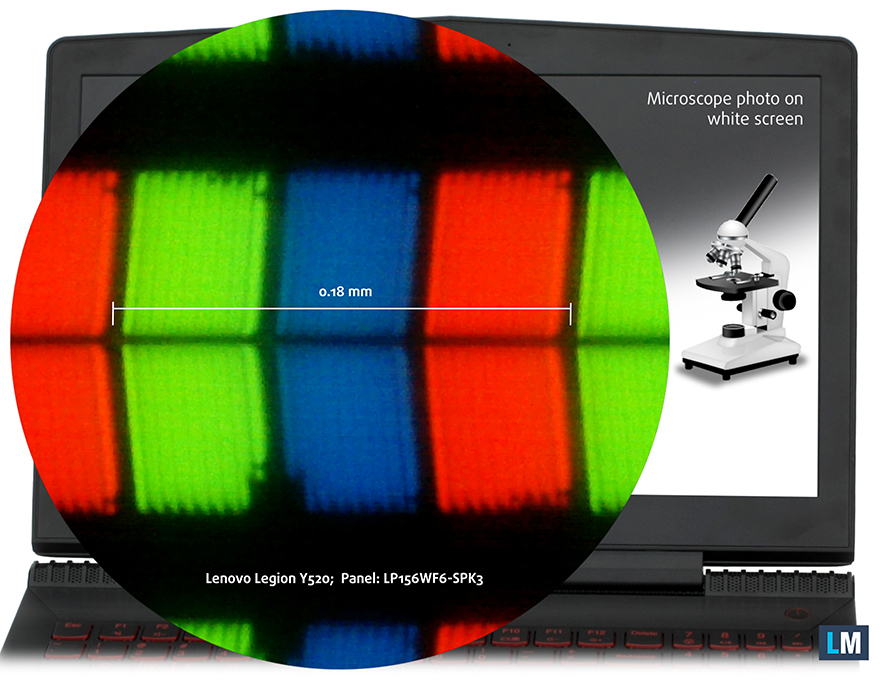
Viewing angles are excellent under 45-degree incline.

We were able to record a maximum brightness of 268 cd/m2 in the center of the screen and 261 cd/m2 as average across the surface while the maximum deviation is 16%. We also measured the average white balance of the screen and turned out to be pretty close to the optimal – 6700K but the contrast ratio seems to be a bit low – 670:1.
The maximum dE2000 that we were able to measure is 4.4 in the lower left corner. Since this display can’t be used for color-sensitive work, it won’t be an issue for most users but still, values above 4.0 are unwanted.
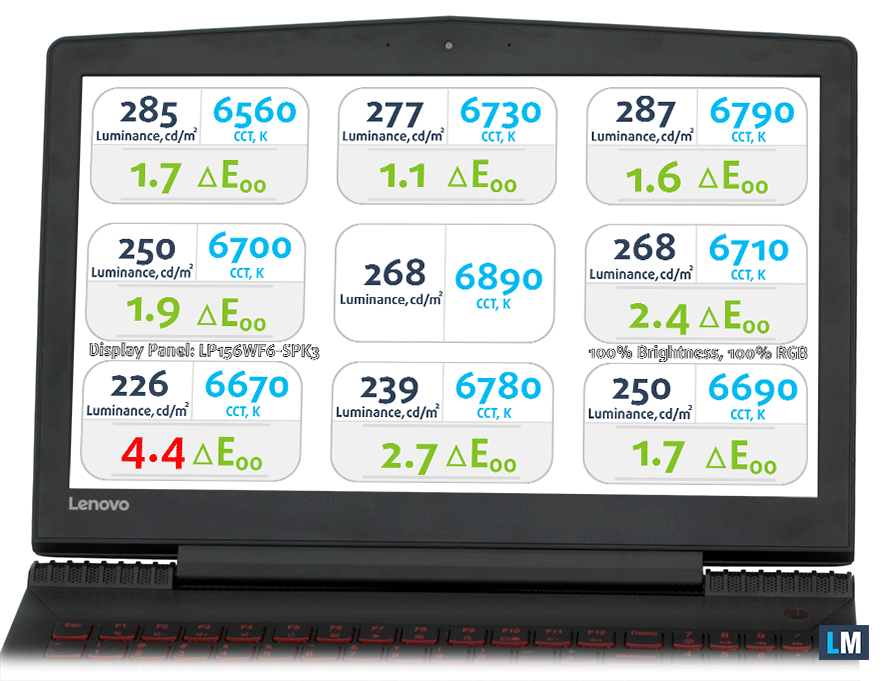
Color reproduction
To make sure we are on the same page, we would like to give you a little introduction of the sRGB color gamut and the Adobe RGB. To start, there’s the CIE 1976 Uniform Chromaticity Diagram that represents the visible specter of colors by the human eye, giving you a better perception of the color gamut coverage and the color accuracy.
Inside the black triangle, you will see the standard color gamut (sRGB) that is being used by millions of people in HDTV and on the web. As for the Adobe RGB, this is used in professional cameras, monitors etc for printing. Basically, colors inside the black triangle are used by everyone and this is the essential part of the color quality and color accuracy of a mainstream notebook.
Still, we’ve included other color spaces like the famous DCI-P3 standard used by movie studios, as well as the digital UHD Rec.2020 standard. Rec.2020, however, is still a thing of the future and it’s difficult for today’s displays to cover that well. We’ve also included the so-called Michael Pointer gamut, or Pointer’s gamut, which represents the colors that naturally occur around us every day.
The display is able to cover just 52% of the sRGB color gamut, which is unsatisfactory for an IPS display but more on that later in the conclusion.
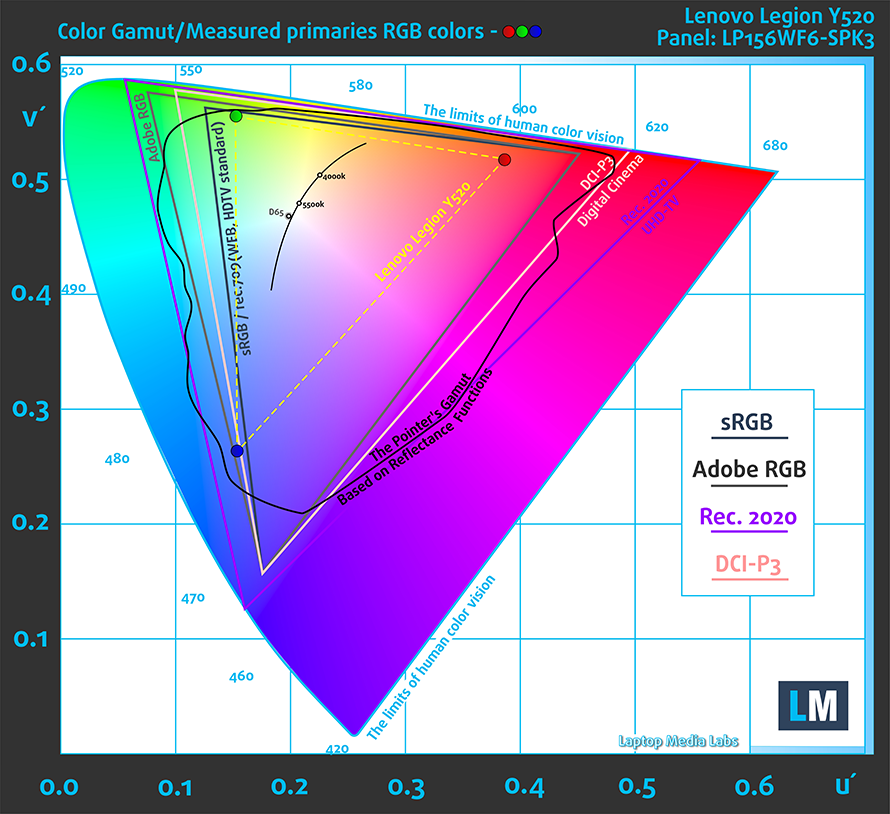
Below you will see practically the same image but with the color circles representing the reference colors and the white circles being the result. You can see main and additional colors with 25%, 50%, 75% and 100% saturation inside the sRGB gamut pre and post calibration.
We’ve created a profile with 140 cd/m2 luminance, D65(6500K) white point and 2.2 gamma.
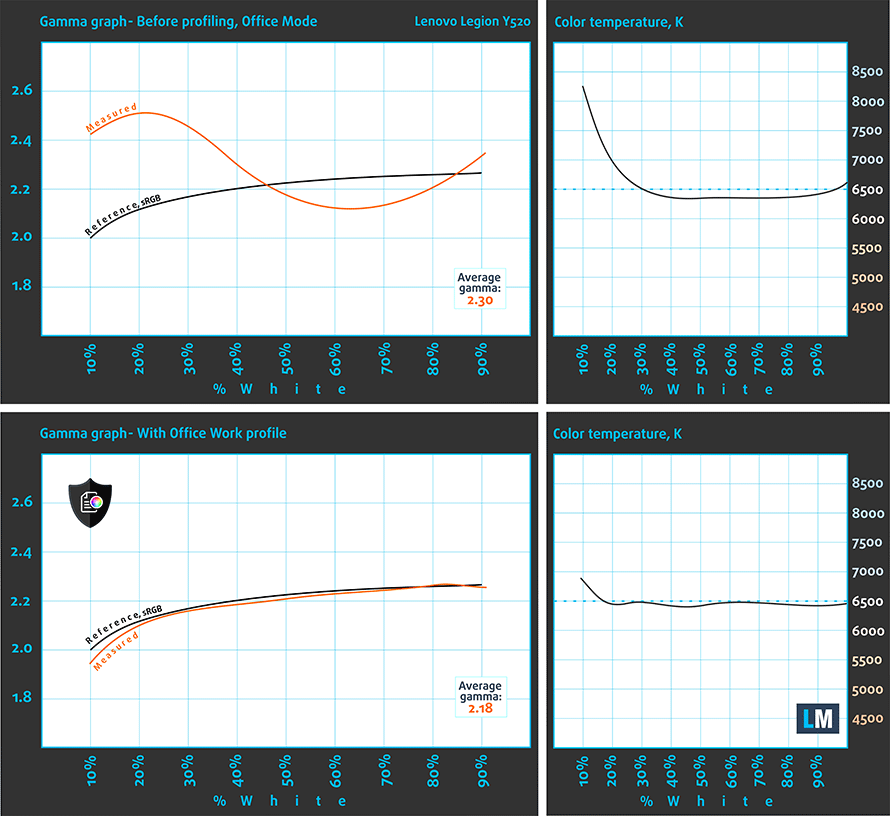
We tested the accuracy of the display with 24 commonly used colors like light and dark human skin, blue sky, green grass, orange etc. You can check out the results at factory condition and also, with the Office & Web Design profile.
The next figure shows how well the display is able to reproduce really dark parts of an image, which is essential when watching movies or playing games in low ambient light.
The left side of the image represents the display with stock settings, while the right one is with the Gaming & Movie Nights profile activated. On the horizontal axis, you will find the grayscale and on the vertical axis – the luminance of the display. On the two graphs below you can easily check for yourself how your display handles the darkest nuances but keep in mind that this also depends on the settings of your current display, the calibration, the viewing angle and the surrounding light conditions.
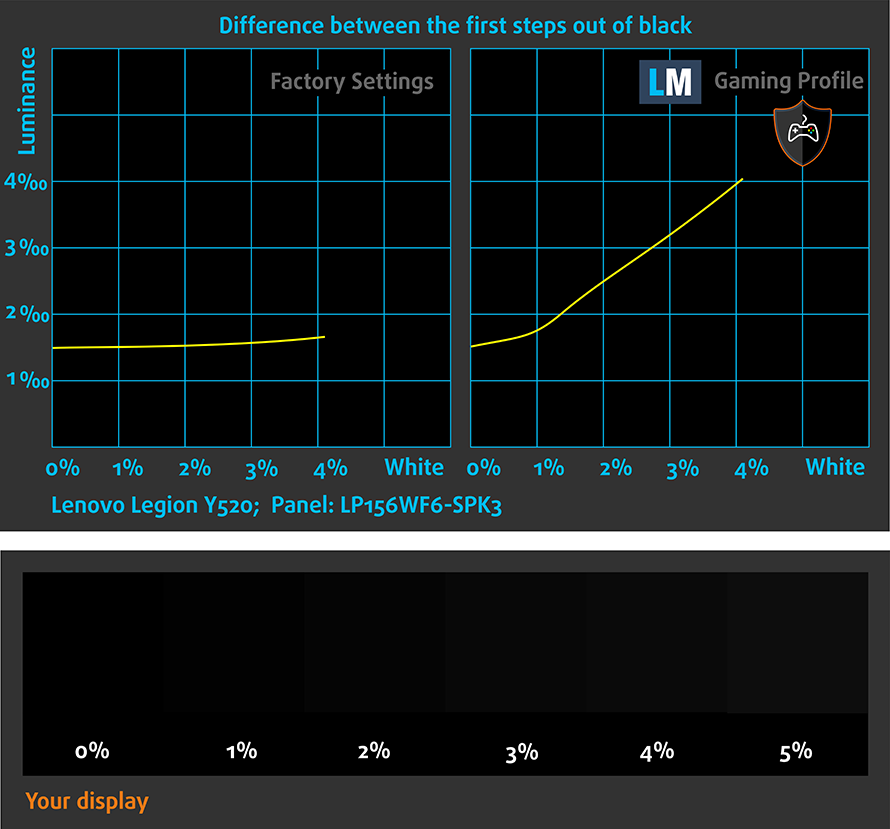
Gaming capabilities (Response time)
We test the reaction time of the pixels with the usual “black-to-white” and “white-to-black” method from 10% to 90% and reverse.
We recorded Fall Time + Rise Time = 27 ms.
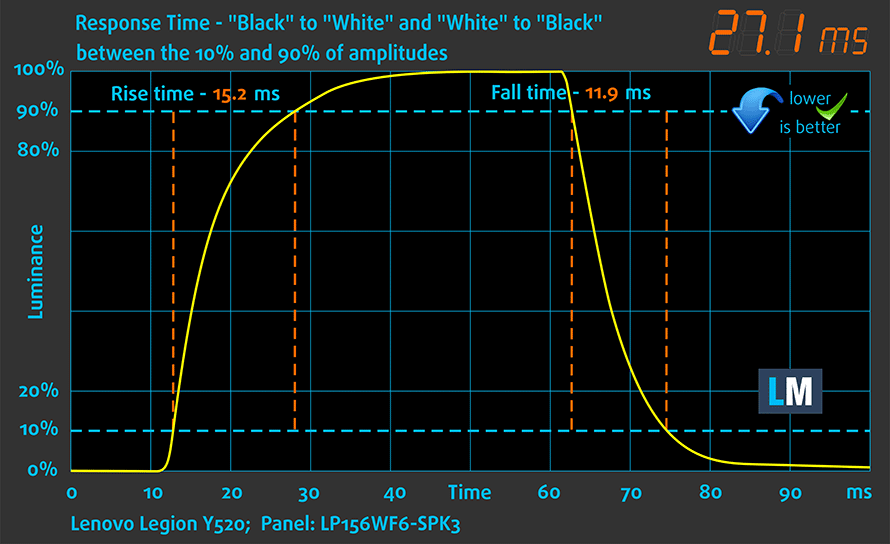
PWM (Screen flickering)
Pulse Width modulation (PWM) is an easy way to control monitor brightness. When you lower the brightness, the light intensity of the backlight is not lowered, but instead turned off and on by the electronics with a frequency indistinguishable to the human eye. In these light impulses the light/no-light time ratio varies, while brightness remains unchanged, which is harmful to your eyes. You can read more about that in our dedicated article on PWM.
The bad news is that the display uses PWM from 0 to 99% brightness but the good news is that the frequency of the emitted light is pretty high (20.7 kHz) so only users with extra sensitive eyes will feel the negative impact from the flickers.
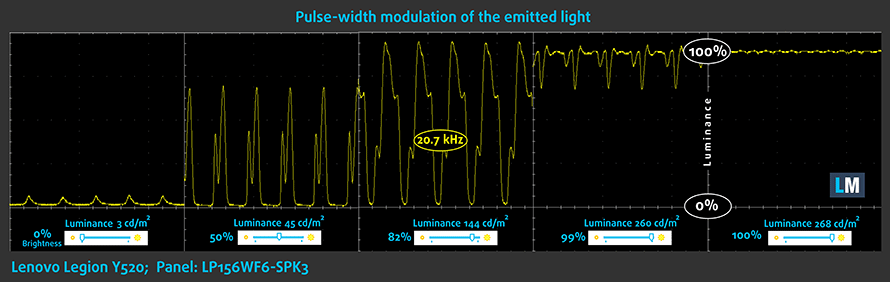
Blue light emissions
Installing of our Health-Guard profile not only eliminates PWM but also reduces the harmful Blue Light emissions while keeping the colors of the screen perceptually accurate. If you’re not familiar with the Blue light, the TL;DR version is – emissions that negatively affect your eyes, skin, and your whole body. You can find more information about that in our dedicated article on Blue Light.
You can see the levels of emitted blue light on the spectral power distribution (SDP) graph.
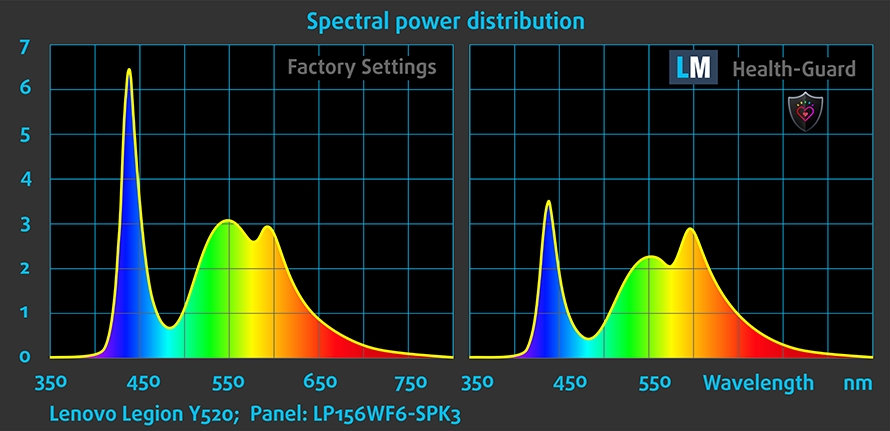
Conclusion
It’s apparent that the current IPS panel has numerous drawbacks like low sRGB coverage, low contrast ratio and mediocre maximum brightness but there’s one really important thing to consider here. With all the newly released budget gaming laptops with GTX 1050 and 1050 Ti, only the Legion Y520 – for now, of course – offers a crisp image thanks to the IPS panel. So considering the industry’s current standard, we are extremely happy to see that Lenovo has managed to fit an IPS panel into the tight budget. With this, the Legion Y520 takes an edge over some of the current offerings like the Acer Aspire VX 15 and Dell’s Inspiron 7567.
Moreover, users with extra sensitive eyes need to consider the recorded PWM from 0 to 99% screen brightness, although its frequency is exceptionally high – 20.7 kHz.
Buy our display profiles
Since our profiles are tailored for each individual display model, this article and its respective profile package is meant for Lenovo Legion Y520 configurations with 15.6″ LG Philips LP156WF6-SPK3 (FHD, 1920 × 1080) IPS screen, which can be found at Amazon: Buy from Amazon.com (#CommissionsEarned)
*Should you have problems with downloading the purchased file, try using a different browser to open the link you’ll receive via e-mail. If the download target is a .php file instead of an archive, change the file extension to .zip or contact us at [email protected].
Read more about the profiles HERE.
[edd_item edd_id_1=’77325′ edd_id_2=’77328′ edd_id_3=’77332′ edd_id_4=’77335′]
Sound
The previous two versions of the notebook featured a subwoofer at the bottom of the chassis, which made the sound fuller but this time, the Legion Y520 doesn’t include it. Still, we didn’t notice any distortions in the high and low frequencies.
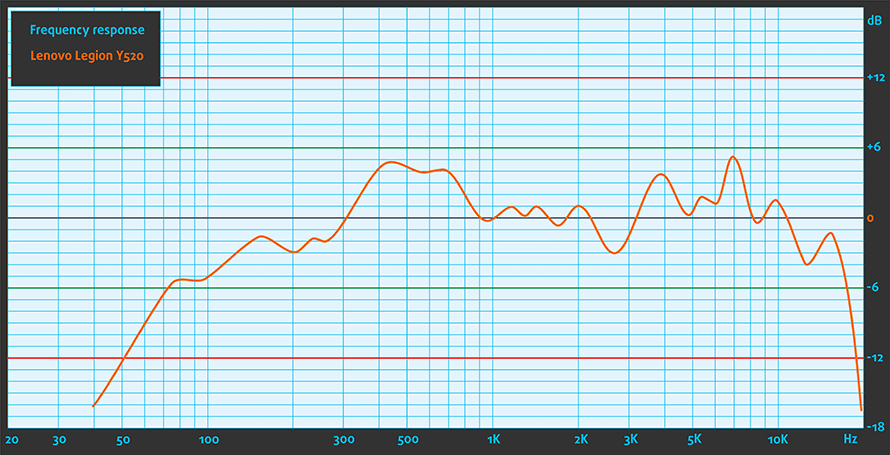
Specs sheet
The specs sheet provided below is for this model only and may vary depending on your region or configuration.
| CPU | Intel Core i7-7700HQ (4-core, 2.80-3.80 GHz, 6MB cache) |
|---|---|
| RAM | 8GB (1x 8192MB) – DDR4, 2400MHz |
| GPU | NVIDIA GeForce GTX 1050 Ti (4GB GDDR5) |
| HDD/SSD | 512GB M.2 PCIe NVMe SSD + 1TB HDD (5400 rpm) |
| Display | 15.6-inch Full HD (1920×1080) IPS, matte |
| Optical Drive | – |
| Connectivity | LAN 10/100/1000 Mbps, Wi-Fi, Bluetooth 4.0 |
| Other features |
|
| Battery | 45Wh |
| Thickness | 25.8 mm (1.01″) |
| Weight | 2.5 kg (5.51 lbs) |
Software
We received the pre-production unit with a pre-installed Windows 10 (64-bit) and we used it for the writing of this review. But if you wish to perform a clean install of your OS, we suggest downloading all the latest drivers from Lenovo’s official support page.
Battery
Unfortunately, the unit we received had a minor flaw in the cooling system – one or two of the cooling fans couldn’t stop spinning eve when the laptop was idle. This, of course, leads to extreme battery drainage so we weren’t able to conduct our usual battery tests. Still, we think the 45Wh battery unit will keep the lights on for a good amount of time. Well, at least for a 15-inch gaming laptop, but we can’t really make any predictions. Once we lay our hands on a final unit, we will do the usual battery tests.
CPU – Intel Core i7-7700HQ
 The Core i7-7700HQ is Kaby Lake’s top-shelf direct successor of the Skylake Core i7-6700HQ offering slightly higher clock speeds on the almost identical architecture and TDP. While Intel markets Kaby Lake’s architecture as “14nm+”, the Core i7-7700HQ is still on the same 14nm node with the only significant update being in the iGPU department. That’s why the slightly altered clock speeds (2.8 – 3.8 GHz vs 2.6 – 3.5 GHz) bring not more than 10% increase in performance compared to the Core i7-6700HQ. We still have the supported Hyper-Threading technology with 4/8 – core/thread design, the same 45W TDP and 6MB cache.
The Core i7-7700HQ is Kaby Lake’s top-shelf direct successor of the Skylake Core i7-6700HQ offering slightly higher clock speeds on the almost identical architecture and TDP. While Intel markets Kaby Lake’s architecture as “14nm+”, the Core i7-7700HQ is still on the same 14nm node with the only significant update being in the iGPU department. That’s why the slightly altered clock speeds (2.8 – 3.8 GHz vs 2.6 – 3.5 GHz) bring not more than 10% increase in performance compared to the Core i7-6700HQ. We still have the supported Hyper-Threading technology with 4/8 – core/thread design, the same 45W TDP and 6MB cache.
However, the Kaby Lake generation boasts an updated video engine for the iGPU, although, its performance is just about the same. Branded as Intel HD Graphics 630, the GPU offers slightly higher clock speeds (350 – 1100 MHz vs 350 – 1050 MHz) compared to the Intel HD Graphics 530 and support for H265/HEVC Main10 profile at 10-bit color depth and the VP9 codec for full hardware acceleration. In addition, the HDCP 2.2 is also supported allowing Netflix’s 4K video streaming.
You can browse through our top CPUs ranking: http://laptopmedia.com/top-laptop-cpu-ranking/
Here you will find other useful information and every notebook we’ve tested with this processor: http://laptopmedia.com/processor/intel-core-i7-7700hq/
Results are from the Cinebench 20 CPU test (the higher the score, the better)
Results are from our Photoshop benchmark test (the lower the score, the better)
Results are from the Fritz chess benchmark (the higher the score, the better)
Fritz
Fritz is a chess benchmark that tests the computing capabilities of the CPU with various chess moves. The Intel Core i7-7700HQ managed to get 13.335 million moves per second. For comparison, one of the most powerful PCs, Deep(er) Blue, was able to squeeze out 200 million moves per second. In 1997 Deep(er) Blue even beat the famous Garry Kasparov with 3.5 to 2.5.
GPU – NVIDIA GeForce GTX 1050 Ti (4GB GDDR5)
 NVIDIA’s GTX 1050 Ti for notebooks is almost identical to its desktop counterpart but offers different clock rates. What’s more, the Ti variant uses more CUDA cores than the standard GTX 1050 version – 768 vs 640 but both GPUs use the same GP107 chip, which differs from the other NVIDIA high-end solutions. The GP107 chip is manufactured by Samsung, not TSMC, and it’s built on the 14nm node on contrary to the 16nm from TSMC.
NVIDIA’s GTX 1050 Ti for notebooks is almost identical to its desktop counterpart but offers different clock rates. What’s more, the Ti variant uses more CUDA cores than the standard GTX 1050 version – 768 vs 640 but both GPUs use the same GP107 chip, which differs from the other NVIDIA high-end solutions. The GP107 chip is manufactured by Samsung, not TSMC, and it’s built on the 14nm node on contrary to the 16nm from TSMC.
Anyway, the GTX 1050 Ti also offers significantly higher clock rates than the normal GTX 1050 versions well 1493 – 1620 MHz vs 1364 – 1493 MHz. This contributes to a significant performance boost over the standard version but the rest of the specs remain the same. The GPU offers 4GB of GDDR5 memory connected via 128-bit interface and transfer rates as high as 112 GB/s.
You can browse through our top GPUs ranking: http://laptopmedia.com/top-laptop-graphics-ranking/
Here you will find other useful information and every notebook with this GPU that we’ve tested: http://laptopmedia.com/video-card/nvidia-geforce-gtx-1050-ti-4gb-gddr5/
Results are from the 3DMark: Fire Strike (Graphics) benchmark (higher the score, the better)
Results are from the Unigine Superposition benchmark (higher the score, the better)
Gaming tests

| CS:GO | Full HD, Low (Check settings) | Full HD, Medium (Check settings) | Full HD, Max (Check settings) |
|---|---|---|---|
| Average FPS | 186 fps | 148 fps | 110 fps |

| Grand Theft Auto V (GTA 5) | Full HD, Low (Check settings) | Full HD, Medium (Check settings) | Full HD, Max (Check settings) |
|---|---|---|---|
| Average FPS | 152 fps | 77 fps | 25 fps |

| Rise of the Tomb Raider (2016) | Full HD, Low (Check settings) | Full HD, Medium (Check settings) | Full HD, Max (Check settings) |
|---|---|---|---|
| Average FPS | 91 fps | 56 fps | 22 fps |

| Tom Clancy’s The Division | Full HD, Low (Check settings) | Full HD, Medium (Check settings) | Full HD, Max (Check settings) |
|---|---|---|---|
| Average FPS | 164 fps | 84 fps | 18 fps |
Temperatures
We had some issues with the previous two generations when it comes to cooling and we are happy to say that the new Legion Y520 offers a big improvement in this regard but there’s still much work to be done. Probably the almost identical to the last two models thermal design is the culprit and we would have really appreciated a more conventional cooling solution.
However, the two-staged stress test that we usually perform isn’t a good representation of real-life use, because you can’t reach 100% CPU and 100% GPU load during normal gameplay or performing everyday tasks. Still, this method is a reliable way to assess the cooling capabilities of the system and its stability in the long run.
We started with 100% CPU stress test and the notebook was able to utilize the full 3.8 GHz performance of the Core i7-7700HQ for the first 30 seconds or so but then slowly went down to 3.4 GHz, which is still in the Turbo Boost range. Unfortunately, though, the CPU’s temperatures were higher than what we’ve expected – around 90 °C.
As expected, shortly after we turned on the GPU stress test, the CPU started throttling down to 800 MHz every few seconds and then returning back to 3.0 GHz. This is clearly thermal throttling because the CPU’s temperatures were cycling around 100 °C. The last two models suffered from the same problem and in our opinion, this time it’s not so severe. Interestingly enough, the GPU’s temperatures were pretty low considering the nature of the test – 74 °C and was able to maintain maximum operating frequency of 1670 MHz.
The good news is that the interior’s surface temperatures were pretty low compared to last year’s Ideapad Y700. The main reason for this is the moved heat dispersing grills at the back allowing a better airflow. As you can see on the heat map below, despite the high inner temperatures, only the right side – near the Numpad area – appears to be a bit warm. Nevertheless, we can’t say it will cause any discomfort during gaming.
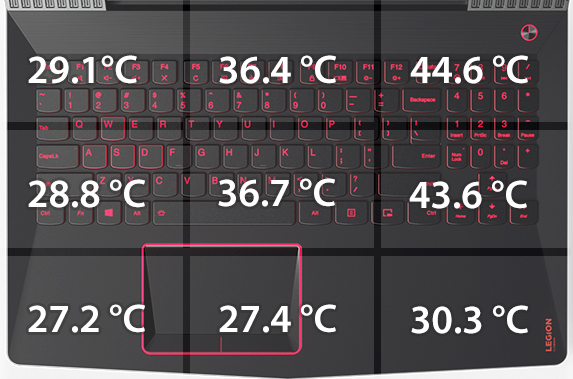
Verdict
 The new Legion Y520 shows great improvement in several key aspects compared to its predecessors. The weight has gone down thanks to the plastic construction, which, by the way, holds up pretty well and we don’t miss the brushed aluminum surface even a bit. In fact, the carbon-like finish of the surface gives it a more distinct look. Moreover, the keyboard receives a revamp making it more suitable for gaming and adds media control buttons. We also think the key travel is slightly longer now. Good words go for the touchpad as well. Instead of the wobbly surface from before, Lenovo has integrated a standard touchpad with dedicated mouse buttons and now works perfectly fine.
The new Legion Y520 shows great improvement in several key aspects compared to its predecessors. The weight has gone down thanks to the plastic construction, which, by the way, holds up pretty well and we don’t miss the brushed aluminum surface even a bit. In fact, the carbon-like finish of the surface gives it a more distinct look. Moreover, the keyboard receives a revamp making it more suitable for gaming and adds media control buttons. We also think the key travel is slightly longer now. Good words go for the touchpad as well. Instead of the wobbly surface from before, Lenovo has integrated a standard touchpad with dedicated mouse buttons and now works perfectly fine.
Probably the best key selling point of the Legion Y520 would be the included IPS panel. As we said earlier, most GTX 1050 and 1050 Ti models this year from Acer (recently reviewed VX 15 (VX-591G), Dell, etc. will ship with lackluster TN panels while being in the same ballpark in terms of pricing. This alone, probably makes the Y520 the best value laptop with GTX 1050 Ti currently on the market. Still, there are some considerable drawbacks of the panel like narrow sRGB coverage, low contrast ratio, not enough maximum brightness and the use of PWM from 0 to 99% brightness (our Health-Guard profile takes care of that, though). But then again, it’s way better than a TN display.
Finally, we would like to address the improvements and the remaining issues with the cooling system. The inner cooling design hasn’t changed at all – two cooling fans positioned right next to each other and two heat pipes connected to CPU and GPU sharing heat. The last two models – the Y50 and Y700 – offered identical cooling solution resulting in high inner and outer temperatures and even thermal throttling of the CPU. Unfortunately, the latter is still an issue with the Legion Y520, although, not as prominent. Also, temperatures across the interior are much lower than before due to the new vent placement assuring better airflow.
All in all, the Legion Y520 represents a tremendous improvement in the Y-series laptops and considering the pricing of both, the GTX 1050 and 1050 Ti models, we can easily say that it’s the best value notebook of all similarly-priced GTX 1050-powered machines. Sure, it costs a bit more than the Acer Aspire VX 15 but offers an IPS panel and a 1050 Ti GPU compared to the TN panel paired with a GTX 1050 on Acer’s end. The same comparison is valid for Dell’s Inspiron 7567.
The notebook is still not available but will show up here with most of the available configurations: Buy from Amazon.com (#CommissionsEarned)
Pros
- Impeccable build quality and refreshing aesthetics
- Lighter than its predecessor
- Excellent keyboard and touchpad experience
- Despite its drawbacks, the IPS screen provides good image quality
- Supports M.2 PCIe NVMe SSDs
- The main exhaust vents now provide better airflow resulting in less heat on the surface
Cons
- The screen uses PWM from 0 to 99% brightness (the Health-Guard profile fixes that)
- The cooling design hasn’t changed so the CPU still throttles during high load














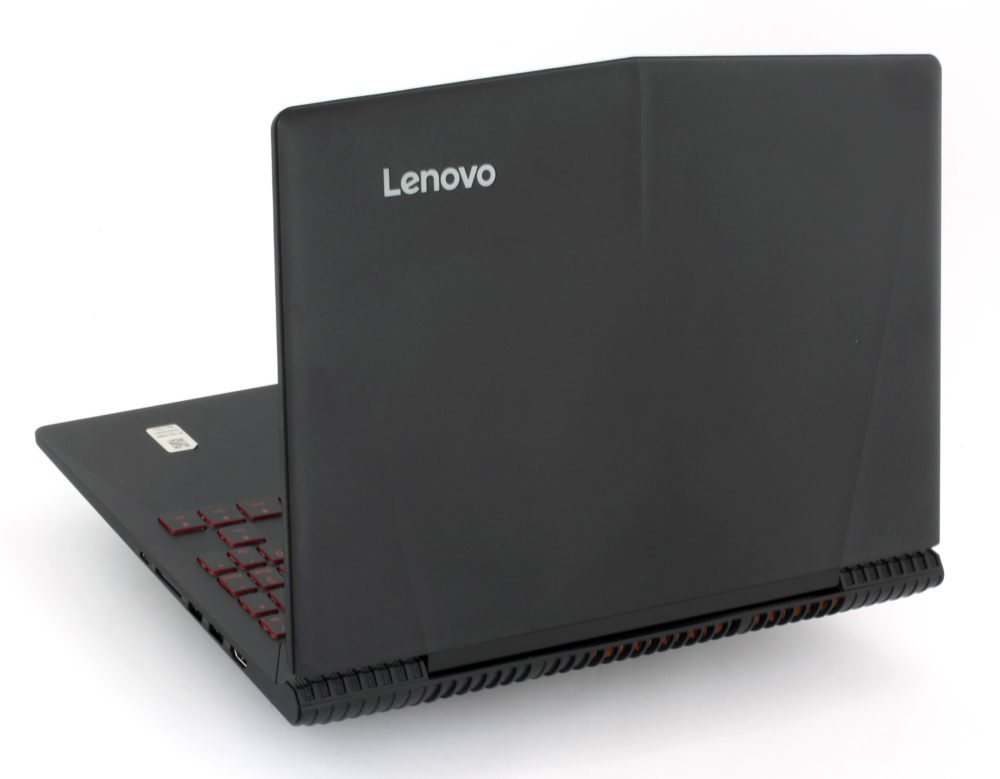









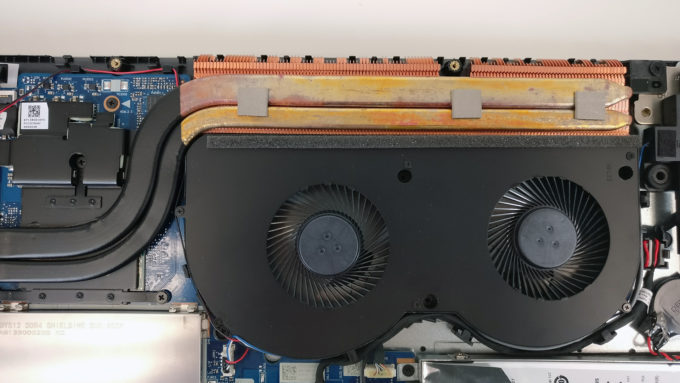

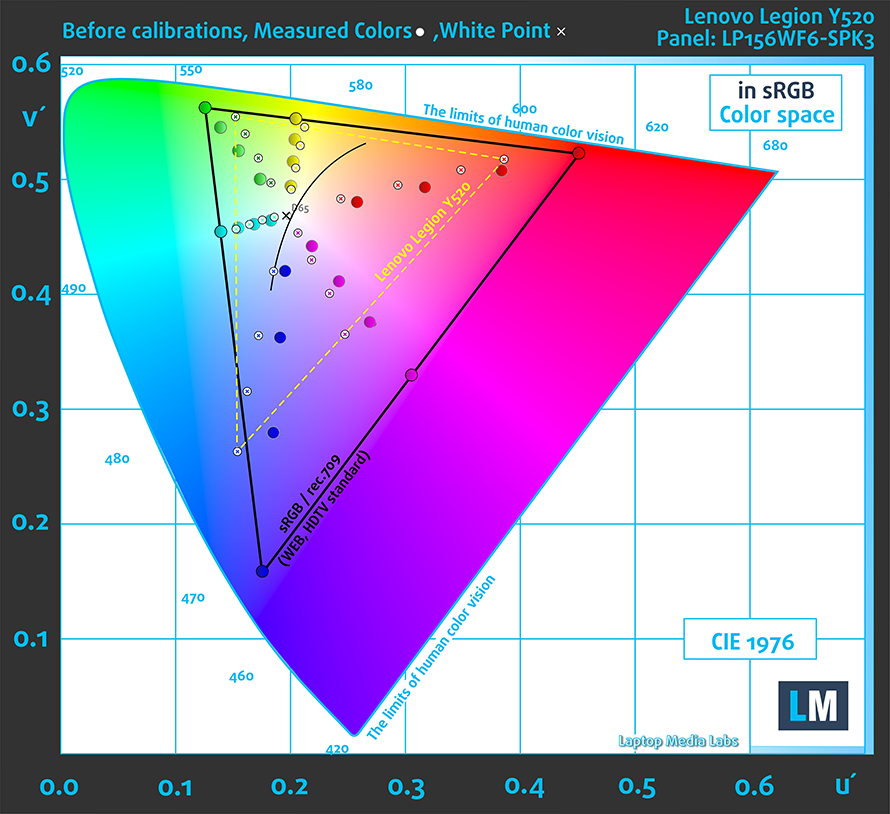
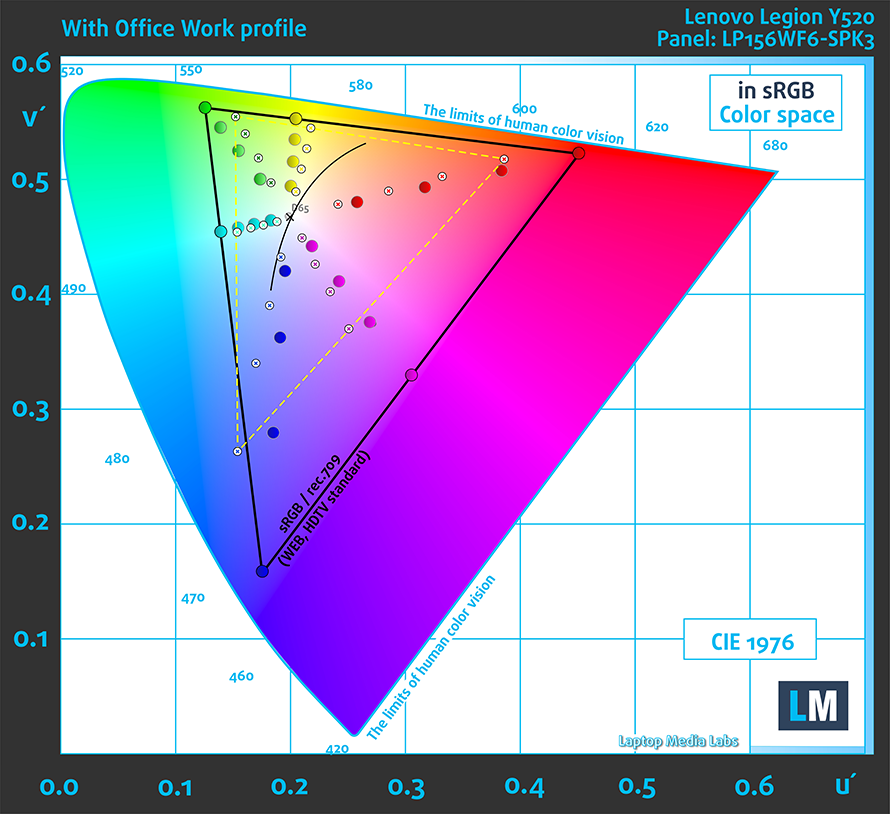
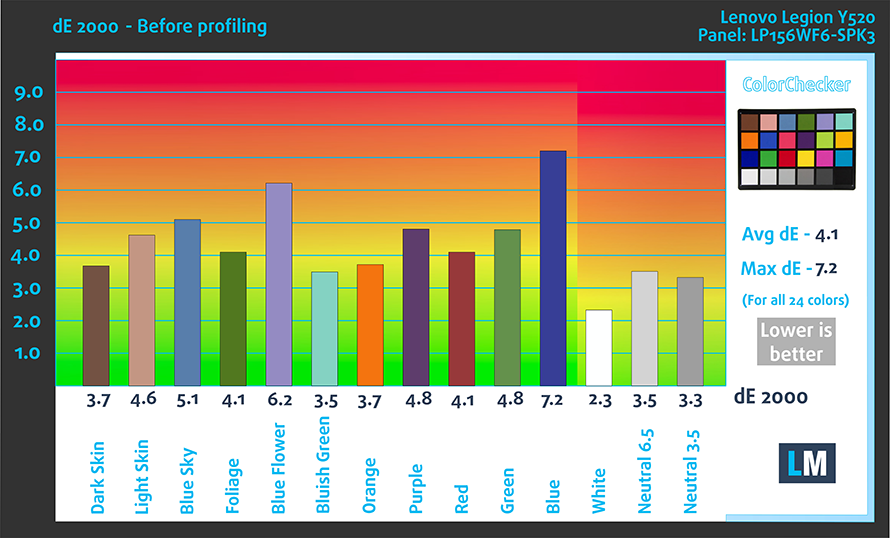
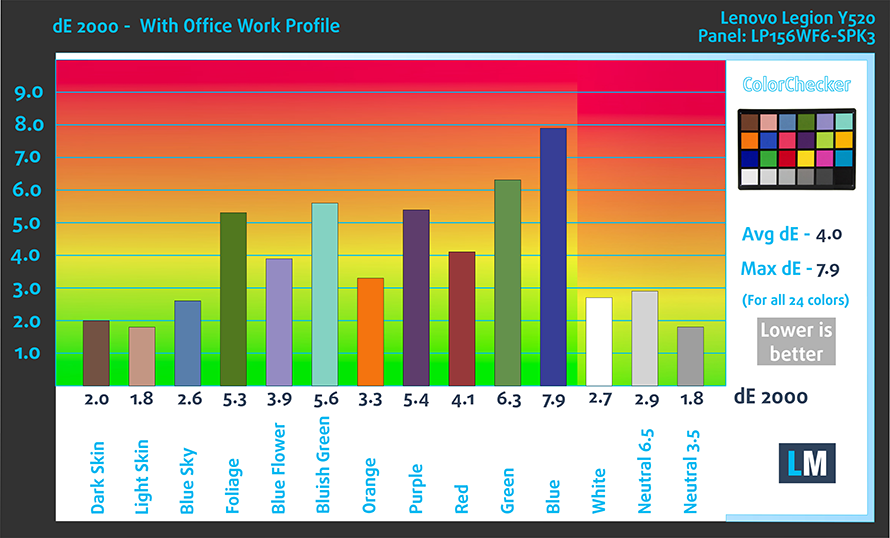




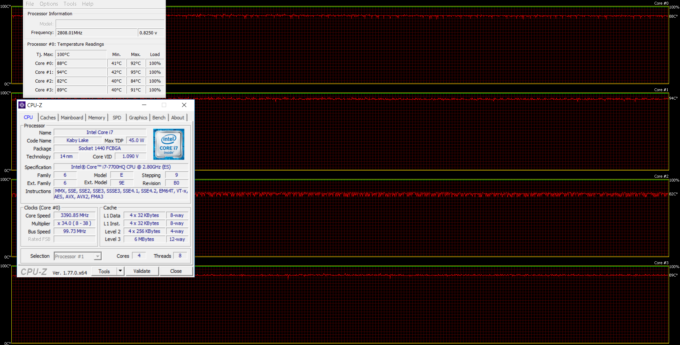
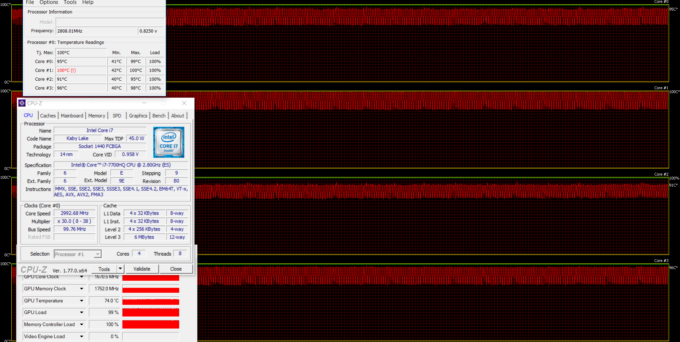








Grand Theft Auto V
https://www.youtube.com/watch?v=X1FPVUShM28
ARK Survival Evolved
https://www.youtube.com/watch?v=lFje3FN3WFU
RUST
https://www.youtube.com/watch?v=YprcWrMM2D8&t=25s
Dota 2
https://www.youtube.com/watch?v=D_YZAmVsrS0&t=114s
Company of Heroes 2
https://www.youtube.com/watch?v=pIaxybd6rSY&t=25s
Total War WARHAMMER
https://www.youtube.com/watch?v=QO56mFcsLXc
Conan Exiles
https://www.youtube.com/watch?v=1fYZ96pNY5g&t=25s
Counter strike Global Offensive
https://www.youtube.com/watch?v=BgAlv-pSt14&t=155s
Doom
https://www.youtube.com/watch?v=ZjX4sc-V5yk&t=4s
Good job, mate 🙂
Did you test the GTA V on the HDD or the SSD?
I am considering buying this computer, but last time I bought a lenovo laptop the battery stopped working. It wouldn’t charge past 0% and died instantly upon unplugging. I had to send in back to be repaired. What is the reliability of this computer’s battery?
Gotta question. How you find out that it is exactly LP156WF6-SPK3 inside. It is thing that bother me with my MSI, for which noone want to tell me which 156WF6 i have. I seriously doubt i have 300nitts brightness inside, i think my model ahve probably 200-220, but can’t confirm it without open it. Do you have name of program which discovered you those aditional data. I couldnt get it with Aida, HW or SIW.
Please help.
I’m sorry but you are wrong on the y700 heat exhaust: it also has the heat exhaust at the back, not through the hinge like you specified. I know because i have the y700-15isk and it has the heat exhaust in the back in center left (which can be clearly seen in pictures on the internet if you don’t believe me), the exhaust through the hinge has been on the y50. Also, i tested the y520 and the display part is less stable than on the y700 because it’s made of plastic. Overall, the y700 offers better quality materials, a… Read more »
http://laptoping.com/specs/wp-content/uploads/2015/09/Lenovo-Y700-15_6-Lid.jpg
There you can see the heat exhaust at the back in y700
I was referring to the Y700 wrongly. I meant the Y50, thanks for the correction.
How do i turn on the backlight in the keyboard? There is no icon on the spacebar nor the “Esc” button.
There is on the spacebar. Just press the Fn + Spacebar keys.
Too bad and weird that it doesn’t use HDMI 2.0 while both the processor and the 1050 are capable of this. So I can not buy this one, because I can not attach it to my 4k display @ 60Hz.
I don’t see the microphone jack, just a small one next to the speaker jack. Though is small and I can’t fit my big fat microphone jack on it. Also, it doesn’t appear to have an internal mic.
Thanks for all the great reviews, they are very helpful!
I am trying to determine how the IPS panel of the Y520, which is far from perfect, stands against the TN of the Acer F5-573G that you qualified as “Excellent”.
Is a “bad” IPS still better than an “excellent” TN ?
I am not a graphic content creator although I appreciate vibrant colours 🙂
Thanks
It’s more of a personal opinion in this case but the IPS panel will always show more vibrant colors despite the fact that half of the sRGB gamut is missing and the wide viewing angles are always something to consider. If you ask me, I will always go for the IPS alternative.
Hi,
Was the stress test performed with extreme cooling option turned on, if not does the CPU throttle even with this option
Does dell 7567 have hinge prpblem?
It is too bad that several keys of the keyboard of the Lenovo Legion Y520 do not work ! It is a bit hard to use it, see all comments in this link
https://forums.lenovo.com/t5/forums/v3_1/forumtopicpage/board-id/ll07_en/page/13/thread-id/5652
i regret buying this laptop because of chronic “e-g-h-Fn-8-9” keys stop working issue. even with warranty the problem occurs again.