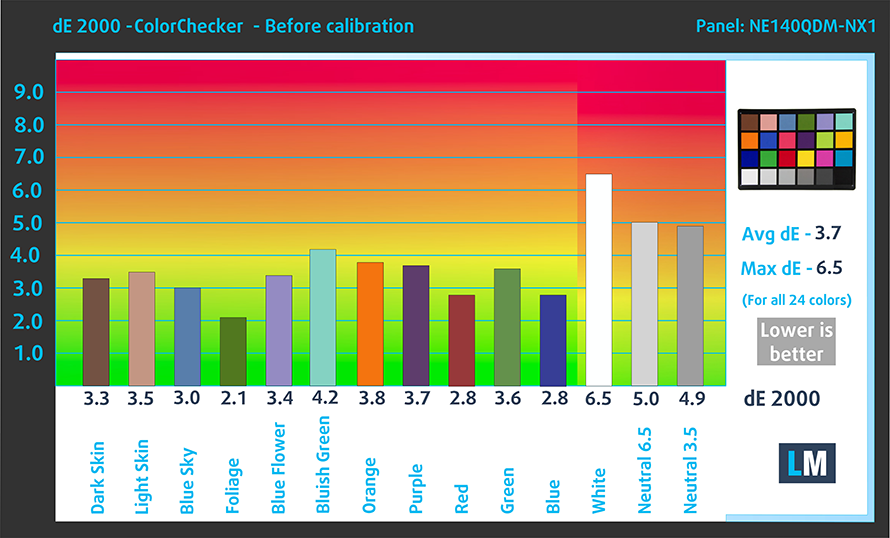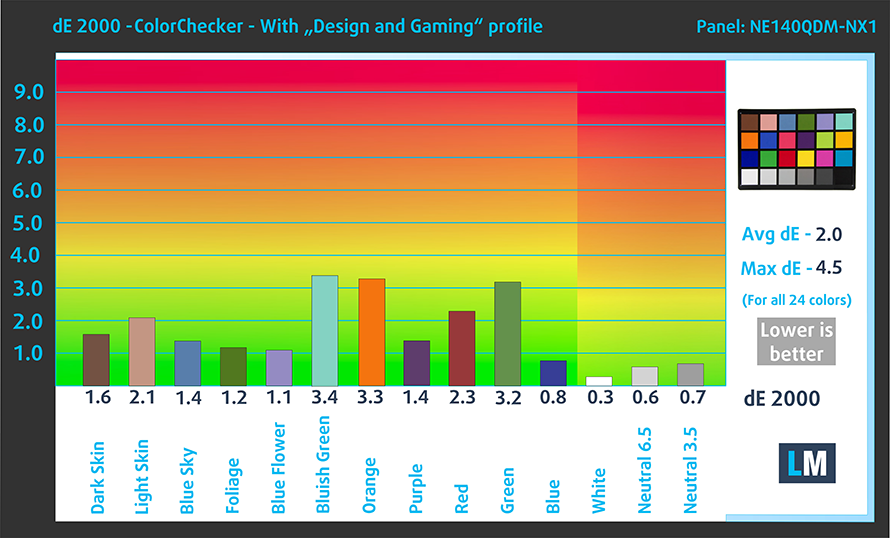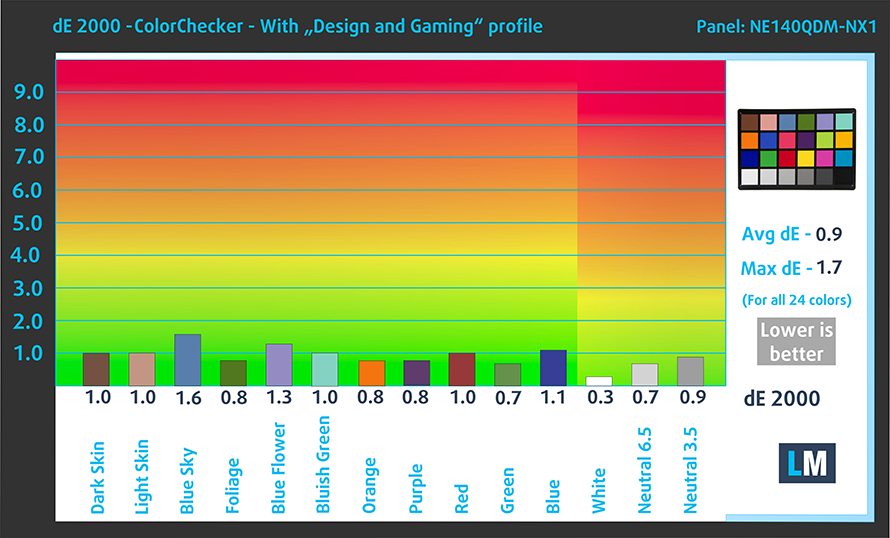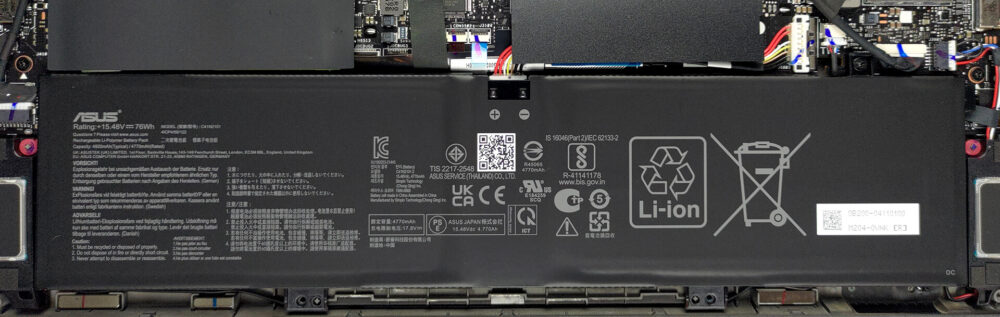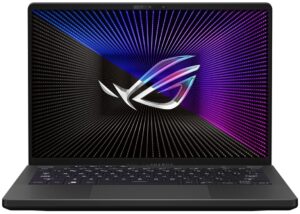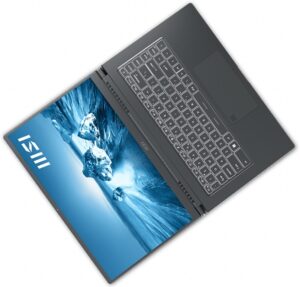ASUS ROG Zephyrus G14 GA402 – Top 5 Pros and Cons
 The Zephyrus G14 was a show-stopper from the first time it was revealed back in 2020. Ever since then, thanks to both hardware upgrades from NVIDIA and AMD, and design tweaks from ASUS, it’s managed to be one of the best portable laptops for both gaming and Content Creation.
The Zephyrus G14 was a show-stopper from the first time it was revealed back in 2020. Ever since then, thanks to both hardware upgrades from NVIDIA and AMD, and design tweaks from ASUS, it’s managed to be one of the best portable laptops for both gaming and Content Creation.
We expect some good stuff from the 2022 model, which is entirely AMD-powered, using the 35W Ryzen 6000HS-series, along with the RDNA 2 laptop GPUs from AMD, the S-series, to be more specific, which are meant for thin & light devices. This allows ASUS to use AMD’s entire arsenal of Smart technologies, which can balance resource usage and power usage between the processor and graphics, resulting in a very optimized laptop.
Today we present you with LaptopMedia’s top 5 picks about the ASUS ROG Zephyrus G14 GA402.
ASUS ROG Zephyrus G14 GA402: Full Specs / In-depth Review
4 reasons to BUY the ASUS ROG Zephyrus G14 GA402
1. Design and build quality
The laptop is as good-looking as it was before, offering an aluminum chassis with a honeycomb pattern on the inside, which further increases its durability. A change from last year’s model is the improved AniMe Matrix, which now has more LEDs, and the Pet OMNI, which can play games and unlock more animations. The bottom left corner of the lid has a ROG plaque, which shines in purple. The laptop weighs only 1.65 kg and has a profile of 18.5 mm, which is fantastic considering the hardware inside.
2. Input devices
The lid opens with one hand, revealing an amazing keyboard with an RGB backlight and long key travel, despite the slim profile. The feedback is clicky as well, resulting in a great typing and gaming experience. The touchpad’s a lot larger than last year’s device while keeping the responsiveness and accuracy.
3. Display quality
The 14-inch QHD+ display has a 16:10 aspect ratio and a 120Hz refresh rate. The viewing angles are excellent, the panel reaches more than 550 nits of brightness, uniformity is fantastic and the contrast ratio is high. The panel is great for Creator work, covering 100% of the sRGB and 99% of the DCI-P3 gamuts, resulting in a vibrant and punchy image.
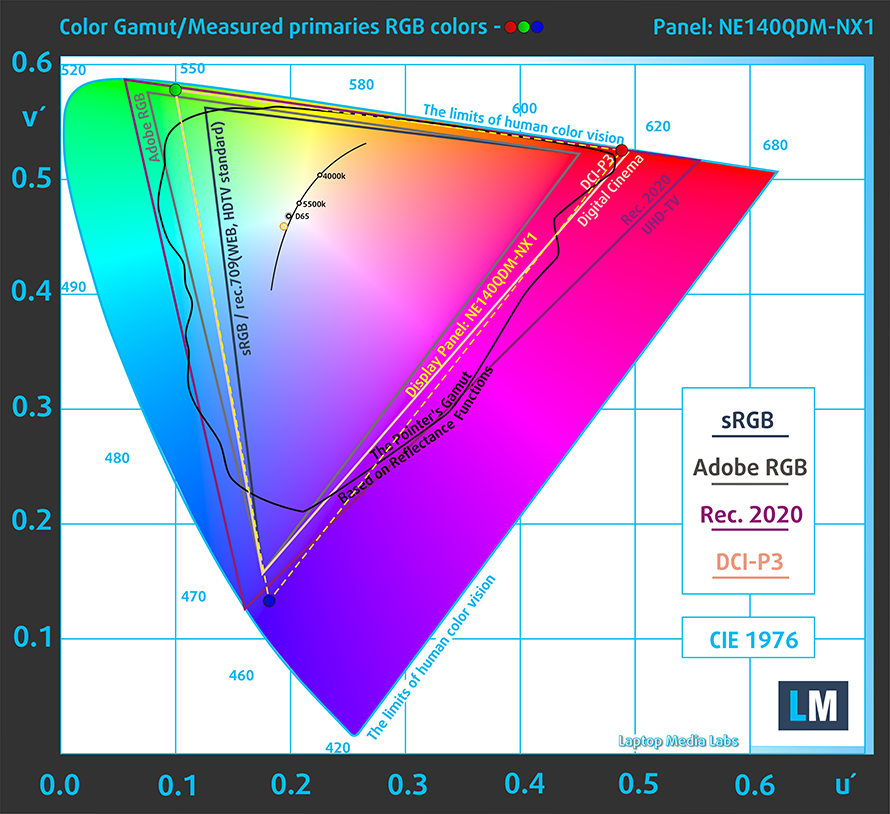
The laptop is very positively affected by our Design and Gaming profile, reaching a dE value of 2.0 in the sRGB color space.
This improves a lot once we move to the DCI-P3 color space and adjust to a D65 white point, which lowers the dE value to 0.9.
Buy our profiles
Since our profiles are tailored for each individual display model, this article and its respective profile package are meant for ASUS ROG Zephyrus G14 GA402 configurations with 14″ WQXGA IPS BOE NE140QDM-NX1 (BOE0A1D).
*Should you have problems with downloading the purchased file, try using a different browser to open the link you’ll receive via e-mail. If the download target is a .php file instead of an archive, change the file extension to .zip or contact us at [email protected].
Read more about the profiles HERE.
Naast het ontvangen van efficiënte en gezondheidsvriendelijke profielen, steunt u door het kopen van LaptopMedia's producten ook de ontwikkeling van onze laboratoria, waar wij apparaten testen om de meest objectieve beoordelingen mogelijk te maken.

Office Work
Office Work moet vooral worden gebruikt door gebruikers die de meeste tijd besteden aan het bekijken van stukken tekst, tabellen of gewoon surfen. Dit profiel is gericht op het leveren van een betere helderheid en duidelijkheid door het behouden van een vlakke gammacurve (2.20), native kleurtemperatuur en perceptueel accurate kleuren.

Ontwerp en spel
Dit profiel is gericht op ontwerpers die beroepsmatig met kleuren werken, en ook voor games en films. Design and Gaming brengt beeldschermen tot het uiterste en maakt ze zo nauwkeurig mogelijk in de sRGB IEC61966-2-1 standaard voor Web en HDTV, bij witpunt D65.

Health-Guard
Health-Guard elimineert de schadelijke Pulse-Width Modulation (PWM) en vermindert het negatieve Blauwe Licht dat onze ogen en ons lichaam aantast. Omdat het op maat is gemaakt voor elk paneel, slaagt het erin de kleuren perceptueel nauwkeurig te houden. Health-Guard simuleert papier zodat de druk op de ogen sterk wordt verminderd.
Krijg alle 3 de profielen met 33% korting
4. Battery life
The laptop has a 76Wh battery pack, which lasts for 9 hours and 27 minutes of Web browsing, or 8 hours and 29 minutes of video playback. Now, we conduct the battery tests with the Windows Better performance setting turned on, screen brightness adjusted to 120 nits, and all other programs turned off except for the one we are testing the notebook with.
1 reason NOT to buy the ASUS ROG Zephyrus G14 GA402
1. Performance
Our laptop had a configuration with the Ryzen 7 6800HS and the Radeon RX 6700S.
CPU benchmarks
Here we have benchmark scores of all three generations of the Zephyrus G14, along with the MSI Prestige 15, which feels like a perfect competitor, in terms of size and performance. It’s also similarly priced. As you can see, the Ryzen 7 falters a bit when compared to the Core i7-1280P, both in 3D Rendering and in Photoshop.
De resultaten zijn afkomstig van de Cinebench R23 CPU-test (hoe hoger de score, hoe beter)
Resultaten zijn van onze Photoshop benchmark test (hoe lager de score, hoe beter)
GPU benchmarks
However, the RX 6700S is scoring a lot better in the GPU tests. If only AMD could translate their gaming performance to the Creator world, their GPUs can be big players in the market.