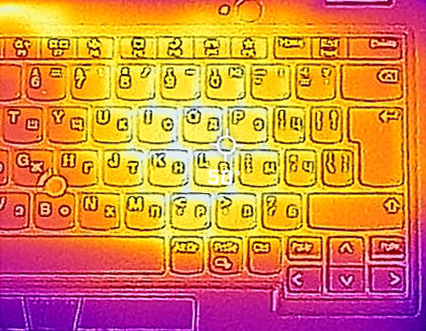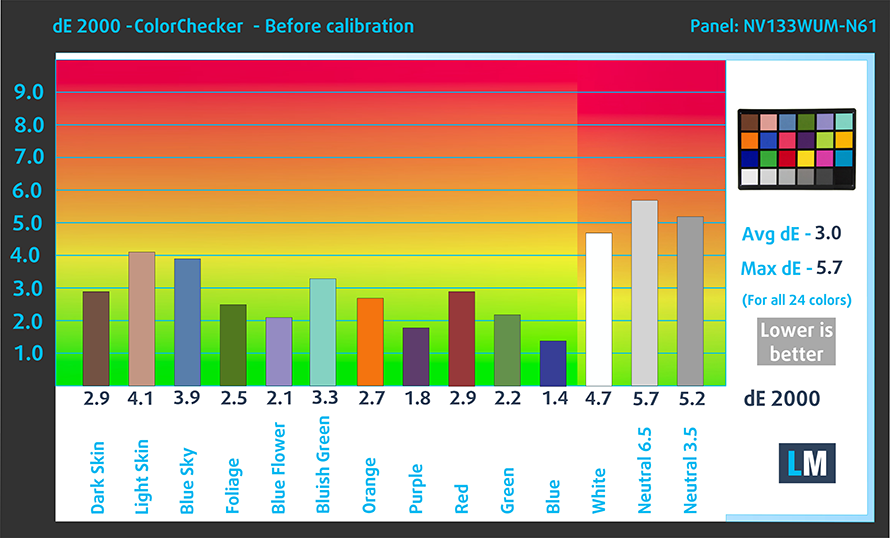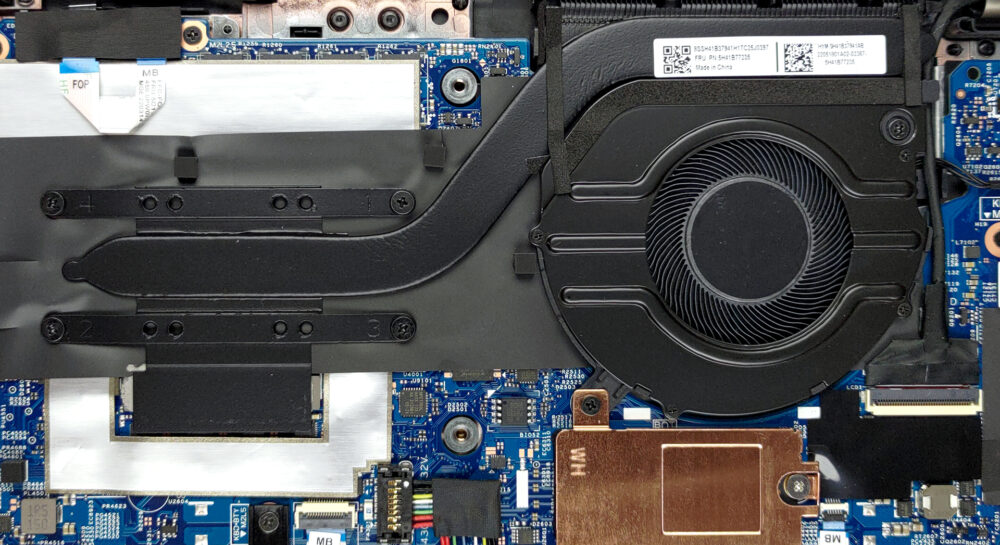Lenovo ThinkPad L13 Yoga Gen 3 – Top 5 Pros and Cons
 Here is a tiny business device that carries the necessities that you would need, inducing security, stability, and performance. The ThinkBook L13 Yoga Gen 3 also implements a 360-degree hinge and a 16:10 display.
Here is a tiny business device that carries the necessities that you would need, inducing security, stability, and performance. The ThinkBook L13 Yoga Gen 3 also implements a 360-degree hinge and a 16:10 display.
Hardware-wise, the laptop comes with U-series CPUs, which should mean good efficiency and long battery life. However, the laptop arrives with Windows 10, which doesn’t have the improved scheduler that divides tasks between the P-cores and E-cores.
With that said, here are LaptopMedia’s top 5 picks about the Lenovo ThinkPad L13 Yoga Gen 3.
Lenovo ThinkPad L13 Yoga Gen 3: Full Specs / In-depth Review
3 reasons to BUY the Lenovo ThinkPad L13 Yoga Gen 3
1. Security
The device comes with an optional FHD webcam, while an IR face recognition sensor and a privacy shutter come as standard. The base has a fingerprint reader, while you can get an optional SmartCard reader. All of these up the security, since you would have to go through many layers of authentication.
2. I/O
The port selection includes a Thunderbolt 4 port, a USB Type-C 3.2 (Gen. 2) port, two USB Type-A 3.2 (Gen. 1) ports, an HDMI 2.0 port, a 3.5mm audio jack, and a SIMcard tray.
3. Display quality
Our laptop comes with a FHD+ IPS panel that offers comfortable viewing angles, a max brightness of 294 nits, 99% sRGB coverage, and accurate colors using our Design and Gaming profile.
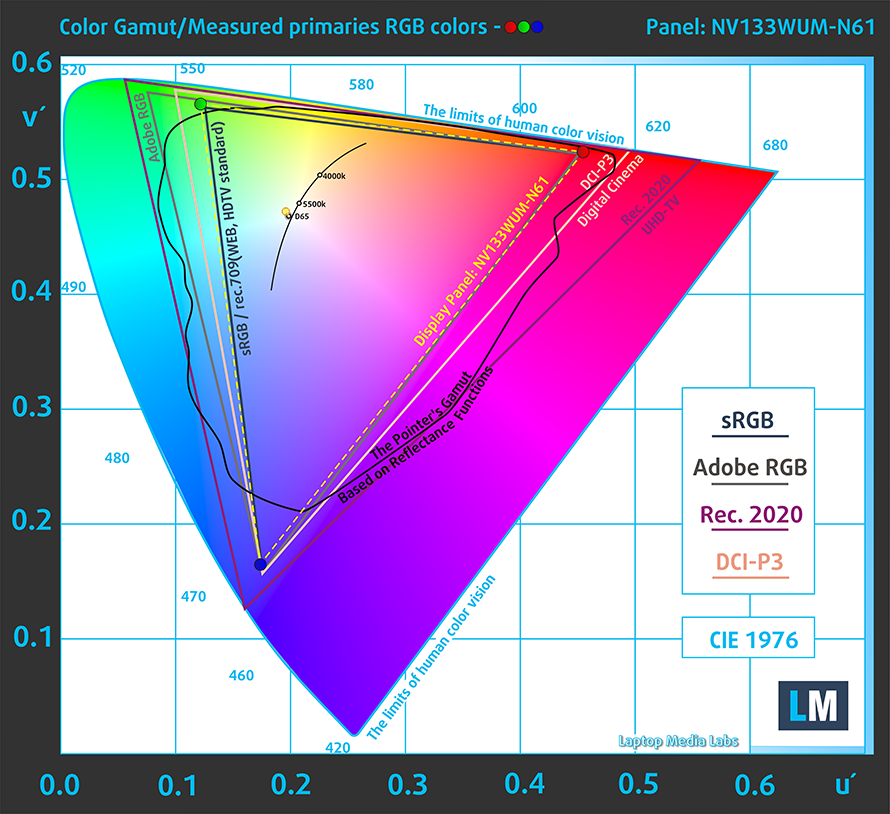
Here is our test with both the stock settings (left) and with our profile applied (right).
Buy our profiles
Since our profiles are tailored for each individual display model, this article and its respective profile package are meant for Lenovo ThinkPad L13 Yoga Gen 3 configurations with 13.3″ BOE NV133WUM-N61 (LEN41A0) (Full HD+, 1920 x 1200) IPS.
*Should you have problems with downloading the purchased file, try using a different browser to open the link you’ll receive via e-mail. If the download target is a .php file instead of an archive, change the file extension to .zip or contact us at [email protected].
Read more about the profiles HERE.
Naast het ontvangen van efficiënte en gezondheidsvriendelijke profielen, steunt u door het kopen van LaptopMedia's producten ook de ontwikkeling van onze laboratoria, waar wij apparaten testen om de meest objectieve beoordelingen mogelijk te maken.

Office Work
Office Work moet vooral worden gebruikt door gebruikers die de meeste tijd besteden aan het bekijken van stukken tekst, tabellen of gewoon surfen. Dit profiel is gericht op het leveren van een betere helderheid en duidelijkheid door het behouden van een vlakke gammacurve (2.20), native kleurtemperatuur en perceptueel accurate kleuren.

Ontwerp en spel
Dit profiel is gericht op ontwerpers die beroepsmatig met kleuren werken, en ook voor games en films. Design and Gaming brengt beeldschermen tot het uiterste en maakt ze zo nauwkeurig mogelijk in de sRGB IEC61966-2-1 standaard voor Web en HDTV, bij witpunt D65.

Health-Guard
Health-Guard elimineert de schadelijke Pulse-Width Modulation (PWM) en vermindert het negatieve Blauwe Licht dat onze ogen en ons lichaam aantast. Omdat het op maat is gemaakt voor elk paneel, slaagt het erin de kleuren perceptueel nauwkeurig te houden. Health-Guard simuleert papier zodat de druk op de ogen sterk wordt verminderd.
Krijg alle 3 de profielen met 33% korting
2 reasons NOT to buy the Lenovo ThinkPad L13 Yoga Gen 3
1. Upgradeability
The upgradeability is lacking, which is common with 13-inch devices. There is up to 32GB of soldered DDR4 RAM that works at 3200MHz. Storage-wise, there is a single M.2 slot that fits Gen 4 NVMe SSDs, however, you have to get the smaller 42mm drives.
Here is our detailed teardown video, which shows how to access the insides for an upgrade, along with the cooling for cleanup and maintenance.
2. Cooling
The cooling setup consists of only one heat pipe, one fan, and a heat skink.
Max CPU load
| Intel Core i5-1235U (15W TDP) | 0:02 – 0:10 sec | 0:15 – 0:30 sec | 10:00 – 15:00 min |
|---|---|---|---|
| Lenovo ThinkPad L13 Yoga Gen 3 | 1.88 GHz @ 1.97 GHz @ 61°C @ 20W | 1.86 GHz @ 1.96 GHz @ 68°C @ 20W | 2.20 GHz @ 2.20 GHz @ 88°C @ 25W |
The laptop has poor thermal management, as the laptop barely goes above 2.00GHz in the first seconds of our stress test. Both the P-cores and E-cores keep a temperature of 2.20GHz, but heat up significantly, maxing out at 88°C.
Comfort during full load
The base of the laptop gets hot, reaching 50°C. The bottom panel gets hot as well, so you might not want to keep the laptop in your lap at all.