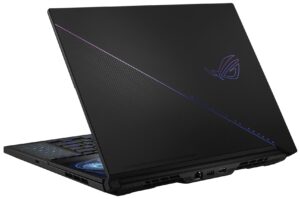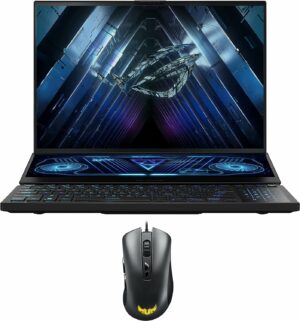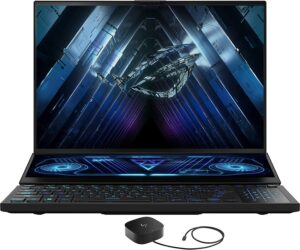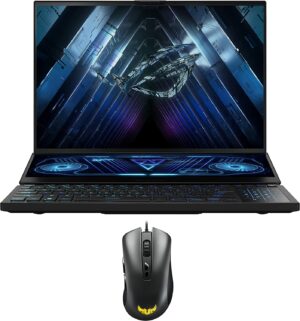ASUS ROG Zephyrus Duo 16 (GX650, 2023)
- HDD/SSD
- tot 16000GB SSD
- M.2 sleuf
- 2x 2280 PCIe NVMe 4.0 x4 Zie foto
- RAM
- up to 96GB
- OS
- Windows 10 Pro, Windows 11 Pro, Windows 11 Home
- Batterij
- 90Wh, 4-cell
- Lichaamsmateriaal
- Aluminum, Magnesium alloy
- Afmetingen
- 355 x 266 x 20.5 - 29.7 mm (13.98" x 10.47" x 0.81")
- Gewicht
- 2.67 kg (5.9 lbs)
- Poorten en connectiviteit
- 2x USB Type-A
- 3.2 Gen 2 (10 Gbps)
- 1x USB Type-C
- 3.2 Gen 2 (10 Gbps), DisplayPort
- 1x USB Type-C
- Power Delivery (PD), DisplayPort
- HDMI
- 2.1
- Kaartlezer
- microSD
- Ethernet LAN
- 10, 100, 1000, 2500 Mbit/s
- Wi-Fi
- 802.11ax
- Bluetooth
- 5.2
- Audio-aansluiting
- 3.5mm Combo Jack
- Kenmerken
- Vingerafdruk lezer
- Web camera
- FHD
- Verlicht toetsenbord
- Microfoon
- Array Microphone with AI Noise Cancelling, support for Microsoft Cortana near field/Far Field
- Sprekers
- 6x Speaker (Dual-Force Woofer) System, Smart Amp, Dolby Atmos
- Optische drive
- Slot voor veiligheidsslot
- 14" ScreenPad Plus (3840 x 1100, IPS, with stylus support)
Alle ASUS ROG Zephyrus Duo 16 (GX650, 2023) configuraties
Koop onze profielen voor BOE NE160QDM-NM4 (BOE0BC4) / 16.0", QHD (2560 x 1600), 240 Hz, IPS
Naast het ontvangen van efficiënte en gezondheidsvriendelijke profielen, steunt u door het kopen van LaptopMedia's producten ook de ontwikkeling van onze laboratoria, waar wij apparaten testen om de meest objectieve beoordelingen mogelijk te maken.

Office Work
Office Work moet vooral worden gebruikt door gebruikers die de meeste tijd besteden aan het bekijken van stukken tekst, tabellen of gewoon surfen. Dit profiel is gericht op het leveren van een betere helderheid en duidelijkheid door het behouden van een vlakke gammacurve (2.20), native kleurtemperatuur en perceptueel accurate kleuren.

Ontwerp en spel
Dit profiel is gericht op ontwerpers die beroepsmatig met kleuren werken, en ook voor games en films. Design and Gaming brengt beeldschermen tot het uiterste en maakt ze zo nauwkeurig mogelijk in de sRGB IEC61966-2-1 standaard voor Web en HDTV, bij witpunt D65.

Health-Guard
Health-Guard elimineert de schadelijke Pulse-Width Modulation (PWM) en vermindert het negatieve Blauwe Licht dat onze ogen en ons lichaam aantast. Omdat het op maat is gemaakt voor elk paneel, slaagt het erin de kleuren perceptueel nauwkeurig te houden. Health-Guard simuleert papier zodat de druk op de ogen sterk wordt verminderd.
Krijg alle 3 de profielen met 33% korting
GPU prestatie
Hier vindt u het prijs/prestatieverschil tussen alle GPU's die in de ASUS ROG Zephyrus Duo 16 (GX650, 2023) serie.
De resultaten zijn voor de 3DMark: Fire Strike (Graphics) benchmark (hoe hoger de score, hoe beter)
ASUS ROG Zephyrus Duo 16 (GX650, 2023) grondige evaluatie
It's been a long time since we have tested a dual-screen ASUS laptop and the last one was the ASUS ROG Zephyrus Duo 15 SE (GX551). Now it's time to torture the ASUS ROG Zephyrus Duo 16 (GX650, 2023). This one is full of modern hardware and yes, it has a second screen that can be very handy for most of us, no matter if you are a gamer, a regular user, or a content creator.The machine has just one processor option but it's one of the most powerful Zen 4 chips - the AMD Ryzen 9 7945HX. This Dragon Range-HX product has 16 cores and 64MB L3 cache so we don't mind the absence of other CPU varian[...]

Pros
- 2x DDR5 SODIMM + 2x M.2 PCIe x4 Gen 4 slots
- Great performance + high CPU clocks and power limits under heavy stress
- MUX switch
- Good I/O + Wi-Fi 6E and 2.5G Ethernet
- Covers 100% of the DCI-P3 color gamut (BOE NE160QDM-NM4 (BOE0BC4))
- Bright Mini LED panel (BOE NE160QDM-NM4 (BOE0BC4))
- The second screen (BOE NV140XTM-N52 (BOE0A68)) greatly enhances the multitasking abilities of the laptop
- G-Sync and HDR support
- Liquid metal on CPU and GPU
- Dead silent in "Silent" mode
- The Armoury crate app offers plenty of customization options
- Near-silent keyboard with per-key RGB backlight and N-key rollover function
- The touchpad doubles as a NumPad
Minpunten
- Thick and heavy
- Expensive
- Uncomfortable keyboard and touchpad position
- Noisy in Turbo mode
- Short battery life
- PWM usage (BOE NE160QDM-NM4 (BOE0BC4))
- High CPU temperature during heavy loads
Spelletjes die je op deze laptop serie kunt spelen

Resolution: 1920 x 1080 (Full HD) |
MIN |
MED |
HIGH |
ULTRA |
|---|---|---|---|---|
 | 161 FPS VIDEO AFSPELEN | 112 FPS VIDEO AFSPELEN | 63 FPS VIDEO AFSPELEN | 33 FPS VIDEO AFSPELEN |
| NVIDIA GeForce RTX 4060 (Laptop, 140W) | 163 FPS VIDEO AFSPELEN | 104 FPS VIDEO AFSPELEN | 60 FPS VIDEO AFSPELEN | 31 FPS VIDEO AFSPELEN |

Resolution: 1920 x 1080 (Full HD) |
MIN |
MED |
MAX |
|---|---|---|---|
 | 299 FPS VIDEO AFSPELEN | 298 FPS VIDEO AFSPELEN | 206 FPS VIDEO AFSPELEN |
| NVIDIA GeForce RTX 4060 (Laptop, 140W) | - VIDEO AFSPELEN | - VIDEO AFSPELEN | 207 FPS VIDEO AFSPELEN |

Resolution: 1920 x 1080 (Full HD) |
NORMAL |
HIGH |
VERY HIGH |
MAX |
|---|---|---|---|---|
 | 186 FPS VIDEO AFSPELEN | 186 FPS VIDEO AFSPELEN | 127 FPS VIDEO AFSPELEN | 73 FPS VIDEO AFSPELEN |
| NVIDIA GeForce RTX 4060 (Laptop, 140W) | - VIDEO AFSPELEN | - VIDEO AFSPELEN | - VIDEO AFSPELEN | 72 FPS VIDEO AFSPELEN |

Resolution: 1920 x 1080 (Full HD) |
LOW |
MED |
HIGH |
ULTRA |
|---|---|---|---|---|
 | 193 FPS VIDEO AFSPELEN | 157 FPS VIDEO AFSPELEN | 119 FPS VIDEO AFSPELEN | 99 FPS VIDEO AFSPELEN |
| NVIDIA GeForce RTX 4060 (Laptop, 140W) | - VIDEO AFSPELEN | - VIDEO AFSPELEN | - VIDEO AFSPELEN | 88 FPS VIDEO AFSPELEN |

Resolution: 1920 x 1080 (Full HD) |
MIN |
MAX |
|---|---|---|
 | 3304 FPS VIDEO AFSPELEN | 205 FPS VIDEO AFSPELEN |
| NVIDIA GeForce RTX 4060 (Laptop, 140W) | - VIDEO AFSPELEN | 216 FPS VIDEO AFSPELEN |

Resolution: 1920 x 1080 (Full HD) |
LOW |
MED |
HIGH |
EPIC |
|---|---|---|---|---|
 | 258 FPS VIDEO AFSPELEN | 168 FPS VIDEO AFSPELEN | 131 FPS VIDEO AFSPELEN | 80 FPS VIDEO AFSPELEN |
| NVIDIA GeForce RTX 4060 (Laptop, 140W) | - VIDEO AFSPELEN | - VIDEO AFSPELEN | - VIDEO AFSPELEN | 69 FPS VIDEO AFSPELEN |

Resolution: 1920 x 1080 (Full HD) |
VERY LOW |
MED |
MAX |
|---|---|---|---|
 | 757 FPS VIDEO AFSPELEN | 692 FPS VIDEO AFSPELEN | 608 FPS VIDEO AFSPELEN |
| NVIDIA GeForce RTX 4060 (Laptop, 140W) | - VIDEO AFSPELEN | - VIDEO AFSPELEN | 848 FPS VIDEO AFSPELEN |

Resolution: 1920 x 1080 (Full HD) |
LOW |
NORMAL |
HIGH |
MAX |
|---|---|---|---|---|
 | 213 FPS VIDEO AFSPELEN | 182 FPS VIDEO AFSPELEN | 178 FPS VIDEO AFSPELEN | 167 FPS VIDEO AFSPELEN |
| NVIDIA GeForce RTX 4060 (Laptop, 140W) | - VIDEO AFSPELEN | - VIDEO AFSPELEN | - VIDEO AFSPELEN | 186 FPS VIDEO AFSPELEN |

Resolution: 1920 x 1080 (Full HD) |
MIN |
MED |
ULTRA |
|---|---|---|---|
 | 389 FPS VIDEO AFSPELEN | 515 FPS VIDEO AFSPELEN | 265 FPS VIDEO AFSPELEN |
| NVIDIA GeForce RTX 4060 (Laptop, 140W) | - VIDEO AFSPELEN | - VIDEO AFSPELEN | 246 FPS VIDEO AFSPELEN |

Resolution: 1920 x 1080 (Full HD) |
VERY LOW |
MED |
EXTREME |
|---|---|---|---|
 | 248 FPS VIDEO AFSPELEN | 183 FPS VIDEO AFSPELEN | 104 FPS VIDEO AFSPELEN |
| NVIDIA GeForce RTX 4060 (Laptop, 140W) | - VIDEO AFSPELEN | - VIDEO AFSPELEN | 103 FPS VIDEO AFSPELEN |