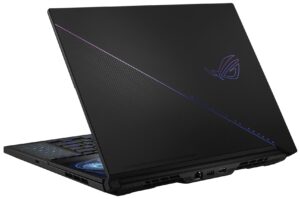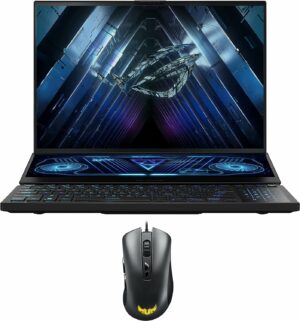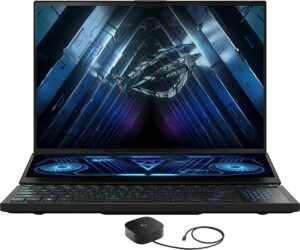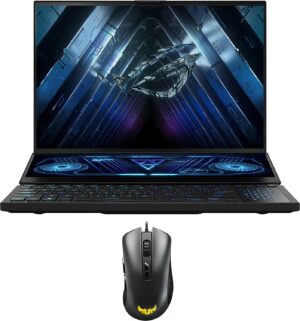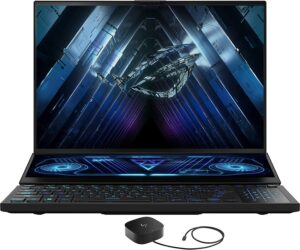ASUS ROG Zephyrus Duo 16 (GX650, 2023)
- HDD/SSD
- up to 8000GB SSD
- M.2 Slot
- 2x 2280 PCIe NVMe 4.0 x4 See photo
- RAM
- up to 96GB
- OS
- Windows 11 Pro, Windows 10 Pro
- Battery
- 90Wh, 4-cell
- Body material
- Aluminum, Magnesium alloy
- Dimensions
- 355 x 266 x 20.5 - 29.7 mm (13.98" x 10.47" x 0.81")
- Weight
- 2.67 kg (5.9 lbs)
- Ports and connectivity
- 2x USB Type-A
- 3.2 Gen 2 (10 Gbps)
- 1x USB Type-C
- 3.2 Gen 2 (10 Gbps), DisplayPort
- 1x USB Type-C
- Power Delivery (PD), DisplayPort
- HDMI
- 2.1
- Card reader
- microSD
- Ethernet LAN
- 10, 100, 1000, 2500 Mbit/s
- Wi-Fi
- 802.11ax
- Bluetooth
- 5.2
- Audio jack
- 3.5mm Combo Jack
- Features
- Fingerprint reader
- Web camera
- FHD
- Backlit keyboard
- Microphone
- Array Microphone with AI Noise Cancelling, support for Microsoft Cortana near field/Far Field
- Speakers
- 6x Speaker (Dual-Force Woofer) System, Smart Amp, Dolby Atmos
- Optical drive
- Security Lock slot
- 14" ScreenPad Plus (3840 x 1100, IPS, with stylus support)
All ASUS ROG Zephyrus Duo 16 (GX650, 2023) configurations
Buy our profiles for BOE NE160QDM-NM4 (BOE0BC4) / 16.0", QHD (2560 x 1600), 240 Hz, IPS
In addition to receiving efficient and health-friendly profiles, by buying LaptopMedia's products you also support the development of our labs, where we test devices in order to produce the most objective reviews possible.

Office Work
Office Work should be used mostly by users who spend most of the time looking at pieces of text, tables or just surfing. This profile aims to deliver better distinctness and clarity by keeping a flat gamma curve (2.20), native color temperature and perceptually accurate colors.

Design and Gaming
This profile is aimed at designers who work with colors professionally, and for games and movies as well. Design and Gaming takes display panels to their limits, making them as accurate as possible in the sRGB IEC61966-2-1 standard for Web and HDTV, at white point D65.

Health-Guard
Health-Guard eliminates the harmful Pulse-Width Modulation (PWM) and reduces the negative Blue Light which affects our eyes and body. Since it’s custom tailored for every panel, it manages to keep the colors perceptually accurate. Health-Guard simulates paper so the pressure on the eyes is greatly reduced.
Get all 3 profiles with 33% discount
GPU performance
Here you can find the price/performance difference between all the GPUs that come in the ASUS ROG Zephyrus Duo 16 (GX650, 2023) series.
Results are for the 3DMark: Fire Strike (Graphics) benchmark (the higher the score, the better)
ASUS ROG Zephyrus Duo 16 (GX650, 2023) in-depth review
It's been a long time since we have tested a dual-screen ASUS laptop and the last one was the ASUS ROG Zephyrus Duo 15 SE (GX551). Now it's time to torture the ASUS ROG Zephyrus Duo 16 (GX650, 2023). This one is full of modern hardware and yes, it has a second screen that can be very handy for most of us, no matter if you are a gamer, a regular user, or a content creator.The machine has just one processor option but it's one of the most powerful Zen 4 chips - the AMD Ryzen 9 7945HX. This Dragon Range-HX product has 16 cores and 64MB L3 cache so we don't mind the absence of other CPU varian[...]

Pros
- 2x DDR5 SODIMM + 2x M.2 PCIe x4 Gen 4 slots
- Great performance + high CPU clocks and power limits under heavy stress
- MUX switch
- Good I/O + Wi-Fi 6E and 2.5G Ethernet
- Covers 100% of the DCI-P3 color gamut (BOE NE160QDM-NM4 (BOE0BC4))
- Bright Mini LED panel (BOE NE160QDM-NM4 (BOE0BC4))
- The second screen (BOE NV140XTM-N52 (BOE0A68)) greatly enhances the multitasking abilities of the laptop
- G-Sync and HDR support
- Liquid metal on CPU and GPU
- Dead silent in "Silent" mode
- The Armoury crate app offers plenty of customization options
- Near-silent keyboard with per-key RGB backlight and N-key rollover function
- The touchpad doubles as a NumPad
Cons
- Thick and heavy
- Expensive
- Uncomfortable keyboard and touchpad position
- Noisy in Turbo mode
- Short battery life
- PWM usage (BOE NE160QDM-NM4 (BOE0BC4))
- High CPU temperature during heavy loads
Games you can play on this laptop series

Resolution: 1920 x 1080 (Full HD) |
MIN |
MED |
HIGH |
ULTRA |
|---|---|---|---|---|
 | 161 FPS PLAY VIDEO | 112 FPS PLAY VIDEO | 63 FPS PLAY VIDEO | 33 FPS PLAY VIDEO |
| NVIDIA GeForce RTX 4060 (Laptop, 140W) | 163 FPS PLAY VIDEO | 104 FPS PLAY VIDEO | 60 FPS PLAY VIDEO | 31 FPS PLAY VIDEO |

Resolution: 1920 x 1080 (Full HD) |
MIN |
MED |
MAX |
|---|---|---|---|
 | 299 FPS PLAY VIDEO | 298 FPS PLAY VIDEO | 206 FPS PLAY VIDEO |
| NVIDIA GeForce RTX 4060 (Laptop, 140W) | - PLAY VIDEO | - PLAY VIDEO | 207 FPS PLAY VIDEO |

Resolution: 1920 x 1080 (Full HD) |
NORMAL |
HIGH |
VERY HIGH |
MAX |
|---|---|---|---|---|
 | 186 FPS PLAY VIDEO | 186 FPS PLAY VIDEO | 127 FPS PLAY VIDEO | 73 FPS PLAY VIDEO |
| NVIDIA GeForce RTX 4060 (Laptop, 140W) | - PLAY VIDEO | - PLAY VIDEO | - PLAY VIDEO | 72 FPS PLAY VIDEO |

Resolution: 1920 x 1080 (Full HD) |
LOW |
MED |
HIGH |
ULTRA |
|---|---|---|---|---|
 | 193 FPS PLAY VIDEO | 157 FPS PLAY VIDEO | 119 FPS PLAY VIDEO | 99 FPS PLAY VIDEO |
| NVIDIA GeForce RTX 4060 (Laptop, 140W) | - PLAY VIDEO | - PLAY VIDEO | - PLAY VIDEO | 88 FPS PLAY VIDEO |

Resolution: 1920 x 1080 (Full HD) |
MIN |
MAX |
|---|---|---|
 | 3304 FPS PLAY VIDEO | 205 FPS PLAY VIDEO |
| NVIDIA GeForce RTX 4060 (Laptop, 140W) | - PLAY VIDEO | 216 FPS PLAY VIDEO |

Resolution: 1920 x 1080 (Full HD) |
LOW |
MED |
HIGH |
EPIC |
|---|---|---|---|---|
 | 258 FPS PLAY VIDEO | 168 FPS PLAY VIDEO | 131 FPS PLAY VIDEO | 80 FPS PLAY VIDEO |
| NVIDIA GeForce RTX 4060 (Laptop, 140W) | - PLAY VIDEO | - PLAY VIDEO | - PLAY VIDEO | 69 FPS PLAY VIDEO |

Resolution: 1920 x 1080 (Full HD) |
VERY LOW |
MED |
MAX |
|---|---|---|---|
 | 757 FPS PLAY VIDEO | 692 FPS PLAY VIDEO | 608 FPS PLAY VIDEO |
| NVIDIA GeForce RTX 4060 (Laptop, 140W) | - PLAY VIDEO | - PLAY VIDEO | 848 FPS PLAY VIDEO |

Resolution: 1920 x 1080 (Full HD) |
LOW |
NORMAL |
HIGH |
MAX |
|---|---|---|---|---|
 | 213 FPS PLAY VIDEO | 182 FPS PLAY VIDEO | 178 FPS PLAY VIDEO | 167 FPS PLAY VIDEO |
| NVIDIA GeForce RTX 4060 (Laptop, 140W) | - PLAY VIDEO | - PLAY VIDEO | - PLAY VIDEO | 186 FPS PLAY VIDEO |

Resolution: 1920 x 1080 (Full HD) |
MIN |
MED |
ULTRA |
|---|---|---|---|
 | 389 FPS PLAY VIDEO | 515 FPS PLAY VIDEO | 265 FPS PLAY VIDEO |
| NVIDIA GeForce RTX 4060 (Laptop, 140W) | - PLAY VIDEO | - PLAY VIDEO | 246 FPS PLAY VIDEO |

Resolution: 1920 x 1080 (Full HD) |
VERY LOW |
MED |
EXTREME |
|---|---|---|---|
 | 248 FPS PLAY VIDEO | 183 FPS PLAY VIDEO | 104 FPS PLAY VIDEO |
| NVIDIA GeForce RTX 4060 (Laptop, 140W) | - PLAY VIDEO | - PLAY VIDEO | 103 FPS PLAY VIDEO |