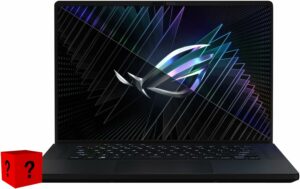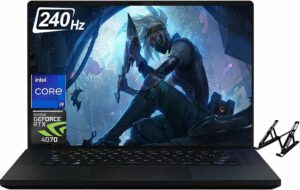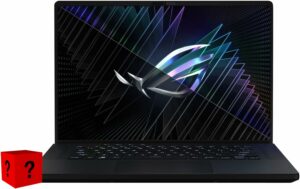ASUS ROG Zephyrus M16 GU604
- HDD/SSD
- tot 16000GB SSD
- M.2 sleuf
- 2x 2280 PCIe NVMe 4.0 x4 Zie foto
- RAM
- up to 96GB
- OS
- Windows 11 Pro, Windows 11 Home
- Batterij
- 90Wh, 4-cell
- Lichaamsmateriaal
- Aluminum
- Afmetingen
- 355 x 246 x 19.9/21.1 - 22.3/22.9 mm (13.98" x 9.69" x 0.78")
- Gewicht
- 2.10 kg (4.6 lbs)
- Poorten en connectiviteit
- 2x USB Type-A
- 3.2 Gen 2 (10 Gbps)
- 1x USB Type-C
- 3.2 Gen 2 (10 Gbps), Power Delivery (PD), DisplayPort
- 1x USB Type-C
- Thunderbolt 4, Power Delivery (PD), DisplayPort
- HDMI
- 2.1
- Kaartlezer
- MicroSD (UHS-II)
- Ethernet LAN
- Wi-Fi
- 802.11ax
- Bluetooth
- 5.2
- Audio-aansluiting
- 3.5mm Combo Jack
- Kenmerken
- Vingerafdruk lezer
- Web camera
- FHD IR Camera for Windows Hello
- Verlicht toetsenbord
- Microfoon
- 3x Microphone Array with Ai noise-canceling technology
- Sprekers
- 2x 2W Tweeters + 2x 2W dual-force Woofers, Smart Amp, Dolby Atmos
- Optische drive
- Slot voor veiligheidsslot
- Kensington Lock
Alle ASUS ROG Zephyrus M16 GU604 configuraties
Koop onze profielen voor BOE NE160QDM-NM4 (BOE0B74) / 16.0", WQXGA (2560 x 1600), 240 Hz, IPS
Naast het ontvangen van efficiënte en gezondheidsvriendelijke profielen, steunt u door het kopen van LaptopMedia's producten ook de ontwikkeling van onze laboratoria, waar wij apparaten testen om de meest objectieve beoordelingen mogelijk te maken.

Office Work
Office Work moet vooral worden gebruikt door gebruikers die de meeste tijd besteden aan het bekijken van stukken tekst, tabellen of gewoon surfen. Dit profiel is gericht op het leveren van een betere helderheid en duidelijkheid door het behouden van een vlakke gammacurve (2.20), native kleurtemperatuur en perceptueel accurate kleuren.

Ontwerp en spel
Dit profiel is gericht op ontwerpers die beroepsmatig met kleuren werken, en ook voor games en films. Design and Gaming brengt beeldschermen tot het uiterste en maakt ze zo nauwkeurig mogelijk in de sRGB IEC61966-2-1 standaard voor Web en HDTV, bij witpunt D65.

Health-Guard
Health-Guard elimineert de schadelijke Pulse-Width Modulation (PWM) en vermindert het negatieve Blauwe Licht dat onze ogen en ons lichaam aantast. Omdat het op maat is gemaakt voor elk paneel, slaagt het erin de kleuren perceptueel nauwkeurig te houden. Health-Guard simuleert papier zodat de druk op de ogen sterk wordt verminderd.
Krijg alle 3 de profielen met 33% korting
GPU prestatie
Hier vindt u het prijs/prestatieverschil tussen alle GPU's die in de ASUS ROG Zephyrus M16 GU604 serie.
De resultaten zijn voor de 3DMark: Fire Strike (Graphics) benchmark (hoe hoger de score, hoe beter)
ASUS ROG Zephyrus M16 GU604 grondige evaluatie
The ASUS ROG Zephyrus subbrand has always been about combining style with super-fast hardware. This is easier said than done since the CPUs and GPUs for mobile devices have gotten really hungry for power.That hunger translates to a lot of heat. And to get good thermal management, your laptop needs either a lot of heat pipes or a bulky vapor chamber. Regardless of what the manufacturer chooses, the sheer volume of copper will significantly increase the weight of the device.This is why building the ROG Zephyrus M16 (GU604, 2023) has inevitably been a huge challenge for ASUS engineers. [...]

Pros
- Bright RGB
- Good cooling setup + liquid metal on CPU
- 98% DCI-P3 coverage (BOE NE160QDM-NM4 (BOE0B74))
- 240Hz panel has very quick pixel response times (BOE NE160QDM-NM4 (BOE0B74))
- HDR, G-Sync, and MUX switch on board
- Wi-Fi 6E and 2.5Gbit Ethernet support
- Great keyboard and touchpad
- 2x DDR5 SODIMM + 2x M.2 PCIe x4 slots
- Populous port selection
Minpunten
- Loud during gaming
- Keyboard gets pretty warm during gaming
How to open ASUS ROG Zephyrus M16 (GU604, 2023) - disassembly and upgrade options
Spelletjes die je op deze laptop serie kunt spelen


Resolution: 1920 x 1080 (Full HD) |
MIN |
MED |
MAX |
|---|---|---|---|
 | 299 FPS VIDEO AFSPELEN | 299 FPS VIDEO AFSPELEN | 271 FPS VIDEO AFSPELEN |
| NVIDIA GeForce RTX 4070 (Laptop, 140W) | 299 FPS VIDEO AFSPELEN | 298 FPS VIDEO AFSPELEN | 206 FPS VIDEO AFSPELEN |

Resolution: 1920 x 1080 (Full HD) |
NORMAL |
HIGH |
VERY HIGH |
MAX |
|---|---|---|---|---|
 | 187 FPS VIDEO AFSPELEN | 186 FPS VIDEO AFSPELEN | 145 FPS VIDEO AFSPELEN | 118 FPS VIDEO AFSPELEN |
| NVIDIA GeForce RTX 4070 (Laptop, 140W) | 186 FPS VIDEO AFSPELEN | 186 FPS VIDEO AFSPELEN | 127 FPS VIDEO AFSPELEN | 73 FPS VIDEO AFSPELEN |


Resolution: 1920 x 1080 (Full HD) |
MIN |
MAX |
|---|---|---|
 | 3511 FPS VIDEO AFSPELEN | 203 FPS VIDEO AFSPELEN |
| NVIDIA GeForce RTX 4070 (Laptop, 140W) | 3304 FPS VIDEO AFSPELEN | 205 FPS VIDEO AFSPELEN |


Resolution: 1920 x 1080 (Full HD) |
VERY LOW |
MED |
MAX |
|---|---|---|---|
 | 792 FPS VIDEO AFSPELEN | 669 FPS VIDEO AFSPELEN | 617 FPS VIDEO AFSPELEN |
| NVIDIA GeForce RTX 4070 (Laptop, 140W) | 757 FPS VIDEO AFSPELEN | 692 FPS VIDEO AFSPELEN | 608 FPS VIDEO AFSPELEN |

Resolution: 1920 x 1080 (Full HD) |
LOW |
NORMAL |
HIGH |
MAX |
|---|---|---|---|---|
 | 263 FPS VIDEO AFSPELEN | 230 FPS VIDEO AFSPELEN | 216 FPS VIDEO AFSPELEN | 208 FPS VIDEO AFSPELEN |
| NVIDIA GeForce RTX 4070 (Laptop, 140W) | 213 FPS VIDEO AFSPELEN | 182 FPS VIDEO AFSPELEN | 178 FPS VIDEO AFSPELEN | 167 FPS VIDEO AFSPELEN |

Resolution: 1920 x 1080 (Full HD) |
MIN |
MED |
ULTRA |
|---|---|---|---|
 | 670 FPS VIDEO AFSPELEN | 584 FPS VIDEO AFSPELEN | 367 FPS VIDEO AFSPELEN |
| NVIDIA GeForce RTX 4070 (Laptop, 140W) | 389 FPS VIDEO AFSPELEN | 515 FPS VIDEO AFSPELEN | 265 FPS VIDEO AFSPELEN |

Resolution: 1920 x 1080 (Full HD) |
VERY LOW |
MED |
EXTREME |
|---|---|---|---|
 | 252 FPS VIDEO AFSPELEN | 200 FPS VIDEO AFSPELEN | 133 FPS VIDEO AFSPELEN |
| NVIDIA GeForce RTX 4070 (Laptop, 140W) | 248 FPS VIDEO AFSPELEN | 183 FPS VIDEO AFSPELEN | 104 FPS VIDEO AFSPELEN |