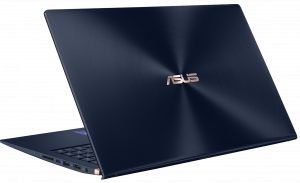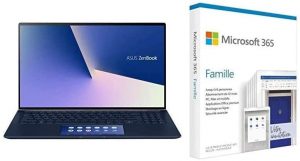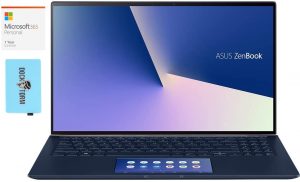ASUS ZenBook 15 UX534 (BX325)
- HDD/SSD
- tot 8000GB SSD
- RAM
- up to 16GB
- OS
- Windows 10 Home, Windows 10 Pro
- Batterij
- 71Wh, 8-cell, 73Wh, 4-cell
- Lichaamsmateriaal
- Aluminum
- Afmetingen
- 354 x 220 x 18.9 mm (13.94" x 8.66" x 0.74")
- Gewicht
- 1.60 kg (3.5 lbs)
- Poorten en connectiviteit
- 1x USB Type-C
- 3.2 Gen 2 (10 Gbps)
- 1x USB Type-A
- 3.2 Gen 2 (10 Gbps)
- 1x USB Type-A
- 3.2 Gen 1 (5 Gbps)
- HDMI
- Kaartlezer
- SD
- Wi-Fi
- 802.11ac
- Bluetooth
- 5.0
- Audio-aansluiting
- Headphone/ Microphone combo
- Kenmerken
- Vingerafdruk lezer
- Web camera
- 3D IR HD camera
- Verlicht toetsenbord
- Microfoon
- Array microphone with Cortana voice-recognition support
- Sprekers
- Optische drive
- Slot voor veiligheidsslot
Alle ASUS ZenBook 15 UX534 (BX325) configuraties
Koop onze profielen voor BOE NV156FHM-N63 / 15.6”, Full HD (1920 x 1080), IPS
Naast het ontvangen van efficiënte en gezondheidsvriendelijke profielen, steunt u door het kopen van LaptopMedia's producten ook de ontwikkeling van onze laboratoria, waar wij apparaten testen om de meest objectieve beoordelingen mogelijk te maken.

Office Work
Office Work moet vooral worden gebruikt door gebruikers die de meeste tijd besteden aan het bekijken van stukken tekst, tabellen of gewoon surfen. Dit profiel is gericht op het leveren van een betere helderheid en duidelijkheid door het behouden van een vlakke gammacurve (2.20), native kleurtemperatuur en perceptueel accurate kleuren.

Ontwerp en spel
Dit profiel is gericht op ontwerpers die beroepsmatig met kleuren werken, en ook voor games en films. Design and Gaming brengt beeldschermen tot het uiterste en maakt ze zo nauwkeurig mogelijk in de sRGB IEC61966-2-1 standaard voor Web en HDTV, bij witpunt D65.

Health-Guard
Health-Guard elimineert de schadelijke Pulse-Width Modulation (PWM) en vermindert het negatieve Blauwe Licht dat onze ogen en ons lichaam aantast. Omdat het op maat is gemaakt voor elk paneel, slaagt het erin de kleuren perceptueel nauwkeurig te houden. Health-Guard simuleert papier zodat de druk op de ogen sterk wordt verminderd.
Krijg alle 3 de profielen met 33% korting
CPU-prestaties
Hier vindt u het prijs/prestatieverschil tussen alle CPU's die in de ASUS ZenBook 15 UX534 (BX325) serie.
Resultaten zijn van de Cinebench 20 Multi-core test (hoe hoger de score, hoe beter)
GPU prestatie
Hier vindt u het prijs/prestatieverschil tussen alle GPU's die in de ASUS ZenBook 15 UX534 (BX325) serie.
De resultaten zijn voor de 3DMark: Fire Strike (Graphics) benchmark (hoe hoger de score, hoe beter)
ASUS ZenBook 15 UX534 (BX325) grondige evaluatie
Stylish, powerful and potent - this is the ASUS ZenBook 15 UX534. It continues the legacy of the ZenBook 15 UX533 but is a little more than just a refresh. With that said, two things stand out in the specifications list of this laptop.As number one, we consider the obvious upgrade in the generations of NVIDIA GPUs, moving from last-years GTX 1050 Max-Q to the brand new GTX 1650 Max-Q. Thanks to the Turing 12nm architecture of NVIDIA, it manages to consume up to 35W and still perform on a decent level. More on that - later. The second big change is the ScreenPad 2.0. Now it debuts in the n[...]
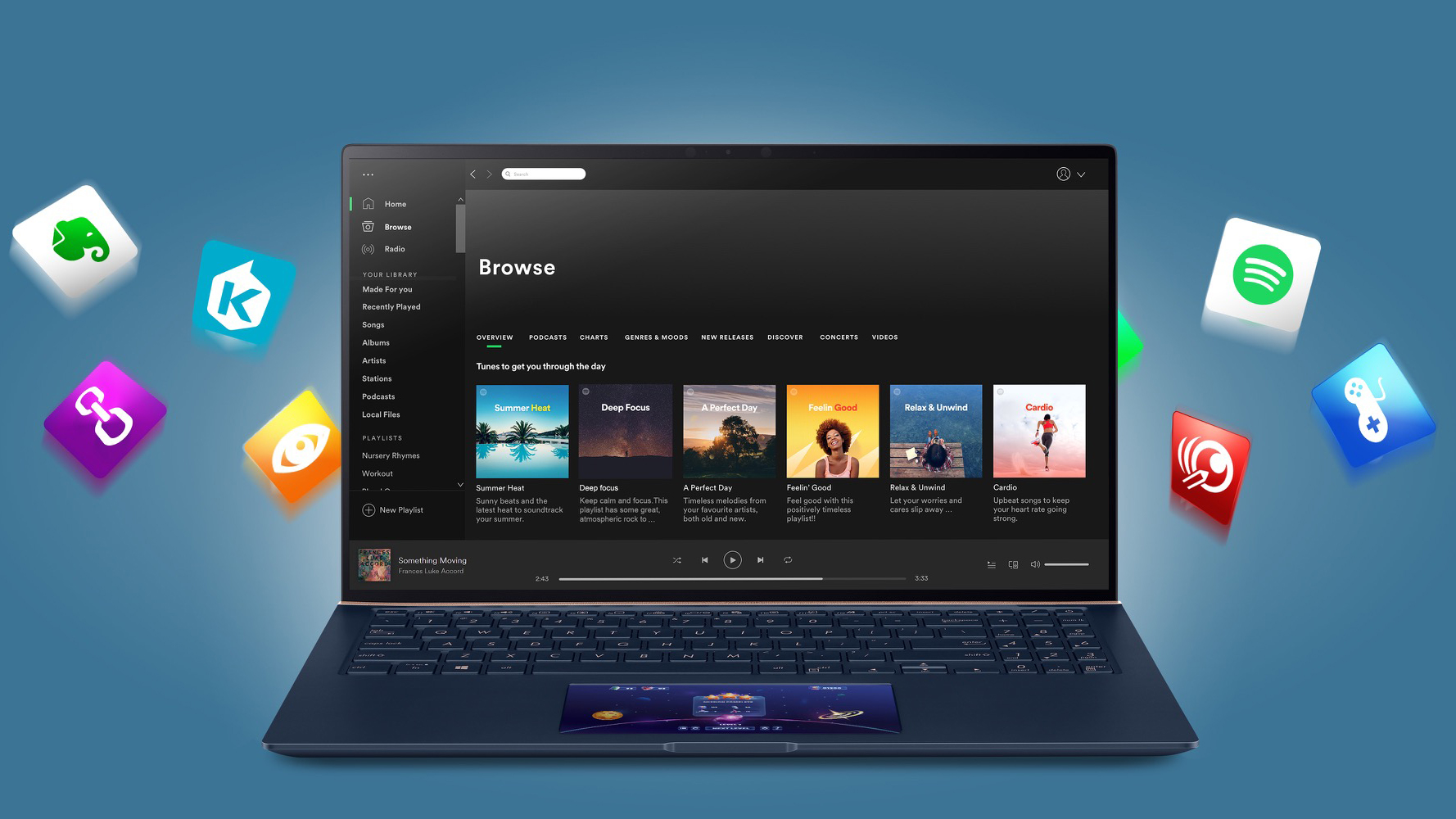
Pros
- ErgoLift hinge and a beautiful bezel-less design
- 92% sRGB coverage and no PWM for brightness adjustment (BOE NV156FHM-N63 (BOE07D8))
- ScreenPad that is basically adding a second screen to the laptop
- Great performance
- Long battery life
Minpunten
- Lacks a Thunderbolt support
- Its RAM is soldered and cannot be upgraded
Spelletjes die je op deze laptop serie kunt spelen

Resolution: 1920 x 1080 (Full HD) |
MIN |
MED |
HIGH |
ULTRA |
|---|---|---|---|---|
 | 64 FPS VIDEO AFSPELEN | 36 FPS VIDEO AFSPELEN | 20 FPS VIDEO AFSPELEN | - VIDEO AFSPELEN |
| NVIDIA GeForce GTX 1650 Max-Q | 52 FPS VIDEO AFSPELEN | 31 FPS VIDEO AFSPELEN | 16 FPS VIDEO AFSPELEN | 8 FPS VIDEO AFSPELEN |

Resolution: 1920 x 1080 (Full HD) |
MIN |
MED |
MAX |
|---|---|---|---|
 | 137 FPS VIDEO AFSPELEN | 100 FPS VIDEO AFSPELEN | 71 FPS VIDEO AFSPELEN |
| NVIDIA GeForce GTX 1650 Max-Q | 108 FPS VIDEO AFSPELEN | 80 FPS VIDEO AFSPELEN | 55 FPS VIDEO AFSPELEN |

Resolution: 1920 x 1080 (Full HD) |
NORMAL |
HIGH |
VERY HIGH |
MAX |
|---|---|---|---|---|
 | 171 FPS VIDEO AFSPELEN | 92 FPS VIDEO AFSPELEN | 49 FPS VIDEO AFSPELEN | 29 FPS VIDEO AFSPELEN |
| NVIDIA GeForce GTX 1650 Max-Q | 122 FPS VIDEO AFSPELEN | 78 FPS VIDEO AFSPELEN | 41 FPS VIDEO AFSPELEN | 24 FPS VIDEO AFSPELEN |

Resolution: 1920 x 1080 (Full HD) |
MIN |
MAX |
|---|---|---|
 | 1179 FPS VIDEO AFSPELEN | 101 FPS VIDEO AFSPELEN |
| NVIDIA GeForce GTX 1650 Max-Q | 305 FPS VIDEO AFSPELEN | 31 FPS VIDEO AFSPELEN |

Resolution: 1920 x 1080 (Full HD) |
LOW |
MED |
HIGH |
EPIC |
|---|---|---|---|---|
 | 95 FPS VIDEO AFSPELEN | 41 FPS VIDEO AFSPELEN | 33 FPS VIDEO AFSPELEN | 23 FPS VIDEO AFSPELEN |
| NVIDIA GeForce GTX 1650 Max-Q | 80 FPS | 35 FPS | 27 FPS | 18 FPS |

Resolution: 1920 x 1080 (Full HD) |
LOW |
MED |
EPIC |
|---|---|---|---|
 | 54 FPS VIDEO AFSPELEN | 42 FPS VIDEO AFSPELEN | 38 FPS VIDEO AFSPELEN |
| NVIDIA GeForce GTX 1650 (Laptop) | - VIDEO AFSPELEN | - VIDEO AFSPELEN | - VIDEO AFSPELEN |

Resolution: 1920 x 1080 (Full HD) |
VERY LOW |
MED |
MAX |
|---|---|---|---|
 | 499 FPS VIDEO AFSPELEN | 402 FPS VIDEO AFSPELEN | 362 FPS VIDEO AFSPELEN |
| NVIDIA GeForce GTX 1650 Max-Q | 266 FPS VIDEO AFSPELEN | 206 FPS VIDEO AFSPELEN | 217 FPS VIDEO AFSPELEN |

Resolution: 1920 x 1080 (Full HD) |
LOW |
NORMAL |
HIGH |
MAX |
|---|---|---|---|---|
 | 181 FPS VIDEO AFSPELEN | 147 FPS VIDEO AFSPELEN | 127 FPS VIDEO AFSPELEN | 105 FPS VIDEO AFSPELEN |
| NVIDIA GeForce GTX 1650 Max-Q | 129 FPS VIDEO AFSPELEN | 101 FPS VIDEO AFSPELEN | 96 FPS VIDEO AFSPELEN | 85 FPS VIDEO AFSPELEN |

Resolution: 1920 x 1080 (Full HD) |
MIN |
MED |
ULTRA |
|---|---|---|---|
 | 622 FPS VIDEO AFSPELEN | 160 FPS VIDEO AFSPELEN | 79 FPS VIDEO AFSPELEN |
| NVIDIA GeForce GTX 1650 Max-Q | 316 FPS VIDEO AFSPELEN | 136 FPS VIDEO AFSPELEN | 66 FPS VIDEO AFSPELEN |

Resolution: 1920 x 1080 (Full HD) |
VERY LOW |
NORMAL |
ULTRA |
|---|---|---|---|
 | 72 FPS VIDEO AFSPELEN | 63 FPS VIDEO AFSPELEN | 47 FPS VIDEO AFSPELEN |
| NVIDIA GeForce GTX 1650 Max-Q | 55 FPS VIDEO AFSPELEN | 49 FPS VIDEO AFSPELEN | 36 FPS VIDEO AFSPELEN |