Вътрешност на Acer Aspire VX 15 (VX5-591G) – разглобяване, вътрешни снимки и опции за ъпгрейд
Все още имаме горчив вкус в устата си, когато става въпрос за разглобяване на геймърски ноутбук, произведен от Acer (да, става въпрос за Aspire V15 и V17 Nitros), но за щастие OEM производителят очевидно се е поучил от грешките си. Новият Aspire VX 15 е изключително лесен за поддръжка и надграждане при необходимост.
Някои от наличните конфигурации можете да намерите тук: http://amzn.to/2mbXk1V
1. Премахване на долния капак
Тъй като няма сервизни люкове, долният капак трябва да се свали, за да се получи достъп до вътрешните части. Просто трябва да отстраните всички винтове и внимателно да изтръгнете долната част. Ще се изненадате колко лесно е това.
2. Опции за съхранение
Опциите за съхранение са както обикновено – M.2 SSD слот и 2,5-инчов твърд диск. Твърдият диск в нашия случай е Toshiba 1TB, въртящ се с 5400 об/мин, докато M.2 SSD слотът може да побере обичайния стандарт 2280, както и по-рядко срещаните 2260 и 2242. Устройството, което тествахме, не успя да разпознае устройство с поддръжка на PCIe NVMe, но някои потребители съобщават, че това е възможно след скорошна актуализация на BIOS.
3. RAM, батерия и Wi-Fi карта
Дънната платка може да побере до 32 GB DDR4-2400 памет, като използва два RAM слота. Нашата бройка беше доставена с 8GB DDR4-2400 чип Micron, като единият от слотовете беше свободен за надграждане.
Wi-Fi картата може да бъде намерена в близост до охлаждащия вентилатор. Тя е Qualcomm Atheros QCNFA344A.
Батерията е лесно различима и се намира под зоната за почивка на китката. Тя е с капацитет 52,5Wh.
4. Охлаждаща система
Дизайнът на охлаждането изглежда доста стандартен – два отделни вентилатора, свързани с радиаторите чрез две топлинни тръби, и два големи вентилационни отвора на гърба за разпръскване на топлината.
Предлагаме ви да разгледате и пълния ни преглед на модела тук.
Някои от наличните конфигурации можете да намерите тук: http://amzn.to/2mbXk1V


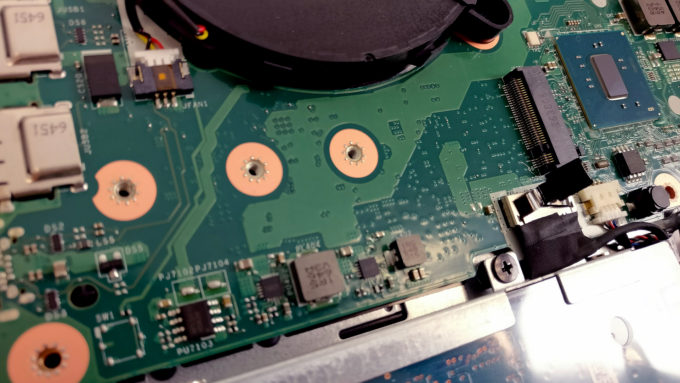














Does this mean its possible to put a M.2 SSD drive in it without having to take out the 1 tb hdd the laptop comes with?
Yes, absolutely.
Will a sandisk 256gb m.2 2280 work on this?
Yes, it should.
Can I upgrade the 256 GB hard drive to a 1 TB one ?
Can I upgrade the RAM with an additional Crucial 4GB DDR4?
It will have to be RAM made for laptops, as it has a smaller size. Regular DDR4 computer ram won’t fit. Plus it would be better if you could precisely match the new RAM stick with the one already fitted to eliminate as many compatibility options as possible
I noticed there are different connectors on some M.2 SSDs, there are some connectors that are divided in three parts (2 small and the bigger middle one), and some in 2 parts (a smaller one on the edge and the bigger one). Does it make a difference when installing on the laptop?
Yes, these are M and B key connectors and while both are present it’s B&M. However, as long as the connector is M key, you can fit in an M key drive and B&M. The same goes for the B key connector. In this case, the Aspire VX 15 can take an M key drive and B&M one.
Hello,
Thank you for the review!
Would it be possible to replace the stock 1tb 5200 rpm drive with a lets say, 256 or 512 gb SSD? Some of the recovery systems built into these computers are kind locked so you cant replace the drive and run a recovery and reinstall factory settings.
Thanks
In theory, yes you can. But that depends on whether you bought the system with pre-installed Windows or without it. If you get your’s without Windows, then there should be no hassle.
can you swap out the gtx 1050 for a gtx 1050 ti?
No.
“G.SKILL Ripjaws 8GB DDR4 2400Mhz SODIMM 2400 Laptop Gaming Ram” Will this ram work for this laptop?
can you swap out the battery?
thank you for this. I’ve noticed on my model that it gets very hot on the keyboard and on the bottom when I play Overwatch or other demanding games. The heat doesn’t occur on the wasd keys, but every other part of the laptop gets hot to the touch. I’m also seeing temps on the cpu at around 85 degrees. I’m using HWmonitor to record my temps. I’m wondering if there is a better way to control the fans than whatever stock acer control module exists? Is my computer malfunctioning? I bought it May 3rd, 2017. I’m just worried the… Прочети още »
I’m on the same boat as you, it gets pretty hot on the top and on the bottom i think thats where the cpu or gpu are located.
As far as air flow it seems to go out like it should but i guess it’s not enough to cool down the damn thing :/
Portability was a priority for me but regretting everyday that i didn’t get a computer
Is the graphics card swappable
Can i change the graphic card? I want to change the 1050 with an 1060 gtx
No it’s not and will never be in a laptop, the graphics chips is integrated within the motherboard and cannot be changed neither can the motherboard that’s just another laptop.
Unless you get a *good* laptop. Like a Clevo or MSI, many models of those have MXM GPU ports.
does the m.2 slot come with a screw with it? i ordered an m.2 ssd and i was wondering if there is a screw ready for installation. thanks for any reply
Is the M.2 big enough to fit an 80 mm intel optane memory module stick ?
would it be possible to upgrade it from an i5 to an i7 cpu?
nope impossible only desktop pc can
It is TOTALLY POSSIBLE… we do it all the time in China